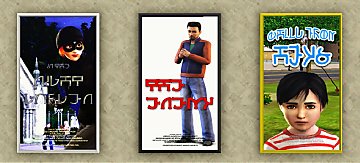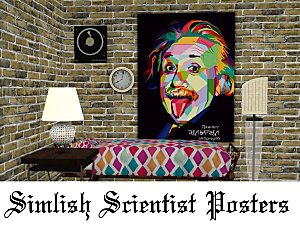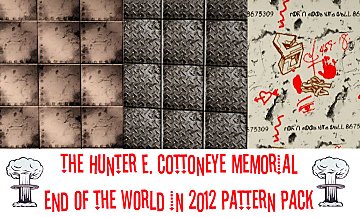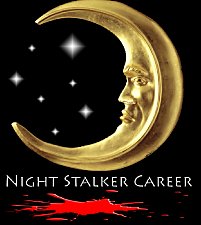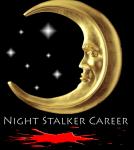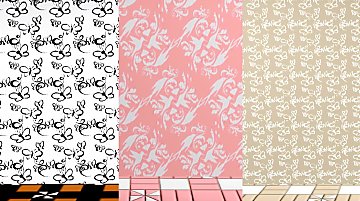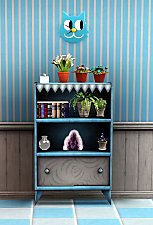Demotivational Posters
Demotivational Posters

All-six.jpg - width=1177 height=768

Mapping-and-Channels.jpg - width=1060 height=768

Three-Simlish.jpg - width=1238 height=768

With-Cat.jpg - width=1133 height=768

Six posters are included all in one file.

Each poster has only one frame preset, but the frame is recolorable, so you can change it to what pleases you.

As animals do in life, so in Sims: My Sim's kitty wandered over to take a look at the new posters and inserted himself into my pictures.
 Just like a cat!
Just like a cat!
Compatibility: No expansion or stuff packs are needed. The mesh was play tested on a base game fully patched to 1.38, and on a game full of expansions and stuff packs using 1.36. It might work on other levels, but there are no guarantees.
I love thanks and welcome comments, and of course, please report any problems you have here in this thread.
Technical and Other Relevant Information
The posters cost 30 simoleans, provide an environment boost of +1, and can be found in the Function -> Decor -> Paintings/Wall Art section of the Buy Catalog.
Tools used: Milkshape, S3PE, TSRW, Sims3Pack Multi Installer, Photoshop CS6, and Oreo Cookies, lots of them.

CC Credits: Unreleased wallpaper by me.
Polygon Counts:
High Polys: 56
Low Polys: 32
Additional Credits:
Thanks to Delphy, Inge & Peter Jones, Wes Howe for MS plugins, SapphireSims for Medieval Simlish font, and forgive me, I am not sure who made the Roman Simlish font. Doh.

This is a new mesh, and means that it's a brand new self contained object that usually does not require a specific Pack (although this is possible depending on the type). It may have Recolours hosted on MTS - check below for more information.
|
Kithri_DeAndMotivational_Posters_9_12.zip
Download
Uploaded: 13th Sep 2012, 332.6 KB.
1,707 downloads.
|
||||||||
| For a detailed look at individual files, see the Information tab. | ||||||||
Install Instructions
1. Click the file listed on the Files tab to download the file to your computer.
2. Extract the zip, rar, or 7z file. Now you will have either a .package or a .sims3pack file.
For Package files:
1. Cut and paste the file into your Documents\Electronic Arts\The Sims 3\Mods\Packages folder. If you do not already have this folder, you should read the full guide to Package files first: Sims 3:Installing Package Fileswiki, so you can make sure your game is fully patched and you have the correct Resource.cfg file.
2. Run the game, and find your content where the creator said it would be (build mode, buy mode, Create-a-Sim, etc.).
For Sims3Pack files:
1. Cut and paste it into your Documents\Electronic Arts\The Sims 3\Downloads folder. If you do not have this folder yet, it is recommended that you open the game and then close it again so that this folder will be automatically created. Then you can place the .sims3pack into your Downloads folder.
2. Load the game's Launcher, and click on the Downloads tab. Find the item in the list and tick the box beside it. Then press the Install button below the list.
3. Wait for the installer to load, and it will install the content to the game. You will get a message letting you know when it's done.
4. Run the game, and find your content where the creator said it would be (build mode, buy mode, Create-a-Sim, etc.).
Extracting from RAR, ZIP, or 7z: You will need a special program for this. For Windows, we recommend 7-Zip and for Mac OSX, we recommend Keka. Both are free and safe to use.
Need more help?
If you need more info, see:
- For package files: Sims 3:Installing Package Fileswiki
- For Sims3pack files: Game Help:Installing TS3 Packswiki
Loading comments, please wait...
Uploaded: 13th Sep 2012 at 4:42 PM
#poster, #posters, #demotivational, #motivational, #funny, #parody, #simlish, #pictures, #picture, #wall hanging, #wall hangings, #decor
-
by Menaceman44 11th Mar 2010 at 1:20am
 10
35.8k
91
10
35.8k
91
-
by dawn1 24th Jul 2011 at 5:45pm
 3
22.2k
34
3
22.2k
34
-
by Saramaa 2nd Sep 2013 at 11:50pm
 12
15.8k
62
12
15.8k
62
-
by douglasveiga 19th Aug 2015 at 5:55am
 14
18.9k
86
14
18.9k
86
-
Watercolor and Ink Cat Picture Pack
by Freya5 3rd Mar 2018 at 1:50pm
 +2 packs
18 13.7k 66
+2 packs
18 13.7k 66 Late Night
Late Night
 Pets
Pets
-
by sweetdevil 4th Nov 2018 at 11:23am
 6
24.6k
27
6
24.6k
27
-
by MurderPrincessK 29th Oct 2019 at 3:30pm
 2
6.1k
27
2
6.1k
27
-
Utterly Random Clutter Stuff Conversion Pack
by kithri 16th Aug 2012 at 8:21pm
Six arbitrary Sims 2 deco items converted to Sims 3 and made recolorable! more...
 15
34k
102
15
34k
102
-
The Hunter E. Cottoneye Memorial End of the World in 2012 Pattern Pack
by kithri 14th Jul 2012 at 7:06pm
Three new patterns to properly ensure your Sims are ready for Armageddon! more...
 5
17.4k
31
5
17.4k
31
-
The Chameleon Flowers: Fully CASTable Art
by kithri 18th Sep 2012 at 12:37am
Nine completely CASTable flower paintings plus one random CASTable seahorse painting, all with three recolorable channels! more...
 18
18.9k
75
18
18.9k
75
-
Genuine 50's Florida Alligator Bookshelf
by kithri 12th Jul 2012 at 4:30pm
Fully functioning bookshelf with 14 slots for clutter items! more...
 10
36.7k
113
10
36.7k
113
-
Faire Folk Liberation Army Decorative Item Manoeuver
by kithri updated 16th Sep 2012 at 6:57am
Five lovely decorative items freed from the Faire Book Shelf, then resized, retextured and repatriated into our Sims games! more...
 39
67.9k
161
39
67.9k
161
About Me
Sims 2 Meshes--May be recolored, please give credit, no permission needed. Do not bundle mesh with recolors, link to mesh here at MTS. Meshes may not be altered without permission.
Sims 3 Meshes--Meshes may not be altered without permission. May use in uploads, but never to pay sites or to the Exchange; do not bundle with upload, link to mesh here at MTS. And please give me credit. :)
Patterns--Do not upload to pay sites or to the Exchange; otherwise, you may use in other uploads. Okay to bundle them into your package, no permission need. Just credit me, please.
This work is licensed under a Creative Commons Attribution-NonCommercial-NoDerivs 3.0 Unported License. See http://creativecommons.org/licenses/by-nc-nd/3.0/ for legal information.

 Sign in to Mod The Sims
Sign in to Mod The Sims Demotivational Posters
Demotivational Posters