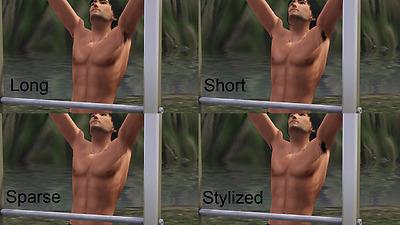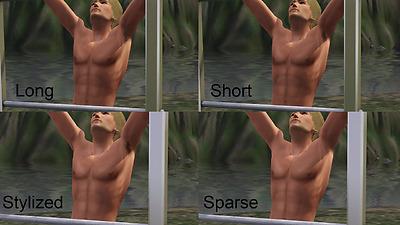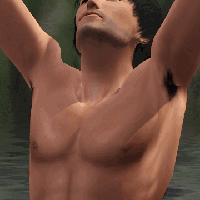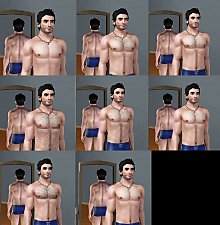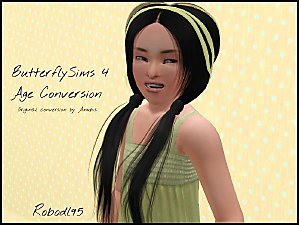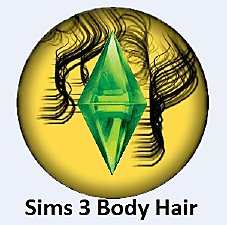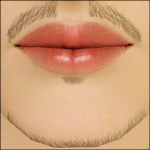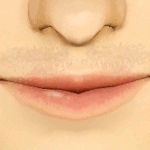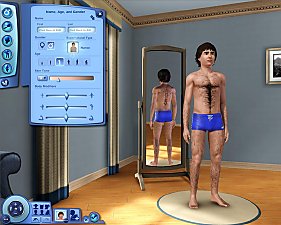Armpit Hair - Body Hair for Teens - Elder!
Armpit Hair - Body Hair for Teens - Elder!

4image.jpg - width=722 height=566

Black.jpg - width=1280 height=720

Blonde.jpg - width=1280 height=720

Red.jpg - width=1280 height=720

thumbnail.gif - width=200 height=200
Wanna give them a sprouse of testosterone?
Don't want to have to use an entirely different skintone?
Scoured the internet for armpit hair?
LOOK NO FURTHER!
I give you, armpit hair for your male sims! Works anywhere from pubescent, angsty TEENS to GET-OFF-MY-LAWN ELDERS!

These are ingame shots, VERY UPCLOSE.
This is what I did... I couldn't find anywhere online some armpit hair in the Generations Body Hair section, so I figured I'd just make one.
I've never made anything for MTS before, but I've always been fiddling around with my own stuff.
Thought I'd upload it :D
Admittedly, close up it's a little bit of a poo smudge, but I'm working on getting them up and running in a sharper image! Just gotta figure out how, first HAHA!
There are 4 styles, and all are completely recolourable!
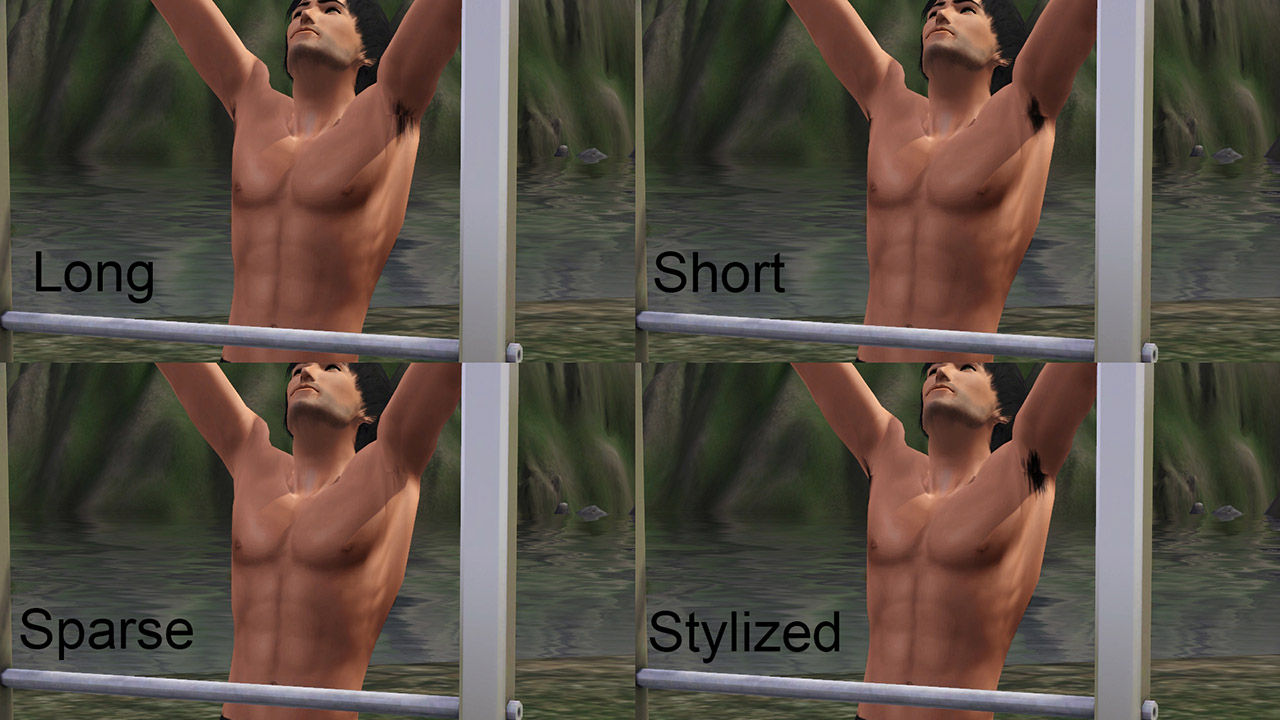
LONG:
For the manly, untamed look.
SHORT:
For a more maintained, looked after look.
SPARSE:
For those who don't want to have that much hair, or it's just growing back!
STYLIZED:
For those who have a different hair type, such as African hair and need it to be a little course.
I've categorized them into 2 Generations Body Hair sections, Upper Back and Lower Back.
The only reason, is because I find that out of all the body hair locations, I'm putting it on the back the least.
I've added 2 categories so you can layer it if you ARE adding back hair, you don't have to decide for one or the other.
EDIT: As per request, I've uploaded all of the armpit hairs as separate packages in a single .rar.
So, for example, if you like the Short and Stylized, you can download the "Separate Package" and just extract the Short and Stylized for that catagory! EASY! :D
Let me know if you find any bugs or tears, or if you have any advice on how to increase the resolution!!
Custom Content used in images:
Skin: Klavix FFDW-skintone - http://www.modthesims.info/download.php?t=454867
Additional Credits: S3PE CmarNYC's Hairinator
Photoshop
|
Bhairmoxiemason_am_armpithair_UPPERBACK_Seperate.rar
| Armpit hair in the Upper Back Category, seperate.
Download
Uploaded: 19th Sep 2012, 217.5 KB.
11,291 downloads.
|
||||||||
|
Bhairmoxiemason_am_armpithair_LOWERBACK_Seperate.rar
| Armpit hair in the Lower Back Category, seperate.
Download
Uploaded: 19th Sep 2012, 227.3 KB.
10,293 downloads.
|
||||||||
|
moxiemason_am_armpithair_UPPERBACK.rar
| Armpit hair in the Upper Back Category, all of them.
Download
Uploaded: 19th Sep 2012, 194.5 KB.
18,915 downloads.
|
||||||||
|
Bhairmoxiemason_am_armpithair_LOWERBACK.rar
| Armpit hair in the Lower Back Category, all of them.
Download
Uploaded: 19th Sep 2012, 200.9 KB.
20,910 downloads.
|
||||||||
| For a detailed look at individual files, see the Information tab. | ||||||||
Install Instructions
1. Click the file listed on the Files tab to download the file to your computer.
2. Extract the zip, rar, or 7z file. Now you will have either a .package or a .sims3pack file.
For Package files:
1. Cut and paste the file into your Documents\Electronic Arts\The Sims 3\Mods\Packages folder. If you do not already have this folder, you should read the full guide to Package files first: Sims 3:Installing Package Fileswiki, so you can make sure your game is fully patched and you have the correct Resource.cfg file.
2. Run the game, and find your content where the creator said it would be (build mode, buy mode, Create-a-Sim, etc.).
For Sims3Pack files:
1. Cut and paste it into your Documents\Electronic Arts\The Sims 3\Downloads folder. If you do not have this folder yet, it is recommended that you open the game and then close it again so that this folder will be automatically created. Then you can place the .sims3pack into your Downloads folder.
2. Load the game's Launcher, and click on the Downloads tab. Find the item in the list and tick the box beside it. Then press the Install button below the list.
3. Wait for the installer to load, and it will install the content to the game. You will get a message letting you know when it's done.
4. Run the game, and find your content where the creator said it would be (build mode, buy mode, Create-a-Sim, etc.).
Extracting from RAR, ZIP, or 7z: You will need a special program for this. For Windows, we recommend 7-Zip and for Mac OSX, we recommend Keka. Both are free and safe to use.
Need more help?
If you need more info, see:
- For package files: Sims 3:Installing Package Fileswiki
- For Sims3pack files: Game Help:Installing TS3 Packswiki
Loading comments, please wait...
Uploaded: 19th Sep 2012 at 1:13 AM
Updated: 23rd Sep 2012 at 3:59 PM - updating
-
by PanthroSamah 22nd Jul 2009 at 8:12am
 93
187.3k
134
93
187.3k
134
-
Tool to Package Custom Body Hair - update 9/8/12
by CmarNYC updated 11th Jun 2011 at 8:36pm
 32
120.9k
69
32
120.9k
69
-
by TummyZa 20th Jun 2011 at 4:52am
 116
307k
559
116
307k
559
-
Chest Hair default and non-default texture replacement
by Nukael updated 17th Jul 2011 at 2:06pm
 21
82.6k
105
21
82.6k
105
-
by tommytiger updated 10th Sep 2012 at 6:29am
 19
59.8k
149
19
59.8k
149
-
by Jasumi 12th Aug 2012 at 12:04am
 28
59.6k
122
28
59.6k
122
-
by tommytiger 13th Sep 2012 at 9:08pm
 15
63.5k
119
15
63.5k
119
-
Hello Sweetie--Fairy Hair Deflowered, for toddlers through elders
by spladoum 29th Sep 2013 at 5:11pm
 18
20.6k
73
18
20.6k
73
Hair » Female » Young Adult
-
SCANNED: Barcode Tattoos (Numbered, Simlish and Blank!)
by moxiemason 2nd Oct 2012 at 5:50pm
For your hipster or "controlled" sims! more...

 Sign in to Mod The Sims
Sign in to Mod The Sims Armpit Hair - Body Hair for Teens - Elder!
Armpit Hair - Body Hair for Teens - Elder!