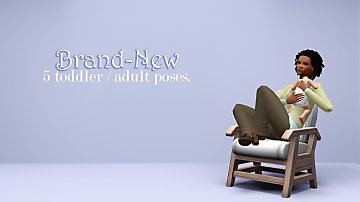Hello Sweetie--Fairy Hair Deflowered, for toddlers through elders
Hello Sweetie--Fairy Hair Deflowered, for toddlers through elders

child collage.jpg - width=1000 height=1000

toddler collage.jpg - width=1000 height=1000

control map.jpg - width=1200 height=566

old v. new.jpg - width=1200 height=678

adult shot.jpg - width=1000 height=768

Thumbnail.jpg - width=300 height=300
Then I got into the game, and realized that not only was the hair not available for children, but it had flowers plastered in it! And you couldn't take them off! ... which is great for a fairy and completely unusable for the other, oh, 99.9% percent of the Sims I play with. So I said, "Someone oughtta do something about this!" And after waiting for someone to do something about it, I realized that maybe I should do something about it.
 So after I stopped whining and looked at some hair meshing tutorials, which was probably my second mistake, I started this project. And scrapped it. And started again. And scrapped. And whined. And started again. And after a whole lot of head-desking and frustration, I was finally able to do something about it!
So after I stopped whining and looked at some hair meshing tutorials, which was probably my second mistake, I started this project. And scrapped it. And started again. And scrapped. And whined. And started again. And after a whole lot of head-desking and frustration, I was finally able to do something about it!
As I have explained before, I'm no texture artist, and since this was my first hair project for Sims ... ever, I pretty much made progress by doing things wrongly. I was, however, able to learn enough to change the original texture of the hair slightly so that it is more "solid" and less wispy, as well as making the tips more visible all over the mesh. The hair will look very shiny, almost plastic, in CAS; it will look fine in-game.

The most substantial change was making this style available for children and toddlers. I made a special effort to be sure that the hair bones were properly set for your little ones, so you won't have to deal with "seesaw" hair or a pointy, stabby mesh. The front tendrils "hang" a little on a crawling toddler, for a bit of realism. I have noticed a bit of clipping in the back due to the three-layered ends, but it's minimal, and not a continuous issue.
This hair is cloned from base game hair, so you do not need the Supernatural EP to use it. You will need to be patched to least patch no. 1.55.
Hair is valid for maternity, townies, career, martial arts, and nude sims.
Very High Level of Detail (LOD0): 2929
Enjoy!
~ splad
|
Hello Sweetie -- all ages.rar
| Female long hair with blunt bangs. For toddler through elder.
Download
Uploaded: 29th Sep 2013, 2.27 MB.
5,468 downloads.
|
||||||||
| For a detailed look at individual files, see the Information tab. | ||||||||
Install Instructions
1. Click the file listed on the Files tab to download the file to your computer.
2. Extract the zip, rar, or 7z file. Now you will have either a .package or a .sims3pack file.
For Package files:
1. Cut and paste the file into your Documents\Electronic Arts\The Sims 3\Mods\Packages folder. If you do not already have this folder, you should read the full guide to Package files first: Sims 3:Installing Package Fileswiki, so you can make sure your game is fully patched and you have the correct Resource.cfg file.
2. Run the game, and find your content where the creator said it would be (build mode, buy mode, Create-a-Sim, etc.).
For Sims3Pack files:
1. Cut and paste it into your Documents\Electronic Arts\The Sims 3\Downloads folder. If you do not have this folder yet, it is recommended that you open the game and then close it again so that this folder will be automatically created. Then you can place the .sims3pack into your Downloads folder.
2. Load the game's Launcher, and click on the Downloads tab. Find the item in the list and tick the box beside it. Then press the Install button below the list.
3. Wait for the installer to load, and it will install the content to the game. You will get a message letting you know when it's done.
4. Run the game, and find your content where the creator said it would be (build mode, buy mode, Create-a-Sim, etc.).
Extracting from RAR, ZIP, or 7z: You will need a special program for this. For Windows, we recommend 7-Zip and for Mac OSX, we recommend Keka. Both are free and safe to use.
Need more help?
If you need more info, see:
- For package files: Sims 3:Installing Package Fileswiki
- For Sims3pack files: Game Help:Installing TS3 Packswiki
Loading comments, please wait...
Uploaded: 29th Sep 2013 at 5:11 PM
-
"The Lucky One" - Hair Set for Females (Teen to Elder)
by Elexis 6th Aug 2012 at 1:35am
 153
311.6k
1k
153
311.6k
1k
Hair » Female » Young Adult
-
Skysims 178 Hair Retexture - Teen to Elder
by seafoamie 29th Jan 2014 at 11:18pm
 110
195.1k
822
110
195.1k
822
Hair » Female » Young Adult
-
by Onebeld 14th Feb 2022 at 12:54pm
 5
7.5k
19
5
7.5k
19
Hair » Female » Young Adult
-
"Tears of Zelda" - Hairstyle for females, all ages
by bellakenobi 15th Mar 2024 at 12:03pm
-
"Alice" - Simple hairstyle for females, child - elder
by bellakenobi 6th Oct 2025 at 7:24pm
 2
2.9k
9
2
2.9k
9
Hair » Female » Young Adult
-
Casual Fridays--Supernatural Jacket Edit. Base Game Compatible!
by spladoum 5th Jul 2014 at 2:47am
A casual, versatile top for guys. more...
 54
64.7k
337
54
64.7k
337
Male » Everyday » Young Adult
-
by spladoum 26th Nov 2013 at 11:55pm
Just in time for winter, cuz baby it's cold outside! more...
 55
79.3k
535
55
79.3k
535
Male » Everyday » Young Adult
-
Little Man -- a toddler / adult pose set
by spladoum 12th Jun 2014 at 4:41pm
For all the dads who love their kids too. Happy Father's Day! more...
 38
64.5k
237
38
64.5k
237
-
Quiet Storm -- A Couple's Pose Set
by spladoum 16th Apr 2012 at 9:26am
Shake shake shake ... shake shake shake ... shake your booty ... more...
 15
95.6k
167
15
95.6k
167
-
by spladoum updated 19th Jul 2013 at 11:24am
A basic shirt/vest. You need more of those, no? more...
 36
80.1k
353
36
80.1k
353
Male » Everyday » Young Adult
-
Smoochies Redux -- A couple's pose set
by spladoum 4th Jun 2013 at 7:09am
Whatever we deny or embrace, for worse or for better ... we belong, we belong together. more...
 27
105k
275
27
105k
275
-
Bedside Manner -- Doctor/Children's Poses
by spladoum 27th Aug 2011 at 5:06pm
A spoonful of sugar makes the medicine go down ... or so they say. more...
 22
74.3k
115
22
74.3k
115
-
"Brand-New:" 5 toddler / adult poses
by spladoum 27th Apr 2015 at 5:06am
PLEASE NOTE: These poses are designed to be used with a toddler that is placed on an OMSP 75% resizer. more...
 8
31.4k
74
8
31.4k
74

 Sign in to Mod The Sims
Sign in to Mod The Sims Hello Sweetie--Fairy Hair Deflowered, for toddlers through elders
Hello Sweetie--Fairy Hair Deflowered, for toddlers through elders









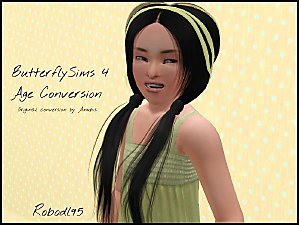







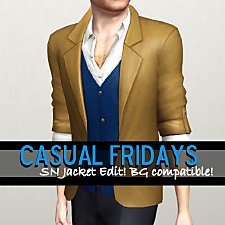


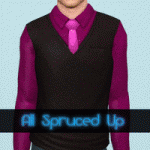






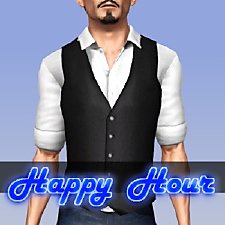

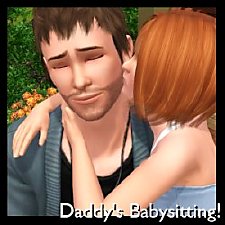


.jpg)