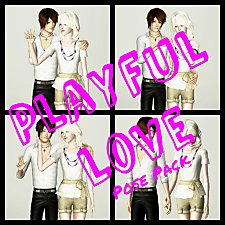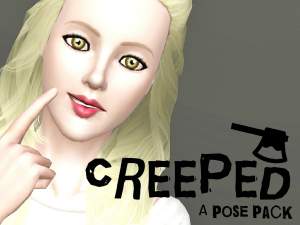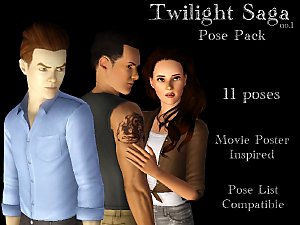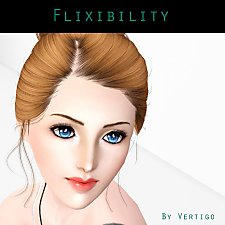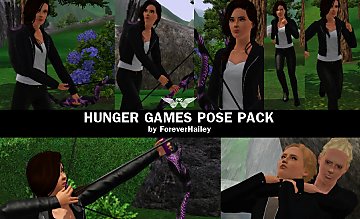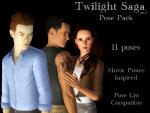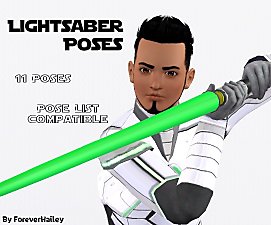Twilight Saga no. 3 Pose Pack
Twilight Saga no. 3 Pose Pack

posebanner.jpg - width=1024 height=768

pose1-2.jpg - width=1024 height=768

pose3-5.jpg - width=1024 height=768

pose6-8.jpg - width=1024 height=768

pose9-11.jpg - width=1024 height=768

poselist.jpg - width=548 height=330

twipose1-2.jpg - width=813 height=768

twipose3-5.jpg - width=1280 height=750

twipose6-8.jpg - width=1280 height=715

twipose9-11.jpg - width=1174 height=768











Yep! You can believe it, I bring to you the third pose pack of my Twilight Saga poses. :D
This pack includes 11 poses and they're inspired by the Breaking Dawn movie photo shoots, which of course includes Renesmee. ^_^
Originally I told you guys I planned on making 4 pose packs for Twilight, but there might be more then that since new pictures for new poses keeps coming up for me. So yay for those of you that enjoy my Twilight poses. :3
I'm gonna try to get these out as fast as I can, but I also have requests I'm still working on so I'm gonna be working on requests in between pose packs. So here you go.
Enjoy! Enjoy!
Pose Names:
a_fh_twilightsaga_no3_1
a_fh_twilightsaga_no3_2
a_fh_twilightsaga_no3_3
a_fh_twilightsaga_no3_4
a_fh_twilightsaga_no3_5
a_fh_twilightsaga_no3_6
c_fh_twilightsaga_no3_7
a_fh_twilightsaga_no3_8
a_fh_twilightsaga_no3_9
c_fh_twilightsaga_no3_10
a_fh_twilightsaga_no3_11
No need for ALT, the poses snap in place. I hope you enjoy these and I'll bring you more soon.
POSE LIST COMPATIBLE!!!!
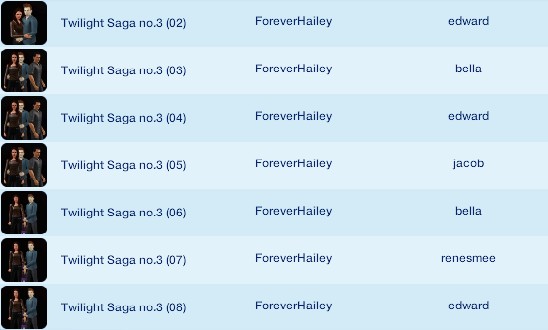
You will need to download Cmomoney's Pose Player in order to use these poses, which you can find here:
http://www.modthesims.info/download.php?t=438706
Hair:
The female hair is a retexture by Anubis Under the Sun, which you can find here:
http://anubis360.blogspot.com/2011/...r-all-ages.html
The little girls hair is a retexture by Paint-Stroke, which you can find here:
http://paint-stroke.blogspot.ca/201...azy-sorrow.html
(Downloading the hairs is not necessary to use these poses)
The shoes are by Anubis Under the Sun, you can find thoses here:
http://anubis360.blogspot.com/2012/...n-to-adult.html
(Downloading the shoes is not necessary to use these poses)
Additional Credits:
Photofiltre
Blender
CMO for Pose Player and Pose Pack Creater
Simprov Tutorials
|
ForeverHailey_Twilight Saga no.3 Pose Pack.rar
Download
Uploaded: 7th Apr 2013, 30.6 KB.
6,778 downloads.
|
||||||||
| For a detailed look at individual files, see the Information tab. | ||||||||
Install Instructions
1. Click the file listed on the Files tab to download the file to your computer.
2. Extract the zip, rar, or 7z file. Now you will have either a .package or a .sims3pack file.
For Package files:
1. Cut and paste the file into your Documents\Electronic Arts\The Sims 3\Mods\Packages folder. If you do not already have this folder, you should read the full guide to Package files first: Sims 3:Installing Package Fileswiki, so you can make sure your game is fully patched and you have the correct Resource.cfg file.
2. Run the game, and find your content where the creator said it would be (build mode, buy mode, Create-a-Sim, etc.).
For Sims3Pack files:
1. Cut and paste it into your Documents\Electronic Arts\The Sims 3\Downloads folder. If you do not have this folder yet, it is recommended that you open the game and then close it again so that this folder will be automatically created. Then you can place the .sims3pack into your Downloads folder.
2. Load the game's Launcher, and click on the Downloads tab. Find the item in the list and tick the box beside it. Then press the Install button below the list.
3. Wait for the installer to load, and it will install the content to the game. You will get a message letting you know when it's done.
4. Run the game, and find your content where the creator said it would be (build mode, buy mode, Create-a-Sim, etc.).
Extracting from RAR, ZIP, or 7z: You will need a special program for this. For Windows, we recommend 7-Zip and for Mac OSX, we recommend Keka. Both are free and safe to use.
Need more help?
If you need more info, see:
- For package files: Sims 3:Installing Package Fileswiki
- For Sims3pack files: Game Help:Installing TS3 Packswiki
Loading comments, please wait...
Uploaded: 7th Apr 2013 at 10:16 AM
-
by efolger997 22nd Aug 2011 at 7:51am
 +6 packs
2 34.6k 23
+6 packs
2 34.6k 23 High-End Loft Stuff
High-End Loft Stuff
 Ambitions
Ambitions
 Fast Lane Stuff
Fast Lane Stuff
 Late Night
Late Night
 Outdoor Living Stuff
Outdoor Living Stuff
 Generations
Generations
-
by Alice_of_Hearts 11th Aug 2012 at 11:20am
 22
77k
134
22
77k
134
-
by Alice_of_Hearts 3rd Oct 2012 at 9:35am
 8
67.8k
62
8
67.8k
62
-
Cottage Edward Bella Breaking Dawn Part 2
by soniaslayers 28th Nov 2012 at 10:31pm
 +3 packs
11 37.8k 30
+3 packs
11 37.8k 30 World Adventures
World Adventures
 Generations
Generations
 Pets
Pets
-
by ForeverHailey 8th Dec 2012 at 8:56am
 27
53.6k
81
27
53.6k
81
-
by ForeverHailey 12th Dec 2012 at 8:41am
 19
41.9k
89
19
41.9k
89
-
by Vertigo 1st May 2013 at 3:02am
 25
81.1k
188
25
81.1k
188
-
by cottoncandy1 18th Feb 2014 at 10:01am
 8
20.1k
31
8
20.1k
31
-
by cottoncandy1 24th Feb 2014 at 12:17pm
 2
12.8k
17
2
12.8k
17
-
by ForeverHailey 24th Dec 2012 at 6:45am
I'm here to bring you a requested Charlie's Angels Pose Pack. more...
 17
34.5k
68
17
34.5k
68
-
by ForeverHailey 8th Dec 2012 at 8:56am
I present to you the Twilight Pose Pack no.1. more...
 27
53.5k
81
27
53.5k
81
-
by ForeverHailey 12th Dec 2012 at 8:41am
:) Hey, I'm back to bring you some more Twilight Saga poses. more...
 19
41.9k
89
19
41.9k
89

 Sign in to Mod The Sims
Sign in to Mod The Sims Twilight Saga no. 3 Pose Pack
Twilight Saga no. 3 Pose Pack