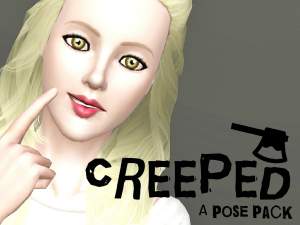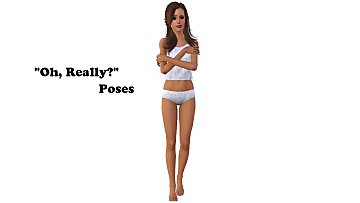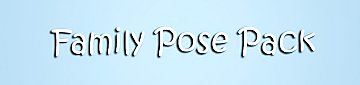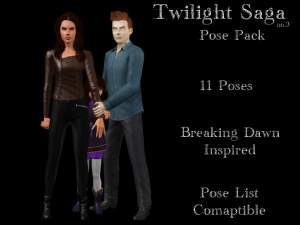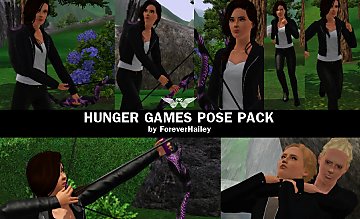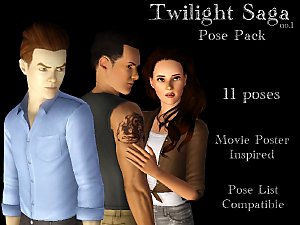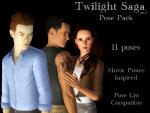Star Wars: Lightsaber Poses
Star Wars: Lightsaber Poses
iconlightsaber cover.jpg - width=818 height=679

poses1-4.jpg - width=1280 height=668

pose5-7.jpg - width=1250 height=732

poses8-11.jpg - width=1280 height=712
icons.jpg - width=1162 height=900

pose 1 and 4.jpg - width=834 height=768

pose 2 and 7.jpg - width=532 height=768

pose 8 and 9.jpg - width=650 height=768

pose 10 and 11.jpg - width=674 height=768

lspl.jpg - width=522 height=330








This is for the Star Wars fans. This pack is filled with poses for your sims to use with CloudwalkerNZ's Lightsaber Accessory. Rather it's for story telling or modeling, this is the pack for you if you really love Star Wars or just love the Lightsaber.
Each pose was made as an individual person pose but you can stage them like they're in battle by placing them in just the right spot and angle. Using the ALT key does help move the sims more smoothly when staging them.


The pack comes with a total of 11 different poses, all using the Lightsaber.
Pose Names:
a_fh_lightsaber_01
a_fh_lightsaber_02
a_fh_lightsaber_03
a_fh_lightsaber_04
a_fh_lightsaber_05
a_fh_lightsaber_06
a_fh_lightsaber_07
a_fh_lightsaber_08
a_fh_lightsaber_09
a_fh_lightsaber_10
a_fh_lightsaber_11
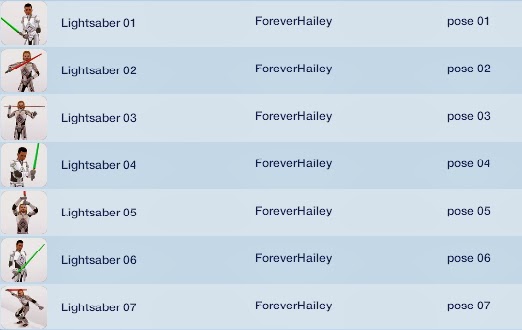
POSE LIST COMPATIBLE!!
~Things you also need to download~
-You will need to download Cmomoney's Pose Player in order to use these poses, which you can find here:
http://www.modthesims.info/download.php?t=438706
-If you're downloading these poses I highly suggest downloading CloudwalkerNZ's Lightsaber Accessory, which you can find here:
http://modthesims.info/download.php?t=438931
~Credits~
-Outfits and shoes are from the Expansion, Into the Future.
-Male sim's blond hair is from the Expansion, Generations.
-Male sim's black hair is Store Content found here:
http://store.thesims3.com/productDe...male&startAt=30
-My Sims are using Sun and Soul default replacement eyes by ne14gzus93, which you can find here:
http://modthesims.info/download.php?t=437504
Additional Credits:
Photofiltre
Blender
CMO for Pose Player and Pose Pack Creater
Simprov Tutorials
|
ForeverHailey_Lightsaber Poses.rar
Download
Uploaded: 17th Nov 2013, 50.5 KB.
2,829 downloads.
|
||||||||
| For a detailed look at individual files, see the Information tab. | ||||||||
Install Instructions
1. Click the file listed on the Files tab to download the file to your computer.
2. Extract the zip, rar, or 7z file. Now you will have either a .package or a .sims3pack file.
For Package files:
1. Cut and paste the file into your Documents\Electronic Arts\The Sims 3\Mods\Packages folder. If you do not already have this folder, you should read the full guide to Package files first: Sims 3:Installing Package Fileswiki, so you can make sure your game is fully patched and you have the correct Resource.cfg file.
2. Run the game, and find your content where the creator said it would be (build mode, buy mode, Create-a-Sim, etc.).
For Sims3Pack files:
1. Cut and paste it into your Documents\Electronic Arts\The Sims 3\Downloads folder. If you do not have this folder yet, it is recommended that you open the game and then close it again so that this folder will be automatically created. Then you can place the .sims3pack into your Downloads folder.
2. Load the game's Launcher, and click on the Downloads tab. Find the item in the list and tick the box beside it. Then press the Install button below the list.
3. Wait for the installer to load, and it will install the content to the game. You will get a message letting you know when it's done.
4. Run the game, and find your content where the creator said it would be (build mode, buy mode, Create-a-Sim, etc.).
Extracting from RAR, ZIP, or 7z: You will need a special program for this. For Windows, we recommend 7-Zip and for Mac OSX, we recommend Keka. Both are free and safe to use.
Need more help?
If you need more info, see:
- For package files: Sims 3:Installing Package Fileswiki
- For Sims3pack files: Game Help:Installing TS3 Packswiki
Loading comments, please wait...
Uploaded: 17th Nov 2013 at 7:14 AM
-
by Arisuka 11th Sep 2010 at 12:45am
 19
40.1k
28
19
40.1k
28
-
by CloudWalkerNZ 16th Apr 2011 at 1:59am
 34
73.8k
104
34
73.8k
104
-
by Alice_of_Hearts 3rd Oct 2012 at 9:35am
 8
67.8k
62
8
67.8k
62
-
by cottoncandy1 22nd Jan 2014 at 12:53pm
 10
34.8k
56
10
34.8k
56
-
by meagansterno 8th Jul 2014 at 12:39pm
 19
75.3k
113
19
75.3k
113
-
by spladoum 27th Mar 2015 at 4:08am
 31
85.3k
251
31
85.3k
251
-
by spladoum 30th Oct 2015 at 2:29am
 14
43.5k
120
14
43.5k
120
-
Star Wars Careers (Jedi, Sith & Stormtrooper)
by Lost Pantheon updated 3rd Sep 2025 at 2:14am
 +6 packs
2.6k 4
+6 packs
2.6k 4 World Adventures
World Adventures
 Ambitions
Ambitions
 Supernatural
Supernatural
 Seasons
Seasons
 University Life
University Life
 Into the Future
Into the Future
-
by ForeverHailey 12th Dec 2012 at 8:41am
:) Hey, I'm back to bring you some more Twilight Saga poses. more...
 19
41.9k
89
19
41.9k
89
-
by ForeverHailey 8th Dec 2012 at 8:56am
I present to you the Twilight Pose Pack no.1. more...
 27
53.6k
81
27
53.6k
81
-
by ForeverHailey 24th Dec 2012 at 6:45am
I'm here to bring you a requested Charlie's Angels Pose Pack. more...
 17
34.5k
68
17
34.5k
68

 Sign in to Mod The Sims
Sign in to Mod The Sims Star Wars: Lightsaber Poses
Star Wars: Lightsaber Poses