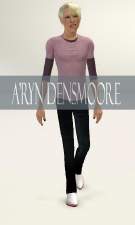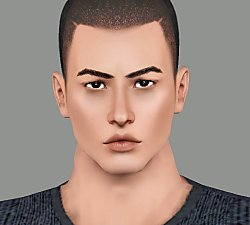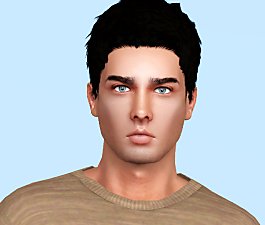Matt
Matt
SCREENSHOTS

9pca.jpg - width=800 height=452

01.jpg - width=588 height=401

ucn9.jpg - width=758 height=698
Downloaded 1,101 times
49 Thanks
11 Favourited
9,727 Views
Say Thanks!
Thanked!
Hey everyone,
Let me introduce new sim guy- Matt.He is brave athletic lifeguard from Isla Paradiso.The most important things in his life is to help for oher people and finally found a love...
Hope you like him



Personal Info
Age:Adult
Personality:Brave,Great Kisser,Hot-Headed,Light Sleeper,Loves to Swim.
Lifetime Wish:Seaside Savior
Favorite colour:Black
Favorite music:Indie
Favorite Food:Ratatouille
Astrological Sign:Taurus
CC Used
Skin:"Wild Edition V2 "by navetsea(but sim is packaged with default skin)
Eyes:"Lonely Eyes " by -shady-
Eyebrowns at XMSims
Hair:Store Duck's Tail retexture by David Veiga
Sliders Used
Chin Width Slider by GnatGoSplat
Facial Sliders by Bella3lek4
CAS sliders by jonha
Let me introduce new sim guy- Matt.He is brave athletic lifeguard from Isla Paradiso.The most important things in his life is to help for oher people and finally found a love...
Hope you like him




Personal Info
Age:Adult
Personality:Brave,Great Kisser,Hot-Headed,Light Sleeper,Loves to Swim.
Lifetime Wish:Seaside Savior
Favorite colour:Black
Favorite music:Indie
Favorite Food:Ratatouille
Astrological Sign:Taurus
CC Used
Skin:"Wild Edition V2 "by navetsea(but sim is packaged with default skin)
Eyes:"Lonely Eyes " by -shady-
Eyebrowns at XMSims
Hair:Store Duck's Tail retexture by David Veiga
Sliders Used
Chin Width Slider by GnatGoSplat
Facial Sliders by Bella3lek4
CAS sliders by jonha
Advertisement:
|
Matt_.rar
Download
Uploaded: 2nd Jul 2013, 321.0 KB.
1,102 downloads.
|
||||||||
| For a detailed look at individual files, see the Information tab. | ||||||||
Install Instructions
Quick Guide:
1. Click the file listed on the Files tab to download the sim to your computer.
2. Extract the zip, rar, or 7z file.
2. Select the .sim file you got from extracting.
3. Cut and paste it into your Documents\Electronic Arts\The Sims 3\SavedSims folder. If you do not have this folder yet, it is recommended that you open the game, enter Create-a-Sim, and save a sim to the sim bin to create this folder, rather than doing so manually. After that you can close the game and put the .sim file in SavedSims
4. Once the .sim file is in SavedSims, you can load the game, and look for your sim in the premade sims bin in Create-a-Sim.
Extracting from RAR, ZIP, or 7z: You will need a special program for this. For Windows, we recommend 7-Zip and for Mac OSX, we recommend Keka. Both are free and safe to use.
Need more help?
If you need more info, see Game Help:Installing TS3 Simswiki for a full, detailed step-by-step guide! Special Installation Instructions
1. Click the file listed on the Files tab to download the sim to your computer.
2. Extract the zip, rar, or 7z file.
2. Select the .sim file you got from extracting.
3. Cut and paste it into your Documents\Electronic Arts\The Sims 3\SavedSims folder. If you do not have this folder yet, it is recommended that you open the game, enter Create-a-Sim, and save a sim to the sim bin to create this folder, rather than doing so manually. After that you can close the game and put the .sim file in SavedSims
4. Once the .sim file is in SavedSims, you can load the game, and look for your sim in the premade sims bin in Create-a-Sim.
Extracting from RAR, ZIP, or 7z: You will need a special program for this. For Windows, we recommend 7-Zip and for Mac OSX, we recommend Keka. Both are free and safe to use.
Need more help?
If you need more info, see Game Help:Installing TS3 Simswiki for a full, detailed step-by-step guide! Special Installation Instructions
- If you get an error that says "This content requires expansion pack data that is not installed", please use either Clean Installer to install this sim.
Advertisement:
Loading comments, please wait...
Author
Download Details
Packs:
None, this is Sims 3 base game compatible!
Uploaded: 2nd Jul 2013 at 1:47 PM
Updated: 30th Mar 2014 at 8:03 AM
Uploaded: 2nd Jul 2013 at 1:47 PM
Updated: 30th Mar 2014 at 8:03 AM
Tags
Other Download Recommendations:
-
by Twi 9th May 2013 at 5:49pm
 23
26.2k
46
23
26.2k
46
More downloads by Nemiga:
See more
-
Elizabeth (Bioshock Infinite Burial at Sea)
by Nemiga 22nd Apr 2014 at 6:01pm
Elizabeth is a fictional character of Bioshock Infinite Burial at the Sea game. more...
 25
42.5k
126
25
42.5k
126

 Sign in to Mod The Sims
Sign in to Mod The Sims Matt
Matt