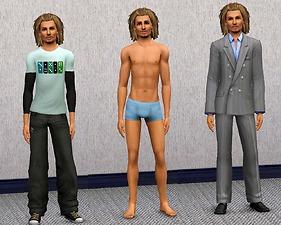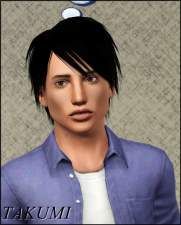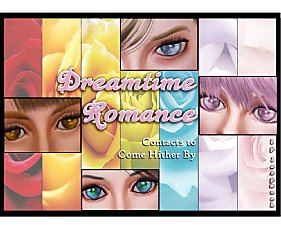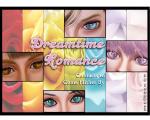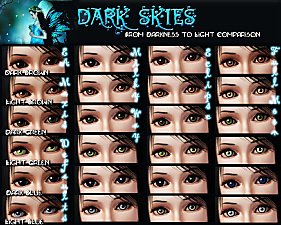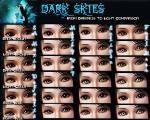Jace Kaohe
Jace Kaohe

Jace Kaohe Close Up Pic.jpg - width=1064 height=715
In-game close-up of Jace Kaohe.

Jace Kaohe Full Body Pics.jpg - width=1280 height=1024
In-game, fully body picture of Jace Kaohe.

Jace Kaohe
YA Male
Traits
Brave
Great Kisser
Loves the Outdoors
Athletic
Heavy Sleeper
Favorites
Roots
Cheesesteak
Turquoise
Lifetime Wish
Become a Superstar Athlete

|*| - - - - - - - - - - |*|
Custom Content (Not Included!)
Papercat Freckle Face by Papercat
Sparkling Eyes TS2 Conversion as Contacts by -Shady-
Boy & Girl's Fashion Earrings by Lemonleaf (Use Google Translate if you need to.)
Sims 2 Dreads for Sims 3 by nextor_torres (Must Register to Download.)
Velvet Non-Default Pack by Lady Frontbum (You will need UI Mod--CAS Basics--See Your Non-Default Skintones by Rez Delnava.)
Eye Baggage by robokitty
Eyeliner by subaxi
Natural Lipcolor for Both Genders by Arisuka
Dominos Shirt from Part 1 of the Eight Layered Shirts for YA/A Male by newone08
Goatee Defaults (Stubble & Clean Versions) by robokitty
The Bulge by jkessels (You must be a member of Sexy Sims 2 and 18 years of age or taller to ride this ride.)
Sliders
For Jace to look exactly as he does in the screenshots, you'll need sliders. I use a full compliment of sliders, which means you'll need a slider hack like Awesome Mod or jonha's Slider Hack to load all of these:
Arm and Belly Sliders by pcfreak147
10 New CAS Sliders (Breast, Hip, Waist, Butt, Head and More) by jonha
Facial Sliders by Ahmad
Feet Slider by Nik Sim
Sims Height Slider - Tall Version by Delphy
Head Shape Slider by jonha
Installation and Issues
Where Do I Start? (New Users)
If you're new to installing custom content, you need to do a few esoteric things first to get it working. Rather than explain this, try Delphy's Sims 3 Dashboard Tool. Use it to setup a full framework for your Sims 3 games.
Where's All The Custom Content Go?
There's a nifty tutorial called Game Help: Installing Sims 3 Package Files. Go. Read. Be ed-u-ma-cate-d.
WTF Sliders, LOL?
Not clear how to use or install the sliders? Sorry, I'm not going to reinvent the wheel. Jonha has an excellent FAQ on installation for CAS Sliders, including how to install jonha's slider hack, which is included on the CAS Slider download tab. Please read the FAQ thoroughly.
Your Sim Has Black Face (And Body) When I Load It in CAS!
I've no idea why it does this. It's because the sim uses a non-default skintone. Load the sim from the sim bin. Go back to the sim bin. Reload. Make sure the right non-default skintone is selected under the Basics tab. Somewhere in here, the sim should go Technicolor(TM).
My Game Keeps Crashing!
You're doing it wrong. This is not an aspersion against you. I did it wrong for ages. Re-read jonha's FAQ on his CAS Sliders' page -- specifically the parts about the crashing.
That's all folks. Hope you have fun with Jace. Personally, I dig the dreads. Happy Simming!
|
Jace_Kaohe.rar
| Jace Kaohe's .sim file. No CC included.
Download
Uploaded: 11th Jul 2010, 424.3 KB.
3,214 downloads.
|
||||||||
| For a detailed look at individual files, see the Information tab. | ||||||||
Install Instructions
1. Click the file listed on the Files tab to download the sim to your computer.
2. Extract the zip, rar, or 7z file.
2. Select the .sim file you got from extracting.
3. Cut and paste it into your Documents\Electronic Arts\The Sims 3\SavedSims folder. If you do not have this folder yet, it is recommended that you open the game, enter Create-a-Sim, and save a sim to the sim bin to create this folder, rather than doing so manually. After that you can close the game and put the .sim file in SavedSims
4. Once the .sim file is in SavedSims, you can load the game, and look for your sim in the premade sims bin in Create-a-Sim.
Extracting from RAR, ZIP, or 7z: You will need a special program for this. For Windows, we recommend 7-Zip and for Mac OSX, we recommend Keka. Both are free and safe to use.
Need more help?
If you need more info, see Game Help:Installing TS3 Simswiki for a full, detailed step-by-step guide! Special Installation Instructions
- If you get an error that says "This content requires expansion pack data that is not installed", please use either Clean Installer to install this sim.
Loading comments, please wait...
-
Dreamtime Romance: Contacts to Come Hither By! |*| Fixed! Please Re-Download! |*|
by lazywnch updated 20th Jun 2010 at 1:12pm
Dreamtime Romance: Contacts to Come Hither By :new: Updated download! more...
-
Dark Skies: From Darkness to Light -- Three Default Eye Replacement Sets
by lazywnch 9th Aug 2009 at 5:06am
Dark Skies: From Darkness to Light Here's a set of three custom default eye replacements. more...
Packs Needed
| Base Game | |
|---|---|
 | Sims 3 |
| Expansion Pack | |
|---|---|
 | World Adventures |
 | Ambitions |
| Stuff Pack | |
|---|---|
 | High-End Loft Stuff |
About Me
* Give me credit and a link, please. Or some cheese and wine and chocolate.
* No making money off me not making money.
* If you want to play around with or edit something I've made, have at it. Just give me credit and a link, purty please.
* Requests and feedback are always welcome, and I'll try my best. But, well, my name is lazywnch for a reason.
Feel free to let me know if you use any of my custom content. I'd love to see what you did with it. I don't bite. Honest.

 Sign in to Mod The Sims
Sign in to Mod The Sims Jace Kaohe
Jace Kaohe