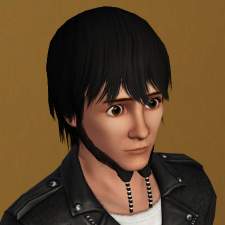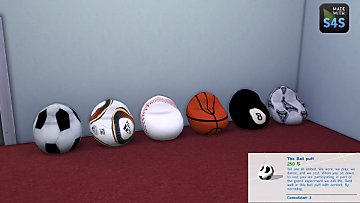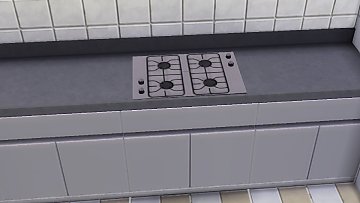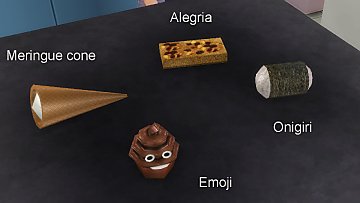Friendly muttonchops and bushy goatee beards
Friendly muttonchops and bushy goatee beards

bushy-goatee-ages.jpg - width=1280 height=1024

friendly-mutton-bushy-goatee-fat-recolors.jpg - width=1280 height=720

friendly-mutton-bushy-goatee-main.jpg - width=1280 height=791

friendly-mutton-bushy-goatee-sides.jpg - width=1280 height=1024

friendly-muttonchops-ages.jpg - width=1280 height=1024
These beards are perfect for your biker, medieval, fantasy, classic and modern sims.
The beards are basegame it mean are compatible with any expansion pack.
Here they are some angles of the beards

I made them from teen to elder sims


Fat sims can use them because I have used CmarNYC's meshtoolkit to bodymorph it and here they are the recolourable channels: red are the roots, green the highlights and blue the tips

Any comments would be highly appreciated
Polygon Counts:
Friendly muttonchops:
LOD_0: 360 faces
LOD_1: 264 faces
LOD_2: 110 faces
LOD_3: Maxis full beard doesnt use this level of detail
Bushy goatee:
LOD_0: 432 faces
LOD_1: 320 faces
LOD_2: 119 faces
LOD_3: Maxis full beard doesnt use this level of detail
Additional Credits:
MTS TSR Workshop, Delphy's CASTexture Unitool, CmarNYC's Meshtoolkit
This is a new mesh, and means that it's a brand new self contained object that usually does not require a specific Pack (although this is possible depending on the type). It may have Recolours hosted on MTS - check below for more information.
|
Necrodog-friendly-muttonchops.zip
Download
Uploaded: 16th Oct 2013, 1.16 MB.
6,163 downloads.
|
||||||||
|
Necrodog-bushy-goatee.zip
Download
Uploaded: 16th Oct 2013, 1.54 MB.
5,147 downloads.
|
||||||||
| For a detailed look at individual files, see the Information tab. | ||||||||
Install Instructions
1. Click the file listed on the Files tab to download the file to your computer.
2. Extract the zip, rar, or 7z file. Now you will have either a .package or a .sims3pack file.
For Package files:
1. Cut and paste the file into your Documents\Electronic Arts\The Sims 3\Mods\Packages folder. If you do not already have this folder, you should read the full guide to Package files first: Sims 3:Installing Package Fileswiki, so you can make sure your game is fully patched and you have the correct Resource.cfg file.
2. Run the game, and find your content where the creator said it would be (build mode, buy mode, Create-a-Sim, etc.).
For Sims3Pack files:
1. Cut and paste it into your Documents\Electronic Arts\The Sims 3\Downloads folder. If you do not have this folder yet, it is recommended that you open the game and then close it again so that this folder will be automatically created. Then you can place the .sims3pack into your Downloads folder.
2. Load the game's Launcher, and click on the Downloads tab. Find the item in the list and tick the box beside it. Then press the Install button below the list.
3. Wait for the installer to load, and it will install the content to the game. You will get a message letting you know when it's done.
4. Run the game, and find your content where the creator said it would be (build mode, buy mode, Create-a-Sim, etc.).
Extracting from RAR, ZIP, or 7z: You will need a special program for this. For Windows, we recommend 7-Zip and for Mac OSX, we recommend Keka. Both are free and safe to use.
Need more help?
If you need more info, see:
- For package files: Sims 3:Installing Package Fileswiki
- For Sims3pack files: Game Help:Installing TS3 Packswiki
Loading comments, please wait...
Uploaded: 16th Oct 2013 at 11:18 PM
-
Medieval Beards - Ye Olde Kingdom of Pudding
by The Merrye Makers 9th Dec 2011 at 8:33pm
 30
58.8k
145
30
58.8k
145
-
by necrodog 21st Jul 2013 at 4:01am
 20
25.6k
85
20
25.6k
85
-
by necrodog 15th Sep 2013 at 4:40am
 9
18k
44
9
18k
44
-
by necrodog 19th Sep 2013 at 4:02am
 13
16.9k
26
13
16.9k
26
-
by necrodog 3rd Oct 2013 at 1:22pm
 8
17k
36
8
17k
36
-
by necrodog 11th Oct 2013 at 5:45pm
 36
44.1k
144
36
44.1k
144
-
by necrodog 17th Jul 2014 at 12:09am
 13
26.5k
65
13
26.5k
65
-
Frank Lab goodies. Update 19-10-2017 Add effects
by necrodog updated 20th Oct 2017 at 2:30am
More items for you mad scientist lab, coils, reanimation machine, slab and a deco monster. more...
 12
27.9k
53
12
27.9k
53
-
Smaller functional Counter Top Stove. Update 05-07-2016. Oven recipes glitch solved.
by necrodog updated 6th Jul 2016 at 3:10am
I made a better version of the counter stove. I leave the other version if you like it too. =) more...
 22
62.4k
121
22
62.4k
121
-
Edible candy and food. Onigiri, Alegria, Meringue cone and emoji cupcake.
by necrodog 11th Feb 2017 at 11:46am
I reloaded this set, it need changes. Theay are candy and japanese edibles for your sims, no need to craft on the stove, just purchase in buy mode and eat. more...
 10
23.1k
50
10
23.1k
50
-
Motorbiker beard mustache and muttonchops.
by necrodog 22nd Oct 2014 at 3:58am
These beard are ideal for your biker sims. A full beard with a bushy van dyke, a mustache in a fu-manchu style and muttonchops more...
 15
47.4k
88
15
47.4k
88
-
Captain Jack Sparrow and Shavo beards S4
by necrodog 13th Nov 2014 at 12:45am
The beard of Captain jack Sparrow from Pirates of the caribbean movie and Shavo Odadjian beard From System of a Down rockband. more...
 12
37.7k
76
12
37.7k
76

 Sign in to Mod The Sims
Sign in to Mod The Sims Friendly muttonchops and bushy goatee beards
Friendly muttonchops and bushy goatee beards