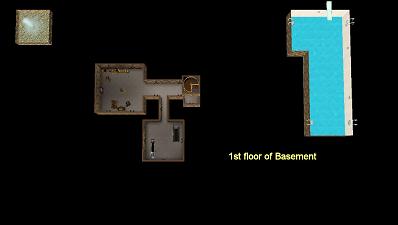Spanish Style Luxury Home
Spanish Style Luxury Home

Screenshot.jpg - width=1360 height=768

Screenshot-2.jpg - width=1360 height=768

Screenshot-3.jpg - width=1360 height=768

Screenshot-5.jpg - width=1360 height=768

Screenshot-6.jpg - width=1360 height=768

Screenshot-7.jpg - width=1020 height=576
This is a large home, 5 bedrooms and 8 bathrooms. Most use a shower/tub combo a couple don't have either.
Cost
Furnished: $242.487
Unfurnished: $182,724
Because I had to zoom out so far to get the entire house into the screenshots, not all of the plants in the flowerbeds and courtyards appear.
Cheats used to build this house:
moveobjects - to place columns, and some arches/doors
buydebug - for some decor items, and the large Flatscreen TV
constrainfloorelevations - the spiral stairs were originally planned to be landing style stairs, but they weren't working correctly. Even though it didn't affect the final house, I do not know if it still affects the lot as a whole.

There is no custom content in the download, the upright piano in the 1st floor pic can be found here
Traditional Piano by armiel
Lot Size: 64x64
Lot Price: 242487
|
Spanish Style Luxury Home.rar
Download
Uploaded: 27th Feb 2014, 577 Bytes.
1,378 downloads.
|
||||||||
| For a detailed look at individual files, see the Information tab. | ||||||||
Install Instructions
1. Click the file listed on the Files tab to download the file to your computer.
2. Extract the zip, rar, or 7z file.
2. Select the .sims3pack file you got from extracting.
3. Cut and paste it into your Documents\Electronic Arts\The Sims 3\Downloads folder. If you do not have this folder yet, it is recommended that you open the game and then close it again so that this folder will be automatically created. Then you can place the .sims3pack into your Downloads folder.
5. Load the game's Launcher, and click on the Downloads tab. Select the house icon, find the lot in the list, and tick the box next to it. Then press the Install button below the list.
6. Wait for the installer to load, and it will install the lot to the game. You will get a message letting you know when it's done.
7. Run the game, and find your lot in Edit Town, in the premade lots bin.
Extracting from RAR, ZIP, or 7z: You will need a special program for this. For Windows, we recommend 7-Zip and for Mac OSX, we recommend Keka. Both are free and safe to use.
Need more help?
If you need more info, see Game Help:Installing TS3 Packswiki for a full, detailed step-by-step guide!
Loading comments, please wait...
Uploaded: 27th Feb 2014 at 3:47 PM
-
by Lavandula 28th Jun 2009 at 11:41pm
 10
15k
5
10
15k
5
-
by Trienak_Jayan 11th Feb 2010 at 1:15am
 +1 packs
3 6.9k 3
+1 packs
3 6.9k 3 World Adventures
World Adventures
-
by ohthatsimschick 3rd Jul 2013 at 10:52pm
 +10 packs
1 10.7k 10
+10 packs
1 10.7k 10 World Adventures
World Adventures
 High-End Loft Stuff
High-End Loft Stuff
 Ambitions
Ambitions
 Late Night
Late Night
 Outdoor Living Stuff
Outdoor Living Stuff
 Generations
Generations
 Pets
Pets
 Showtime
Showtime
 Supernatural
Supernatural
 Seasons
Seasons
-
by Asmodeuseswife updated 19th Feb 2014 at 11:43pm
 +17 packs
9 10.4k 32
+17 packs
9 10.4k 32 World Adventures
World Adventures
 High-End Loft Stuff
High-End Loft Stuff
 Ambitions
Ambitions
 Fast Lane Stuff
Fast Lane Stuff
 Late Night
Late Night
 Outdoor Living Stuff
Outdoor Living Stuff
 Generations
Generations
 Town Life Stuff
Town Life Stuff
 Master Suite Stuff
Master Suite Stuff
 Pets
Pets
 Showtime
Showtime
 Supernatural
Supernatural
 Seasons
Seasons
 Movie Stuff
Movie Stuff
 University Life
University Life
 Island Paradise
Island Paradise
 Into the Future
Into the Future
-
by daman19942 12th Aug 2021 at 9:41pm
 +8 packs
3 14k 41
+8 packs
3 14k 41 World Adventures
World Adventures
 High-End Loft Stuff
High-End Loft Stuff
 Ambitions
Ambitions
 Late Night
Late Night
 Generations
Generations
 Supernatural
Supernatural
 Seasons
Seasons
 University Life
University Life
-
by VanCleveHomes 17th Mar 2023 at 8:31pm
 +12 packs
2 6.7k 8
+12 packs
2 6.7k 8 World Adventures
World Adventures
 Ambitions
Ambitions
 Fast Lane Stuff
Fast Lane Stuff
 Late Night
Late Night
 Generations
Generations
 Pets
Pets
 Showtime
Showtime
 Supernatural
Supernatural
 Seasons
Seasons
 University Life
University Life
 Island Paradise
Island Paradise
 Into the Future
Into the Future
Packs Needed
| Base Game | |
|---|---|
 | Sims 3 |
| Expansion Pack | |
|---|---|
 | Late Night |
 | Supernatural |
 | Seasons |

 Sign in to Mod The Sims
Sign in to Mod The Sims Spanish Style Luxury Home
Spanish Style Luxury Home