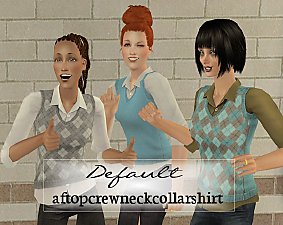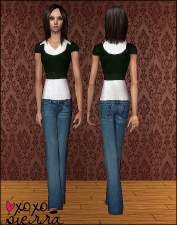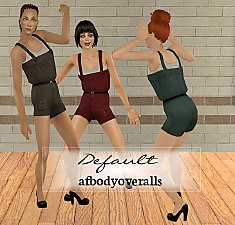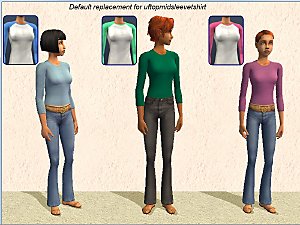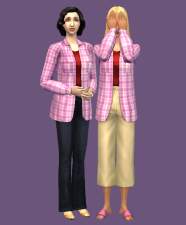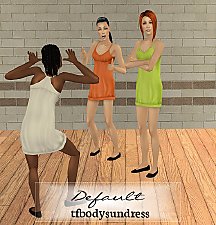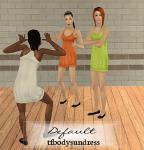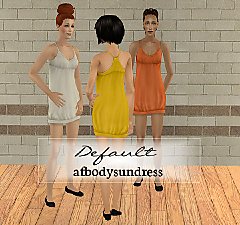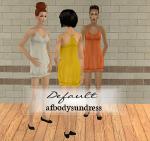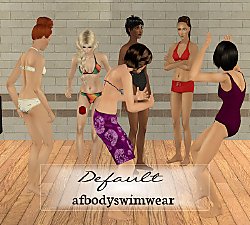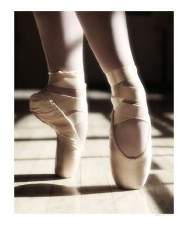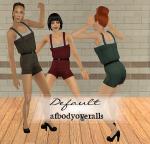News: Amaryll's Separated AL Sweatervest Replaces Fugly Collared Shirt!
News: Amaryll's Separated AL Sweatervest Replaces Fugly Collared Shirt!

aftopcrewneckcollarshirt_replacements.jpg - width=641 height=245

aftopcrewneckcollarshirt2.jpg - width=600 height=477
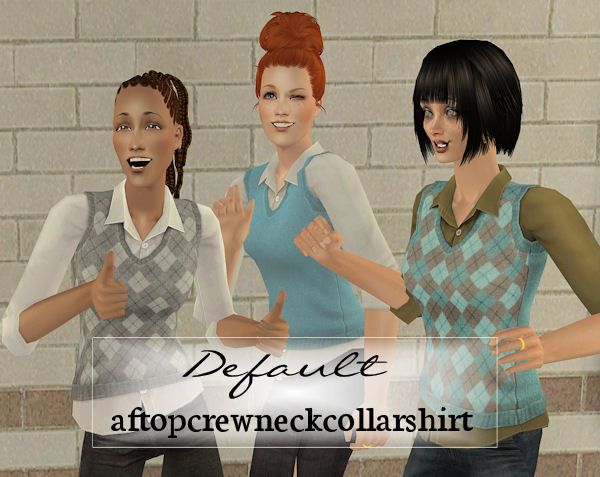
Amaryll separated these sweaters from an AL outfit and then supplied extra recolours over on GoS several years ago, but they're still totally gorgeous, and a perfect update to the old-school BG Maxis sweater.
And just in case you can't remember which sweaters I'm talking about, here is a guide:

As always, you can only have one default replacement, so if you'd like to use these, you must remove any prior default replacements for the "aftopcrewneckcollarshirt".
Enjoy!
Additional Credits:
-Amaryll for the sweater mesh and recolours (downloadable as custom on GoS).
-Mooglesims for the awesome, easy-to-understand tutorial I used to learn how to do this.
-Sims2Defaults directory for all the excellent stuff I've found to replace all the fug in my game!
-Garden of Shadows for so many awesome creators that have reconfirmed my love for this game!
-MTS for being a cornerstone of the Sims downloading community for so many years now, and hopefully years to come.
|
BlueSoup_DEFAULT_aftopcrewneckcollarshirt.rar
Download
Uploaded: 4th Mar 2014, 2.06 MB.
7,281 downloads.
|
||||||||
| For a detailed look at individual files, see the Information tab. | ||||||||
Install Instructions
1. Download: Click the download link to save the .rar or .zip file(s) to your computer.
2. Extract the zip, rar, or 7z file.
3. Place in Downloads Folder: Cut and paste the .package file(s) into your Downloads folder:
- Origin (Ultimate Collection): Users\(Current User Account)\Documents\EA Games\The Sims™ 2 Ultimate Collection\Downloads\
- Non-Origin, Windows Vista/7/8/10: Users\(Current User Account)\Documents\EA Games\The Sims 2\Downloads\
- Non-Origin, Windows XP: Documents and Settings\(Current User Account)\My Documents\EA Games\The Sims 2\Downloads\
- Mac: Users\(Current User Account)\Documents\EA Games\The Sims 2\Downloads
- Mac x64: /Library/Containers/com.aspyr.sims2.appstore/Data/Library/Application Support/Aspyr/The Sims 2/Downloads
- For a full, complete guide to downloading complete with pictures and more information, see: Game Help: Downloading for Fracking Idiots.
- Custom content not showing up in the game? See: Game Help: Getting Custom Content to Show Up.
- If you don't have a Downloads folder, just make one. See instructions at: Game Help: No Downloads Folder.
Loading comments, please wait...
Updated: 9th Mar 2014 at 6:42 PM - new photo
#default, #default replacement, #collar, #shirt, #crewneck, #collar shirt, #amaryll, #sweater, #sweatervest, #vest
-
DEFAULT REPLACE of afTopHalter + new colors
by CatOfEvilGenius 21st Jun 2014 at 8:40pm
-
Default replacement -University YAF crop-top + custom recolors
by dharden 7th Sep 2016 at 3:47am
 +1 packs
10.3k 12
+1 packs
10.3k 12 University
University
-
DEFAULT afTopCrewneckCollar with preg morph
by CatOfEvilGenius 1st Mar 2018 at 4:33pm
-
A Little Series - Children's Paintings
by BlueSoup 7th Jan 2007 at 6:54am
After looking around for nice pictures, I came across the artist, Lauren Hamilton, and her very cute children's pictures. more...
 +1 packs
8 9.8k 7
+1 packs
8 9.8k 7 Nightlife
Nightlife
-
En Pointe - Painting Recolours
by BlueSoup 8th Jan 2007 at 1:24am
Two paintings, on "The Lady in Red" mesh, so it's base-game compatible. Enjoy. more...
 4
16.7k
10
4
16.7k
10
-
Mountainside Village - small island terrain
by BlueSoup 14th Jun 2006 at 10:04am
See, I told ya I'd be making more. more...
 6
10.9k
5
6
10.9k
5
-
Monroe - a beach-lot-friendly neighbourhood
by BlueSoup 6th Apr 2009 at 6:27pm
I've tried so many custom neighbourhoods in the past few days, trying to find the perfect one for my needs, more...
 2
21.2k
17
2
21.2k
17

 Sign in to Mod The Sims
Sign in to Mod The Sims News: Amaryll's Separated AL Sweatervest Replaces Fugly Collared Shirt!
News: Amaryll's Separated AL Sweatervest Replaces Fugly Collared Shirt!