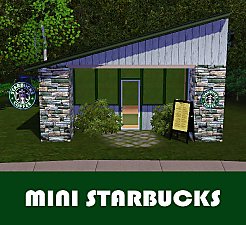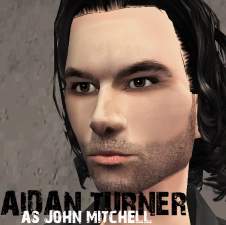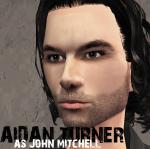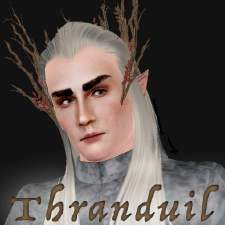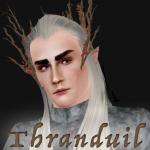Mini Starbucks
Mini Starbucks

Starbucks1.jpg - width=1024 height=768

Starbucks2.jpg - width=921 height=647

Starbucks3.jpg - width=1024 height=768

Starbucks4.jpg - width=1024 height=768

Starbucks5.jpg - width=974 height=731

Starbucks6.jpg - width=841 height=768
When building a neighbourhood I always have to make everything from scratch, and I also have this love for tiny buildings. I'm currently working on a small town, and next to my town hall I decided to build a cute little Starbucks Café for my sims to visit after a long day at work.
This small Starbucks is perfect if you are building a small neighbourhood, or if you want a community lot that doesn't slow your game down at all.
CC not included:
Starbucks set from OneMoreSim
Small table plant from "Indoor Plants I" set
Floor plant from lemoncandy
Window, 1 tile
Alternative CC:
Pastries from Bakery set at ATS3. Fill the cafe's display case with your favourites.
http://aroundthesims3.com/objects/r...wntown_17.shtml
http://aroundthesims3.com/objects/r...wntown_18.shtml
Lot Size: 10x10
Lot Price: 15161
Custom Content Included:
- Pastry Display by Around the Sims 3
- Kitchen Cabinet IKEA by Around the Sims 3
- Starbucks menu by Around the Sims 3
- Starbucks table by Around the Sims 3
- Starbucks chair by Around the Sims 3
- Starbucks arm chair by Around the Sims 3
|
Mini Starbucks.Sims3Pack.zip
Download
Uploaded: 5th May 2014, 6.01 MB.
3,951 downloads.
|
||||||||
| For a detailed look at individual files, see the Information tab. | ||||||||
Install Instructions
1. Click the file listed on the Files tab to download the file to your computer.
2. Extract the zip, rar, or 7z file.
2. Select the .sims3pack file you got from extracting.
3. Cut and paste it into your Documents\Electronic Arts\The Sims 3\Downloads folder. If you do not have this folder yet, it is recommended that you open the game and then close it again so that this folder will be automatically created. Then you can place the .sims3pack into your Downloads folder.
5. Load the game's Launcher, and click on the Downloads tab. Select the house icon, find the lot in the list, and tick the box next to it. Then press the Install button below the list.
6. Wait for the installer to load, and it will install the lot to the game. You will get a message letting you know when it's done.
7. Run the game, and find your lot in Edit Town, in the premade lots bin.
Extracting from RAR, ZIP, or 7z: You will need a special program for this. For Windows, we recommend 7-Zip and for Mac OSX, we recommend Keka. Both are free and safe to use.
Need more help?
If you need more info, see Game Help:Installing TS3 Packswiki for a full, detailed step-by-step guide!
Loading comments, please wait...
Uploaded: 5th May 2014 at 11:57 AM
-
by RomerJon17 updated 16th Jul 2013 at 10:48am
 +3 packs
13 36.7k 56
+3 packs
13 36.7k 56 World Adventures
World Adventures
 Ambitions
Ambitions
 Late Night
Late Night
-
by efolger997 9th Dec 2012 at 3:29pm
 +4 packs
6 41k 71
+4 packs
6 41k 71 World Adventures
World Adventures
 Late Night
Late Night
 Generations
Generations
 Pets
Pets
-
by RomerJon17 updated 16th Jul 2013 at 8:54am
 +3 packs
9 24k 33
+3 packs
9 24k 33 Late Night
Late Night
 Generations
Generations
 Town Life Stuff
Town Life Stuff
-
by efolger997 27th Apr 2014 at 12:10am
 +15 packs
5 18.3k 21
+15 packs
5 18.3k 21 World Adventures
World Adventures
 High-End Loft Stuff
High-End Loft Stuff
 Ambitions
Ambitions
 Late Night
Late Night
 Outdoor Living Stuff
Outdoor Living Stuff
 Generations
Generations
 Town Life Stuff
Town Life Stuff
 Master Suite Stuff
Master Suite Stuff
 Pets
Pets
 Showtime
Showtime
 Supernatural
Supernatural
 Seasons
Seasons
 University Life
University Life
 Island Paradise
Island Paradise
 Into the Future
Into the Future
-
"Ambassadør" - Norwegian house
by malfoya 9th Jan 2012 at 9:02am
A sweet Norwegian villa for your sim families. more...
 +1 packs
7 17.6k 19
+1 packs
7 17.6k 19 Pets
Pets
-
Swedish Cottage - World living
by malfoya 24th Jul 2010 at 2:27am
A sweet little Swedish cottage, as seen by the sea. more...
 +9 packs
27 35.6k 32
+9 packs
27 35.6k 32 University
University
 Nightlife
Nightlife
 Open for Business
Open for Business
 Pets
Pets
 Seasons
Seasons
 Bon Voyage
Bon Voyage
 Free Time
Free Time
 Apartment Life
Apartment Life
 Mansion and Garden
Mansion and Garden
Packs Needed
| Base Game | |
|---|---|
 | Sims 3 |
| Expansion Pack | |
|---|---|
 | Late Night |
 | Generations |
 | Pets |

 Sign in to Mod The Sims
Sign in to Mod The Sims Mini Starbucks
Mini Starbucks