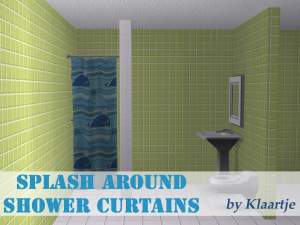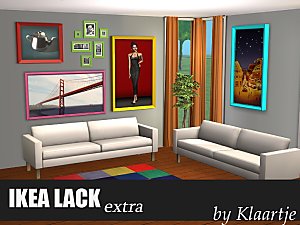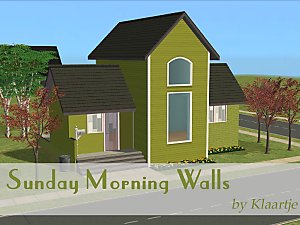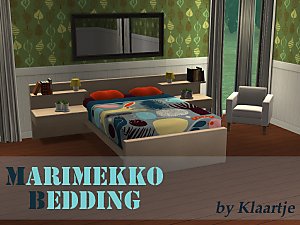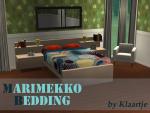4 Penny Lane - No CC Starter
4 Penny Lane - No CC Starter

Front.jpg - width=1024 height=768

Back.jpg - width=1024 height=768

FP1.jpg - width=1024 height=768

FP2.jpg - width=1024 height=768

LivingRoom.jpg - width=1024 height=768

Nursery.jpg - width=1024 height=768

Thumbnail.jpg - width=1024 height=768


Needless to say, a nursery is the first room I added to the house. But wait, there's more! There's a magical door in the nursery that leads to a balcony/outside terrace! Because sometimes, a garden can make you sneeze, wheeze and whatnot so it's nice to have some concrete haven to relax in. Adding that balcony however, really took up a chunk of the budget, meaning that there is no decoration in the house. Be sure to start making some money soon so you can replace the starter furniture and get rid off those negative moodlets. Or add some expensive paintings instead.

Details:
Rooms: Open-plan kitchen/living room, bedroom, nursery and two bathrooms.
EPs/SPs: None. Basegame only.
Patch: 1.57
CC/Store: None.
Furnished: §16.479
Unfurnished: §14.014
Size: 20x15
Horse: Not included with the lot. It appeared during picture-taking and refused to leave when told to do so.
Additional Credits:
The usual suspects:
Stencilmod by Velocitygrass
Builder's Island by Armiel
And the people of leefish.nl for keeping me sane and accepting my occassional trips to TS3
|
Klaartje_4PennyLane.7z
Download
Uploaded: 22nd Jun 2014, 1.01 MB.
1,052 downloads.
|
||||||||
| For a detailed look at individual files, see the Information tab. | ||||||||
Install Instructions
1. Click the file listed on the Files tab to download the file to your computer.
2. Extract the zip, rar, or 7z file.
2. Select the .sims3pack file you got from extracting.
3. Cut and paste it into your Documents\Electronic Arts\The Sims 3\Downloads folder. If you do not have this folder yet, it is recommended that you open the game and then close it again so that this folder will be automatically created. Then you can place the .sims3pack into your Downloads folder.
5. Load the game's Launcher, and click on the Downloads tab. Select the house icon, find the lot in the list, and tick the box next to it. Then press the Install button below the list.
6. Wait for the installer to load, and it will install the lot to the game. You will get a message letting you know when it's done.
7. Run the game, and find your lot in Edit Town, in the premade lots bin.
Extracting from RAR, ZIP, or 7z: You will need a special program for this. For Windows, we recommend 7-Zip and for Mac OSX, we recommend Keka. Both are free and safe to use.
Need more help?
If you need more info, see Game Help:Installing TS3 Packswiki for a full, detailed step-by-step guide!
Loading comments, please wait...
-
by uec397 6th Oct 2009 at 1:36am
 3
13.9k
3
3
13.9k
3
-
Stars Hollow Starter - a no cc starter home for 18,500
by ninotchka 6th Mar 2010 at 2:56am
 +1 packs
9 16.9k 18
+1 packs
9 16.9k 18 World Adventures
World Adventures
-
by Black Zekrom 4th Feb 2012 at 10:19am
 6
13.6k
13
6
13.6k
13
-
by Black Zekrom 12th Apr 2013 at 10:28am
 +1 packs
8 13k 29
+1 packs
8 13k 29 University Life
University Life
-
by Black Zekrom 3rd Aug 2013 at 10:42pm
 +2 packs
5 10.5k 19
+2 packs
5 10.5k 19 Ambitions
Ambitions
 Late Night
Late Night
-
by Klaartje 14th Oct 2013 at 1:33am
 9
10.4k
35
9
10.4k
35
-
Splash Around - Shower Curtains
by Klaartje 10th Sep 2014 at 9:44pm
Shower curtain recolors more...
 8
14.2k
42
8
14.2k
42
-
LACK Extra - Basegame Painting Frames
by Klaartje 30th Jun 2014 at 2:34pm
Recolors of Basegame painting frames for Hafiseazale's CEP-extra more...
 11
10.2k
30
11
10.2k
30
-
Key to my Heart - Painting Set
by Klaartje 13th Jun 2014 at 10:06am
Set of lock and key - Recolors of A-Stroke painting more...
 +1 packs
9 5.4k 27
+1 packs
9 5.4k 27 Nightlife
Nightlife
-
IKEA BILD - Racing Car Recolour
by Klaartje 22nd Nov 2013 at 7:22pm
Recolour of the Racing Car Painting more...
 4
14.2k
46
4
14.2k
46
About Me
You may include my recolors with your uploads to free sites.
Please do not convert any of my stuff.
Please give credit where credit is due.

 Sign in to Mod The Sims
Sign in to Mod The Sims