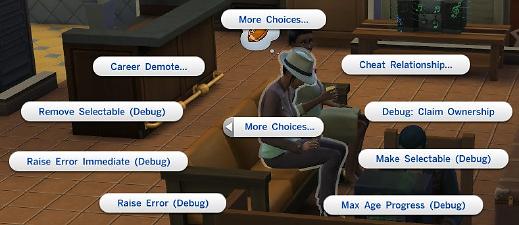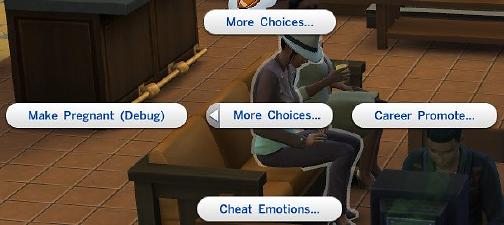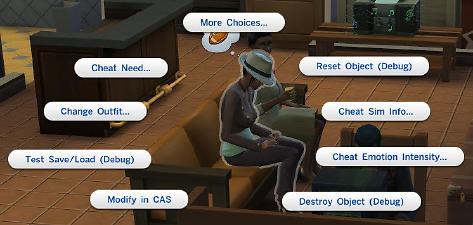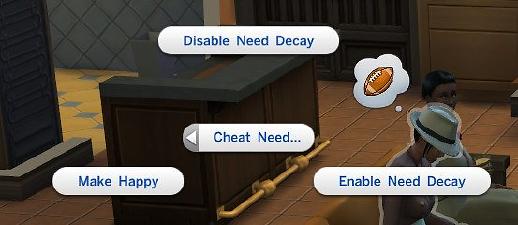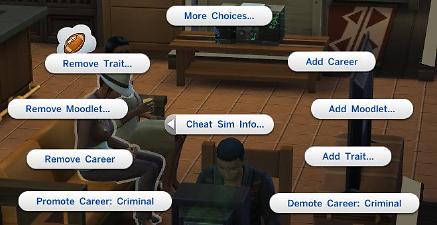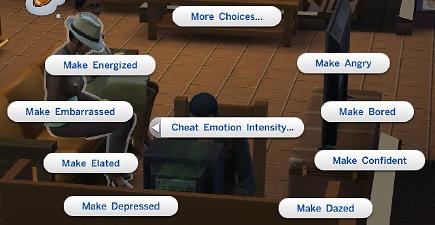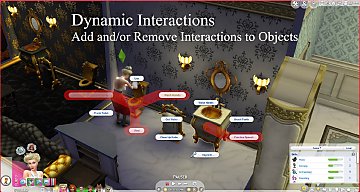[Script Mod] enable advanced debug/cheat interactions
[Script Mod] enable advanced debug/cheat interactions

enabledebugcheats.jpg - width=173 height=133

61462_140913184750-debug3.jpg - width=789 height=342

61465_140913184752-debug2.jpg - width=611 height=273

61466_140913184752-debug1.jpg - width=746 height=355

61461_140913184749-debug4.jpg - width=553 height=240

61463_140913184751-debug6.jpg - width=659 height=339

61464_140913184751-debut5.jpg - width=640 height=331
The python source is included as it provides an example of how to replace methods and functions in the maxis code.
I do not guarantee that the mod won't break with future updates of the game or that I'll be able to be arsed to fix it. But hey, you have the source :p
Unlike the original less than subtle method of modifying python33.dll to force the __debug__ variable to true, this one doesn't seem to be suffering from any game breaking side effect (at least it didn't during my extremely thorough 20 seconds test of getting a sim to fish and then successfully cancelling it).
Installation: put the zip file in your Mods directory. The zip also contains the .py source.
Make sure that script mods are enabled in game options.
Update: Now doesn't require to use the testingcheats console command.
Below is the original post describing the original less than satisfactory python dll editing method, in case someone is interested for some reason:
So I was looking into the decompiled python code and I noticed that a lot of interesting things are enabled when the global __debug__ variable is set to true.
It turns out that it is a builtin python variable normally set by python when run in non-optimized mode. Sims 4 helpfully ships python as a separate DLL from the main binary, so we can easily do some good ole hex editing of the code in that dll to force this variable to be set.
Steps:
1. Get HxD (http://mh-nexus.de/en/hxd/).
1. Locate your sims 4 directory, which should be something something Origin Games/The Sims 4
2. Go into the Game/Bin directory.
3. Make a backup copy of Python33.dll
4. Launch HxD
5. Drag and drop Python33.dll into HxD
6. Press ctrl+f to bring up the search dialog
7. In "datatypes", select "hex-values"
8. In "search for", enter "0f45fd57"
9. The four bytes "0F 45 FD 57" will be highlighted. Click on the "45".
10. type "44", so that those bytes now read "0F 44 FD 57"
11. Save
Restart the game.
In the game a bunch of new debug interactions should now be available by shift clicking on sims, objects or directly on the lot, allowing to manipulate traits, emotions, spawn sims, break things, start fires etc.
They are always available without having to enter testingcheats true in the console, until you restore the original Python33.dll file.
Doing this is also probably a useful step towards enabling the commands to reload scripts on the fly. There are lots of console commands that are flagged as debug only, but even after doing the above they don't seem to work. This will need more investigation.
|
EnableDebugCheats.zip
Download
Uploaded: 13th Sep 2014, 2.6 KB.
221,193 downloads.
|
||||||||
| For a detailed look at individual files, see the Information tab. | ||||||||
Install Instructions
1. Download: Click the File tab to see the download link. Click the link to save the .rar or .zip file(s) to your computer.
Read the upload description for installation instructions. If nothing else is specified, do the following:
2. Extract: Use WinRAR (Windows) to extract the .package file(s) (if included, ts4script as well) from the .rar or .zip file(s).
3. Cut and paste the .package file(s) (if included, ts4script as well) into your Mods folder
- Windows XP: Documents and Settings\(Current User Account)\My Documents\Electronic Arts\The Sims 4\Mods\
- Windows Vista/7/8/8.1: Users\(Current User Account)\Documents\Electronic Arts\The Sims 4\Mods\
Need more information?
- Anyone can use both .rar and .zip files easily! On Windows, use WinRAR.
- If you don't have a Mods folder, just make one.
- Mod still not working? Make sure you have script mods enabled
Loading comments, please wait...
Uploaded: 13th Sep 2014 at 9:19 PM
Updated: 14th Sep 2014 at 12:53 AM by leefish
-
by scripthoge 12th Sep 2014 at 9:33pm
 371
520k
1.1k
371
520k
1.1k
-
by plasticbox updated 22nd Dec 2014 at 5:21pm
 192
292.2k
800
192
292.2k
800
-
by weerbesu updated 14th Apr 2021 at 10:23pm
 115
183.3k
390
115
183.3k
390
-
by Reve updated 18th Aug 2024 at 1:52pm
 23
32.3k
67
23
32.3k
67
-
by JohnBaccarat updated 20th Aug 2025 at 4:09pm
 11
9.9k
14
11
9.9k
14

 Sign in to Mod The Sims
Sign in to Mod The Sims [Script Mod] enable advanced debug/cheat interactions
[Script Mod] enable advanced debug/cheat interactions