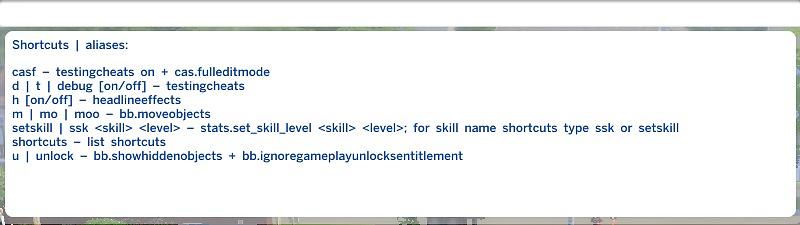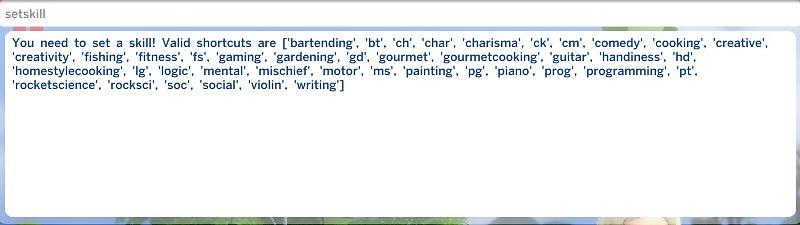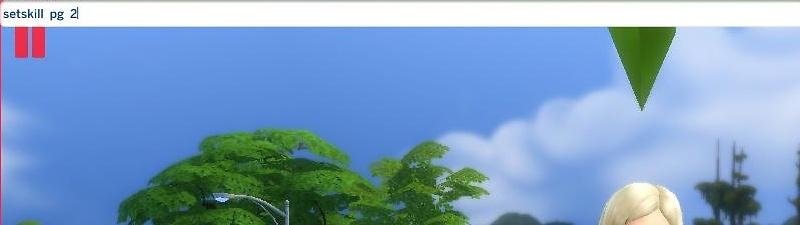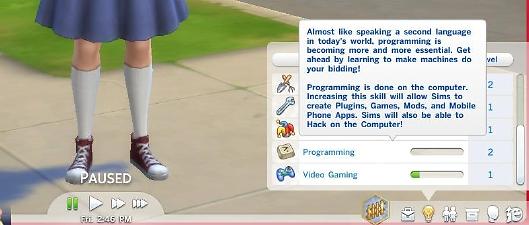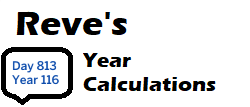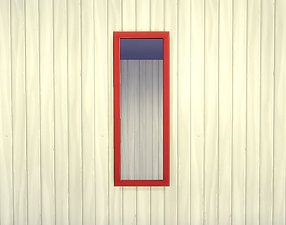Cheat Shortcuts
Cheat Shortcuts

shortcuts_00.jpg - width=540 height=400

shortcuts_04.jpg - width=800 height=225

shortcuts_02.jpg - width=800 height=225

shortcuts_03.jpg - width=800 height=225

shortcuts_pg_before.jpg - width=800 height=340

shortcuts_pg_after.jpg - width=800 height=340
- casf – testingcheats on + cas.fulleditmode
- d | t | debug [on/off] – testingcheats
- h [on/off] – headlineeffects
- m | mo | moo – bb.moveobjects (toggle)
- ssk | setskill <skill> <level> – stats.set_skill_level <skill> <level>
- u | unlock – bb.showhiddenobjects + bb.ignoregameplayunlocksentitlement
on/off can be expressed in many ways, like 0/1, on/off, true/false, y/n etc. If you just enter "t" or "h" it will list what the options are.
For a list of shortcuts, type shortcuts:
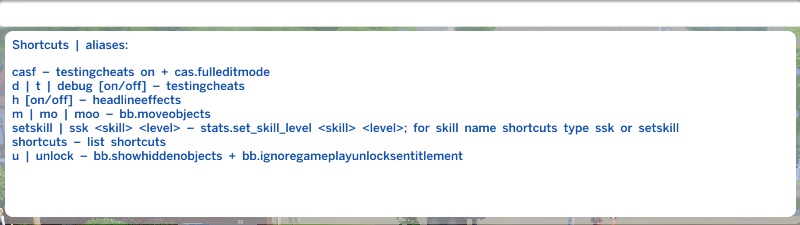
(casf was added on 2014-12-22, this is not in the original version)
For skill name shortcuts, type ssk or setskill (without any arguments):
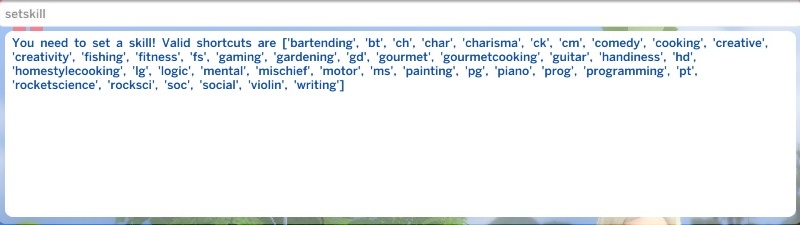
The list that gets dumped there is strictly alphabetical; here's a more logical one:
bt | bartending
ch | char | charisma
cm | comedy
ck | cooking | homestylecooking
fs | fish | fishing
ft | fitness
gd | gardening
gourmet | gourmetcooking
guitar
hd | handiness
lg | logic
ms | mischief
pt | painting
piano
pg | prog | programming
rs | rocksci | rocketscience
gaming
violin
writing
creative | creativity (Child Skill)
mental (Child Skill)
motor (Child Skill)
soc | social (Child Skill)
You can also look these up in the actual .py file (list at the bottom that goes like "[..] 'ms': 'AdultMajor_Mischief' [..]" – the game does not care when you open that file while it's running.
Compatibility:
OS X users will probably need 1.4.103 or higher for this to work (aka the patch that made it so that script mods won’t crash your game). See this announcement for more info.
How to install:
Unzip the "shortcuts" folder and put it in /Mods. Do not change the "Scripts" subdirectory, it needs to be named like that. If you want to change the name of the "shortcuts" folder, you need to edit the file name of the .py too so that they are the same. See here. You also need to have script mods enabled in Game Options > Other.
How to edit (if you want):
Open shortcuts.py (after you made a backup) in any text editor and see if you can make sense of it – if you speak any programming language at all, it shouldn't be terribly hard. If all you want is add an existing cheat to the list which does not need any arguments, you can probably copy + paste the moveobjects one, just change the name of the shorthand form/s, the name of your command, and the string it's supposed to pass on. For more "complicated" stuff see the other ones (but when in doubt, better use code by other people as a reference rather than mine). In-game commands that are defined in Python may need to have a | prepended (can't say I understand why this is, but hey, I only "know"
The reference I used: https://docs.python.org/3.3/
Plus a bunch of existing code by Maxis and scumbumbo, mgomez' instructions from here, darkkitten's batch script from here and TheHologramMan's unpyc3.py from here. Special thanks to SGEugi for helping me getting this to work specifically in uncompiled form.
|
shortcuts.zip
Download
Uploaded: 22nd Dec 2014, 1.6 KB.
101,069 downloads.
|
||||||||
| For a detailed look at individual files, see the Information tab. | ||||||||
Install Instructions
1. Download: Click the File tab to see the download link. Click the link to save the .rar or .zip file(s) to your computer.
Read the upload description for installation instructions. If nothing else is specified, do the following:
2. Extract: Use WinRAR (Windows) to extract the .package file(s) (if included, ts4script as well) from the .rar or .zip file(s).
3. Cut and paste the .package file(s) (if included, ts4script as well) into your Mods folder
- Windows XP: Documents and Settings\(Current User Account)\My Documents\Electronic Arts\The Sims 4\Mods\
- Windows Vista/7/8/8.1: Users\(Current User Account)\Documents\Electronic Arts\The Sims 4\Mods\
Need more information?
- Anyone can use both .rar and .zip files easily! On Windows, use WinRAR.
- If you don't have a Mods folder, just make one.
- Mod still not working? Make sure you have script mods enabled
Loading comments, please wait...
Uploaded: 22nd Dec 2014 at 12:49 AM
Updated: 20th Feb 2015 at 8:25 PM
-
by darkhorus updated 1st Mar 2018 at 9:08pm
 143
105.8k
372
143
105.8k
372
-
by imjakedeason updated 6th Aug 2024 at 7:12pm
 39
96.8k
148
39
96.8k
148
-
Education Maintenance Allowance
by nickyclem1 updated 11th Jun 2024 at 5:43pm
 +1 packs
4 29.8k 21
+1 packs
4 29.8k 21 High School Years
High School Years
-
by nickyclem1 updated 10th Nov 2024 at 12:42am
 10
39.3k
42
10
39.3k
42
-
by TURBODRIVER updated 12th Oct 2025 at 6:53am
 19
60.3k
139
19
60.3k
139
-
by nickyclem1 updated 10th Nov 2024 at 12:40am
 6
15.9k
30
6
15.9k
30
-
by o19 30th Jan 2024 at 12:34pm
 14
9.9k
7
14
9.9k
7
-
by laurelie updated 24th Apr 2024 at 1:23pm
 4
13.7k
24
4
13.7k
24
-
by Reve 27th Apr 2024 at 2:35pm
 7
10.8k
13
7
10.8k
13
-
by nickyclem1 updated 10th Nov 2024 at 12:39am
 2
4.7k
11
2
4.7k
11
-
Newbie Road 165 -- Base Game Mini Starter, no CC
by plasticbox 28th Oct 2008 at 2:28am
No EPs required. more...
 5
19.9k
28
5
19.9k
28
-
Newbie Road 72 [NL] - Starter House
by plasticbox 5th May 2006 at 6:46pm
Title: Newbie Road 72 [NL] - Starter House Category: Lots & Housing > Residential > Starter Homes Cost: 19.986 more...
 +1 packs
7 11.4k 4
+1 packs
7 11.4k 4 Nightlife
Nightlife
-
by plasticbox updated 31st Jan 2016 at 12:01pm
These are some wood countertops for the Maxis “BlandCo” counters and islands ‒ they only contain the countertop diffuse textures, more...
 17
38.6k
171
17
38.6k
171
-
Backdoor Lane 48 -- Fake Rowhouse
by plasticbox updated 27th May 2008 at 5:46am
Requires NL. more...
 +1 packs
9 38.9k 37
+1 packs
9 38.9k 37 Nightlife
Nightlife
-
by plasticbox 6th Mar 2015 at 10:47pm
A table lamp matching the Base Game “You’ve Got the Light” floor lamp. more...
 20
19k
113
20
19k
113
-
Newbie Road 184 -- Base Game Mini Starter, no CC
by plasticbox 2nd Jan 2009 at 12:47am
No EPs required. No custom content. more...
 9
40k
55
9
40k
55
-
by plasticbox 4th Apr 2015 at 4:30pm
Some more pots and plants that can be mixed and matched, also with the plants/pots from here and here more...
 10
52.3k
213
10
52.3k
213
-
“Sincerity” Mesh Override ? More flexible placement
by plasticbox 19th Jun 2015 at 9:42pm
Since objects can be moved up/down on the wall but no lower than their minimum height, this mirror is basically more...
-
by plasticbox updated 6th Feb 2016 at 4:13am
These are the EA teen careers -- Barista, Baby Sitter, Fast Food, Manual Labor, and Retail -- made available for more...
 312
273.1k
799
312
273.1k
799
-
by plasticbox updated 15th Dec 2015 at 9:18am
These are tuning overrides that remove the dishwashing interactions from eight different sinks (those that look like one would use more...
About Me
– Feel free to recycle, you don’t need to ask.
– For the attribution, please link to the upload you’re using wherever possible (instead of my profile). This is particularly important with edits made for/with different games or game versions.
– If you use my stuff in something you make, please upload the result to a free, accessible, noncommercial site with no more restrictions than these. Code must remain open source; meshes and other material must remain re-usable.
Please do not redistribute any unmodified files – link to the upload post instead.

 Sign in to Mod The Sims
Sign in to Mod The Sims Cheat Shortcuts
Cheat Shortcuts