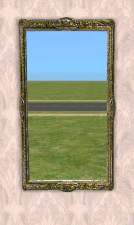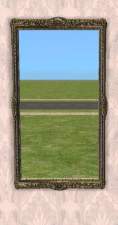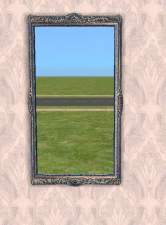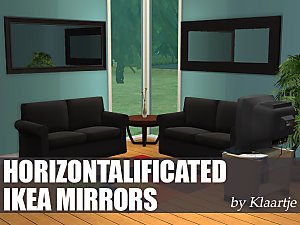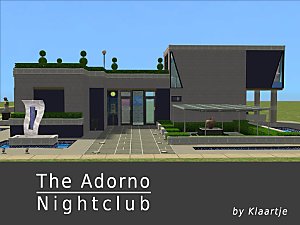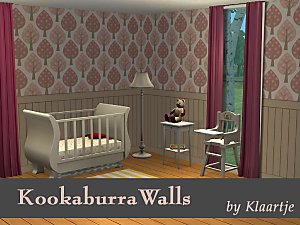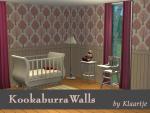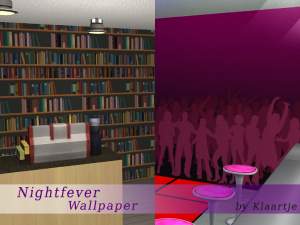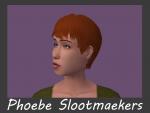IKEA Mirrors Countered
IKEA Mirrors Countered

1_Thumbnail2.jpg - width=1024 height=768

2_Mongstad2.jpg - width=1024 height=768

3Hemnes2.jpg - width=1024 height=768
Michelle kindly informed me that the glass on the MONGSTAD mirror was horribly off. I've remeshed both of the mirrors, since I wasn't entirely happy with the HEMNES either. Please download the new files and let them overwrite the old.
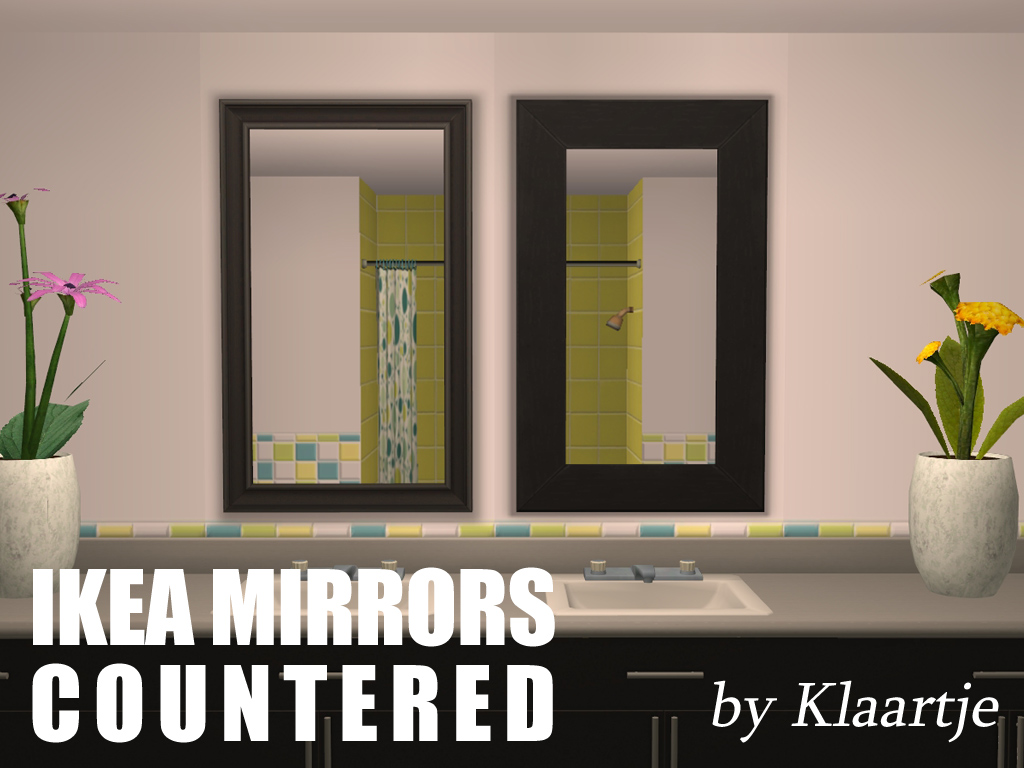
Apparently bathrooms and IKEA mirrors are my thing lately. I was staring at one of my lots and realized that apart from proper two-tile mirrors, the game also lacks a variation of counterheight mirrors (that don't clip the sink or counter). So I went back to my good old IKEA friends. I resized the mesh, made sure the shadows and reflections matched up and texture-linked these to the original IKEA mirrors. These do not replace the original Maxis mirrors, they have a custom GUID, because the more the better!


The Details
Hemnes Mirror
Decorative > Mirrors
§ 100
Polycount: 458
Mongstad Mirror
Decorative > Mirrors
§ 100
Polycount: 94
Both tested in a BG+IKEA AGS environment.

Polygon Counts:
See post
Additional Credits:
IgnorantBliss for the awesome tutorial on repo-linking stuff.
Leefish for teaching me about wallshadows and making me realize how much I'd miss Milkshape...
This is a new mesh, and means that it's a brand new self contained object that usually does not require a specific Pack (although this is possible depending on the type). It may have Recolours hosted on MTS - check below for more information.
|
Klaartje_IKEAMirrorsCountered.zip
Download
Uploaded: 30th Jan 2015, 17.2 KB.
5,483 downloads.
|
||||||||
| For a detailed look at individual files, see the Information tab. | ||||||||
Install Instructions
1. Download: Click the download link to save the .rar or .zip file(s) to your computer.
2. Extract the zip, rar, or 7z file.
3. Place in Downloads Folder: Cut and paste the .package file(s) into your Downloads folder:
- Origin (Ultimate Collection): Users\(Current User Account)\Documents\EA Games\The Sims™ 2 Ultimate Collection\Downloads\
- Non-Origin, Windows Vista/7/8/10: Users\(Current User Account)\Documents\EA Games\The Sims 2\Downloads\
- Non-Origin, Windows XP: Documents and Settings\(Current User Account)\My Documents\EA Games\The Sims 2\Downloads\
- Mac: Users\(Current User Account)\Documents\EA Games\The Sims 2\Downloads
- Mac x64: /Library/Containers/com.aspyr.sims2.appstore/Data/Library/Application Support/Aspyr/The Sims 2/Downloads
- For a full, complete guide to downloading complete with pictures and more information, see: Game Help: Downloading for Fracking Idiots.
- Custom content not showing up in the game? See: Game Help: Getting Custom Content to Show Up.
- If you don't have a Downloads folder, just make one. See instructions at: Game Help: No Downloads Folder.
Loading comments, please wait...
Uploaded: 12th Sep 2014 at 11:04 PM
Updated: 30th Jan 2015 at 9:32 PM
-
by zillah 24th Dec 2004 at 11:24pm
 9
8.6k
9
8.6k
-
by zillah 27th Dec 2004 at 5:47am
 22
12.6k
2
22
12.6k
2
-
by zillah 11th Mar 2005 at 10:00pm
 7
6.7k
4
7
6.7k
4
-
by zillah 11th Mar 2005 at 10:19pm
 4
7.3k
3
4
7.3k
3
-
by zillah 11th Mar 2005 at 10:29pm
 4
7.7k
4
4
7.7k
4
-
by 01----Anne 26th Mar 2006 at 3:10pm
 5
6.1k
5
5
6.1k
5
-
by morten8035 30th Mar 2006 at 10:04pm
 15
11.9k
3
15
11.9k
3
-
by feeEssen 17th Apr 2007 at 2:45am
 5
10.4k
6
5
10.4k
6
-
IKEA Mirrors Horizontalificated
by Klaartje 30th Aug 2014 at 12:15pm
 +1 packs
20 20.9k 101
+1 packs
20 20.9k 101 Ikea Home
Ikea Home
-
IKEA BILD - Racing Car Recolour
by Klaartje 22nd Nov 2013 at 8:22pm
Recolour of the Racing Car Painting more...
 4
14.4k
46
4
14.4k
46
Packs Needed
| Base Game | |
|---|---|
 | Sims 2 |
| Stuff Pack | |
|---|---|
 | Ikea Home |
About Me
You may include my recolors with your uploads to free sites.
Please do not convert any of my stuff.
Please give credit where credit is due.

 Sign in to Mod The Sims
Sign in to Mod The Sims IKEA Mirrors Countered
IKEA Mirrors Countered