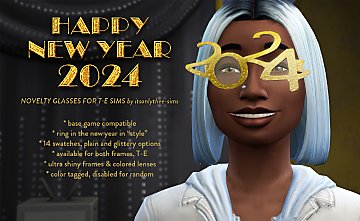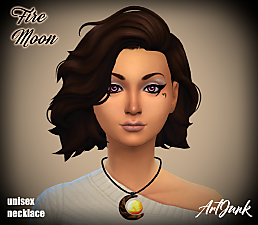Matrix-ish Sunglasses *UPDATE March 2 2016 - Closer fit
Matrix-ish Sunglasses *UPDATE March 2 2016 - Closer fit

CASx5 b.jpg - width=2522 height=720

Smiths.jpg - width=1515 height=828

sunglasses at night.jpg - width=1508 height=864

thumbnail2.jpg - width=982 height=672

CASx5 updated.jpg - width=2520 height=672
Here's a sort-of conversion of my TS3 Matrix-ish Sunglasses. The rims of the TS3 mesh turned out not to travel well to TS4, and I modified them to make them rimless - which I think looks better anyway, so that turned out OK.
They're for male and female Teen to Elder, and come in 10 recolours. In the first row of screenies below, we have black with black lenses, black with blue lenses, silver with default (dark brown) lenses, green with default lenses, and black with green lenses.

The next row of pics depict gold with default lenses, red with default lenses, dark blue with default lenses, brown with green lenses, and black with light brown lenses.

In-game, the Smith family goes in for green, brown with green lenses, and gold.

The black-with-black-lenses look is good for Noirish agents on stealthy Sunglasses At Night missions:

As with all of my meshed CAS accessories, they are not enabled for Random.
Recolouring: These are a thin mesh and there's not much to recolour, so they're very easy to do, only requiring a solid 'bucketfill' of whichever colour you want their frame or lenses to be. On the Download tab is a zipped .jpg template showing what goes in which area of the texture file.
Original TS3 version here: http://www.modthesims.info/download.php?t=379237
Thanks for looking, hope you'll find these useful for your cyberpunk simmies.
INSTALLATION:
Unzip the zip file and move the .package file to your Documents\Electronic Arts\The Sims 4\Mods folder.
Polygon Counts:
464 polys
Additional Credits:
Made with Sims 4 Studio, Blender and Milkshape.
This is a new mesh, and means that it's a brand new self contained object that usually does not require a specific Pack (although this is possible depending on the type). It may have Recolours hosted on MTS - check below for more information.
|
Esmeralda_MatrixSunglasses_M+F,Teen-Elder.zip
Download
Uploaded: 2nd Mar 2016, 127.2 KB.
5,369 downloads.
|
||||||||
|
Matrix shades recolour template.zip
| Template showing what goes where on the sunglasses texture
Download
Uploaded: 23rd Oct 2014, 14.8 KB.
2,259 downloads.
|
||||||||
| For a detailed look at individual files, see the Information tab. | ||||||||
Install Instructions
1. Download: Click the File tab to see the download link. Click the link to save the .rar or .zip file(s) to your computer.
2. Extract: Use WinRAR (Windows) to extract the file(s) from the .rar or .zip file(s).
3. Cut and paste the file(s) into your Mods folder
Need more information?
- Windows XP: Documents and Settings\(Current User Account)\My Documents\Electronic Arts\The Sims 4\Mods\
- Windows Vista/7/8/8.1: Users\(Current User Account)\Documents\Electronic Arts\The Sims 4\Mods\
- Anyone can use both .rar and .zip files easily! On Windows, use WinRAR.
- If you don't have a Mods folder, just make one.
Loading comments, please wait...
Uploaded: 23rd Oct 2014 at 5:19 PM
Updated: 3rd Mar 2016 at 5:03 PM - Updated with better fit, updated CAS pic
-
by Esmeralda updated 22nd Jan 2018 at 5:27pm
 102
133.5k
430
102
133.5k
430
-
by Esmeralda 24th Jan 2015 at 7:47pm
 9
17.5k
64
9
17.5k
64
-
by EmilitaRabbit 14th Mar 2018 at 9:33pm
 2
11k
24
2
11k
24
-
by Lunula Simmer 30th Mar 2022 at 5:17am
 1.1k
6
1.1k
6
-
by itsonlythee 11th Jan 2024 at 6:40pm
-
by goby2873 10th Apr 2025 at 10:24am
 848
4
848
4
-
MaxoidMonkey's Alienware PC - TS4 Version
by Esmeralda updated 9th Mar 2015 at 2:07pm
MaxoidMonkey's Alienware PC - TS4 Version more...
 37
46.1k
202
37
46.1k
202
-
Deus Ex: JC and Paul Denton, Anna Navarre, Gunther Hermann
by Esmeralda updated 18th Aug 2016 at 4:59pm
UPDATE: I created a much better cyborg eye for Anna: ignore the one that comes with this download and more...
 17
32.9k
15
17
32.9k
15
-
MaxoidMonkey's Alienware Computer - Sims 2 Conversion
by Esmeralda 9th Mar 2013 at 3:04pm
MaxoidMonkey's Alienware Computer - Sims 2 Conversion more...
 63
102.9k
366
63
102.9k
366
-
Cyborg Eye for Men and Women Teen to Elder
by Esmeralda 1st Aug 2011 at 9:32pm
Cyborg Eye for Men and Women Teen to Elder more...
-
Cyborg Visor with Recolourable Glow-In-The-Dark Lens, Men and Women Teen to Elder
by Esmeralda 5th Aug 2012 at 11:01pm
Cyborg Visor with Recolourable Lens - Men and Women Teen to Elder more...
 17
35.6k
69
17
35.6k
69
-
Sims 2 Bubble Blower for Late Night
by Esmeralda updated 19th Oct 2011 at 6:19pm
Sims 2 Bubble Blower for Late Night more...
 +1 packs
61 72.4k 182
+1 packs
61 72.4k 182 Late Night
Late Night
-
Sims 2 Ninja Mask for Men and Women, Teen to Elder *UPDATE: NEW WHITE TEXTURE*
by Esmeralda updated 9th Jan 2012 at 7:07pm
UPDATE 9 JANUARY 2012: Following numerous requests, I've finally been able to remake this item with a near-white texture so more...
 46
83.9k
99
46
83.9k
99
About Me
MY POLICY: I'm easygoing, please just don't copy my creations or claim them to be your own work. You may include my creations with your sims or lots, just credit me with a link back to the item.

 Sign in to Mod The Sims
Sign in to Mod The Sims Matrix-ish Sunglasses *UPDATE March 2 2016 - Closer fit
Matrix-ish Sunglasses *UPDATE March 2 2016 - Closer fit