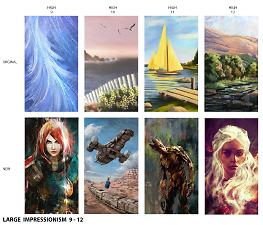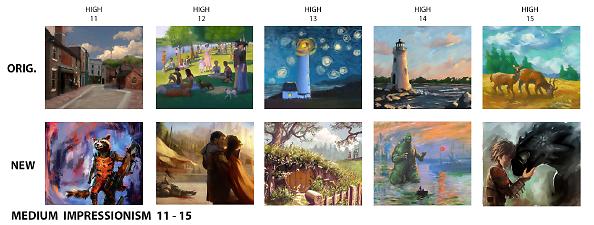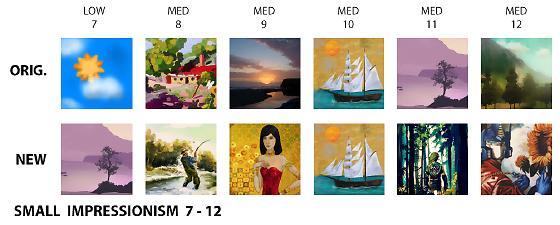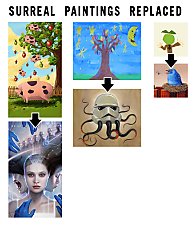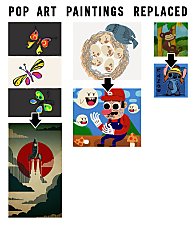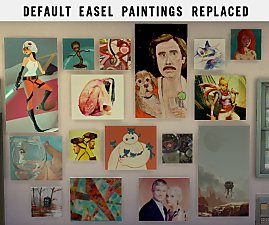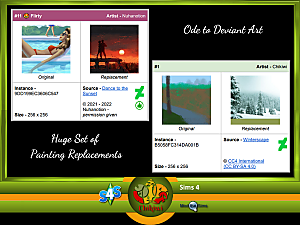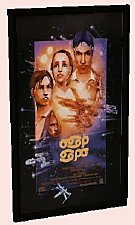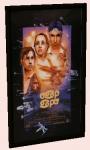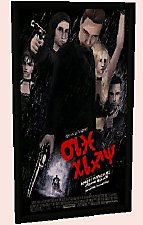Impressionist Paintings Replaced
Impressionist Paintings Replaced

03-25-15_2-01Â PM.jpg - width=635 height=614

IMP_LRG_01.jpg - width=1418 height=1195

IMP_LRG_02.jpg - width=1418 height=1195

IMP_LRG_03.jpg - width=1398 height=1195

IMP_MED_01.jpg - width=1555 height=589

IMP_MED_02.jpg - width=1555 height=589

IMP_MED_03.jpg - width=1555 height=589

IMP_SM_01.jpg - width=1027 height=404

IMP_SM_02.jpg - width=1006 height=404

IMP_SM_03.jpg - width=859 height=404

thumb.jpg - width=731 height=844











I was tired of seeing paintings that I thought were too "meh" or juvenile, hopefully this mod with be useful to others who think the same thing. A lot of these paintings were just fine quality-wise, they were just a bit...dull! However, some I left in but moved them so that their style matched the level of painting skill a bit better. It also isn't too hard to replace the images; I've made a quick tutorial below. Art is subjective, after all!
I've made some charts that show what the original painting was, what level of painting skill it required, and what it was replaced with using my packages. There are 3 sizes of paintings available (small, medium & large) and they are packaged separately, just in case. The "All" package will replace paintings of all sizes. These will replace pre-existing paintings, so paintings that are already hanging on your sims' wall will be replaced with a new image when installing this mod.
More categories to come. Enjoy!
I've had few requests from people who want different paintings included, or wish a certain original painting wasn't overwritten. So, I've attempted to make a simple explanation here!
If You Want One of the Old EA/Maxis Paintings Back:
1. Download Sim4pe here
2. Open the file of the painting you want to change. There will be a list of items, and when you click on them an image will appear to the right.
3. The charts I've made will show you which new painting replaces which EA/Maxis painting.
4. Find the one you want to change in the list in Sim4pe. Highlight it, and hit delete on your keyboard. You can also right-click on the item and choose "deleted" from the menu.
5. Save the file, and exit Sim4pe. When you run the Sims 4, the painting will be back to its original design.
If You Want To Replace A Painting With One Of Your Choice
1. Follow steps 1-3 above
2. Find the painting you want to change in the list in Sim4pe. Right-click on it, and choose "Export/Import via Helper" from the menu.
3. A small window will pop up. Click on "Export", then give your image file a name and save it.
4. The image files are saved in .dds format. To modify .dds files you will need a plugin, which can be found here and a program like Photoshop or Gimp.
5. Open the image file and paste the new painting in. Save the file. A .dds file save options window will pop up. Choose "DXT5" from the dropdown menu, and leave the rest of the options the same. If this menu does not appear, try using "Save-as" instead of "Save".
6. Back in Sim4pe, right-click on the painting again, and choose "Export/Import via Helper" again from the menu.
7. A small window will pop up. Click on "Import", then find your new image file a name and open it. Click "Save and Close"
8. Your image should now appear in Sim4pe. Save the file and close. When you run the Sims 4, the painting will be your new design.
Large Impressionist Paintings:
1-3 - EA/Maxis
4 - "Probe Droid" by Dave Seguin
5 - "Color Hurricane" by RHADS/Artyom
6 - "Zelda" by Aditya Ikranegara
7 - "Ariel's_treasures" by lehuss/antony
8 - "Howl's" by Roberto Nieto
9 - "N7 VII" by muju
10 - "The Time Job - Firefly + Doctor Who" by John Sumrow
11 - "Fireheart" by Alice X. Zhang
Medium Impressionist Paintings:
1-4 - EA/Maxis
5 - "Wall-E & Eve" by ElvisTR
6 - "Robot Digital Impressionism" by Marta de Andrés
7 - "Starry Night Over Cardiff Bay" by kuiwi
8 - "auxiliary power" by David Müller
9 - "Viking ship" by Dave Seguin
10 - "The Lights" by Alice X. Zhang
11 - "Rocket" by Wisesnail
12 - "The Mountain and the Viper Denial Version" by Therealmcgee
13 - "And Back Again" by Ari Suonpää
14 - "Impression Kaiju" by Hillary White
15 - "hiccup & toothless" by Mao A Bbestia
Small Impressionist Paintings:
1 - EA/Maxis
2 - "The Grass Starters" by purplekecleon/Mel
3 - "Emotional" by Marta de Andrés
4 - "Crouching Ezio" by Wisesnail
5 - "Mario" by Ronan Lynam
6-10 - EA/Maxis
11 - "Faron Woods" by Gondalier/Christa
12 - "Optimus Prime With Sunflower" by Hillary White
13 - "10TH and Rose Tyler - Doctor Who" by Kana Hyde
14 - ":The Bear and the Bow:" by lehuss/antony
15 - "Elizabeth" by Chelsea O.
16 - "The Prince of Asgard" by Alice X. Zhang
17 - "Ned 001" by RedPandaDee
Large Impressionist Paintings:
00B2D882 - 04DECF5E32C3EF2B
00B2D882 - 1164421827C68376
00B2D882 - 1B53704700D3D857
00B2D882 - 31EB0D6E2FF08883
00B2D882 - 3A5D3FB0B4FFDE73
00B2D882 - 3AD9B93DE75BDFA9
00B2D882 - 3F2AC09940BB3B90
00B2D882 - 5A3A96E60D42E7C4
00B2D882 - BB60E755F41BE3A0
00B2D882 - D5B593BE7E6C6D8A
00B2D882 - E0A5EFDD8617CB8F
00B2D882 - F3A5EF33AFB389D2
Medium Impressionist Paintings:
00B2D882 - 0F83C4A22068EDF2
00B2D882 - 15D85FCF903CC393
00B2D882 - 1A178B7E1CF735F7
00B2D882 - 29F0B6B4A213EAB1
00B2D882 - 5733490136BB69CB
00B2D882 - 5A4D2F8DC937D786
00B2D882 - 64234FC8AB6DBEFB
00B2D882 - 6575BA3AD8B25057
00B2D882 - 8D852D7B69987C9E
00B2D882 - 92B28AA67364FC2A
00B2D882 - D50CB2666637AEDF
00B2D882 - D966D47979F817AD
00B2D882 - D650C364686D8A2A
00B2D882 - E46E1683166488E1
00B2D882 - F21929014ADF619E
Small Impressionist Paintings
00B2D882 - 1EE90BDF54BF8594
00B2D882 - 27253735A5601F6F
00B2D882 - 58B85253DF23A993
00B2D882 - 5A6CC2496ECAC561
00B2D882 - 8139B6EBCB115C79
00B2D882 - 82C31C09940F21C5
00B2D882 - 88047CDCC7065AEA
00B2D882 - 8B6062792A7325D0
00B2D882 - 9BE422C5631644E1
00B2D882 - B1F80C3B5246CBEE
00B2D882 - B8AD0A34DC9C6653
00B2D882 - BDA66A448D830E1E
00B2D882 - C2A0ACA9E06DF231
00B2D882 - D560F3DEA84B3659
00B2D882 - E21BA9B61BA9BFC3
00B2D882 - E4B3BA86FC50ADE4
00B2D882 - E92288490CC724B6
Additional Credits:
Created with the use of s4pe by Kuree and Sims4Group, & Sims4 XML Extractor by velocitygrass
|
Painting_Impressionism_LRG.zip
Download
Uploaded: 3rd Apr 2015, 4.60 MB.
3,186 downloads.
|
||||||||
|
Painting_Impressionism_MED.zip
Download
Uploaded: 3rd Apr 2015, 2.44 MB.
2,568 downloads.
|
||||||||
|
Painting_Impressionism_SML.zip
Download
Uploaded: 3rd Apr 2015, 952.3 KB.
2,531 downloads.
|
||||||||
|
Painting_Impressionism_ALL.zip
Download
Uploaded: 3rd Apr 2015, 7.97 MB.
16,062 downloads.
|
||||||||
| For a detailed look at individual files, see the Information tab. | ||||||||
Install Instructions
1. Download: Click the File tab to see the download link. Click the link to save the .rar or .zip file(s) to your computer.
Read the upload description for installation instructions. If nothing else is specified, do the following:
2. Extract: Use WinRAR (Windows) to extract the .package file(s) (if included, ts4script as well) from the .rar or .zip file(s).
3. Cut and paste the .package file(s) (if included, ts4script as well) into your Mods folder
- Windows XP: Documents and Settings\(Current User Account)\My Documents\Electronic Arts\The Sims 4\Mods\
- Windows Vista/7/8/8.1: Users\(Current User Account)\Documents\Electronic Arts\The Sims 4\Mods\
Need more information?
- Anyone can use both .rar and .zip files easily! On Windows, use WinRAR.
- If you don't have a Mods folder, just make one.
- Mod still not working? Make sure you have script mods enabled
Loading comments, please wait...
Uploaded: 3rd Apr 2015 at 3:33 AM
Updated: 12th Apr 2015 at 5:49 AM
#paintings, #easel, #impressionist, #replace, #override
Abstract Paintings Replaced
Classic Paintings Replaced
Surreal Paintings Replaced
-
by DaisyTighfield updated 21st Apr 2015 at 10:57pm
 31
54.3k
255
31
54.3k
255
-
by DaisyTighfield 24th Feb 2015 at 3:05pm
 16
30.2k
149
16
30.2k
149
-
by DaisyTighfield 14th Mar 2015 at 6:46pm
 18
35k
143
18
35k
143
-
by DaisyTighfield 21st Mar 2015 at 2:11am
 17
29.3k
136
17
29.3k
136
-
by DaisyTighfield 12th Apr 2015 at 5:47am
 11
23.9k
97
11
23.9k
97
-
sims 4 figure painting override
by ruby7844 13th Oct 2020 at 5:29pm
 +1 packs
1 9.9k 25
+1 packs
1 9.9k 25 Discover University
Discover University
-
Replacements for Easel Paintings
by Chikiwi2016 20th Dec 2022 at 12:02pm
 +1 packs
24 36.7k 43
+1 packs
24 36.7k 43 Cats and Dogs
Cats and Dogs
-
by DaisyTighfield updated 21st Apr 2015 at 10:57pm
Texture overrides for the emotional paintings made by sims. more...
 31
54.4k
255
31
54.4k
255
-
Even More Sim Realism Movie Posters!
by DaisyTighfield 23rd Dec 2005 at 7:32pm
You asked for them and here they are, an even more complex bunch of Sim Realism posters for your Sims' more...
 +2 packs
54 19.7k 7
+2 packs
54 19.7k 7 University
University
 Nightlife
Nightlife
-
by DaisyTighfield 24th Feb 2015 at 3:05pm
Replacement texture overrides for the abstract category of paintings created by sims on the easel. more...
 16
30.3k
149
16
30.3k
149
-
by DaisyTighfield 12th Apr 2015 at 5:47am
Replacement texture mod for the paintings in the "Pop Art" category on the easel. more...
 11
24k
97
11
24k
97
-
by DaisyTighfield 21st Mar 2015 at 2:11am
Replacement texture mod for the paintings in the "Surrealism" category on the easel. more...
 17
29.4k
136
17
29.4k
136
-
Testers Welcome: Requested Art of William Bouguereau
by DaisyTighfield 4th Feb 2005 at 1:55am
Here are some tapestries and a painting of the lovely art of William Bouguereau, as requested. :) Enjoy! more...
 5
7.2k
5
7.2k
-
Sim Realism Movie Posters -- Compatable with Base Game!
by DaisyTighfield 3rd Jan 2006 at 10:55pm
That's right, I did a reinstall of SimPE, and now am able to recolour the paintings from the original game more...
 170
107.4k
115
170
107.4k
115
-
Testers Welcome: Assorted Gainsborogh Portraits
by DaisyTighfield 4th Feb 2005 at 5:46am
Here are some very classy portraits that I made by request. more...
 6
11.1k
1
6
11.1k
1
-
by DaisyTighfield 14th Mar 2015 at 6:46pm
Replacement texture mod for the paintings in the "Classic" category on the easel. more...
 18
35.1k
143
18
35.1k
143
-
More Sim Realism Movie Posters!
by DaisyTighfield 22nd Dec 2005 at 2:37am
I got such an enthusiastic response for the last batch that I just had to make more. more...
 36
17k
8
36
17k
8

 Sign in to Mod The Sims
Sign in to Mod The Sims Impressionist Paintings Replaced
Impressionist Paintings Replaced