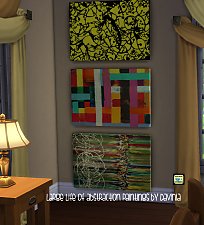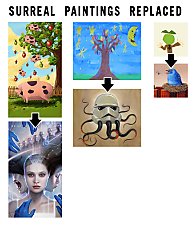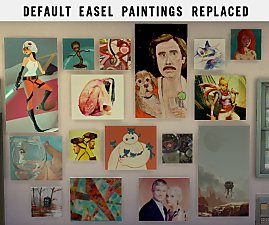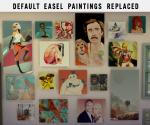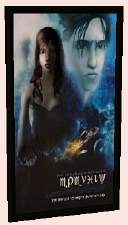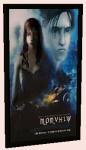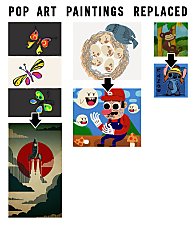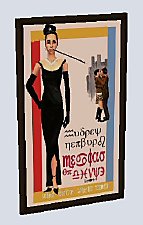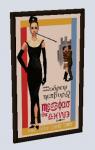Abstract Paintings Replaced
Abstract Paintings Replaced

thumb.jpg - width=731 height=844

02-23-15_11-41Â AM.jpg - width=663 height=816

ABSTRACT_LRG01.jpg - width=1417 height=1195

ABSTRACT_LRG02.jpg - width=1405 height=1195

ABSTRACT_LRG03.jpg - width=1420 height=1195

ABSTRACT_LRG04.jpg - width=1438 height=1195

ABSTRACT_MED01.jpg - width=1546 height=589

ABSTRACT_MED02.jpg - width=1543 height=589

ABSTRACT_MED03.jpg - width=1546 height=589

ABSTRACT_SM01.jpg - width=871 height=404

ABSTRACT_SM02.jpg - width=863 height=404

ABSTRACT_SM03.jpg - width=861 height=404

ABSTRACT_SM04.jpg - width=859 height=404



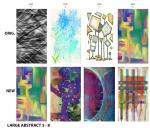









I was tired of seeing paintings that I thought were too "meh" or juvenile, hopefully this mod with be useful to others who think the same thing. I left in some of the original maxis-created paintings, but moved them so that their style matched the level of painting skill a bit better. It also isn't too hard to replace the images; I've made a quick tutorial below. Art is subjective, after all!
I've made some charts that show what the original painting was, what level of painting skill it required, and what it was replaced with using my packages. There are 3 sizes of paintings available (small, medium & large) and they are packaged separately, just in case. The "All" package will replace paintings of all sizes. These will replace pre-existing paintings, so paintings that are already hanging on your sims' wall will be replaced with a new image when installing this mod.
More categories hopefully to come. Enjoy!
I've had few requests from people who want different paintings included, or wish a certain original painting wasn't overwritten. So, I've attempted to make a simple explanation here!
If You Want One of the Old EA/Maxis Paintings Back:
1. Download Sim4pe here
2. Open the file of the painting you want to change. There will be a list of items, and when you click on them an image will appear to the right.
3. The charts I've made will show you which new painting replaces which EA/Maxis painting.
4. Find the one you want to change in the list in Sim4pe. Highlight it, and hit delete on your keyboard. You can also right-click on the item and choose "deleted" from the menu.
5. Save the file, and exit Sim4pe. When you run the Sims 4, the painting will be back to its original design.
If You Want To Replace A Painting With One Of Your Choice
1. Follow steps 1-3 above
2. Find the painting you want to change in the list in Sim4pe. Right-click on it, and choose "Export/Import via Helper" from the menu.
3. A small window will pop up. Click on "Export", then give your image file a name and save it.
4. The image files are saved in .dds format. To modify .dds files you will need a plugin, which can be found here and a program like Photoshop or Gimp.
5. Open the image file and paste the new painting in. Save the file. A .dds file save options window will pop up. Choose "DXT5" from the dropdown menu, and leave the rest of the options the same. If this menu does not appear, try using "Save-as" instead of "Save".
6. Back in Sim4pe, right-click on the painting again, and choose "Export/Import via Helper" again from the menu.
7. A small window will pop up. Click on "Import", then find your new image file a name and open it. Click "Save and Close"
8. Your image should now appear in Sim4pe. Save the file and close. When you run the Sims 4, the painting will be your new design.
Large Abstract Paintings:
1 - "Tribal Gathering" by rambleonrob
2 - EA/Maxis
3 - "New life" by Markus pitkänen
4-6 - EA/Maxis
7 - "under ether" by zeruch
8 - 9 - EA/Maxis
10 - "Wake up Honey" by Cleo Lant
11 - EA/Maxis
12 - "stroke" by alterlier
13 - "Flickering Forest" by Katrina Schaman
14 - "Faded Perception" by Jason Krahn
15 - "Comet pull" by Sandra Trubin
16 - "Img 4782-1-4" by Heather Howell
Medium Abstract Paintings:
1-2 - EA/Maxis
3 - "COLORFUL BLISS" by TERESA WEGRZYN
4 - "Conquering Turmoil" by ruthie
5 - "Colourful Fluid Painting 55" by Mark Chadwick
6 - "ferdoz" by remnanceofplen
7 - EA/Maxis
8 - "Handmade 6-b" by Vlad Gusev
9 - EA/Maxis
10 - "Le Repos" by Clara
11 - "The Reawakening2" by Danny O'Connor
12 - "Smoothie" by Amytea
13 - "Colors Over Time 1" by Sandra Trubin
14 - "Blue Evening" by Gérard Mursic
15 - "Epiphany" by Gregory Tapper
Small Abstract Paintings:
1-3 - EA/Maxis
4 - "Circles #8" by Julian Wehrmann
5 - "Major fqup" by Markus pitkänen
6 - "I See YOU #1" by Sean Finegan
7 - "Circuit Board" by Curtis MacDonald
8 - "Melted Crayon" by awesomesocks1995
9-10 - EA/Maxis
11 - "Profumo" by Matteo Assina
12 - "Swirls in Progress" by Amytea
13-14 - EA/Maxis
15 - "Transitory Analgesia" by Scott
16 - "Abstract 8841901 2" by Pol Ledent
17 - "Abstract Circuit II" by Jennifer Lyn Pavia
18 - "Self" by Cassidy Messinger
19 - "After the Rain" by Matteo Cassina
20 - "225-HIGH-TECK" by jean-humbert savoldelli
Large Abstract Paintings:
00B2D882 - 24AC04F038E3836C
00B2D882 - 2C50A999FAF1EAF9
00B2D882 - 33862E2794F7FC60
00B2D882 - 360350971E09B289
00B2D882 - 3BE4AC78FDBA6DD6
00B2D882 - 769B0C65F4B0121E
00B2D882 - 7EFB4A64A0EC02C6
00B2D882 - 83D9010FD26167D4
00B2D882 - B5144C54BC313C0C
00B2D882 - BDEAAA4FC4E725C4
00B2D882 - CC5192F1999D1137
00B2D882 - D096507C94FB2361
00B2D882 - D5D339E78FCFB3CB
00B2D882 - D71938EA2E92DFD0
00B2D882 - E1C199D22B3D2216
00B2D882 - E2DBA1BC5FB8C95A
Medium Abstract Paintings:
00B2D882 - 01B8E7602E970928
00B2D882 - 0CA1D801F6278669
00B2D882 - 0F3F610A081ABFC9
00B2D882 - 130DA592B6F18659
00B2D882 - 3AD939E54600C34A
00B2D882 - 3ED76941E0338688
00B2D882 - 58AA9DAD26AFBEC1
00B2D882 - 5ADD98159B3474CF
00B2D882 - 69654AD9D9C379EA
00B2D882 - 6BC167ACCEAEAEB9
00B2D882 - 7535F292F3E4BAD8
00B2D882 - BD047727C6203F9B
00B2D882 - C9242C1F23490445
00B2D882 - F0222BDAF676737F
00B2D882 - F11FDF61F9AA4CC4
Small Abstract Paintings
00B2D882 - 0A19CD2E947B286E
00B2D882 - 13146885CF565C83
00B2D882 - 245727CD7CA32448
00B2D882 - 28CB5A29736D5446
00B2D882 - 314D36AC811BA85D
00B2D882 - 411279BE9840192F
00B2D882 - 4B9893608BE7D674
00B2D882 - 517B17E4E82E22C0
00B2D882 - 58D69CAE0F6D98DE
00B2D882 - 59F3EB9A964E10DE
00B2D882 - 601EB1CAC6CB19E7
00B2D882 - 655F30FC8694CC11
00B2D882 - 6C5080CC4928940E
00B2D882 - 6CD17E6E9049D604
00B2D882 - 884D80F5A90F9F8F
00B2D882 - 9B262131E5FB0309
00B2D882 - AB05A6199549E69A
00B2D882 - D4630AA9C90CB931
00B2D882 - D82C4B7A4ED56027
00B2D882 - E61BC66014A7EE07
Additional Credits:
Created with the use of s4pe by Kuree and Sims4Group, & Sims4 XML Extractor by velocitygrass
|
Paintings_Abstract_ALL.zip
Download
Uploaded: 24th Feb 2015, 9.54 MB.
12,709 downloads.
|
||||||||
|
ABSTRACT_SM01.zip
Download
Uploaded: 24th Feb 2015, 1.10 MB.
1,526 downloads.
|
||||||||
|
ABSTRACT_MED.zip
Download
Uploaded: 24th Feb 2015, 2.27 MB.
1,644 downloads.
|
||||||||
|
ABSTRACT_LRG.zip
Download
Uploaded: 24th Feb 2015, 6.17 MB.
2,798 downloads.
|
||||||||
| For a detailed look at individual files, see the Information tab. | ||||||||
Install Instructions
1. Download: Click the File tab to see the download link. Click the link to save the .rar or .zip file(s) to your computer.
Read the upload description for installation instructions. If nothing else is specified, do the following:
2. Extract: Use WinRAR (Windows) to extract the .package file(s) (if included, ts4script as well) from the .rar or .zip file(s).
3. Cut and paste the .package file(s) (if included, ts4script as well) into your Mods folder
- Windows XP: Documents and Settings\(Current User Account)\My Documents\Electronic Arts\The Sims 4\Mods\
- Windows Vista/7/8/8.1: Users\(Current User Account)\Documents\Electronic Arts\The Sims 4\Mods\
Need more information?
- Anyone can use both .rar and .zip files easily! On Windows, use WinRAR.
- If you don't have a Mods folder, just make one.
- Mod still not working? Make sure you have script mods enabled
Loading comments, please wait...
Uploaded: 24th Feb 2015 at 3:05 PM
Updated: 12th Apr 2015 at 5:49 AM - Added tutorial section
Classic Paintings Replaced
Surreal Paintings Replaced
Impressionist Paintings Replaced
-
by DaisyTighfield updated 21st Apr 2015 at 10:57pm
 31
54.3k
255
31
54.3k
255
-
by DaisyTighfield 14th Mar 2015 at 6:46pm
 18
35k
143
18
35k
143
-
by DaisyTighfield 21st Mar 2015 at 2:11am
 17
29.3k
136
17
29.3k
136
-
sims 4 figure painting override
by ruby7844 13th Oct 2020 at 5:29pm
 +1 packs
1 9.9k 25
+1 packs
1 9.9k 25 Discover University
Discover University
-
Default Easel Paintings Replaced
by DaisyTighfield 2nd May 2015 at 5:14pm
All default textures for the easel paintings replaced more...
 78
444.8k
573
78
444.8k
573
-
Impressionist Paintings Replaced
by DaisyTighfield 3rd Apr 2015 at 3:33am
Replacement texture mod for the paintings in the "Impressionistic" category on the easel. more...
 21
39.1k
143
21
39.1k
143
-
Sim Realism Movie Posters -- Too Much of a Good Thing?
by DaisyTighfield 31st Dec 2005 at 2:12am
More sim realism posters have arrived, and I hope everyone is happy with them! more...
 +2 packs
26 13.8k 4
+2 packs
26 13.8k 4 University
University
 Nightlife
Nightlife
-
Testers Welcome: Demotivational Prints (Requested)
by DaisyTighfield 2nd Feb 2005 at 9:20pm
I saw a link to these "demotivational" posters in the request thread and thought they were just hilarious. more...
 7
6.7k
1
7
6.7k
1
-
by DaisyTighfield 12th Apr 2015 at 5:47am
Replacement texture mod for the paintings in the "Pop Art" category on the easel. more...
 11
24k
97
11
24k
97
-
by DaisyTighfield 19th Dec 2005 at 7:17am
The sim realisim craze continues! more...
 +2 packs
54 21.9k 7
+2 packs
54 21.9k 7 University
University
 Nightlife
Nightlife
-
Testers Wanted *Updated* Green Man Mask and Fish Painting
by DaisyTighfield 28th Jan 2005 at 6:13am
**These items require the CEP and are still in beta, so download at your own risk!** Here are a more...
 7
6.3k
7
6.3k
-
Sim Realism Movie Posters -- Compatable with Base Game!
by DaisyTighfield 3rd Jan 2006 at 10:55pm
That's right, I did a reinstall of SimPE, and now am able to recolour the paintings from the original game more...
 170
107.4k
115
170
107.4k
115
-
by DaisyTighfield 14th Mar 2015 at 6:46pm
Replacement texture mod for the paintings in the "Classic" category on the easel. more...
 18
35k
143
18
35k
143
-
by DaisyTighfield updated 21st Apr 2015 at 10:57pm
Texture overrides for the emotional paintings made by sims. more...
 31
54.3k
255
31
54.3k
255

 Sign in to Mod The Sims
Sign in to Mod The Sims