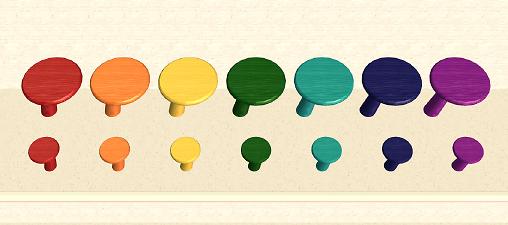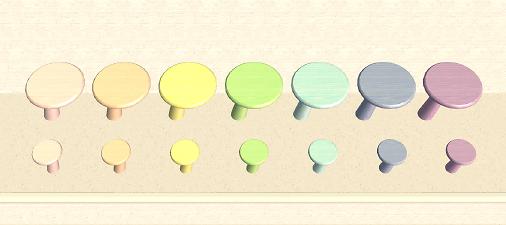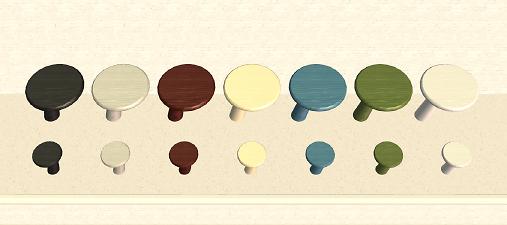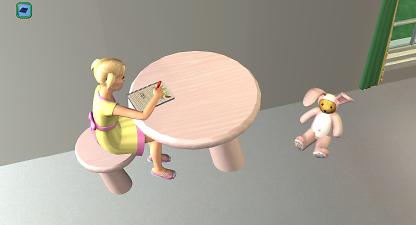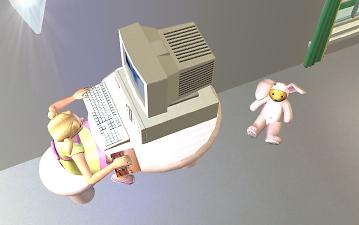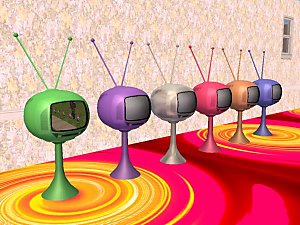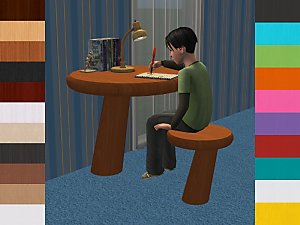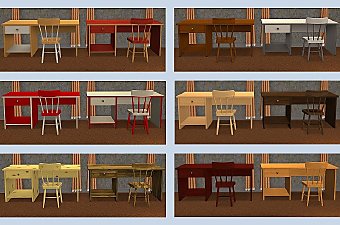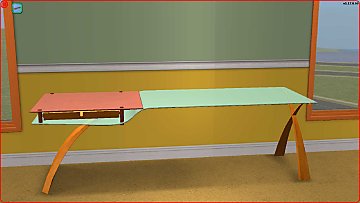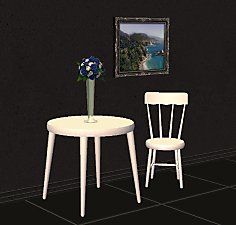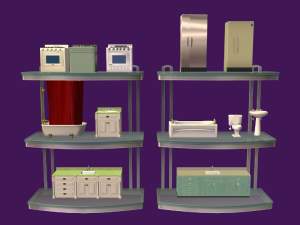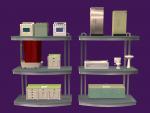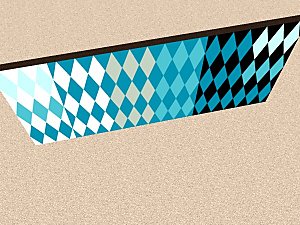~New~ Base Game, One-tile Desk and Matching Stool for Sim Children
~New~ Base Game, One-tile Desk and Matching Stool for Sim Children

2015-05-26_NewDisplay.jpg - width=1200 height=675
Mixed-up Colors

2015-05-18_DisplayShot.jpg - width=1054 height=673
Mesh Default Color

2015-05-18_GroupOf21Colors.jpg - width=897 height=673
From the top, 21 colors total including Mesh in Neutrals, Lights and Brights

2015-05-19_Group_Brights.jpg - width=1354 height=600
Bright Group

2015-05-19_Group_Lights.jpg - width=1350 height=600
Light Group

2015-05-19_Group_Neutrals.jpg - width=1352 height=600
Neutral Group

BoyDoingHomeworkExtraSlot.jpg - width=1000 height=750

DebraSittingAtDeskWithPC.jpg - width=1000 height=750

2015-05-19_NewClimbingOntoStool.jpg - width=1000 height=700

2015-05-19_SittingOnStool.jpg - width=1366 height=709

2015-05-19_WorkingHard.jpg - width=1266 height=600

2015-05-19_GracefulDismount.jpg - width=1152 height=690

2015-05-19_NewDoingHomework.jpg - width=993 height=630

2015-05-19_NewDoingHomework2.jpg - width=1275 height=690

2015-05-19_MomUsingDesk.jpg - width=991 height=650

2015-05-19_NewHomeworkOnDesk.jpg - width=950 height=650

2015-05-19_PlayingComputer.jpg - width=1100 height=690

















Special Notes:
When Maxis computers are placed on the top, the corner of the keyboard and mouse pad extend past the front edge. This is because the desk has been made small enough as not to cut into the walls. Perhaps a custom laptop may be found and used instead.
Since there is no back on the stool, some of the animations are a bit more elaborate, but only just briefly and no more than others' creations with a no-back design.
In Maxis desks, the tile to the right side of the desk should be left unobstructed for the child to walk up and place their homework. Teens do not have this problem. This is a routing slot design by Maxis and not a fault with this mesh or package.
Finally, with the help of Michelle, I have added another slot to the back part of the desk so a lamp or other object may be placed there. If you are unsure how to use the slots, just place your additional object on the desk and use the letter "M" on your keyboard to snap to the second (back) slot. Do not leave anything in the center of the desk or the homework won't get placed there.
Poly count: 386 for the desk (over 1 tile); 386 for the stool (over 1 tile)
Number of subsets: 2 on Desk and 2 on Stool
Cost: §75 for the desk; §45 for the stool
Found: Buy Catalogue --> Miscellaneous --> Children (Not Under Surfaces)
The finish, on both desk and stool, is a white-washed wood grain in very usable colors consisting of light, bright and neutral shades.
The colors are as follows:
Lights = Pink(MM/PinkSlip), Peach, Yellow, Light Green, Aqua, Light Blue(MM/PerfectPowderBlue), Lavender(MM/SimplyStunning)
Brights = Red, Orange(MM/RadicalRaceCar), Gold(MM/Gilt-yPleasure), Dark Green, Teal, Dark Blue, Purple
Neutrals = Black, Light Grey, Brown, Ivory, Denim Blue, Military Green
Default = White
MM = Maxis-Match to Wall Colors
I hope you enjoy using these creations in your game. Thank you for looking!
HeartDeco
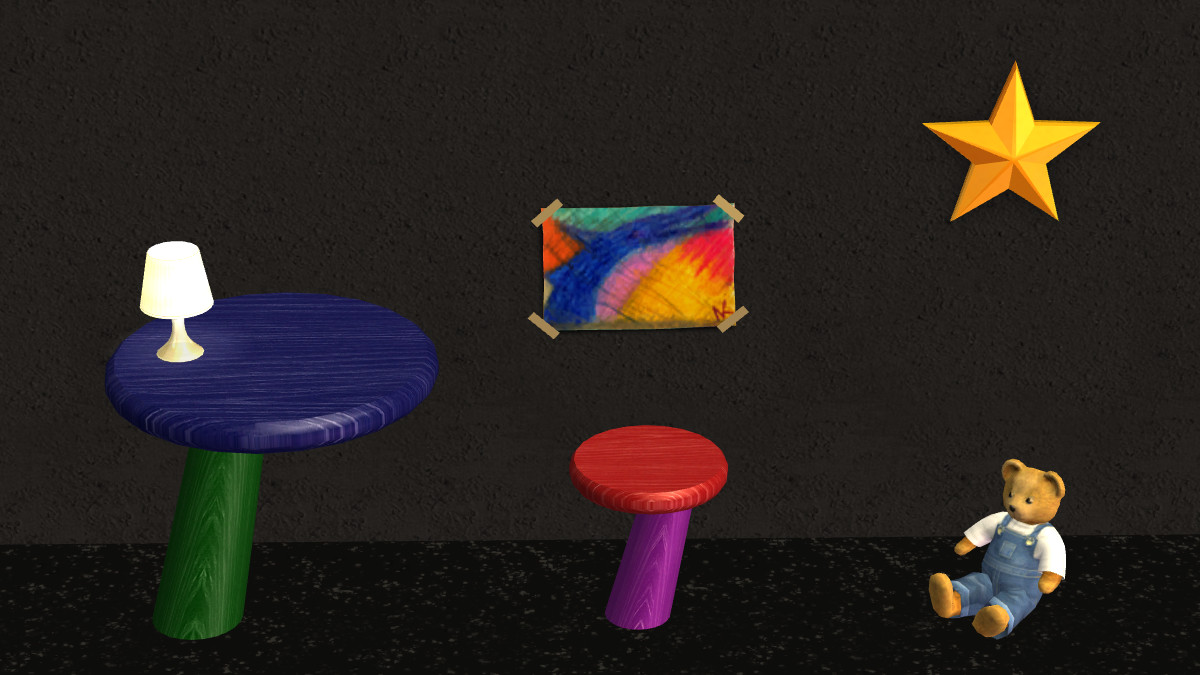

Polygon Counts:
386 for the desk (on 1 tile)
386 for the stool (on 1 tile)
Additional Credits:
Credits:
Maxis/EA ~ MTS ~ SimPE ~ CEP ~ GIMP ~ MilkShape 3D ~ UVMapper Pro ~
FastStone Capture
Special Thanks and Credit:
Michelle for her help, opinions, patience, and support
This is a new mesh, and means that it's a brand new self contained object that usually does not require a specific Pack (although this is possible depending on the type). It may have Recolours hosted on MTS - check below for more information.
|
HeartDeco_dlb_Little Ones Desk & Stool for Children_Neutrals.zip
Download
Uploaded: 26th May 2015, 1.39 MB.
1,535 downloads.
|
||||||||
|
HeartDeco_dlb_Little Ones Desk & Stool for Children_Lights.zip
Download
Uploaded: 26th May 2015, 1.66 MB.
1,488 downloads.
|
||||||||
|
HeartDeco_dlb_Little Ones Desk & Stool for Children_Brights.zip
Download
Uploaded: 26th May 2015, 1.73 MB.
1,482 downloads.
|
||||||||
|
HeartDeco_dlb_Little Ones Desk & Stool for Children_MESHES.zip
Download
Uploaded: 26th May 2015, 470.8 KB.
1,928 downloads.
|
||||||||
| For a detailed look at individual files, see the Information tab. | ||||||||
Install Instructions
1. Download: Click the download link to save the .rar or .zip file(s) to your computer.
2. Extract the zip, rar, or 7z file.
3. Place in Downloads Folder: Cut and paste the .package file(s) into your Downloads folder:
- Origin (Ultimate Collection): Users\(Current User Account)\Documents\EA Games\The Sims™ 2 Ultimate Collection\Downloads\
- Non-Origin, Windows Vista/7/8/10: Users\(Current User Account)\Documents\EA Games\The Sims 2\Downloads\
- Non-Origin, Windows XP: Documents and Settings\(Current User Account)\My Documents\EA Games\The Sims 2\Downloads\
- Mac: Users\(Current User Account)\Documents\EA Games\The Sims 2\Downloads
- Mac x64: /Library/Containers/com.aspyr.sims2.appstore/Data/Library/Application Support/Aspyr/The Sims 2/Downloads
- For a full, complete guide to downloading complete with pictures and more information, see: Game Help: Downloading for Fracking Idiots.
- Custom content not showing up in the game? See: Game Help: Getting Custom Content to Show Up.
- If you don't have a Downloads folder, just make one. See instructions at: Game Help: No Downloads Folder.
Loading comments, please wait...
Updated: 26th May 2015 at 11:55 PM
Monique's Mod "Auto Do Homework (at 7:00PM)"
Dave Luv's Mod "Faster Homework"
I have used the above Mods for years with all EP's and SP's installed using (up to and including) Windows 8.1 OS with out any problems or consequences.
Various Artists and Creators with Homework related Mods at MTS.
-
by Oberkorn 5th Feb 2005 at 11:40pm
 169
91.4k
32
169
91.4k
32
-
by cwirsing 8th Aug 2005 at 5:41am
 5
10.8k
4
5
10.8k
4
-
by Michelle 8th Jun 2015 at 6:52am
 4
6.3k
14
4
6.3k
14
By Function » Surfaces » Desks
-
Recolors of Base Game Desk and Chair matching some other Base Game Furniture
by gabilei123 25th Mar 2017 at 3:14pm
 7
11.4k
19
7
11.4k
19
-
3-Tile Execudrone Desk (Unintentional Mod #3)
by d4RE 3rd Apr 2017 at 3:20am
 11
5.8k
10
11
5.8k
10
By Function » Surfaces » Desks
-
dARE's CurvyDesk - Three-tile modern desk
by d4RE 2nd Jun 2017 at 11:21pm
 15
13.2k
45
15
13.2k
45
By Function » Surfaces » Desks
-
by SimFused 14th Dec 2018 at 9:46am
 +1 packs
7 17.9k 66
+1 packs
7 17.9k 66 Ikea Home
Ikea Home
By Function » Surfaces » Desks
-
by SimFused 24th Dec 2018 at 10:35am
 10
10.8k
33
10
10.8k
33
By Function » Surfaces » Desks
-
Fanciful Forest Potted Tree Collection Pot Recolours
by SimFused 5th Apr 2014 at 3:53pm
We have for you today, recolours for the Fanciful Forest Potted Tree Collection pots. more...
 3
11.3k
52
3
11.3k
52
-
Moroccan Revisited! - Maxis' Bazaar Sofa in 12 New Cushion Recolors
by HeartDeco 6th May 2015 at 9:35pm
Maxis' Be There Designs, "Bazaar Sofa" in 12 New Cushion Recolors more...
 16
11.7k
47
16
11.7k
47
-
Execuputter - Career Object Recolours
by SimFused 21st Feb 2016 at 2:36am
Execuputter - Career Object Recolours more...
 5
9.4k
15
5
9.4k
15
-
The VaporWare Submergence Spa Vintage + 3 Bonus Recolours!
by SimFused 19th Mar 2017 at 8:50pm
The VaporWare Submergence Spa goes Vintage + 3 Bonus Recolours! more...
 3
10.1k
20
3
10.1k
20
-
~NEW~ Trinity Coffee Table (3-tile)
by HeartDeco 11th Aug 2015 at 11:00am
~NEW~ Trinity Coffee Table (3-tile) more...
 8
5.5k
11
8
5.5k
11
-
Everyday Diamonds Wall Paint Collection - Maxis matched Paints
by HeartDeco 7th Oct 2005 at 3:36am
Here are some Wall recolors that I created with the in-game Diamond Pattern by color matching the original Maxis paint more...
 5
7.6k
6
5
7.6k
6
About Me
I hope you enjoy my creations; please use them for your own personal gaming pleasure.
1. You may recolor any of my creations - provided that:
a) You include a link to the item's mesh here at MTS.
b) You contact me and let me know you are going to do this.
2. You may include any of my creations with your lots uploaded to any free site - provided that:
a) You include a link to the item's mesh here at MTS.
b) You contact me and let me know you are going to do this.
3. You may not claim or imply that any of my creations are your own work.
4. You may not upload any alterations of my meshes unless you have my permission.
5. If you use my creations in your screenshots, credit would be appreciated.
Thank you all for the opportunity to contribute back to the community. If you have any questions, please PM me and I will try and take care of your needs.
HeartDeco / Debra

 Sign in to Mod The Sims
Sign in to Mod The Sims ~New~ Base Game, One-tile Desk and Matching Stool for Sim Children
~New~ Base Game, One-tile Desk and Matching Stool for Sim Children