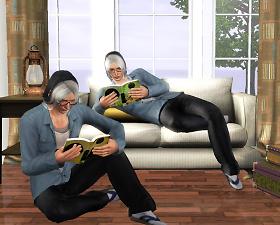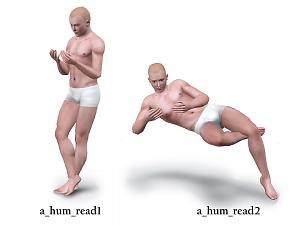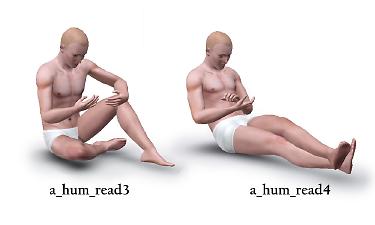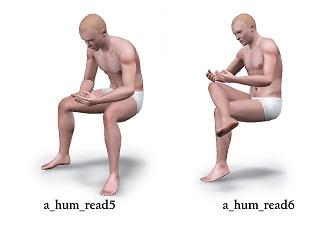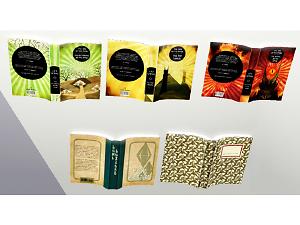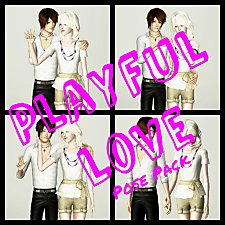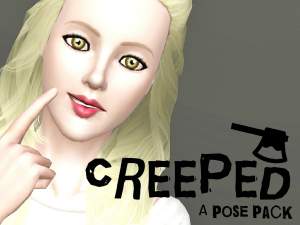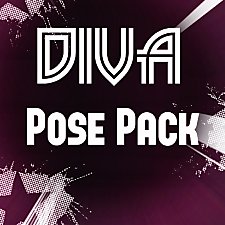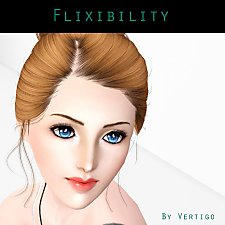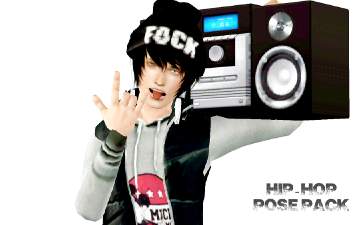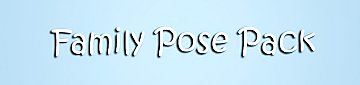A Reading Pose Pack
A Reading Pose Pack

poseshot1.jpg - width=1000 height=804

poseshot2.jpg - width=1000 height=804

poseshot3.jpg - width=1000 height=804

posepic1.jpg - width=1000 height=763

posepic2.jpg - width=1000 height=600

posepic3.jpg - width=1000 height=673

Screenshot.jpg - width=800 height=600
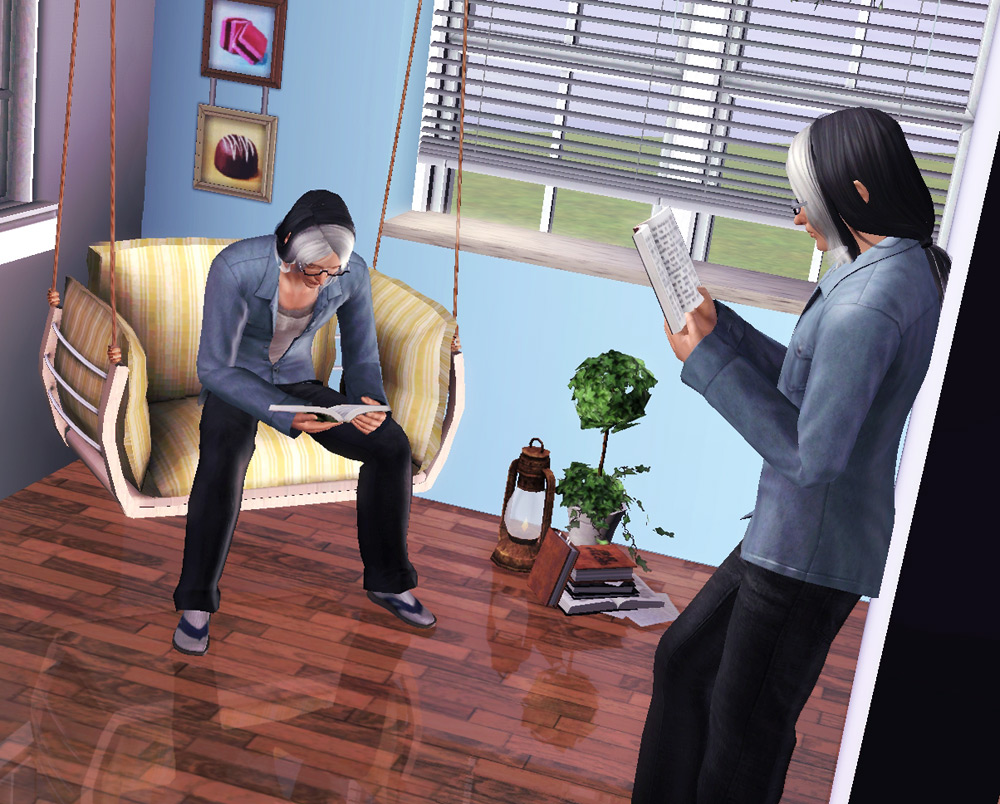
Due to the different way each pose holds the book, there is no one size fits all book accessory, instead the books are floating objects that fit nicely into the hands if you do not use ALT positioning. I've labelled each book with its corresponding pose, so it should be easy to work out. For the most part, the poses should properly sit on furniture that is not ALT positioned, the exceptions are read_1 and read_4, I couldn't figure out how thick the wall actually was, so the model will clip into it unfortunately.

Read_4 has the model lying on the floor, if you wish for them to be placed higher eg: a bed you'll need to either use OSMP or the Player Add-ons.
You will need to ALT position the table for read_6 so it doesn't clip into the model's knee.
Also Included in this pack are the book props. The books are found in Misc Decor and comes in 5 overlays: The Lord of the Rings trilogy (with text converted to Simlish) and 2 generic covers. They are not recolourable.
Name: Book for Read#,
Found: Misc Decor
Price: $1
Polygon Counts:
152 Faces
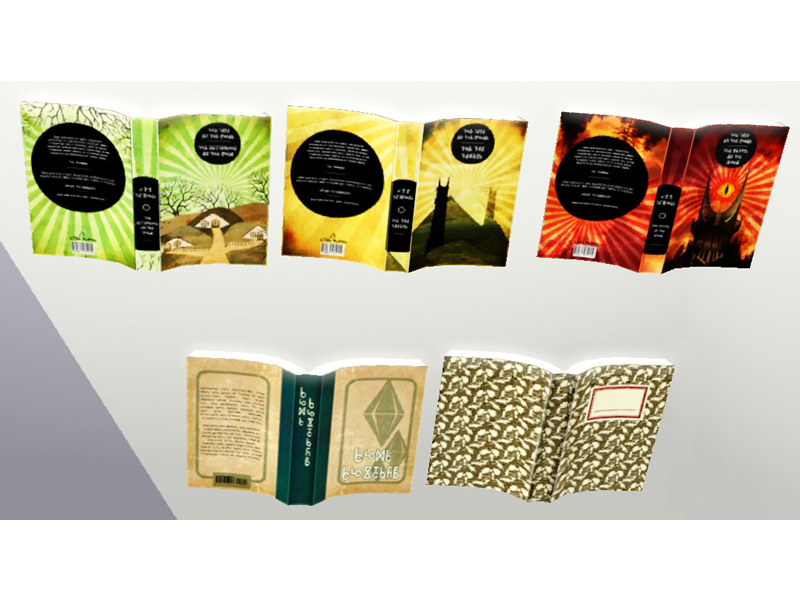
Additional Credits:
TSRW
cmomoney Pose Player
|
6PS_ReadingPosePack.zip
Download
Uploaded: 12th Jul 2015, 1.30 MB.
9,381 downloads.
|
||||||||
| For a detailed look at individual files, see the Information tab. | ||||||||
Install Instructions
1. Click the file listed on the Files tab to download the file to your computer.
2. Extract the zip, rar, or 7z file. Now you will have either a .package or a .sims3pack file.
For Package files:
1. Cut and paste the file into your Documents\Electronic Arts\The Sims 3\Mods\Packages folder. If you do not already have this folder, you should read the full guide to Package files first: Sims 3:Installing Package Fileswiki, so you can make sure your game is fully patched and you have the correct Resource.cfg file.
2. Run the game, and find your content where the creator said it would be (build mode, buy mode, Create-a-Sim, etc.).
For Sims3Pack files:
1. Cut and paste it into your Documents\Electronic Arts\The Sims 3\Downloads folder. If you do not have this folder yet, it is recommended that you open the game and then close it again so that this folder will be automatically created. Then you can place the .sims3pack into your Downloads folder.
2. Load the game's Launcher, and click on the Downloads tab. Find the item in the list and tick the box beside it. Then press the Install button below the list.
3. Wait for the installer to load, and it will install the content to the game. You will get a message letting you know when it's done.
4. Run the game, and find your content where the creator said it would be (build mode, buy mode, Create-a-Sim, etc.).
Extracting from RAR, ZIP, or 7z: You will need a special program for this. For Windows, we recommend 7-Zip and for Mac OSX, we recommend Keka. Both are free and safe to use.
Need more help?
If you need more info, see:
- For package files: Sims 3:Installing Package Fileswiki
- For Sims3pack files: Game Help:Installing TS3 Packswiki
Loading comments, please wait...
Uploaded: 12th Jul 2015 at 5:39 PM
-
by Alice_of_Hearts 11th Aug 2012 at 11:20am
 22
77.1k
134
22
77.1k
134
-
by Alice_of_Hearts 3rd Oct 2012 at 9:35am
 8
67.9k
62
8
67.9k
62
-
by Valkyrie007 27th Nov 2012 at 9:09am
 8
69.5k
55
8
69.5k
55
-
by Vertigo 1st May 2013 at 3:02am
 25
81.2k
188
25
81.2k
188
-
by pingpongpanda 6th Nov 2013 at 9:34am
 9
35.4k
93
9
35.4k
93
-
by meagansterno 8th Jul 2014 at 12:39pm
 19
75.6k
113
19
75.6k
113
-
by spladoum 27th Mar 2015 at 4:08am
 31
85.9k
253
31
85.9k
253
-
by Unfathomable7 27th Dec 2017 at 12:25pm
 8
16.5k
24
8
16.5k
24
-
Shaggy Bob Hair for Men - *Fixed!*
by kuroineko05 updated 11th Aug 2015 at 12:56am
A shaggy bob hair style for Male sims. Comes with a hat version. more...

 Sign in to Mod The Sims
Sign in to Mod The Sims A Reading Pose Pack
A Reading Pose Pack