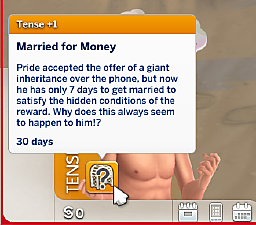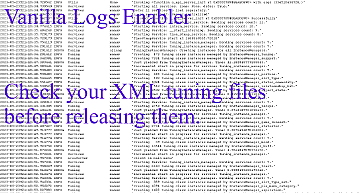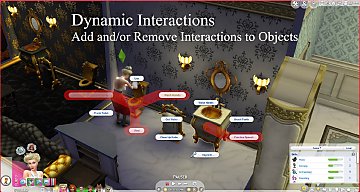Higher & More Realistic Overmax Pay
Higher & More Realistic Overmax Pay

Careers.jpg - width=2560 height=1440
Update: 06/13/2021
- Updated for game version 1.75.125.
- The mod now also works for freelancer gig pay (excluding gig careers with active career events).
Update: 11/20/2019
- Updated for game version 1.58.63.
Update: 11/14/2018
- Updated for game version 1.47.49.
Update: 12/03/2017
- The pay for completing work from home assignments (for City Living careers) now correctly scales proportionally with your Sim's hourly pay.
Description
After the 1.5.139 update, Sims can now get promoted even if they have already reached the max career level (i.e. level 10). By default, Sims get a $10 raise for each overmax level, regardless of what career she/he is in. With this mod Sims will now always get a 10% raise instead.
For example, here's the hourly pay for the doctor career, default vs. this mod.
| Default | This Mod | |
|---|---|---|
| Level 10 Doctor | $280 | $280 |
| Doctor +1 | $290 | $308 |
| Doctor +2 | $300 | $338 |
| Doctor +3 | $310 | $372 |
| Doctor +4 | $320 | $409 |
| Doctor +5 | $330 | $450 |
| Doctor +6 | $340 | $496 |
| Doctor +7 | $350 | $545 |
| Doctor +8 | $360 | $600 |
| Doctor +9 | $370 | $660 |
| Doctor +10 | $380 | $726 |
| Doctor +20 | $480 | $1,883 |
| Doctor +30 | $580 | $4,885 |
| Doctor +50 | $780 | $32,869 |
Currently it works for all careers except for the actor career, which doesn't have an hourly pay.
Installation
This mod uses the new script mod extension .ts4script introduced with the patch 1.9.80.
To install, unzip the file and place the ts4script file in your mods folder.
Conflicts
This mod modifies the get_hourly_pay function in careers.career_base and will conflict with other mods that also modify this function.
|
HigherMoreRealisticOvermaxPay.zip
Download
Uploaded: 13th Jun 2021, 2.8 KB.
46,262 downloads.
|
||||||||
| For a detailed look at individual files, see the Information tab. | ||||||||
Install Instructions
1. Download: Click the File tab to see the download link. Click the link to save the .rar or .zip file(s) to your computer.
Read the upload description for installation instructions. If nothing else is specified, do the following:
2. Extract: Use WinRAR (Windows) to extract the .package file(s) (if included, ts4script as well) from the .rar or .zip file(s).
3. Cut and paste the .package file(s) (if included, ts4script as well) into your Mods folder
- Windows XP: Documents and Settings\(Current User Account)\My Documents\Electronic Arts\The Sims 4\Mods\
- Windows Vista/7/8/8.1: Users\(Current User Account)\Documents\Electronic Arts\The Sims 4\Mods\
Need more information?
- Anyone can use both .rar and .zip files easily! On Windows, use WinRAR.
- If you don't have a Mods folder, just make one.
- Mod still not working? Make sure you have script mods enabled
Loading comments, please wait...
Uploaded: 21st Jul 2015 at 4:28 AM
Updated: 13th Jun 2021 at 5:29 PM
-
by scripthoge 12th Sep 2014 at 9:33pm
 371
519.3k
1.1k
371
519.3k
1.1k
-
by weerbesu updated 14th Apr 2021 at 10:23pm
 115
182.1k
390
115
182.1k
390
-
by nickyclem1 updated 10th Nov 2024 at 12:42am
 10
38.1k
41
10
38.1k
41
-
by o19 updated 19th Jul 2023 at 9:22pm
 2.3k
1
2.3k
1
-
by nickyclem1 updated 10th Nov 2024 at 12:40am
 6
15.5k
29
6
15.5k
29
-
Visitors Not Spawning in Front of Venues
by weerbesu updated 27th Sep 2025 at 4:07am
This mod forces venue visitors to not spawn in front of venues. more...
 122
189.2k
435
122
189.2k
435

 Sign in to Mod The Sims
Sign in to Mod The Sims