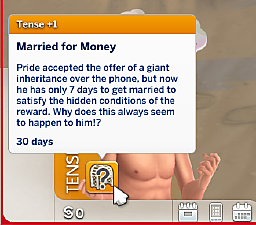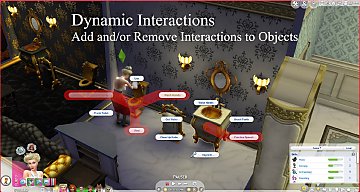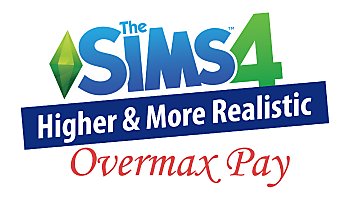Visitors Not Spawning in Front of Venues
Visitors Not Spawning in Front of Venues

sp.jpg - width=2560 height=1440

c1.jpg - width=1280 height=720

c2.jpg - width=1280 height=720
Update: 12/08/2023
- Limited the scope of this mod to not affect most non venue visitors (to prevent cases such as For Rent tenants using a spawn point in the neighborhood instead of using their apartment door to spawn).
Update: 07/30/2022
- Updated for game version 1.90.358.
Update: 12/07/2019
- Fixed that issue that some spawn points in newer worlds like Sulani and Britechester were unused by this mod.
Update: 06/22/2019
- Walk version updated for game version 1.52.100.
Update: 11/18/2018
- Updated for game version 1.47.49.
Description
By default, venue visitors in TS4 spawn at a point right outside of the venue. This mod forces them to spawn at a random "world spawn point" instead (i.e. the same spawn points jogger and other passers in the neighborhood use.)
For example, here's a comparison between default and this mod.

Without this mod, visitors spawn right outside of the venue. They tend to stand still, play various idle animations (such as acting very flirty or very uncomfortable), or even do something inappropriate (such as using phones or doing push-ups) before actually entering the venue.
If you have a mod that increases the number of Sims in venues, a large crowd of Sims could stand at this point, which is very immersion-breaking.

With this mod, Sims will now walk to the venue from various spawn points in the neighborhood. When they leave, they will also walk to one of these "world spawn points," as opposed to disappearing right in front of the venue.
This also means more Sims will be walking on the sidewalk, which makes neighborhoods more lively.
Note: Only regular venue visitors are affected by this mod. The Sims you control/traveled with, venue employees, Get Together club members, etc. are not affected by this mod and they will still spawn in front of venues.
Flavors
Two different flavors of the mod are available.
Run version: if Sims are spawned at a point very far from the venue, they will run to the lot. They will get there quicker, but you may find it immersion-breaking.
Walk version: Sims will walk to the venue. It will take them longer to arrive at the lot, but they will blend in better with the rest of passers in the neighborhood. If you plan to use this flavor, I recommend using my other mod Faster Sim Spawning. Mods that increase the number of Sims in venues and/or make Sims staying in venues longer are also recommended.
Note: in certain venue types (such as cafes), Sims will always walk regardless of which version you use, as Maxis specifically disabled them from running.
Installation
To install, unzip the file and place the .ts4script file in your mods folder.
Script mods need to be enabled for it to work.
Conflicts
This walk version modifies the following function and will conflict with other mods that also modify these functions.
routing.walkstyle.walkstyle_behavior.WalksStyleBehavior.apply_walkstyle_to_path
| Filename | Type | Size |
|---|---|---|
| Visitors_Not_Spawning_in_Front_of_Venues_(Run_Version).zip | zip | |
| Visitors_Not_Spawning_in_Front_of_Venues_(Run_Version).ts4script | ts4script | 1436 |
| Filename | Type | Size |
|---|---|---|
| Visitors_Not_Spawning_in_Front_of_Venues_(Walk_Version).zip | zip | |
| Visitors_Not_Spawning_in_Front_of_Venues_(Walk_Version).ts4script | ts4script | 2241 |
|
Visitors_Not_Spawning_in_Front_of_Venues_(Walk_Version).zip
Download
Uploaded: 8th Dec 2023, 2.4 KB.
77,588 downloads.
|
||||||||
|
Visitors_Not_Spawning_in_Front_of_Venues_(Run_Version).zip
Download
Uploaded: 8th Dec 2023, 1.6 KB.
15,812 downloads.
|
||||||||
| For a detailed look at individual files, see the Information tab. | ||||||||
Install Instructions
1. Download: Click the File tab to see the download link. Click the link to save the .rar or .zip file(s) to your computer.
Read the upload description for installation instructions. If nothing else is specified, do the following:
2. Extract: Use WinRAR (Windows) to extract the .package file(s) (if included, ts4script as well) from the .rar or .zip file(s).
3. Cut and paste the .package file(s) (if included, ts4script as well) into your Mods folder
- Windows XP: Documents and Settings\(Current User Account)\My Documents\Electronic Arts\The Sims 4\Mods\
- Windows Vista/7/8/8.1: Users\(Current User Account)\Documents\Electronic Arts\The Sims 4\Mods\
Need more information?
- Anyone can use both .rar and .zip files easily! On Windows, use WinRAR.
- If you don't have a Mods folder, just make one.
- Mod still not working? Make sure you have script mods enabled
Loading comments, please wait...
Updated: 8th Dec 2023 at 4:52 PM
-
by scripthoge 12th Sep 2014 at 9:33pm
 371
510.5k
1.1k
371
510.5k
1.1k
-
by weerbesu updated 14th Nov 2018 at 8:37am
 83
272.3k
497
83
272.3k
497
-
by weerbesu updated 14th Apr 2021 at 10:23pm
 111
163.1k
386
111
163.1k
386
-
by Reve updated 18th Aug 2024 at 1:52pm
 17
27.4k
61
17
27.4k
61
-
by Scipio Garling 26th Nov 2024 at 11:18pm
 6
3.3k
7
6
3.3k
7
-
Higher & More Realistic Overmax Pay
by weerbesu updated 13th Jun 2021 at 5:29pm
This mod changes the hourly pay of overmax career levels more...
 107
208.2k
540
107
208.2k
540

 Sign in to Mod The Sims
Sign in to Mod The Sims Visitors Not Spawning in Front of Venues
Visitors Not Spawning in Front of Venues