 Fin for Babies Version 2
Fin for Babies Version 2

merman-back.jpg - width=1280 height=960

merman-bones.jpg - width=1280 height=960

merman-textures.jpg - width=839 height=586

merman-title.jpg - width=1280 height=960
It's disabled for random, so it won't show up on newborns. You have to use Nraas Master Controller to change your babies into the new outfit.
Do not try to use any outfit category other than "Everyday" on babies. It's not working and can mess up your game.
Like all custom baby clothing, this has some seams and gaps between the actual baby and the clothing. I did my best to cover these up, but in extreme positions and angels they are visible.
Again, the skin of the back and lower belly does not take the detail shading of Aikea-Guinea's Baby Body Skin. But this time it has some scales on it.
The fin itself, like the adult version has four cast-able channels. Bone assignment works fine.
Basegame compatible - Island Paradise is not needed.
Polygon Counts:
Male Baby Fin:
1092 Polygons
Additional Credits:
Thanks to the authors of TSR Workshop, S3pe, Gimp, Photoshop and Milkshape. You really made this possible!
Thanks to EA for The Sims in general and the mesh and textures used here in particular.
Also thanks to y'all to whom merbaby gender is important
This is a new mesh, and means that it's a brand new self contained object that usually does not require a specific Pack (although this is possible depending on the type). It may have Recolours hosted on MTS - check below for more information.
|
danjaley_bu-mermanfin.zip
Download
Uploaded: 28th Jul 2015, 1.19 MB.
11,339 downloads.
|
||||||||
| For a detailed look at individual files, see the Information tab. | ||||||||
Install Instructions
1. Click the download button, or the filename, to download the file to your computer.
2. Extract the zip, rar, or 7z file. Now you will have either a .package or a .sims3pack file.
For Package files:
1. Cut and paste the file into your Documents\Electronic Arts\The Sims 3\Mods\Packages folder. If you do not already have this folder, you should read the full guide to Package files first: Sims 3:Installing Package Fileswiki, so you can make sure your game is fully patched and you have the correct Resource.cfg file.
2. Run the game, and find your content where the creator said it would be (build mode, buy mode, Create-a-Sim, etc.).
For Sims3Pack files:
1. Cut and paste it into your Documents\Electronic Arts\The Sims 3\Downloads folder. If you do not have this folder yet, it is recommended that you open the game and then close it again so that this folder will be automatically created. Then you can place the .sims3pack into your Downloads folder.
2. Load the game's Launcher, and click on the Downloads tab. Find the item in the list and tick the box beside it. Then press the Install button below the list.
3. Wait for the installer to load, and it will install the content to the game. You will get a message letting you know when it's done.
4. Run the game, and find your content where the creator said it would be (build mode, buy mode, Create-a-Sim, etc.).
Extracting from RAR, ZIP, or 7z: You will need a special program for this. For Windows, we recommend 7-Zip and for Mac OSX, we recommend Keka. Both are free and safe to use.
Need more help?
If you need more info, see:
- For package files: Sims 3:Installing Package Fileswiki
- For Sims3pack files: Game Help:Installing TS3 Packswiki
Loading comments, please wait...
Uploaded: 28th Jul 2015 at 2:13 PM
Updated: 1st Aug 2015 at 12:29 PM
#mermaid, #merman, #baby, #fantasy, #babyclothing, #fin, #sea, #island paradise
-
Cute fashion jeans for the toddlers (unisex,3 recolorable parts)
by Mermaid Bellamy 4th Aug 2009 at 5:28am
 36
94.9k
160
36
94.9k
160
-
by Kiara24 19th Oct 2009 at 6:51pm
 11
23.3k
23
11
23.3k
23
-
by The Path Of Nevermore 6th Dec 2010 at 8:11am
 25
47.8k
115
25
47.8k
115
-
by claudiasharon 20th Jan 2011 at 2:34am
 +1 packs
10 18.2k 15
+1 packs
10 18.2k 15 Ambitions
Ambitions
-
Toddler Dress Up -- Two Generations Outfit Conversions! Base Game Compatible!
by spladoum 18th Aug 2014 at 1:39pm
 8
26k
84
8
26k
84
-
Mermaid Tail for children and toddlers
by JuBa_0oº 3rd Jan 2015 at 11:51pm
 +1 packs
42 75.8k 141
+1 packs
42 75.8k 141 Island Paradise
Island Paradise
-
by Danjaley 12th Jul 2015 at 7:56pm
 21
20.3k
101
21
20.3k
101
-
by Danjaley updated 11th Jun 2016 at 4:03pm
 50
86.3k
237
50
86.3k
237
-
by JenniferB 10th Sep 2025 at 12:18am
 5
4.4k
14
5
4.4k
14
-
(Almost) no Trick or Treat - Now also with more T&T flavors
by Danjaley updated 31st May 2016 at 2:42pm
XML tuning mod to prevent trick-or-treat situations more...
 +1 packs
13 18.8k 49
+1 packs
13 18.8k 49 Seasons
Seasons
About Me
If it's within above guidelines you don't need to ask my express permission for edits, but if you make one, I’d love if you tag me or let me know in any other way!
Nowadays I prefer to post my creation on my simblr together with miscellaneous stories. You are cordially invited to visit!

 Sign in to Mod The Sims
Sign in to Mod The Sims Fin for Babies Version 2
Fin for Babies Version 2










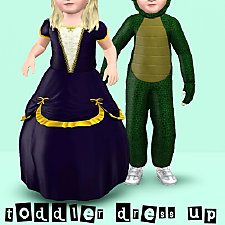
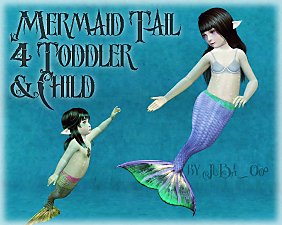

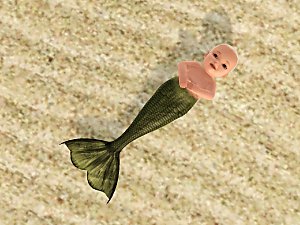














.jpg)








