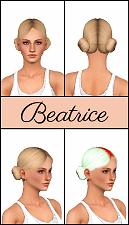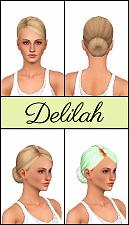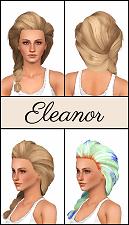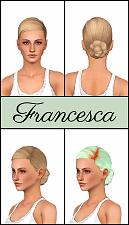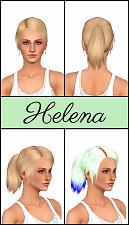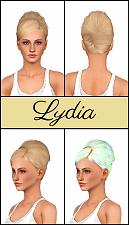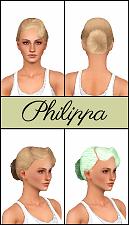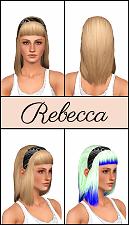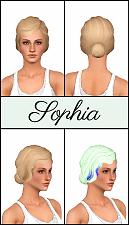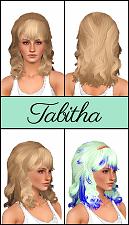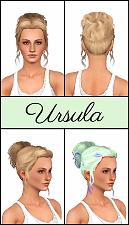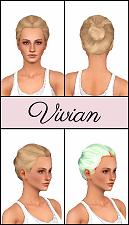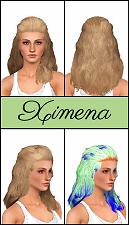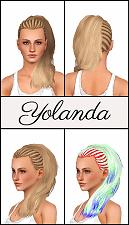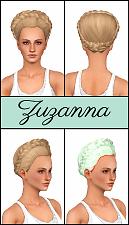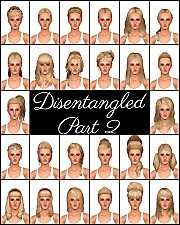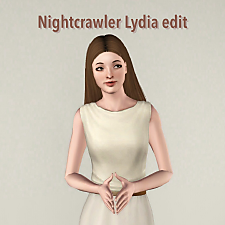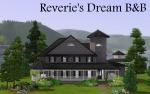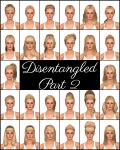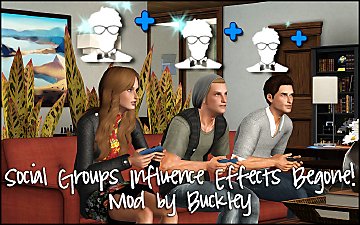Disentangled Part 1 - 26 De-Accessorized, Retextured, & Fixed Up EA Hairs
Disentangled Part 1 - 26 De-Accessorized, Retextured, & Fixed Up EA Hairs

Disentangled Part 1.jpg - width=1200 height=1500

Adelaide Hair.jpg - width=800 height=1400

Beatrice Hair.jpg - width=800 height=1400

Caroline Hair.jpg - width=800 height=1400

Delilah Hair.jpg - width=800 height=1400

Eleanor Hair.jpg - width=800 height=1400

Francesca Hair.jpg - width=800 height=1400

Genevieve Hair.jpg - width=800 height=1400

Helena Hair.jpg - width=800 height=1400

Isabel Hair.jpg - width=800 height=1400

Jacqueline Hair.jpg - width=800 height=1400

Katherine Hair.jpg - width=800 height=1400

Lydia Hair.jpg - width=800 height=1400

Matilda Hair.jpg - width=800 height=1400

Naomi Hair.jpg - width=800 height=1400

Ottilie Hair.jpg - width=800 height=1400

Philippa Hair.jpg - width=800 height=1400

Quintessa Hair.jpg - width=800 height=1400

Rebecca Hair.jpg - width=800 height=1400

Sophia Hair.jpg - width=800 height=1400

Tabitha Hair.jpg - width=800 height=1400

Ursula Hair.jpg - width=800 height=1400

Vivian Hair.jpg - width=800 height=1400

Winifred Hair.jpg - width=800 height=1400

Ximena Hair.jpg - width=800 height=1400

Yolanda Hair.jpg - width=800 height=1400

Zuzanna Hair.jpg - width=800 height=1400



























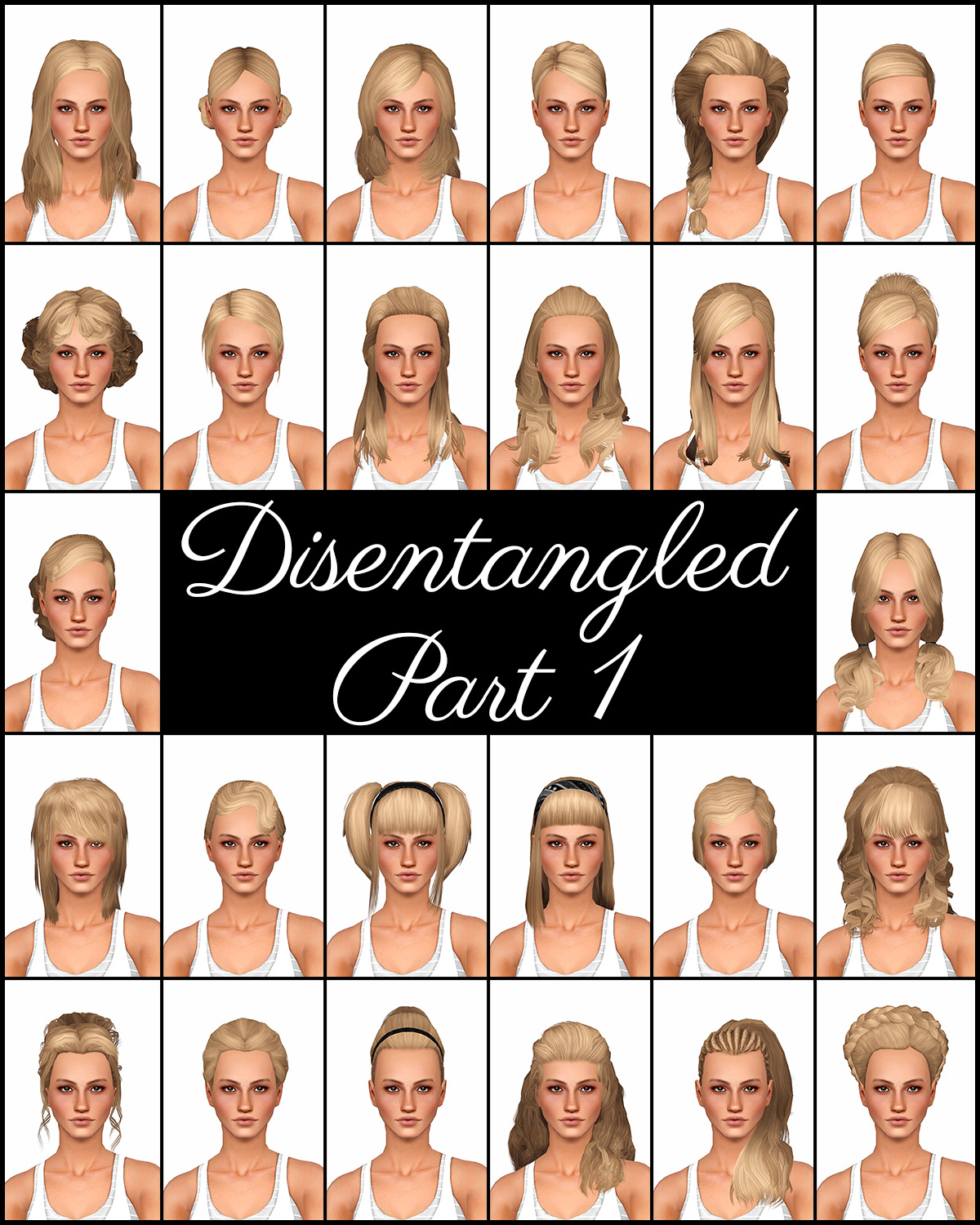
The first of two parts, I started this project because I wanted more hairstyles for my townie sims. There are a lot of beautiful custom hairs out there, but for all the cashiers and bartenders and other random sims who seem to build up in my saves I didn't want to use those super high poly CC meshes on them. So I went through and stripped off all the ugly junk that EA puts on so many of their hairstyles, redid the textures, and made a few other various improvements (such as resizing them, correcting bad mapping, fixing bone assignments, and the like).
These hairstyles are for teen, young adult, adult, and elder females. They appear in the everyday, formalwear, sleepwear, swimwear, athletic, career, outerwear, and naked categories and are set to valid for maternity and valid for random. The styles that have a recolorable accessory can be found in the hat section of the catalog. They are NOT default replacements, nor do you need the original version for them to work. Furthermore, these hairs have:
- Proper mesh tangents (so no weird shine in CAS).
- Reduced lower LODs.
- Fat morphs when needed.
- Smooth and accurate bone assignments.
- Scalp and face textures (on most of them).
- Normal maps.
- New diffuse with Anubis' EA highlights for the control.
- Custom thumbnails for easy identification.
Polygon Counts:
Adelaide - 3978
Beatrice - 2182
Caroline - 3958
Delilah - 2249
Eleanor - 4037
Francesca - 3289
Genevieve - 3790
Helena - 2505
Isabel - 3714
Jacqueline - 3607
Katherine - 3418
Lydia - 2790
Matilda - 3872
Naomi - 3708
Ottilie - 3332
Philippa - 2347
Quintessa - 3200
Rebecca - 2224
Sophia - 2888
Tabitha - 3788
Ursula - 3624
Vivian - 3262
Winifred - 3632
Ximena - 3786
Yolanda - 3533
Zuzanna - 3508
Additional Credits:
Anubis360 for the control texture, Pooklet and Shockshame for their diffuse textures, Delphy for DABOOBS, Peter and Inge Jones for S3PE and s3oc, Wes Howe for the MS3D plugins, CmarNYC for the amazing meshing toolkit, Nysha for putting up with my questions and her invaluable advice on this (and all my projects!), and heaven for her support and feedback. <3
This is a new mesh, and means that it's a brand new self contained object that usually does not require a specific Pack (although this is possible depending on the type). It may have Recolours hosted on MTS - check below for more information.
|
[Buckley] Disentangled Part 1 U-Z.rar
| Ursula, Vivian, Winifred, Ximena, Yolanda, and Zuzanna Hairs
Download
Uploaded: 26th Aug 2015, 24.77 MB.
149,265 downloads.
|
||||||||
|
[Buckley] Disentangled Part 1 P-T.rar
| Philippa, Quintessa, Rebecca, Sophia, and Tabitha Hairs
Download
Uploaded: 26th Aug 2015, 20.52 MB.
142,932 downloads.
|
||||||||
|
[Buckley] Disentangled Part 1 K-O.rar
| Katherine, Lydia, Matilda, Naomi, and Ottilie Hairs
Download
Uploaded: 26th Aug 2015, 19.51 MB.
148,442 downloads.
|
||||||||
|
[Buckley] Disentangled Part 1 F-J.rar
| Francesca, Genevieve, Helena, Isabel, and Jacqueline Hairs
Download
Uploaded: 26th Aug 2015, 16.89 MB.
154,258 downloads.
|
||||||||
|
[Buckley] Disentangled Part 1 A-E.rar
| Adelaide, Beatrice, Caroline, Delilah, and Eleanor Hairs
Download
Uploaded: 26th Aug 2015, 19.68 MB.
157,257 downloads.
|
||||||||
| For a detailed look at individual files, see the Information tab. | ||||||||
Install Instructions
1. Click the file listed on the Files tab to download the file to your computer.
2. Extract the zip, rar, or 7z file. Now you will have either a .package or a .sims3pack file.
For Package files:
1. Cut and paste the file into your Documents\Electronic Arts\The Sims 3\Mods\Packages folder. If you do not already have this folder, you should read the full guide to Package files first: Sims 3:Installing Package Fileswiki, so you can make sure your game is fully patched and you have the correct Resource.cfg file.
2. Run the game, and find your content where the creator said it would be (build mode, buy mode, Create-a-Sim, etc.).
For Sims3Pack files:
1. Cut and paste it into your Documents\Electronic Arts\The Sims 3\Downloads folder. If you do not have this folder yet, it is recommended that you open the game and then close it again so that this folder will be automatically created. Then you can place the .sims3pack into your Downloads folder.
2. Load the game's Launcher, and click on the Downloads tab. Find the item in the list and tick the box beside it. Then press the Install button below the list.
3. Wait for the installer to load, and it will install the content to the game. You will get a message letting you know when it's done.
4. Run the game, and find your content where the creator said it would be (build mode, buy mode, Create-a-Sim, etc.).
Extracting from RAR, ZIP, or 7z: You will need a special program for this. For Windows, we recommend 7-Zip and for Mac OSX, we recommend Keka. Both are free and safe to use.
Need more help?
If you need more info, see:
- For package files: Sims 3:Installing Package Fileswiki
- For Sims3pack files: Game Help:Installing TS3 Packswiki
Loading comments, please wait...
Uploaded: 26th Aug 2015 at 5:57 PM
Updated: 28th Aug 2015 at 5:10 PM - Added more information, changed the category, and tweaked the formatting.
#Hair, #EA Highlights, #Fix, #Retexture
-
Nouk's Tommie Hair - Converted, for Females (Teen to Elder)
by Elexis 6th Nov 2011 at 8:06pm
 98
380.7k
1k
98
380.7k
1k
Hair » Female » Young Adult
-
by ShojoAngel 16th Mar 2013 at 11:59am
 +2 packs
21 91.9k 168
+2 packs
21 91.9k 168 Pets
Pets
 Supernatural
Supernatural
Hair » Male » Young Adult
-
Skysims 178 Hair Retexture - Teen to Elder
by seafoamie 29th Jan 2014 at 11:18pm
 110
194.7k
821
110
194.7k
821
Hair » Female » Young Adult
-
Base Game - YA Female Default Replacement Hairs
by DRPEPPERGRL 1st Apr 2015 at 12:19am
 11
25.6k
80
11
25.6k
80
Hair » Female » Young Adult
-
Base Game - YA Female Default Replacement Hat Hairs
by DRPEPPERGRL 4th Apr 2015 at 7:29pm
 6
17.4k
44
6
17.4k
44
Hair » Female » Young Adult
-
Mesh Edit of Nightcrawler Lydia hair retexture by chazybazzy
by chocoberrychoco 16th Jan 2023 at 6:29am
-
Reverie's Dream B&B- A Wedding Venue
by Buckley 23rd May 2012 at 4:21pm
A classic bed and breakfast transformed into a luxurious wedding venue. more...
 +6 packs
12 36.7k 90
+6 packs
12 36.7k 90 World Adventures
World Adventures
 Ambitions
Ambitions
 Late Night
Late Night
 Generations
Generations
 Master Suite Stuff
Master Suite Stuff
 Pets
Pets
-
Social Groups Influence Effects Begone! + Fairy Wings & Baby Fairy Sparkles Begone! + No Mosaic Blur
by Buckley updated 15th Apr 2014 at 11:28am
Remove those annoying influence effects from the University expansion's social groups and/or remove fairy wings and/or baby fairy sparkles. more...
-
Live Mode and Tab Mode Camera Mods - No Drift & Lower Level!
by Buckley 30th Sep 2014 at 5:08pm
Tweaks for the live mode and tab mode cameras. more...
 121
466.1k
804
121
466.1k
804

 Sign in to Mod The Sims
Sign in to Mod The Sims Disentangled Part 1 - 26 De-Accessorized, Retextured, & Fixed Up EA Hairs
Disentangled Part 1 - 26 De-Accessorized, Retextured, & Fixed Up EA Hairs