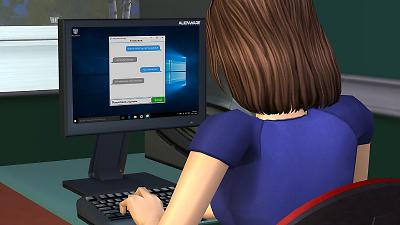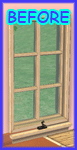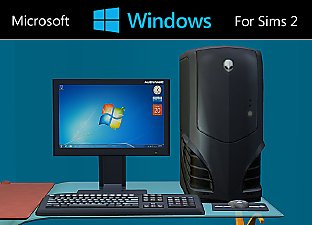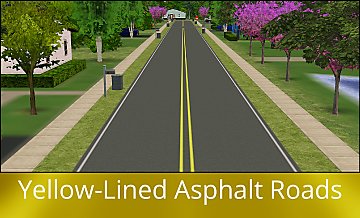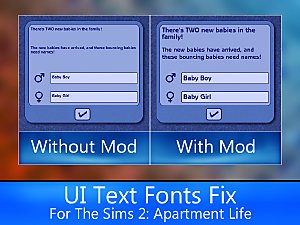Microsoft Windows 10 for Sims 2
Microsoft Windows 10 for Sims 2

1-win10bootup.jpg - width=1280 height=720

2-win10desktop.jpg - width=1280 height=720

3-win10-email.jpg - width=1280 height=720

4-win10chat.jpg - width=1280 height=720

5-win10blog-ep7.jpg - width=1280 height=720

win10mainthumb.jpg - width=800 height=600

2-win10desktopin-line.jpg - width=800 height=450
 Introducing Windows 10 for Sims 2!
Introducing Windows 10 for Sims 2! 
Starts up Fast: Windows 10 starts up as fast as Windows 8!
Always up-to-date: Windows 10 forces updates down your throat, so you don't have to!
A New Web Browser: Microsoft Edge will do whatever you want to do online, and you can draw doodles on webpages!
Chat online with Family and Friends: Microsoft Messager will send your messages just like texting on your cellphone!

Now that i have gotten that out of the way, i have uploaded this in a separate thread because from what i hear...
Windows 10 is going to be treated with constant updates, such as Windows 10 TH2,
so as new versions of Windows 10 come along, they will end-up here.
If you are looking for earlier versions of Windows, please see: Legacy Microsoft Windows for Sims 2
Note: that this thread is not a replacement for the older one, for example, if i made Windows 95 for Sims 2, it would go there.
Here are 5 screenshots of this mod in action, "The pictures show Windows 10 RTM, v10.0.10240"





--------------------------------------------------------------------------------------------------------------------------------------------------------------------------------
for example: joninmobile's Simlish Modthesims Default Replacement Browse The Web Screens
You can only have 1 version of the Windows for Sims 2 mods in your downloads folder at any time.
--------------------------------------------------------------------------------------------------------------------------------------------------------------------------------
To Install: Cut and Paste into your Downloads folder.
To Uninstall: Delete from your Downloads folder.
--------------------------------------------------------------------------------------------------------------------------------------------------------------------------------
Notes: This default replacement is fully compatible with NixNivis's Brighter Computer Screen Mod,
and this mod will look much better alongside it too, so i highly recommended it.
Also, this mod will NOT override custom computerscreens on modified computers,
only computers that use the maxis computerscreens, the resources for them can be found in these packages:
<installdir>\The Sims 2\TSData\Res\Sims3D\Objects06.package
<installdir>\The Sims 2 FreeTime\TSData\Res\3D\Objects06.package
Tools Used: SimPE v0.73.44-QA, The Compressorizer, MSPaint, Adobe Photoshop Elements 9,
and screen captures from an actual Windows 10 PC, however the chat wizard is edited from a notepad window.
Credits: Microsoft Corporation, for their Windows® 10 operating system.
--------------------------------------------------------------------------------------------------------------------------------------------------------------------------------
Disclamer:
Microsoft, and Windows are either registered trademarks or trademarks of Microsoft Corporation in the United States and/or other countries.
i am not affiliated with, or endorsed by Microsoft. and All trademarks are the property of their respective owners.
|
Windows-10_v10.0.10240.zip
| Windows 10 RTM
Download
Uploaded: 31st Oct 2015, 1.13 MB.
11,823 downloads.
|
||||||||
| For a detailed look at individual files, see the Information tab. | ||||||||
Install Instructions
1. Download: Click the download link to save the .rar or .zip file(s) to your computer.
2. Extract the zip, rar, or 7z file.
3. Place in Downloads Folder: Cut and paste the .package file(s) into your Downloads folder:
- Origin (Ultimate Collection): Users\(Current User Account)\Documents\EA Games\The Sims™ 2 Ultimate Collection\Downloads\
- Non-Origin, Windows Vista/7/8/10: Users\(Current User Account)\Documents\EA Games\The Sims 2\Downloads\
- Non-Origin, Windows XP: Documents and Settings\(Current User Account)\My Documents\EA Games\The Sims 2\Downloads\
- Mac: Users\(Current User Account)\Documents\EA Games\The Sims 2\Downloads
- Mac x64: /Library/Containers/com.aspyr.sims2.appstore/Data/Library/Application Support/Aspyr/The Sims 2/Downloads
- For a full, complete guide to downloading complete with pictures and more information, see: Game Help: Downloading for Fracking Idiots.
- Custom content not showing up in the game? See: Game Help: Getting Custom Content to Show Up.
- If you don't have a Downloads folder, just make one. See instructions at: Game Help: No Downloads Folder.
Loading comments, please wait...
Uploaded: 31st Oct 2015 at 4:05 PM
Updated: 18th Jun 2016 at 7:25 AM
-
by malysz9999 8th Apr 2010 at 3:31pm
 46
31.1k
32
46
31.1k
32
-
Firefly Default Replacement- Five Colours
by simsample 9th May 2019 at 1:02am
 +1 packs
5 5.1k 15
+1 packs
5 5.1k 15 Seasons
Seasons
-
by vegan_kaktus updated 2nd Nov 2021 at 10:34pm
 4
8.4k
37
4
8.4k
37
-
by vegan_kaktus updated 26th Dec 2021 at 8:41pm
 2
5.5k
18
2
5.5k
18
-
by ePSYlord updated 6th Jul 2024 at 12:12pm
 5
7.5k
28
5
7.5k
28
-
by vegan_kaktus 13th Oct 2024 at 8:54pm
 +1 packs
3 5.8k 29
+1 packs
3 5.8k 29 Seasons
Seasons
-
by DanTheMann15 updated 1st Sep 2016 at 1:13pm
:report: I am back with a new Default Replacement Mod! and this time, it's BIGGER, BETTER, and More AWESOME!!! more...
 29
26.8k
75
29
26.8k
75
Miscellaneous » Neighborhoods & CAS Screens » Neighbourhood Deco
-
by DanTheMann15 updated 16th Sep 2016 at 9:55pm
:report: Hello again everyone, i now have a shiny new global mod for anyone bored with the old maxis roads! more...
 20
19.3k
68
20
19.3k
68
Miscellaneous » Neighborhoods & CAS Screens » Neighbourhood Deco
-
Cevic's Microsoft Xbox 360 (Updated for OFB and above)
by DanTheMann15 24th Mar 2014 at 2:14pm
After downloading cevic's Xbox 360 he created 8 years ago, i found that it couldn't go on OFB store shelves. more...
 +1 packs
7 36.6k 92
+1 packs
7 36.6k 92 Nightlife
Nightlife
-
Legacy Microsoft Windows for Sims 2
by DanTheMann15 updated 2nd Jul 2015 at 1:31pm
Do your sims ever get tired of the same dark, boring-looking Maxis OS? Then this mod is for you! more...
 45
39.7k
164
45
39.7k
164
-
by DanTheMann15 30th Jun 2015 at 12:47am
:report: Hello, I got a colorful new mod to share with you all! more...
 +1 packs
54 61.8k 359
+1 packs
54 61.8k 359 Seasons
Seasons
-
by DanTheMann15 updated 22nd Nov 2015 at 1:46am
:report: I am back with another Global Mod that contains more fixes to the User Interface of :report: The Sims more...
 +2 packs
31 95.8k 267
+2 packs
31 95.8k 267 Apartment Life
Apartment Life
 Mansion and Garden
Mansion and Garden
About Me
that are well-made, high quality, and easy to use.
I do not accept requests.
Feedback and Bug Reports are Welcome, and feel free to ask questions about my content if you need to.
----------------------------------------------------------------------------------------------------------------------------------------------------------
Content support.
As i don't currently play The Sims 2, the support i can provide for my content is limited.
bug fixes for the content/mods might still be provided but no new content is planned to be released.
If you need help with any content i created (i'm pretty certain that you won't though), i recommend contacting someone who can help you
or consult the readme that's included with the content, i created them with extensive care and testing so they should work fine.
----------------------------------------------------------------------------------------------------------------------------------------------------------
My Content Policies: revised on September 20, 2018
// Using my Content //
You are free to do whatever you want with my content!
// Sharing my Content //
Sharing my content on other sites is allowed as long as you provide a link to my ModTheSims profile here.
but if you upload to other sites, PLEASE DO NOT UPLOAD THEM IN ANY FORM OTHER THAN THEIR ORIGINAL ZIP(s).
My recommendation for sharing my content is to simply provide a link to the content's download thread.
// Building works based off source materials of my content //
This is allowed, as long as i am credited for the materials i created that you used to build your own mods with.
----------------------------------------------------------------------------------------------------------------------------------------------------------
I am also MiLkkMaNN16 on LittleBigPlanet on PlayStation, and if you are a player of that game,
you can check-out the levels i created on that game here: lbp.me/u/MiLkkMaNN16/levels
additionally you can find me as PsycoPappy 4 on the free-to-play game Wolfenstein: Enemy Territory
Take care and have fun! :)

 Sign in to Mod The Sims
Sign in to Mod The Sims Microsoft Windows 10 for Sims 2
Microsoft Windows 10 for Sims 2