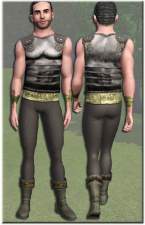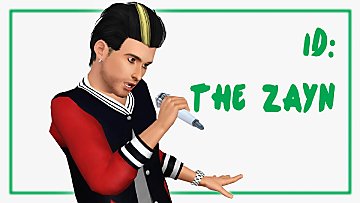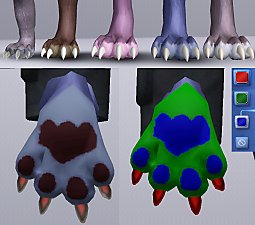Skeletal Butler
Skeletal Butler

SkeleBodyAngles.jpg - width=763 height=896

SkeleHeadAngles.jpg - width=1600 height=896

SkelePresets.jpg - width=926 height=896

SkeleRecolor.jpg - width=695 height=763
The preset colors for the outfit are designed to exactly match those of Bonehilda's presets, so making the perfect match is no problem.

The skeletal butler outfit comes in two pieces. The head is categorized as hat hair, and recolors with the hat channels. The body is a full body outfit, and can be paired with any shoes you like.
The outfit doesn't have morphs (skeletons can't be fat or fit!) so adjusting the morph sliders does nothing, and will look exactly the same on a fat sim or a thin sim.
Please also note that this outfit is designed to be worn by headless sims. The easiest way to get a headless sim is to edit the Grim Reaper in Create-A-Sim, save him to the bin, and then edit him whenever you want to make a sim use this outfit.
The outfit has three recoloring channels, and the head has two, which can be seen below.

This outfit does require Supernatural, since it was edited from the Bonehilda outfit and uses most of her assets, as well as assets from other clothing from the expansion. It is enabled for male only, adult and young adult, in the everyday, formalwear, and outerwear categories.
Polygon Counts:
Head
LOD0: 4234
LOD1: 2358
LOD2: 1312
Body
LOD0: 4404
LOD1: 2453
LOD2: 1400
Additional Credits:
Meshing Toolkit by CmarNYC
http://www.modthesims.info/download.php?t=481950
Delphy's Sims 3 Pack Multi-Extractor
http://www.modthesims.info/download.php?t=364038
MasterController by Twallan
http://nraas.wikispaces.com/MasterController
This is a new mesh, and means that it's a brand new self contained object that usually does not require a specific Pack (although this is possible depending on the type). It may have Recolours hosted on MTS - check below for more information.
|
SkeletonButler.zip
Download
Uploaded: 31st Oct 2015, 6.43 MB.
8,388 downloads.
|
||||||||
| For a detailed look at individual files, see the Information tab. | ||||||||
Install Instructions
1. Click the file listed on the Files tab to download the file to your computer.
2. Extract the zip, rar, or 7z file. Now you will have either a .package or a .sims3pack file.
For Package files:
1. Cut and paste the file into your Documents\Electronic Arts\The Sims 3\Mods\Packages folder. If you do not already have this folder, you should read the full guide to Package files first: Sims 3:Installing Package Fileswiki, so you can make sure your game is fully patched and you have the correct Resource.cfg file.
2. Run the game, and find your content where the creator said it would be (build mode, buy mode, Create-a-Sim, etc.).
For Sims3Pack files:
1. Cut and paste it into your Documents\Electronic Arts\The Sims 3\Downloads folder. If you do not have this folder yet, it is recommended that you open the game and then close it again so that this folder will be automatically created. Then you can place the .sims3pack into your Downloads folder.
2. Load the game's Launcher, and click on the Downloads tab. Find the item in the list and tick the box beside it. Then press the Install button below the list.
3. Wait for the installer to load, and it will install the content to the game. You will get a message letting you know when it's done.
4. Run the game, and find your content where the creator said it would be (build mode, buy mode, Create-a-Sim, etc.).
Extracting from RAR, ZIP, or 7z: You will need a special program for this. For Windows, we recommend 7-Zip and for Mac OSX, we recommend Keka. Both are free and safe to use.
Need more help?
If you need more info, see:
- For package files: Sims 3:Installing Package Fileswiki
- For Sims3pack files: Game Help:Installing TS3 Packswiki
Loading comments, please wait...
Uploaded: 31st Oct 2015 at 7:23 AM
-
Emo/Goth T-Shirt with recolorable print
by Vinther 26th Jun 2009 at 7:58pm
 12
28.3k
27
12
28.3k
27
Male » Mixed Sets » Adult
-
Paternity clothes for your pregnant male Sim
by CmarNYC 12th Jul 2009 at 9:09pm
 49
135.4k
92
49
135.4k
92
Male » Mixed Sets » Adult
-
by Alex24 3rd Aug 2009 at 12:08am
 38
76.8k
76
38
76.8k
76
-
by Anubis360 13th Sep 2009 at 3:42pm
 49
195.8k
233
49
195.8k
233
-
Male pregnancy morphs - V3, 12/21/2012 - Seasons compatible
by CmarNYC updated 21st Dec 2012 at 5:48pm
 225
332.9k
532
225
332.9k
532
Male » Mixed Sets » Adult
-
by Wojtek 20th Aug 2023 at 12:55pm
 4
3.3k
14
4
3.3k
14
Male » Everyday » Young Adult
-
Zeiwu Zeruik, Alien Mastermind
by Callia-Evergreen 17th Jul 2014 at 7:07pm
Zeiwu Zeruik is an alien from an unknown, distant planet. more...
-
by Callia-Evergreen 10th Jul 2016 at 10:39pm
Hoof feet for your sims! more...
-
Werewolf Children can Hunt (No Stretch)
by Callia-Evergreen 30th Jan 2022 at 5:48pm
This mod enables the Werewolf "Hunt Solo" interaction for children in werewolf form. more...
 +1 packs
7 8.4k 51
+1 packs
7 8.4k 51 Supernatural
Supernatural
-
Short Riding Boots (that work with pants)
by Callia-Evergreen updated 17th Jan 2022 at 10:55am
Last time I made the baggy pants that work with boots; this time it's EA's riding boots made to fit more...
-
by Callia-Evergreen updated 22nd Jun 2023 at 7:44am
 15
7.5k
18
15
7.5k
18
-
by Callia-Evergreen updated 30th Jan 2016 at 12:14am
Update! more...
-
by Callia-Evergreen updated 24th Mar 2024 at 10:21pm
This set includes an accessory and makeup designed to be used in conjunction with facial sliders to achieve a wolf-like more...
 39
68.5k
110
39
68.5k
110
-
Warrior's Edge: 10 More Warpaints
by Callia-Evergreen 3rd Jun 2016 at 9:43pm
More warpaint for your sims! more...
 6
12.4k
57
6
12.4k
57
-
by Callia-Evergreen 7th Dec 2014 at 5:13pm
Meet Mittens. His favorite activities are eating and sleeping, which is pretty much what he does all day. more...
-
Iridescent Bug Wings for Fairies (Default Replacements)
by Callia-Evergreen updated 8th Feb 2022 at 2:37pm
This is a set of three replacements for the fairy wings from Supernatural. more...
Packs Needed
| Base Game | |
|---|---|
 | Sims 3 |
| Expansion Pack | |
|---|---|
 | Supernatural |
About Me
I don't mind if you edit/use my sims content, but please give credit.
I'm not taking requests.
My DeviantArt page: http://camkitty2.deviantart.com/
I mostly post non-sims art there, but I also sometimes post pictures of sims stuff I am working on or have not released.
I only make content for Sims 3, not 2 or 4.

 Sign in to Mod The Sims
Sign in to Mod The Sims Skeletal Butler
Skeletal Butler