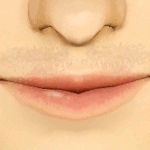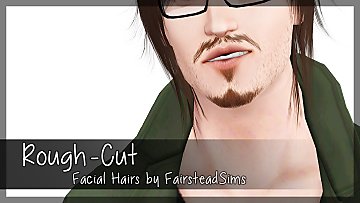Wolf Tails Redone
Wolf Tails Redone
It's in the bracelet section.
---------------------
Several years ago I made a wolf tail accessory, designed to use transparency effects to look like fur. But the transparency effect had some issues, and it... didn't really look that much like a wolf's tail.
So I decided to remake them from scratch.
These new wolf tails are categorized as 'Facial Hair,' which allows them to use the actual hair shaders, so that the fur transparency texture doesn't get glitchy, blurry, and pixelated the way accessory textures do.
It also allows them to be equipped on a sim's werewolf form, without requiring a special outfit to apply it.
They are enabled for all outfits except random, Toddler through Elder, Male and Female.
You will need Nraas MasterController to enable the Facial Hair category for female and young sims.
To enable Facial Hair for all sims using MasterController, once you are in-game click anywhere and go to:
Nraas-->MasterController-->Settings-->CAS-->Category Changes-->Beards for All
Teen through elder sims, male and female, all share one model and therefore one package, since their body shapes are very close.
The morphs are all the same as regular, except for Fat, which has the tail moved outward to reduce clipping.
Since they are categorized as facial hair, the default colors will match your sim's hair, which is kind of cool.
They can also be recolored just like any other facial hair of course
They also have a custom icon to make them easier to find
Polycounts:
LOD0 --- 496
LOD1 --- 496
LOD2 --- 168
Custom Content in Pictures:
Beast Inside Skin by Moonskin93 (nsfw)
https://simfileshare.net/download/399604/
|
Camkitty_WolfTailsRedone_Accessory.zip
Download
Uploaded: 6th Feb 2022, 16.42 MB.
5,291 downloads.
|
||||||||
|
Camkitty_WolfTailsRedone.zip
Download
Uploaded: 4th Feb 2022, 17.70 MB.
4,371 downloads.
|
||||||||
| For a detailed look at individual files, see the Information tab. | ||||||||
Install Instructions
1. Click the file listed on the Files tab to download the file to your computer.
2. Extract the zip, rar, or 7z file. Now you will have either a .package or a .sims3pack file.
For Package files:
1. Cut and paste the file into your Documents\Electronic Arts\The Sims 3\Mods\Packages folder. If you do not already have this folder, you should read the full guide to Package files first: Sims 3:Installing Package Fileswiki, so you can make sure your game is fully patched and you have the correct Resource.cfg file.
2. Run the game, and find your content where the creator said it would be (build mode, buy mode, Create-a-Sim, etc.).
For Sims3Pack files:
1. Cut and paste it into your Documents\Electronic Arts\The Sims 3\Downloads folder. If you do not have this folder yet, it is recommended that you open the game and then close it again so that this folder will be automatically created. Then you can place the .sims3pack into your Downloads folder.
2. Load the game's Launcher, and click on the Downloads tab. Find the item in the list and tick the box beside it. Then press the Install button below the list.
3. Wait for the installer to load, and it will install the content to the game. You will get a message letting you know when it's done.
4. Run the game, and find your content where the creator said it would be (build mode, buy mode, Create-a-Sim, etc.).
Extracting from RAR, ZIP, or 7z: You will need a special program for this. For Windows, we recommend 7-Zip and for Mac OSX, we recommend Keka. Both are free and safe to use.
Need more help?
If you need more info, see:
- For package files: Sims 3:Installing Package Fileswiki
- For Sims3pack files: Game Help:Installing TS3 Packswiki
Loading comments, please wait...
Uploaded: 4th Feb 2022 at 3:25 PM
Updated: 6th Feb 2022 at 12:01 PM by Camkitty
-
by Jasumi 12th Aug 2012 at 12:04am
 28
59.8k
122
28
59.8k
122
-
by Callia-Evergreen updated 31st Dec 2014 at 7:21pm
-
by servy 3rd Jan 2015 at 11:44pm
 2
8.7k
18
2
8.7k
18
-
by Chibikinesis 3rd Feb 2015 at 4:59pm
 13
61.6k
175
13
61.6k
175
-
by Callia-Evergreen updated 24th Jan 2022 at 8:50am
 45
74.4k
155
45
74.4k
155
-
by Buruz 1st Mar 2021 at 4:29pm
 +20 packs
1 4.1k 4
+20 packs
1 4.1k 4 World Adventures
World Adventures
 High-End Loft Stuff
High-End Loft Stuff
 Ambitions
Ambitions
 Fast Lane Stuff
Fast Lane Stuff
 Late Night
Late Night
 Outdoor Living Stuff
Outdoor Living Stuff
 Generations
Generations
 Town Life Stuff
Town Life Stuff
 Master Suite Stuff
Master Suite Stuff
 Pets
Pets
 Katy Perry Stuff
Katy Perry Stuff
 Showtime
Showtime
 Diesel Stuff
Diesel Stuff
 Supernatural
Supernatural
 70s, 80s and 90s Stuff
70s, 80s and 90s Stuff
 Seasons
Seasons
 Movie Stuff
Movie Stuff
 University Life
University Life
 Island Paradise
Island Paradise
 Into the Future
Into the Future
-
by w0esies 10th May 2022 at 3:17pm
 2
16k
39
2
16k
39
-
by Callia-Evergreen 27th Jun 2023 at 9:15am
 3
3.5k
12
3
3.5k
12
-
by Callia-Evergreen 30th Mar 2024 at 9:34pm
-
by Callia-Evergreen 9th Jan 2017 at 11:27pm
Warpaint based off of Keenan Crier's, from Digimon. more...
 2
7.8k
10
2
7.8k
10
-
by Callia-Evergreen 16th Dec 2013 at 7:36pm
Chell is the "silent protagonist" of the Portal game series. The version of Chell I have made is from Portal 2. more...
 29
36.2k
99
29
36.2k
99
-
Zeiwu Zeruik, Alien Mastermind
by Callia-Evergreen 17th Jul 2014 at 7:07pm
Zeiwu Zeruik is an alien from an unknown, distant planet. more...
-
by Callia-Evergreen 30th Mar 2024 at 9:34pm
-
by Callia-Evergreen 7th Dec 2014 at 5:13pm
Meet Mittens. His favorite activities are eating and sleeping, which is pretty much what he does all day. more...
-
Warrior's Edge: 10 More Warpaints
by Callia-Evergreen 3rd Jun 2016 at 9:43pm
More warpaint for your sims! more...
 6
12.5k
57
6
12.5k
57
-
Basegame Fitted Tank as Accessory
by Callia-Evergreen 4th Feb 2022 at 11:45am
This is a version of the basegame tank top made into an accessory. more...
 5
5.8k
29
5
5.8k
29
-
by Callia-Evergreen updated 24th Jan 2022 at 8:50am
Wolf tail accessory that works for toddler through elder. more...
 45
74.5k
155
45
74.5k
155
-
by Callia-Evergreen updated 24th Mar 2024 at 10:21pm
This set includes an accessory and makeup designed to be used in conjunction with facial sliders to achieve a wolf-like more...
 39
69k
110
39
69k
110
About Me
I don't mind if you edit/use my sims content, but please give credit.
I'm not taking requests.
My DeviantArt page: http://camkitty2.deviantart.com/
I mostly post non-sims art there, but I also sometimes post pictures of sims stuff I am working on or have not released.
I only make content for Sims 3, not 2 or 4.

 Sign in to Mod The Sims
Sign in to Mod The Sims Wolf Tails Redone
Wolf Tails Redone