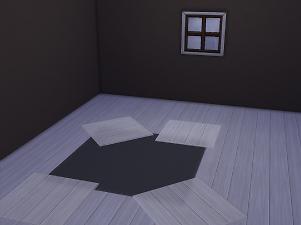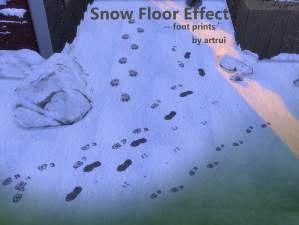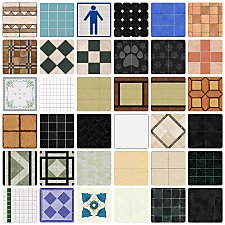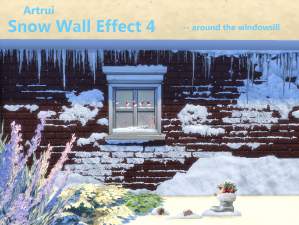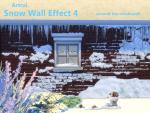Movable Floor/Ceiling Patch, Update on 30.12.2015
Movable Floor/Ceiling Patch, Update on 30.12.2015

Artrui_MovableFloorCeiling.jpg - width=1264 height=946

Artrui_MovableFloorCeiling_catalog.jpg - width=1264 height=946

Artrui_MovableFloorCeiling_floor patch.jpg - width=1264 height=946

Artrui_MovableFloorCeiling_floor place in an oder_from back to front.jpg - width=1264 height=946

Artrui_MovableFloorCeiling_floor.jpg - width=1264 height=946

Artrui_MovableFloorCeiling_ceiling.jpg - width=1264 height=946

Artrui_MovableCeiling_2x.jpg - width=1264 height=946
These are two mesh-edits of my "Movable Floor/Ceiling Patches". Thanks to Selaronosims for the feedback at tumblr. Now, we are able to use any floor pattern with the ceiling patches, because they are just below the surface of the floor.
Note:
- The new packages don't overwrite the packages in "Artrui Movable floors.rar".
- They have same color swatches, material and ceiling-position.
- You will find the "Artrui movable ceiling 2x2" and "Artrui movable ceiling 1x1" in game under Build mode/Pool/Pool accessories.
- If you need build tip, Click here to read my tutorial "How to apply the mod ceiling"#2

2x enlarge the movable ceiling 2x2
-------------------------------------------------------------------------------------------------------------------------------------------------------------------
These are two new meshes to decorate both floor and ceiling.
You will find them under Build mode/Pool/Pool accessories.
They can be easily put in grid on floor, in pool and in fountain.
Two sizes are available: 1x1 and 2x2.
Each has 8 colors like the Sims 4 base game floor "lumber fashion hardwoods".
They are movable, so that we have more possobilities to decorate.
For example: Put them on the floor like the screenshot below. They are slightly higher as the floor-paint level. It makes an effect like a floor patch.
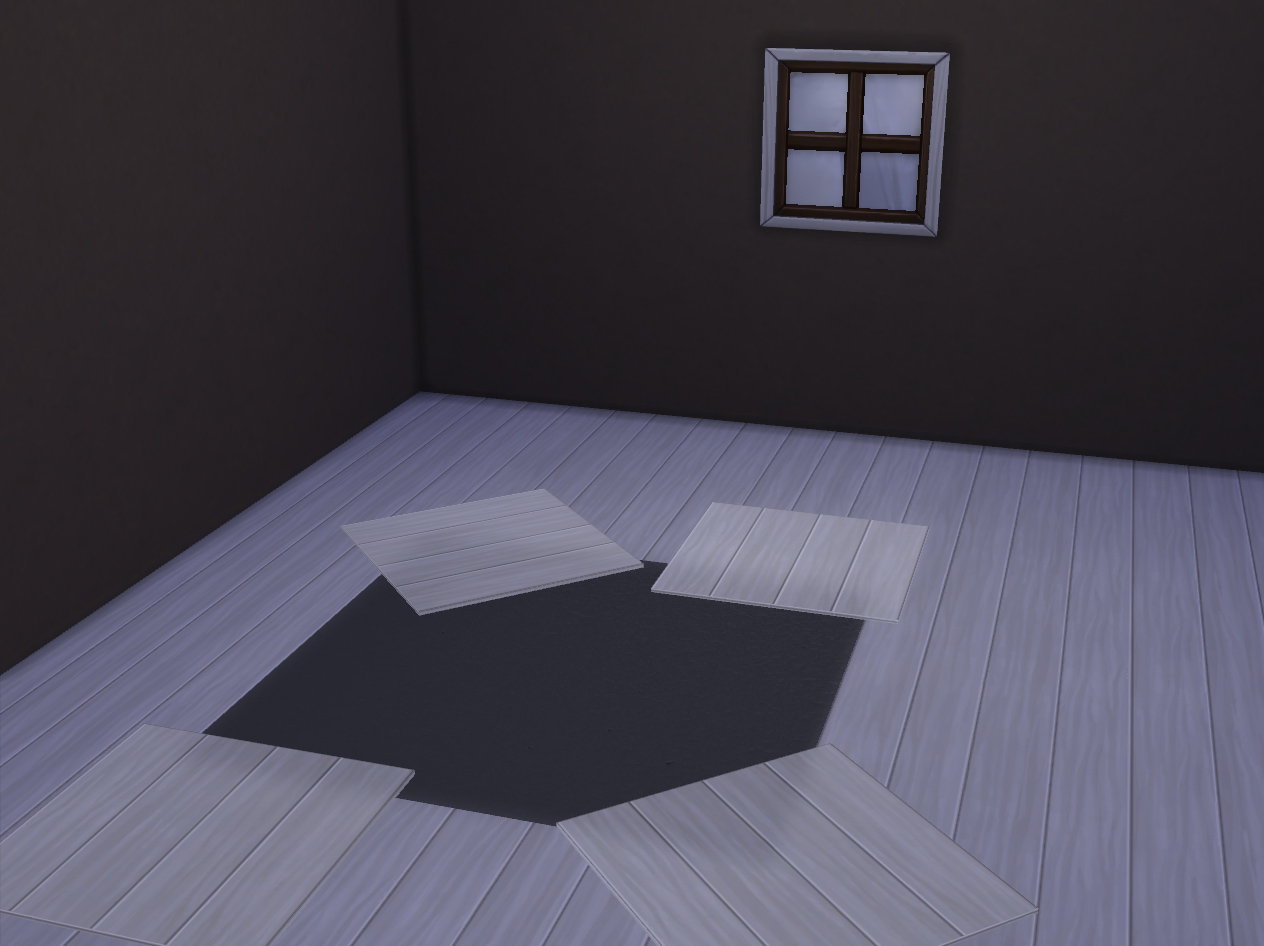
If you want to cover the whole floor with these patches, it's better if you put them in an order-- from behind to front, from right to left and all in one direktion-- so that they get the same reflex.
Look, I've mixed 1x1 and 2x2 patches in this room with this place order. They have a unit look.
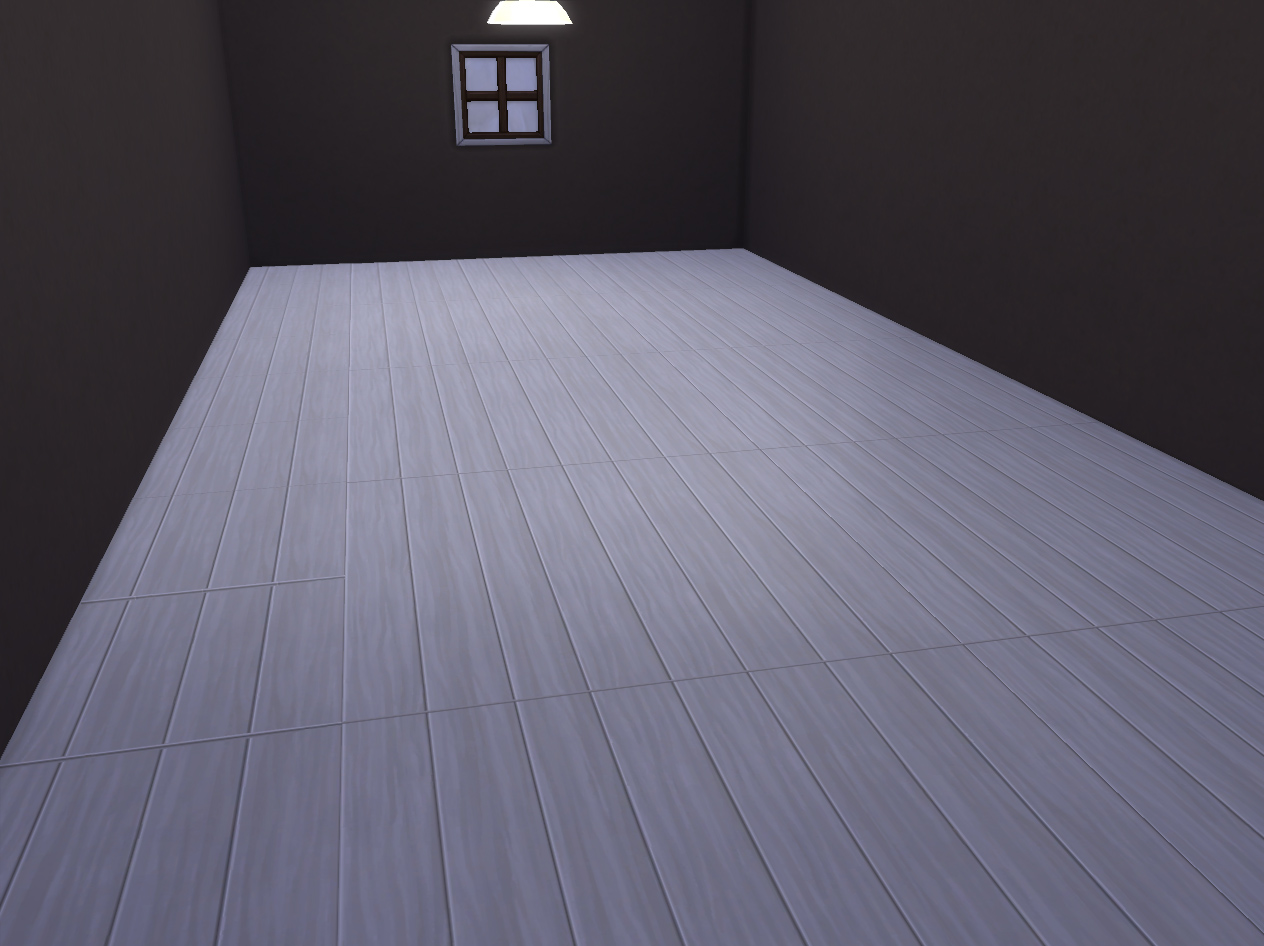
Like a rug, they don't block the walk way (/swim way).
If you place the patches at first and then place an other rug on them, that rug will be still visible.-- edit: Something has changed after Christmas. The rug is hidden under the patches (sometimes).
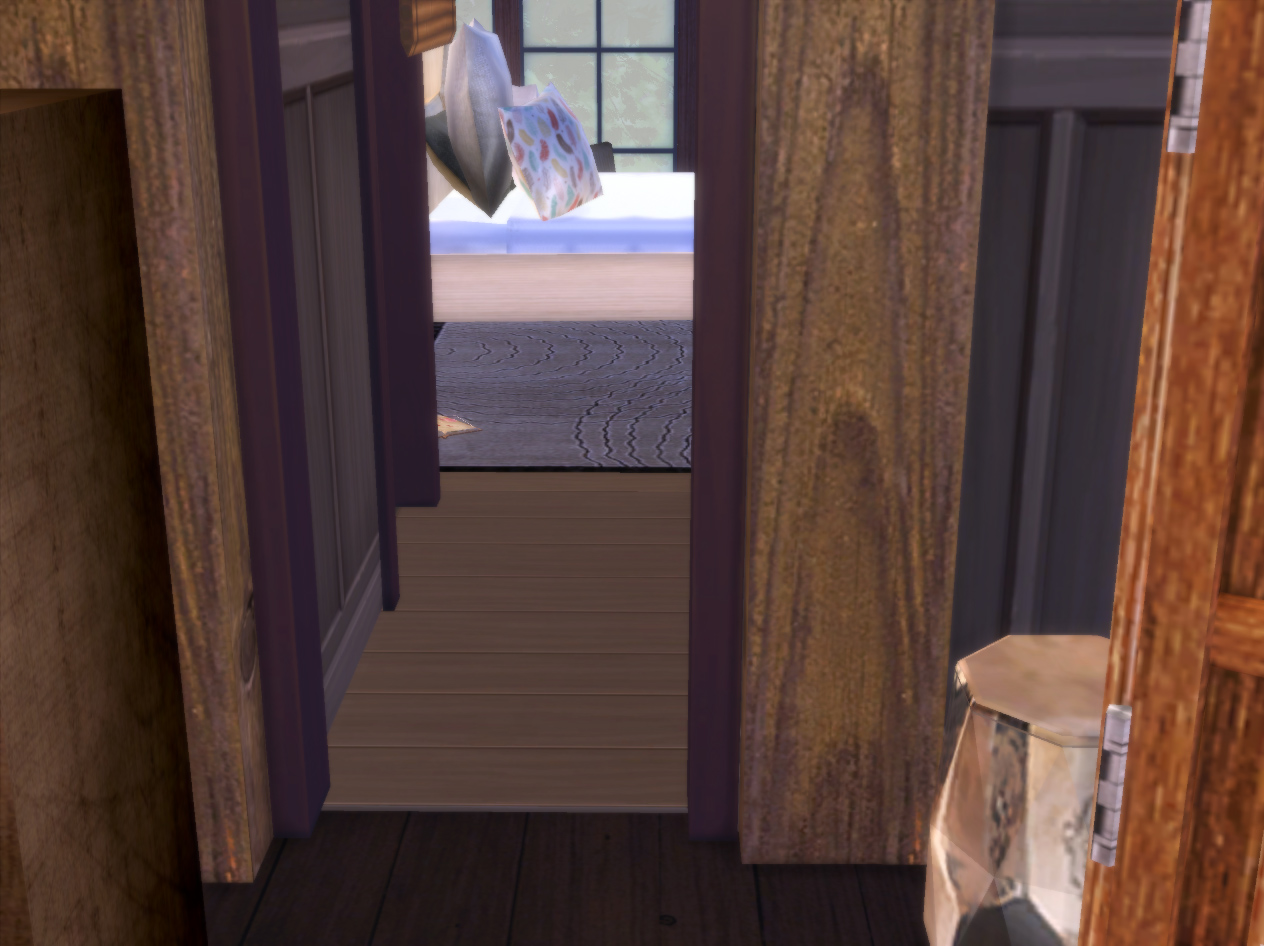
How to give the Sims 4 ceiling the floor color?
I have mentioned that you can also use them to decorate the ceiling. In my example, I've used this stuff to decorate the ceiling of the "VIP view room" from my shared lot "Junge Adventure".
I've placed the 2x2 patches on the roof-floor above this room. Then I switch to play mode. Move camera into this room; click tab; turn the camera up; use arrow key to switch the floor a level higher. Now, the ceiling is visible!
** see tutorial how to apply mod ceiling

Have fun!
P.S. You may recolor them. But please don't include the meshes. Link back here. You will find the recolor templates in download.Tip: One can also recolor the floor part and ceiling part in two different patterns.
Polygon Counts:
Both: 6
Additional Credits:
Sims 4 studio, Blender, Photoshop, Paint.net
In screenshots:
Lot "Jungle Adventure" by me and it's CCs
Rock project by me (not published yet)
This is a new mesh, and means that it's a brand new self contained object that usually does not require a specific Pack (although this is possible depending on the type). It may have Recolours hosted on MTS - check below for more information.
|
Artrui Movable ceiling.rar
Download
Uploaded: 30th Dec 2015, 2.36 MB.
7,387 downloads.
|
||||||||
|
Artrui_MovablefloorCeiling_recolor template.rar
| Only as recolor helper: two UV layouts for recolor
Download
Uploaded: 23rd Dec 2015, 2.8 KB.
4,120 downloads.
|
||||||||
|
Artrui Movable floors.rar
Download
Uploaded: 23rd Dec 2015, 2.36 MB.
5,699 downloads.
|
||||||||
| For a detailed look at individual files, see the Information tab. | ||||||||
Install Instructions
1. Download: Click the File tab to see the download link. Click the link to save the .rar or .zip file(s) to your computer.
2. Extract: Use 7zip (Windows) to extract the file(s) from the .rar or .zip file(s).
3. Cut and paste the file(s) into your Mods folder
Need more information?
- My Documents\Electronic Arts\The Sims 4\Mods\
- Anyone can use both .rar and .zip files easily! On Windows, use 7zip!
- If you don't have a Mods folder, just make one.
Loading comments, please wait...
Uploaded: 23rd Dec 2015 at 12:06 PM
Updated: 1st Jan 2016 at 12:48 PM - add a keyword
#build, #floor, #ceiling, #decoration, #go through
-
by artrui 7th Dec 2015 at 10:38am
 3
16k
26
3
16k
26
-
by artrui 8th Dec 2015 at 3:01am
 4
10.2k
26
4
10.2k
26
-
by artrui 11th Dec 2015 at 12:41am
 3
15k
26
3
15k
26
-
by artrui 11th Dec 2015 at 6:24pm
 3
12.1k
25
3
12.1k
25
-
by Lulu The Cute Sim 5th May 2024 at 10:33am
 6
6k
20
6
6k
20
-
Beach house: Dreamingwater (Visions 1-3)
by artrui 3rd Apr 2015 at 12:30pm
Beach house in modern style with sea, beach, waterfall etc. in 3 variations more...
 53
38.7k
147
53
38.7k
147
-
The Small Kingdom in 3rd period (no CC)
by artrui 26th Sep 2015 at 7:59pm
A medieval castle for a big royal family, their servants and soldiers. more...
 37
67.9k
381
37
67.9k
381
-
Snow wall effect, updated on 09.12.2015
by artrui updated 9th Dec 2015 at 8:56pm
make winter effect without changing wallpapers more...
 9
19k
47
9
19k
47
-
by artrui 22nd Jan 2018 at 7:39pm
It's a secret haven of two garden fairies with a dog. The small house gives Sims the posibility to stay there for days. They can take care of plants and get a great harvest. more...
 +12 packs
8 28.7k 78
+12 packs
8 28.7k 78 Get to Work
Get to Work
 Outdoor Retreat
Outdoor Retreat
 Get Together
Get Together
 Luxury Stuff
Luxury Stuff
 City Living
City Living
 Perfect Patio Stuff
Perfect Patio Stuff
 Spa Day
Spa Day
 Cats and Dogs
Cats and Dogs
 Spooky Stuff
Spooky Stuff
 Dine Out
Dine Out
 Romantic Garden Stuff
Romantic Garden Stuff
 Horse Ranch
Horse Ranch
-
Ruin invisible benches and chair
by artrui 25th Jan 2016 at 11:57pm
invisible benches and chair marked with ivy; works with "Useful Ruin Building Blocks" more...
 3
18.1k
50
3
18.1k
50
-
Morris Island House, an architect's house inspired ideal family house
by artrui 2nd Nov 2014 at 1:40am
Ideal family house; 30x20; 3 Bedrooms more...
 10
9.6k
49
10
9.6k
49
About Me
All my creations have the general creator policies: don't claim them as your own creations or reupload; You may recolor my mesh items without inculding the mesh. You may not use my recolor-textures. All my lots were created with a lot of effort. Just enjoy them as a private user. If you have changed them, I hope that is for you clear --don't claim as your own to the public and reupload in any form. In a special case, please ask me for the permission.

 Sign in to Mod The Sims
Sign in to Mod The Sims Movable Floor/Ceiling Patch, Update on 30.12.2015
Movable Floor/Ceiling Patch, Update on 30.12.2015