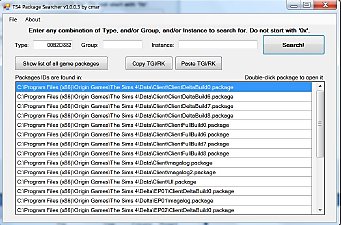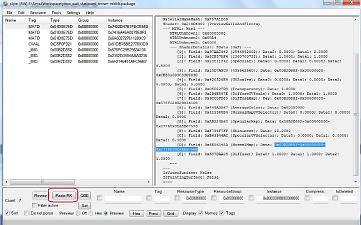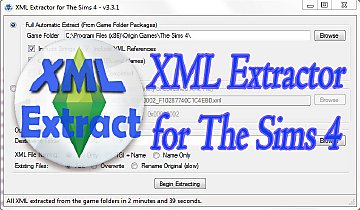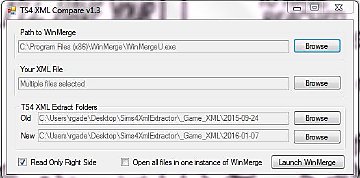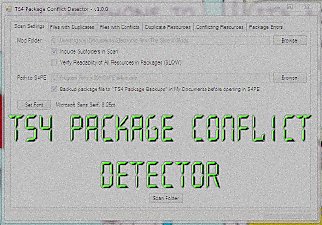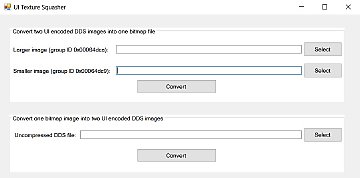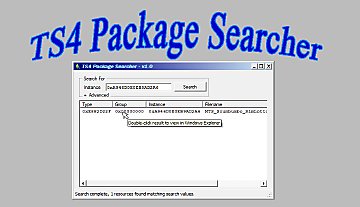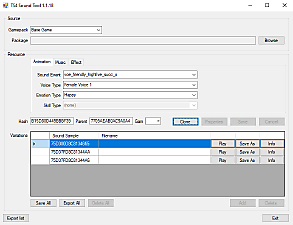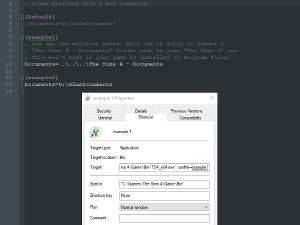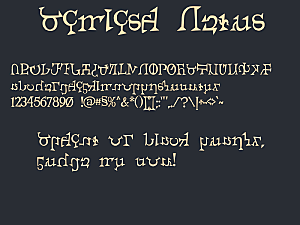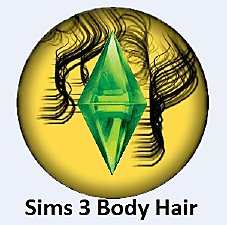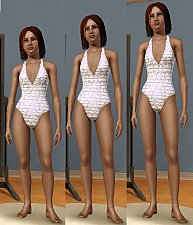TS4 Package Searcher - update 4/22/2020
TS4 Package Searcher - update 4/22/2020

TS4PS1.jpg - width=864 height=572
Find a specific resource

TS4PS2.jpg - width=865 height=571
Search by type

TS4PS3.jpg - width=1244 height=775
Copy and paste a TGI (aka RK) to/from s4pe
Although it can be used alone, the tool is designed to easily interface with s4pe. You can double-click one of the game packages your search has found, and it will open in s4pe. (Assuming you have s4pe and have it associated with the .package extension. If not, you'll get the standard Windows dialog asking you what program to open the file with.) You can also easily copy a TGI from an s4pe display and paste it into the Package Searcher; and copy a TGI from the Package Searcher and paste it into the s4pe filters using the 'Paste RK' button.
The latest s4pe release can be found here: https://github.com/s4ptacle/Sims4Tools/releases/
s4pi is used for package handling, source can be found here: https://github.com/s4ptacle/Sims4Tools/tree/develop
Updates:
4/22/2020: Replaced Windows' sucky folder browser in the Settings screen.
Additional Credits:
Many thanks to Inge Jones and Plasticbox for requesting this tool, and for several useful suggestions.
|
TS4PackageSearcherV1.0.0.4source.zip
| Source files, not needed to use the tool
Download
Uploaded: 22nd Apr 2020, 35.0 KB.
883 downloads.
|
||||||||
|
TS4PackageSearcher_1_0_0_4.zip
| Unzip and run TS4PackageSearcher.exe
Download
Uploaded: 22nd Apr 2020, 151.9 KB.
1,806 downloads.
|
||||||||
| For a detailed look at individual files, see the Information tab. | ||||||||
Install Instructions
1. Download: Click the File tab to see the download link. Click the link to save the .rar or .zip file(s) to your computer.
2. Extract: Use WinRAR (Windows) to extract the file(s) from the .rar or .zip file(s).
3. Cut and paste the file(s) into your Mods folder
Need more information?
- Windows XP: Documents and Settings\(Current User Account)\My Documents\Electronic Arts\The Sims 4\Mods\
- Windows Vista/7/8/8.1: Users\(Current User Account)\Documents\Electronic Arts\The Sims 4\Mods\
- Anyone can use both .rar and .zip files easily! On Windows, use WinRAR.
- If you don't have a Mods folder, just make one.
Loading comments, please wait...
Updated: 22nd Apr 2020 at 6:42 PM
-
by scumbumbo updated 8th Dec 2018 at 12:51am
 119
114.7k
172
119
114.7k
172
-
TS4 Package Conflict Detector - WINDOWS ONLY
by scumbumbo updated 11th Dec 2017 at 11:39pm
 180
154.3k
542
180
154.3k
542
-
Tool to work with UI textures - new version 8/17/16
by CmarNYC updated 18th Aug 2016 at 12:08am
 50
32.1k
32
50
32.1k
32
-
TS4 MorphMaker - updated to V4.5.2 on 4/19/2023
by CmarNYC updated 19th Apr 2023 at 4:23pm
 646
348.7k
296
646
348.7k
296
-
by denton47 updated 8th Mar 2025 at 7:27am
 252
56.8k
75
252
56.8k
75
-
Tool to Package Custom Body Hair - update 9/8/12
by CmarNYC updated 11th Jun 2011 at 7:36pm
A simple Windows program to help with making custom body hair more...
 32
120.4k
69
32
120.4k
69
-
TS4 MorphMaker - updated to V4.5.2 on 4/19/2023
by CmarNYC updated 19th Apr 2023 at 4:23pm
A tool for making custom CAS sliders and presets more...
 647
349.1k
297
647
349.1k
297
-
TS4 Skininator - Version 2.6.1, 3/23/2023
by CmarNYC updated 23rd Mar 2023 at 7:54pm
A tool for the creation of custom skintones for The Sims 4 more...
 345
194.2k
427
345
194.2k
427
-
Sim Outfit Changing Script - new version 10/31/2013
by CmarNYC updated 31st Oct 2013 at 4:09pm
Script to expand the choices of Sim Outfits, including Career, NPC, and Custom. more...
 114
157.9k
259
114
157.9k
259
-
Breast Separation Slider - version 4, 6/25/2022
by CmarNYC updated 25th Jun 2022 at 2:54pm
Modifies the female breast slider to add separation between the breasts more...
-
by CmarNYC 5th Dec 2012 at 11:21pm
Brand-new maternity clothes for pregnant teens, all categories, Seasons-compatible more...
 124
404.4k
801
124
404.4k
801
Female » Mixed Sets » Teen
-
Tool to work with UI textures - new version 8/17/16
by CmarNYC updated 18th Aug 2016 at 12:08am
This is a small tool to convert the custom format of UI textures into a bitmap and convert a bitmap back into the custom format. more...
 50
32.1k
32
50
32.1k
32
About Me
My policy on use of my work:
Feel free to use any of my meshes, morphs, skins, or whatever as a base. If you change, convert, or enhance my stuff you may post it without asking, but please give credit. If you use them without changes, please post a link to my downloads rather than reposting. However, you may include them with Sims or lots without asking, but with credit.
Please do not post anything using my creative work on any pay site or the Exchange, unless it's in a free section of a pay site. If you want to post your own original creation made using my tools to a pay site or the Exchange, you may do so, but give credit for the tool.
Obviously my tools are for free use by anyone, but I'd appreciate a credit if you post something created with them.
So basically: no pay site, no Exchange, give credit. Other than that, meh.
If at some time I lose interest in Sims 3, or am too busy, or die, anyone who wants to may update/modify/add to any of my work as long as they follow the MTS policy on updating broken or outdated custom content.
I don't take requests. Suggestions for enhancing work I'm doing or have done are welcome, whether or not I act on them, but please no requests for totally unrelated stuff that I probably have no idea how to do.

 Sign in to Mod The Sims
Sign in to Mod The Sims TS4 Package Searcher - update 4/22/2020
TS4 Package Searcher - update 4/22/2020