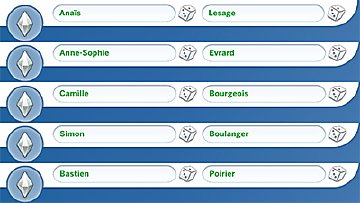CC Wrench Icon Remover for Swatches
CC Wrench Icon Remover for Swatches

CC_Wrench_Removed_Override.jpg - width=474 height=463
This suits my needs perfectly, so i probably won't be making any more adjustments or variations to this. Please keep an eye out for plasticbox's CC Wrench Removal mod if you require more options, hopefully he'll come come back and fix it for 1.22 soon.plasticbox's CC Wrench Icon Overrides
Additional Credits:
Idea and knowledge from plasticbox's CC Wrench Icon Overrides though work is my own.
|
Remove_CC_Swatch_Override.zip
| Wrench removed from color swatches
Download
Uploaded: 30th Aug 2016, 60.1 KB.
9,756 downloads.
|
||||||||
| For a detailed look at individual files, see the Information tab. | ||||||||
Install Instructions
1. Download: Click the File tab to see the download link. Click the link to save the .rar or .zip file(s) to your computer.
Read the upload description for installation instructions. If nothing else is specified, do the following:
2. Extract: Use WinRAR (Windows) to extract the .package file(s) (if included, ts4script as well) from the .rar or .zip file(s).
3. Cut and paste the .package file(s) (if included, ts4script as well) into your Mods folder
- Windows XP: Documents and Settings\(Current User Account)\My Documents\Electronic Arts\The Sims 4\Mods\
- Windows Vista/7/8/8.1: Users\(Current User Account)\Documents\Electronic Arts\The Sims 4\Mods\
Need more information?
- Anyone can use both .rar and .zip files easily! On Windows, use WinRAR.
- If you don't have a Mods folder, just make one.
- Mod still not working? Make sure you have script mods enabled
Loading comments, please wait...
-
by christmas fear 23rd Nov 2014 at 10:02pm
-
by plasticbox updated 7th Feb 2016 at 7:32pm
-
Eye specular remover for aliens and vampires
by Monster without name 19th Dec 2017 at 7:50pm
-
by claudiasharon updated 27th Oct 2024 at 2:22am
-
Xhallie Custom Wrench Icon Update (+10 New Options!)
by MizoreYukii updated 28th Oct 2024 at 2:09am
-
by Schram92 updated 23rd Oct 2022 at 12:42pm
 34
54.9k
121
34
54.9k
121
-
Changing your CAS wallpaper to Wednesday?
by Mandragoule 16th Mar 2023 at 9:41pm

 Sign in to Mod The Sims
Sign in to Mod The Sims CC Wrench Icon Remover for Swatches
CC Wrench Icon Remover for Swatches