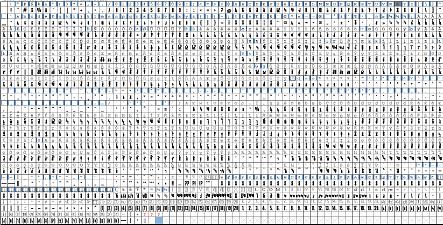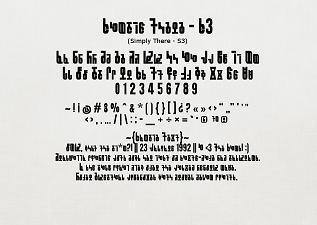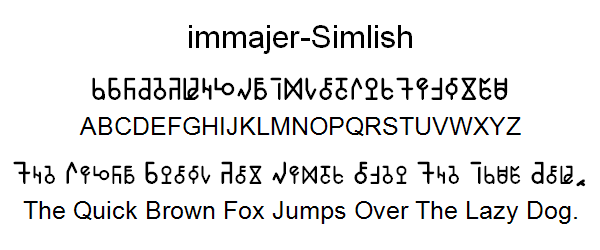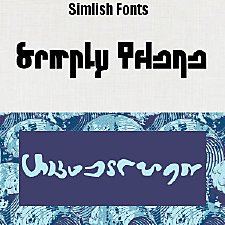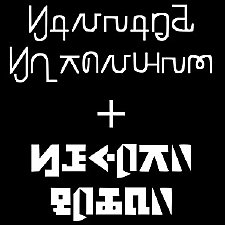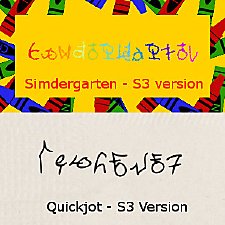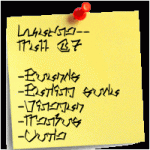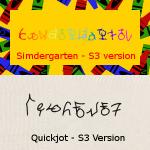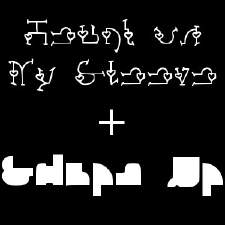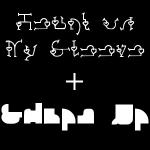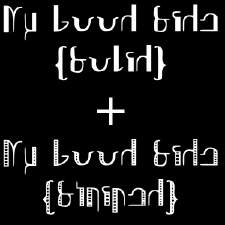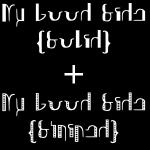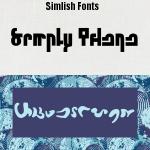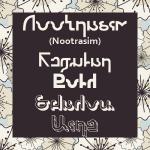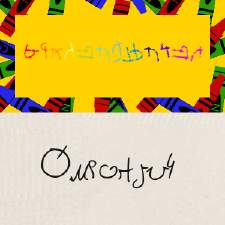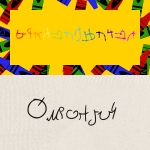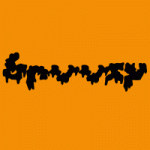Simple Simlish Font- Simply There
Simple Simlish Font- Simply There

SimplyThereS3Preview.jpg - width=300 height=300

SimplyThereS3CharMap.jpg - width=1575 height=800

SimplyThereS3-Main.jpg - width=950 height=675

SimplyThereS3-Add.jpg - width=950 height=675
The glyphs in this version are based on those by inkandchaos and are done in the style of Vernon Adams' Anton font.
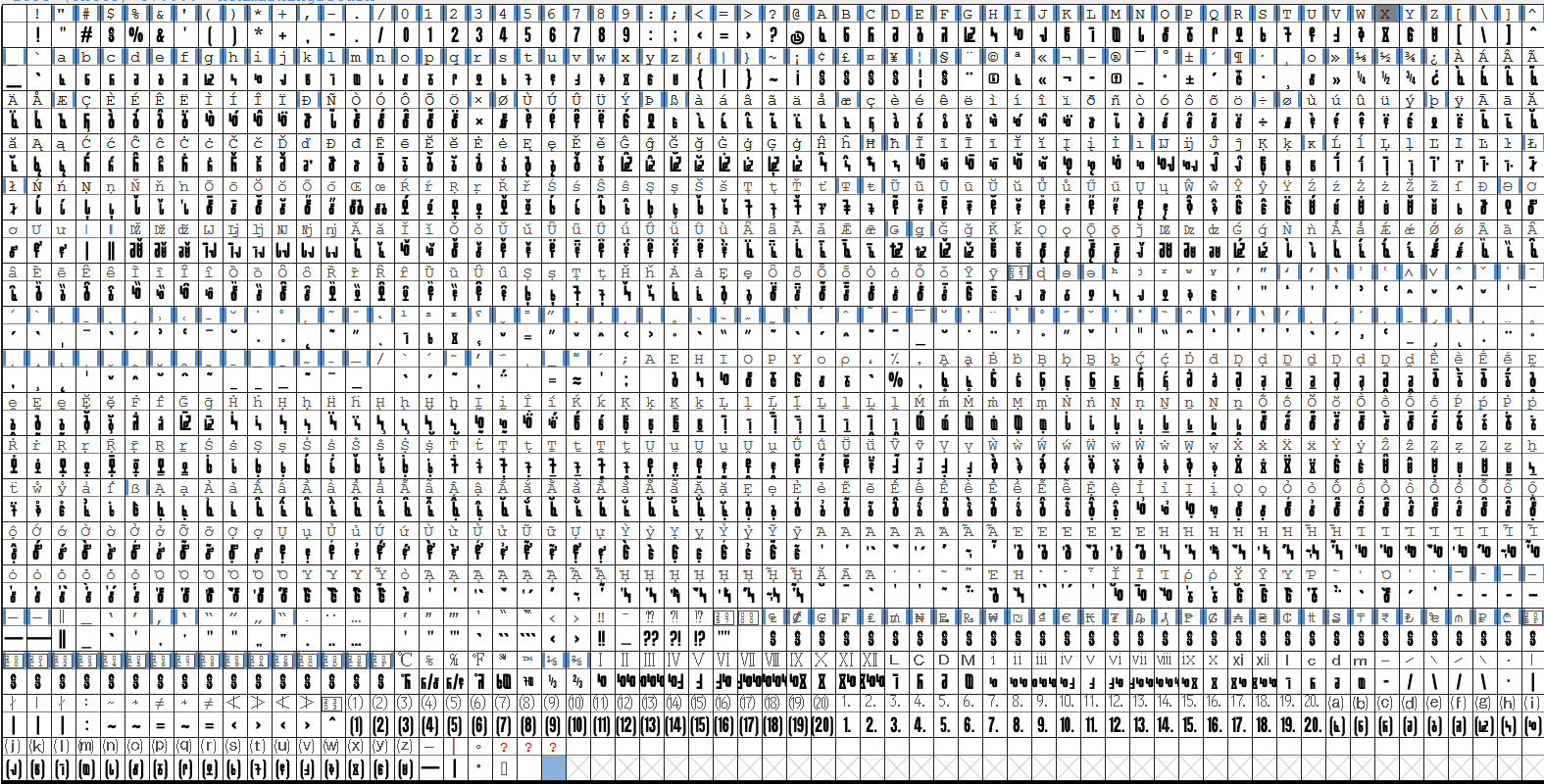
The sample text at the bottom of the preview pic reads:
OMG, what the pl*m?! || 23 January 1992 || I <3 The Sims!

Franzilla quickly jots down her list of sixty-five bad pangrams.
A shy pink quail flew over the jinxed cyborg maze.
Cover Egyptian jukeboxes with frozen denim quilts.
----
For those looking to add to their Simlish arsenal, I've compiled a list HERE of 100+ Simlish fonts!
Additional Credits:
inkandchaos for the glyphs on which I based mine
|
SimplyThere - S3.rar
Download
Uploaded: 1st Dec 2016, 26.3 KB.
1,188 downloads.
|
||||||||
| For a detailed look at individual files, see the Information tab. | ||||||||
Install Instructions
1. Click the file listed on the Files tab to download the file to your computer.
2. Extract the zip, rar, or 7z file. Now you will have either a .package or a .sims3pack file.
For Package files:
1. Cut and paste the file into your Documents\Electronic Arts\The Sims 3\Mods\Packages folder. If you do not already have this folder, you should read the full guide to Package files first: Sims 3:Installing Package Fileswiki, so you can make sure your game is fully patched and you have the correct Resource.cfg file.
2. Run the game, and find your content where the creator said it would be (build mode, buy mode, Create-a-Sim, etc.).
For Sims3Pack files:
1. Cut and paste it into your Documents\Electronic Arts\The Sims 3\Downloads folder. If you do not have this folder yet, it is recommended that you open the game and then close it again so that this folder will be automatically created. Then you can place the .sims3pack into your Downloads folder.
2. Load the game's Launcher, and click on the Downloads tab. Find the item in the list and tick the box beside it. Then press the Install button below the list.
3. Wait for the installer to load, and it will install the content to the game. You will get a message letting you know when it's done.
4. Run the game, and find your content where the creator said it would be (build mode, buy mode, Create-a-Sim, etc.).
Extracting from RAR, ZIP, or 7z: You will need a special program for this. For Windows, we recommend 7-Zip and for Mac OSX, we recommend Keka. Both are free and safe to use.
Need more help?
If you need more info, see:
- For package files: Sims 3:Installing Package Fileswiki
- For Sims3pack files: Game Help:Installing TS3 Packswiki
Loading comments, please wait...
Uploaded: 1st Dec 2016 at 3:05 AM
Updated: 1st Dec 2016 at 3:36 AM
-
Simlish ITF SimCity Poster Texture Replacement
by Menaceman44 2nd Dec 2013 at 9:18pm
-
by Franzilla 2nd Nov 2016 at 4:15pm
 2
11.1k
15
2
11.1k
15
-
by Franzilla 9th Oct 2019 at 5:32pm
 5
3.3k
10
5
3.3k
10
-
Simlish Handwriting Fonts - Part 1
by Franzilla 3rd Sep 2016 at 9:36pm
A collection of Simlish fonts in various handwriting styles more...
 12
62.2k
115
12
62.2k
115
-
S3 Simlish Fonts: Simdergarten & Quickjot
by Franzilla 19th Oct 2016 at 8:44am
Sims 3 versions of my previous fonts, Simdergarten and Quickjot more...
 4
12.2k
11
4
12.2k
11
-
Digital Simlish Fonts: Calculated Risk & Well Stocked
by Franzilla 12th Jul 2016 at 8:09pm
Two Digital Themed Simlish Fonts more...
 2
11.1k
16
2
11.1k
16
-
Shapely Simlish - Heart on My Sleeve & Shape Up
by Franzilla 25th Jun 2016 at 1:11am
Two shapely Simlish fonts more...
 2
10.2k
8
2
10.2k
8
-
One-Sided Simlish: My Good Side - Solid & Striped
by Franzilla 25th Jun 2016 at 1:11am
Two Simlish fonts with details focused on one side of each glyph more...
 4
9.4k
7
4
9.4k
7
-
Bloxel - Blocky-Pixely Simlish Fonts
by Franzilla 17th May 2017 at 8:10am
A set of blocky, pixel-y Simlish fonts. more...
 2
10.6k
12
2
10.6k
12
-
More Simlish: Simply There & Waveiform
by Franzilla updated 3rd Oct 2016 at 7:41pm
Two Simlish fonts for all your font-ing needs! more...
 6
14.6k
12
6
14.6k
12
-
Simlish Fonts: Simdergarten and Quickjot
by Franzilla updated 20th Sep 2016 at 8:24am
Two mildly difficult-to-read Simlish fonts more...
 10
13.3k
25
10
13.3k
25
About Me
Just your average 20-something loser who recently rediscovered her love for The Sims. :)
------
My Font Policy of Sorts:
Don't re-upload my fonts anywhere. (Why would you want to?).
Don't claim them as your own. (Again, why?)
Credit for them is rad, but not necessary. I'd love to see what you use them for though! Just let me know. :D I also track #franzilla and #franzillasims. (on Tumblr)

 Sign in to Mod The Sims
Sign in to Mod The Sims Simple Simlish Font- Simply There
Simple Simlish Font- Simply There