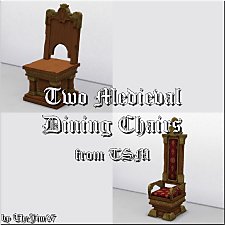Little Monster's: Toothy Mouthful Chairs
Little Monster's: Toothy Mouthful Chairs

Shark and Dinosaur Chairs.jpg - width=1920 height=1080

Inspired by Emily Delicious Game.jpg - width=1920 height=1080

Chairs in the Nursery.jpg - width=1920 height=1080

Close-Up of the Dinosaur Chair.jpg - width=1920 height=1080

Close-Up of Shark Chair.jpg - width=1920 height=1080

DInosaur Chair with Desk.jpg - width=1920 height=1080

Live Scene for Size Comparison.jpg - width=1920 height=1080

Location of Toothy Mouthful Chairs.jpg - width=1920 height=1080
Toothy Mouthful chairs come in two terrifyingly silly designs, Shredder Shark and Dreaded Dinosaur.
Both have their enormous, toothy mouths wide open, ready to grab Sims of all ages by the seat of their pants the moment they sit down.
Toothy Mouthful chairs are perfect for your little Sims, allowing them to safely express their inner "little monster" in stylish comfort.
Toothy Mouthful Chairs are the only chairs to be sponsored by the Sims Dental Association for their ability to encourage interest in dentistry, as well as having been named official Pearly Whites chair of the Sisterhood of Sim Tooth-Fairies.
Note to concerned Sim Parents:Despite a worthy show of teeth, these chairs are fully trained and will not bite, even if provoked.

Toothy Mouthful Chairs can be found under Comfort and Chairs in the Buy Catalogue
The price is: 55 Simoleons
Polygon Counts:
LOD 0 Hi 268
LOD 1 Med 96
Additional Credits:
Sims 4 Studio
Blender
Gimp 2
Maxis mesh by EA
The design for the Shark chair is inspired by the game Emily Delicious Honeymoon Cruise by Gamehouse.
All artwork and mesh edits are by me.
This is a new mesh, and means that it's a brand new self contained object that usually does not require a specific Pack (although this is possible depending on the type). It may have Recolours hosted on MTS - check below for more information.
|
Toothy Mouthful Chair.zip
Download
Uploaded: 13th Oct 2017, 119.2 KB.
894 downloads.
|
||||||||
| For a detailed look at individual files, see the Information tab. | ||||||||
Install Instructions
1. Download: Click the File tab to see the download link. Click the link to save the .rar or .zip file(s) to your computer.
2. Extract: Use 7zip (Windows) to extract the file(s) from the .rar or .zip file(s).
3. Cut and paste the file(s) into your Mods folder
Need more information?
- My Documents\Electronic Arts\The Sims 4\Mods\
- Anyone can use both .rar and .zip files easily! On Windows, use 7zip!
- If you don't have a Mods folder, just make one.
Loading comments, please wait...
Uploaded: 13th Oct 2017 at 7:01 PM
-
by plasticbox 9th May 2015 at 6:36pm
 5
11.9k
61
5
11.9k
61
-
by plasticbox 5th Sep 2015 at 5:10pm
 6
15.7k
87
6
15.7k
87
-
by 0-Positiv 16th Jan 2017 at 10:59pm
 5
5.6k
19
5
5.6k
19
-
by TheJim07 updated 2nd May 2021 at 2:13pm
 5
18.3k
44
5
18.3k
44
-
by Xetto updated 5th Nov 2024 at 4:07pm
 6
1.7k
7
6
1.7k
7
-
Brilliance Gardens I: Mossy Moss Terrains
by Snowhaze 19th Apr 2018 at 8:52pm
Moss textured terrains with ans without paving stones, in rich green, maize yellow and pumpkin orange. more...
 5
46.3k
54
5
46.3k
54
-
Under the Sea III: Coral Branches and Underwater Ceiling
by Snowhaze 16th May 2017 at 2:52pm
Coral Branches and Underwater Ceiling more...
 12
39.7k
78
12
39.7k
78
-
Slime Rancher Glowing Floor Sculptures: The Triple Slimer
by Snowhaze 26th Aug 2017 at 7:46am
Glowing floor sculpture based on the characters from the video game Slime Rancher. more...
 10
13.2k
52
10
13.2k
52
-
Farm and Orchard: Raised Row Gardening Soil Squares
by Snowhaze 28th Sep 2018 at 9:06pm
3D soil squares that can be connected to form raised row gardening beds. more...
 14
48.2k
107
14
48.2k
107

 Sign in to Mod The Sims
Sign in to Mod The Sims Little Monster's: Toothy Mouthful Chairs
Little Monster's: Toothy Mouthful Chairs