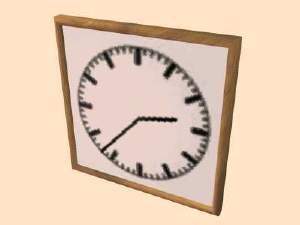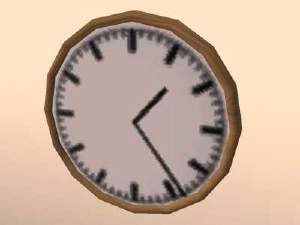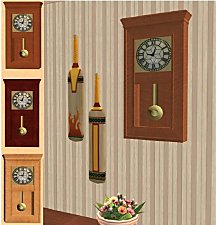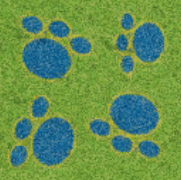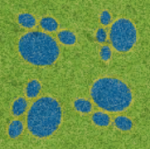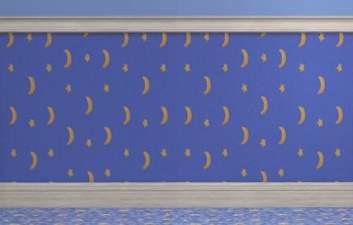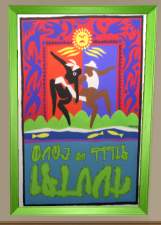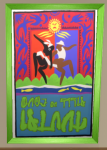Doomsday Clock
Doomsday Clock
In our world, a panel of experts in various physical and political sciences meets annually to decide whether the minute hand has moved in the last year -- and in what direction. While the clock was originally based on the threat of nuclear armageddon, it has grown to consider climate change as well. More information and the history of the "Doomsday Clock" can be found on Wikipedia and at the online headquarters of the Bulletin of the Atomic Scientists publication.
The Doomsday Clock is a clone (!!!!!) of The Official Fighting Llama Wall Clock (since I was unable to find anything as simple as a round decorative wall hanging), with the hands and animations removed (I did that! I did a thing!!!). It can be found under Decorative/Wall Hangings for §30. As indicated, it is not a functioning clock and the hands do not move. The image was taken from here.
This is a clone of a FreeTime object and therefore requires that expansion to work. (Yet somehow it's still considered a new mesh? I'll never understand modding. Oh well.) It has 446 polys, slightly fewer than the original because the two moving hands added 8 each. There are two texture channels: one is both the frame and the picture within it, and the other is the object's shadow.
Additional Credits:
This tutorial about cloning in-game objects
This tutorial about new object GUIDs
The CR form for telling me how to find poly count
SimPE Object Workshop
Paint Shop Pro 7
This is a new mesh, and means that it's a brand new self contained object that usually does not require a specific Pack (although this is possible depending on the type). It may have Recolours hosted on MTS - check below for more information.
|
DoomsdayClock.rar
Download
Uploaded: 12th Dec 2019, 34.6 KB.
297 downloads.
|
||||||||
| For a detailed look at individual files, see the Information tab. | ||||||||
Install Instructions
1. Download: Click the download link to save the .rar or .zip file(s) to your computer.
2. Extract the zip, rar, or 7z file.
3. Place in Downloads Folder: Cut and paste the .package file(s) into your Downloads folder:
- Origin (Ultimate Collection): Users\(Current User Account)\Documents\EA Games\The Sims™ 2 Ultimate Collection\Downloads\
- Non-Origin, Windows Vista/7/8/10: Users\(Current User Account)\Documents\EA Games\The Sims 2\Downloads\
- Non-Origin, Windows XP: Documents and Settings\(Current User Account)\My Documents\EA Games\The Sims 2\Downloads\
- Mac: Users\(Current User Account)\Documents\EA Games\The Sims 2\Downloads
- Mac x64: /Library/Containers/com.aspyr.sims2.appstore/Data/Library/Application Support/Aspyr/The Sims 2/Downloads
- For a full, complete guide to downloading complete with pictures and more information, see: Game Help: Downloading for Fracking Idiots.
- Custom content not showing up in the game? See: Game Help: Getting Custom Content to Show Up.
- If you don't have a Downloads folder, just make one. See instructions at: Game Help: No Downloads Folder.
Loading comments, please wait...
Uploaded: 12th Dec 2019 at 2:15 AM
Updated: 12th Dec 2019 at 7:47 PM
-
by SuperMaster 13th Oct 2005 at 9:33pm
 9
10.5k
4
9
10.5k
4
-
by SuperMaster 6th Nov 2005 at 6:23pm
 7
13.1k
5
7
13.1k
5
-
by darylmarkloc 4th Feb 2006 at 5:28pm
 +1 packs
16 33.4k 23
+1 packs
16 33.4k 23 Nightlife
Nightlife
-
by poundingheart 18th Dec 2006 at 11:14pm
 +1 packs
4 3.6k 2
+1 packs
4 3.6k 2 Glamour Life
Glamour Life
-
by khakidoo 9th Mar 2007 at 6:00am
 20
27.3k
31
20
27.3k
31
-
by khakidoo 9th Mar 2007 at 3:46pm
 14
23k
25
14
23k
25
-
by khakidoo 14th Mar 2007 at 9:18pm
 3
13.4k
15
3
13.4k
15
-
Kittylynn74's Plantsim Underwear/Swimwear: Now for Toddler through Teen
by Kestin 3rd Oct 2011 at 11:28pm
Simple age conversions of Kittylynn74's underclothes for plantsims. more...
 8
22.8k
28
8
22.8k
28
-
Default NL Vampire Dresses Without Necklaces (+ non-defaults by request)
by Kestin updated 4th Jul 2021 at 2:30am
A default replacement that removes the necklaces from the Nightlife vampire gowns. more...
 +1 packs
7 2.9k 13
+1 packs
7 2.9k 13 Nightlife
Nightlife
Packs Needed
| Base Game | |
|---|---|
 | Sims 2 |
| Expansion Pack | |
|---|---|
 | Free Time |
About Me
Age: 30+
Gender: Something in the nonbinary realm
Career: Wannabe actor
Personality:
Sloppy/Neat: 3
Shy/Outgoing: 4
Lazy/Active: 0
Serious/Playful: 8
Grouchy/Nice: 6
I'm primarily an amateur recolorist. I tried meshing
Reached 5,000 downloads on 10/13/11!
Reached 10,000 downloads on 04/11/15!
Reached 1,000 thanks on 09/09/16! (Seriously, y'all should thank your downloads more.)
Reached 1,500 thanks on 01/03/20!
09/15/18: I have attained queue bypass. I am now too powerful for my own good. Fear me.
11/23/20: Winner of the "Least Needed Accessory" award!
10/11/21: I can shoeswap! Sort of! :D

 Sign in to Mod The Sims
Sign in to Mod The Sims Doomsday Clock
Doomsday Clock