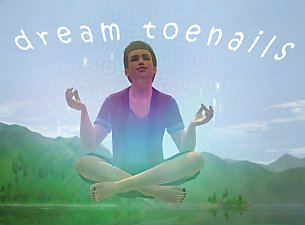Bark dress (UPDATE)
Bark dress (UPDATE)

Preview 5.jpg - width=992 height=1038

variations 5.1.jpg - width=1162 height=1019

ingame.jpg - width=554 height=1019

variations 5.jpg - width=1041 height=1019
 )
)Update: There was a problem with the skirt morphs, fixed
This is a bottomless outfit and there are grass panties to cover up nudity.
It's enabled for female adults and young adults.
Can be found in Everyday, Formal, Athletic, Career, Outerwear.
It's not enabled for random.
It's fully recolorable and has a custom thumbnail.
Polycount:
LOD 0
group 0 - 2768 v 4162 f
group 1 - 776 v 854 f
LOD 1
group 0 - 1481 v 2018 f
group 1 - 318v 485 f
LOD 2
group 0 - 990 v 1358 f
group 1 - 138 v 205 f
I used a piece of BEO's mesh in my creation.
CC in Pictures:
skin - InnocentBones by PYXIS
skin 2 - Plantsim Skintone by Sim-it-up
hairstyle - Gabie by Ade_Darma
eyes - MS93FlightlessEyes by BrntWaffles
The following custom content is included in the downloadable files:
- Bark dress by kate24
|
bark dress_af_kate24 FIXED.zip
| Fixed morphs
Download
Uploaded: 9th Mar 2022, 2.90 MB.
1,956 downloads.
|
||||||||
| For a detailed look at individual files, see the Information tab. | ||||||||
Install Instructions
1. Click the file listed on the Files tab to download the file to your computer.
2. Extract the zip, rar, or 7z file. Now you will have either a .package or a .sims3pack file.
For Package files:
1. Cut and paste the file into your Documents\Electronic Arts\The Sims 3\Mods\Packages folder. If you do not already have this folder, you should read the full guide to Package files first: Sims 3:Installing Package Fileswiki, so you can make sure your game is fully patched and you have the correct Resource.cfg file.
2. Run the game, and find your content where the creator said it would be (build mode, buy mode, Create-a-Sim, etc.).
For Sims3Pack files:
1. Cut and paste it into your Documents\Electronic Arts\The Sims 3\Downloads folder. If you do not have this folder yet, it is recommended that you open the game and then close it again so that this folder will be automatically created. Then you can place the .sims3pack into your Downloads folder.
2. Load the game's Launcher, and click on the Downloads tab. Find the item in the list and tick the box beside it. Then press the Install button below the list.
3. Wait for the installer to load, and it will install the content to the game. You will get a message letting you know when it's done.
4. Run the game, and find your content where the creator said it would be (build mode, buy mode, Create-a-Sim, etc.).
Extracting from RAR, ZIP, or 7z: You will need a special program for this. For Windows, we recommend 7-Zip and for Mac OSX, we recommend Keka. Both are free and safe to use.
Need more help?
If you need more info, see:
- For package files: Sims 3:Installing Package Fileswiki
- For Sims3pack files: Game Help:Installing TS3 Packswiki
Meshes needed
This download requires one or more meshes to work properly. Please check the Description tab for information about the meshes needed, then download them below:| MTS cannot guarantee any off-site links will be available |
| beocreations.com/creations/creation_flame_and_ice_dress_s3.php (non-MTS link) |
Loading comments, please wait...
Uploaded: 4th Mar 2022 at 3:33 PM
Updated: 9th Mar 2022 at 1:45 PM
#plantsim, #dryad, #fairy, #nymph, #supernatural, #nature, #grass clothing, #leaf clothing, #bottomless, #female
-
by Anubis360 13th Sep 2009 at 3:42pm
 49
196k
233
49
196k
233
-
by HystericalParoxysm 26th Jul 2014 at 12:13am
 32
60k
199
32
60k
199
-
by kate24 updated 22nd Feb 2022 at 11:16am
 11
7.2k
32
11
7.2k
32
-
by kate24 updated 27th Feb 2022 at 12:56pm
 13
5.7k
28
13
5.7k
28
Male » Everyday » Young Adult
-
by kate24 updated 27th Feb 2022 at 12:56pm
By popular demand, I've made another outfit for male plantsims! more...
 13
5.8k
28
13
5.8k
28
Male » Everyday » Young Adult

 Sign in to Mod The Sims
Sign in to Mod The Sims Bark dress (UPDATE)
Bark dress (UPDATE)










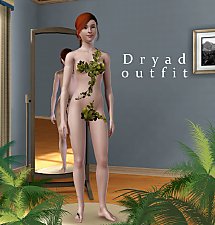
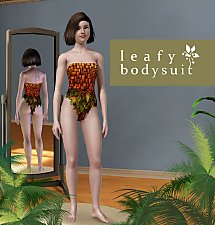

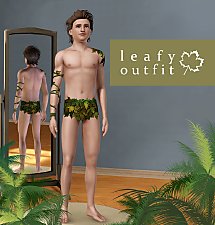
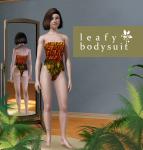

.jpg)