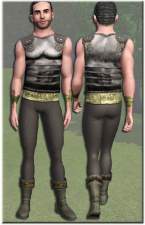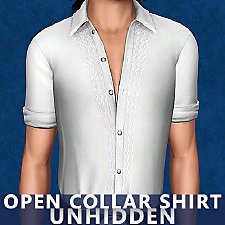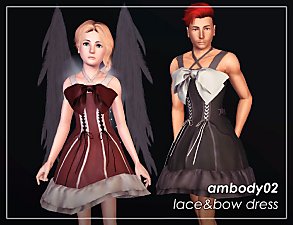Embroidered Shirt&Shorts [YA/A]
Embroidered Shirt&Shorts [YA/A]
SCREENSHOTS

preview1.png - width=1000 height=768

preview2.png - width=1000 height=768

cas.jpg - width=800 height=527

sides.jpg - width=1000 height=481

morphs.jpg - width=1000 height=481
Downloaded 2,729 times
68 Thanks
16 Favourited
7,439 Views
Say Thanks!
Thanked!
It was fun having the Creator badge with 0 uploads. I'm gonna miss that.
! My laptop doesn't load full res textures outside of CAS, so all previews (except for the CAS one) are lower quality than what you're gonna see in your game. My friends have tested this outfit on their machines, and it looks fine for them.
I box modeled this outfit from scratch because I like to make myself suffer, so the mesh is completely different from any EAxis mesh and might have minor deformation issues. I've fixed the worst ones, but idk.
There are three presets with different embroidery types:
1) white embroidery on sleeves and shorts, black on the chest
2) black on sleeves and shorts, white on the chest
3) no embroidery
YA/A, male only. Available for everyday, formal and career. Not valid for random or maternity.
LOD1: 4882
LOD2: 2440
LOD3: 1219
! My laptop doesn't load full res textures outside of CAS, so all previews (except for the CAS one) are lower quality than what you're gonna see in your game. My friends have tested this outfit on their machines, and it looks fine for them.
I box modeled this outfit from scratch because I like to make myself suffer, so the mesh is completely different from any EAxis mesh and might have minor deformation issues. I've fixed the worst ones, but idk.
There are three presets with different embroidery types:
1) white embroidery on sleeves and shorts, black on the chest
2) black on sleeves and shorts, white on the chest
3) no embroidery
YA/A, male only. Available for everyday, formal and career. Not valid for random or maternity.
LOD1: 4882
LOD2: 2440
LOD3: 1219
| Filename | Type | Size |
|---|---|---|
| [thornowl] ambody01 embroideredshorts mts.zip | zip | |
| [thornowl] ambody01 embroideredshorts mts.package | package | 9450345 |
MTS has all free content, all the time. Donate to help keep it running.
|
[thornowl] ambody01 embroideredshorts mts.zip
Download
Uploaded: 6th Jul 2022, 1.07 MB.
2,736 downloads.
|
||||||||
| For a detailed look at individual files, see the Information tab. | ||||||||
Install Instructions
Quick Guide:
1. Click the file listed on the Files tab to download the file to your computer.
2. Extract the zip, rar, or 7z file. Now you will have either a .package or a .sims3pack file.
For Package files:
1. Cut and paste the file into your Documents\Electronic Arts\The Sims 3\Mods\Packages folder. If you do not already have this folder, you should read the full guide to Package files first: Sims 3:Installing Package Fileswiki, so you can make sure your game is fully patched and you have the correct Resource.cfg file.
2. Run the game, and find your content where the creator said it would be (build mode, buy mode, Create-a-Sim, etc.).
For Sims3Pack files:
1. Cut and paste it into your Documents\Electronic Arts\The Sims 3\Downloads folder. If you do not have this folder yet, it is recommended that you open the game and then close it again so that this folder will be automatically created. Then you can place the .sims3pack into your Downloads folder.
2. Load the game's Launcher, and click on the Downloads tab. Find the item in the list and tick the box beside it. Then press the Install button below the list.
3. Wait for the installer to load, and it will install the content to the game. You will get a message letting you know when it's done.
4. Run the game, and find your content where the creator said it would be (build mode, buy mode, Create-a-Sim, etc.).
Extracting from RAR, ZIP, or 7z: You will need a special program for this. For Windows, we recommend 7-Zip and for Mac OSX, we recommend Keka. Both are free and safe to use.
Need more help?
If you need more info, see:
1. Click the file listed on the Files tab to download the file to your computer.
2. Extract the zip, rar, or 7z file. Now you will have either a .package or a .sims3pack file.
For Package files:
1. Cut and paste the file into your Documents\Electronic Arts\The Sims 3\Mods\Packages folder. If you do not already have this folder, you should read the full guide to Package files first: Sims 3:Installing Package Fileswiki, so you can make sure your game is fully patched and you have the correct Resource.cfg file.
2. Run the game, and find your content where the creator said it would be (build mode, buy mode, Create-a-Sim, etc.).
For Sims3Pack files:
1. Cut and paste it into your Documents\Electronic Arts\The Sims 3\Downloads folder. If you do not have this folder yet, it is recommended that you open the game and then close it again so that this folder will be automatically created. Then you can place the .sims3pack into your Downloads folder.
2. Load the game's Launcher, and click on the Downloads tab. Find the item in the list and tick the box beside it. Then press the Install button below the list.
3. Wait for the installer to load, and it will install the content to the game. You will get a message letting you know when it's done.
4. Run the game, and find your content where the creator said it would be (build mode, buy mode, Create-a-Sim, etc.).
Extracting from RAR, ZIP, or 7z: You will need a special program for this. For Windows, we recommend 7-Zip and for Mac OSX, we recommend Keka. Both are free and safe to use.
Need more help?
If you need more info, see:
- For package files: Sims 3:Installing Package Fileswiki
- For Sims3pack files: Game Help:Installing TS3 Packswiki
Loading comments, please wait...
Author
Download Details
Packs:
None, this is Sims 3 base game compatible!
Uploaded: 6th Jul 2022 at 4:38 PM
Uploaded: 6th Jul 2022 at 4:38 PM
Age:
– Young Adult
– Adult
Gender:
– Male
Clothing Type:
– Everyday
– Formal
Clothing Style:
– Modern
Other Type:
– Not Applicable
Maxis Flags:
– Not Applicable
Outfit Type:
– Full Outfit
Tags
Other Download Recommendations:
-
by Anubis360 18th Aug 2009 at 2:12am
 52
179.7k
353
52
179.7k
353
-
by HystericalParoxysm 25th Jul 2014 at 11:13pm
 32
59.4k
198
32
59.4k
198
-
Unhidden Male Open Collar Shirt
by sweetdevil 12th Jul 2016 at 2:41am
 6
43.3k
97
6
43.3k
97
Male » Everyday » Young Adult
More downloads by thornowl:
See more
About Me
he/him
you can call me thorn, no need to be formal
follow my tumblr to get new cc before it's approved on mts, get tutorials/resources for creators and look at my 2d art :3
join creators' cave discord server to chat with other ts3 creators and receive help with your own projects
i only make cc for male sims (unless making it unisex requires no effort);
i don't convert cc, all of my stuff is made from scratch only using the default nude body;
i make cc for myself and rarely upload it (either because it's ugly or because i'm lazy). i'm glad if you like the published stuff, but don't really care if it has issues
i started learning how to make cc because i needed a wedding dress for my male sim. five years later, i spend more time helping others with their cc than making my own. i still haven't made a wedding dress
you can call me thorn, no need to be formal
follow my tumblr to get new cc before it's approved on mts, get tutorials/resources for creators and look at my 2d art :3
join creators' cave discord server to chat with other ts3 creators and receive help with your own projects
i only make cc for male sims (unless making it unisex requires no effort);
i don't convert cc, all of my stuff is made from scratch only using the default nude body;
i make cc for myself and rarely upload it (either because it's ugly or because i'm lazy). i'm glad if you like the published stuff, but don't really care if it has issues
i started learning how to make cc because i needed a wedding dress for my male sim. five years later, i spend more time helping others with their cc than making my own. i still haven't made a wedding dress

 Sign in to Mod The Sims
Sign in to Mod The Sims Embroidered Shirt&Shorts [YA/A]
Embroidered Shirt&Shorts [YA/A]