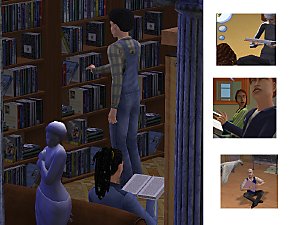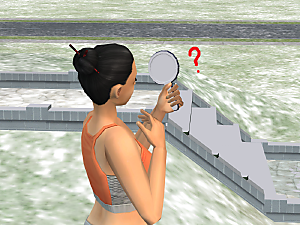Enhanced TV clips for your sims
Enhanced TV clips for your sims

preview_m.jpg - width=1362 height=1064

preview1.jpg - width=910 height=961

preview2.jpg - width=910 height=972

preview3.jpg - width=910 height=960

preview4.jpg - width=910 height=1281

ingamepreview2.jpg - width=1365 height=925

ingamepreview.jpg - width=1153 height=728

before.jpg - width=952 height=831

after2.jpg - width=1303 height=915

after1.jpg - width=1324 height=996

after3.jpg - width=1368 height=1044

after4.jpg - width=1350 height=1014

after5.jpg - width=1318 height=936













Description:
Despite the title this is a full replacement for every movie clip in the game, not just the TV channels, but also Movies, Video Games, Term Exam, etc.
(1) Compression artifacts have been considerably dimished in an effort to reduce pixelation.
(2) Some video filtering has been applied here and there, in some very subtle so as not to lose too much detail, in others heavier since the source quality was just too bad.
(3) The original resolution has been upscaled (up to 256x256) except for SSX3 because for some reason the game would not display it correctly but the quality is still noticeably improved.
Install:
(1) Extract the RAR files, GO into each of the extracted folders, select folders 'Broadcast' and 'Games' (some EPs only contain one of them), copy and paste them into Documents\EA Games\The Sims 2\Movies. They have the same directory structure and by doing this you should not get any 'Replace files' dialog box.
(2) Done.
+++++++++++++++++++++++++++++++++++++++++++++++++++++++++++++++++
Note 1: If you've got all the EPs then you can skip the Nightlife folder as the same clips come in Freetime.
Note 2: If you play multiple game setups with AnyGameStarter and want to apply these replacements to all of them, paste (and replace) the files directly into the game installation path instead of Documents.
The path where you will paste the files would then be: Program files\EA Games\~(the corresponding EP)~\TSData\Res\Movies
If you choose this method, remember: do not remove anything and make backups before doing the replacement.
+++++++++++++++++++++++++++++++++++++++++++++++++++++++++++++++++
(x) Known issues
1. You'll notice (or not) that whenever an object is outputting video and is not in sight it won't advance as long as it's hidden, and if after a while you focus the camera on it you'll see the clips on its screen fastforwarding to catch up with the audio that kept on playing in the background. This seems to be the case with any custom video in the game as far as I know.
2. You may get a blue screen on your sims' TVs/computers the first time if your saved game had them playing something. Turning them off/on should fix it.
3. Some people have reported black screens on sims TVs. Apparently it's due to some video codecs missing or not properly installed on your system. Check the comment section as a possible solution has been shared there, specifically this post. Also this thread may be of help.
| Filename | Type | Size |
|---|---|---|
| Base Game.rar | rar | |
| tv_commercial_alien.movie | movie | 1277894 |
| tv_commercial_bunny.movie | movie | 1124680 |
| tv_commercial_car.movie | movie | 1124294 |
| tv_commercial_pizza.movie | movie | 1171016 |
| tv_commercial_shampoo.movie | movie | 1244938 |
| tv_commercial_sitcom.movie | movie | 1073940 |
| static05.movie | movie | 64324 |
| staticbrk.movie | movie | 825204 |
| tv_kids_alien.movie | movie | 3598282 |
| tv_kids_bunny.movie | movie | 6423426 |
| tv_kids_gnomes.movie | movie | 6650918 |
| tv_kids_robot.movie | movie | 5389910 |
| tv_kids_superhero.movie | movie | 4120842 |
| tv_food_bbq.movie | movie | 4398562 |
| tv_food_contest.movie | movie | 2317298 |
| tv_food_cooking.movie | movie | 7317810 |
| tv_mvid_cemetary.movie | movie | 5056174 |
| tv_mvid_girls.movie | movie | 3190260 |
| tv_mvid_jumpers.movie | movie | 4020868 |
| tv_mvid_piano.movie | movie | 5125508 |
| tv_mvid_poolside.movie | movie | 5936288 |
| tv_network_hospital.movie | movie | 6163832 |
| tv_network_realitytv.movie | movie | 5387734 |
| tv_network_sitcom.movie | movie | 1081328 |
| tv_network_talkshow.movie | movie | 5343374 |
| tv_news_fire.movie | movie | 2491550 |
| tv_news_police.wav.movie | movie | 1979360 |
| tv_news_soccer.movie | movie | 2254576 |
| tv_news_speech.movie | movie | 3449068 |
| tv_news_tornado.movie | movie | 1609240 |
| tv_news_volcano.movie | movie | 1390330 |
| tv_workout.movie | movie | 2569312 |
| bus_ATTRACT.movie | movie | 531448 |
| bus_INTRO.movie | movie | 688280 |
| bus_P1LOSE.movie | movie | 4922160 |
| bus_P1WIN.movie | movie | 4790412 |
| bus_P2LOSE.movie | movie | 6469078 |
| bus_P2WIN.movie | movie | 5050366 |
| blank.movie | movie | 55700 |
| eagames.movie | movie | 333468 |
| esrb_e.movie | movie | 476148 |
| esrb_rp.movie | movie | 479704 |
| esrb_t.movie | movie | 476592 |
| sc4_ATTRACT.movie | movie | 536292 |
| sc4_INTRO.movie | movie | 586314 |
| sc4_P1LOSE.movie | movie | 7077906 |
| sc4_P1WIN.movie | movie | 7437730 |
| sc4_P2LOSE.movie | movie | 10636436 |
| sc4_P2WIN.movie | movie | 12068370 |
| ssx_ATTRACT.movie | movie | 1355000 |
| ssx_INTRO.movie | movie | 614410 |
| ssx_P1LOSE.movie | movie | 7531402 |
| ssx_P1WIN.movie | movie | 7462228 |
| ssx_P2LOSE.movie | movie | 6935652 |
| ssx_P2WIN.movie | movie | 6192342 |
| Filename | Type | Size |
|---|---|---|
| EP Nightlife.rar | rar | |
| renuyuCheese.movie | movie | 545696 |
| renuyuFamily.movie | movie | 549142 |
| renuyuKnowledge.movie | movie | 557588 |
| renuyuPleasure.movie | movie | 534950 |
| renuyuReputation.movie | movie | 542878 |
| renuyuRomance.movie | movie | 618026 |
| renuyuWealth.movie | movie | 550194 |
| Filename | Type | Size |
|---|---|---|
| EP Pets.rar | rar | |
| PET_TV_DogWash.movie | movie | 1463462 |
| PET_TV_Pets_gone_Bad.movie | movie | 2286024 |
| Filename | Type | Size |
|---|---|---|
| EP Seasons.rar | rar | |
| fishjuice_x256.movie | movie | 1983640 |
| freeze_x256.movie | movie | 1786966 |
| rain_x256.movie | movie | 1814002 |
| sunburn_x256.movie | movie | 1794212 |
| wc_fall.movie | movie | 1603774 |
| wc_spring.movie | movie | 1539362 |
| wc_summer.movie | movie | 1582900 |
| wc_winter.movie | movie | 1555790 |
| Filename | Type | Size |
|---|---|---|
| EP University.rar | rar | |
| boxing.movie | movie | 3499604 |
| football1.movie | movie | 3757826 |
| football2.movie | movie | 3481646 |
| golf.movie | movie | 3365712 |
| soccer.movie | movie | 2867248 |
| game1_intro.movie | movie | 371024 |
| game1_loop2.movie | movie | 8869378 |
| game1_loop3.movie | movie | 2455664 |
| game1_loop4_lose.movie | movie | 567590 |
| game1_loop4_win.movie | movie | 401442 |
| game1_loop5.movie | movie | 4824930 |
| game2_loop1.movie | movie | 1284940 |
| game2_loop10.movie | movie | 1186480 |
| game2_loop2.movie | movie | 728864 |
| game2_loop3.movie | movie | 1738392 |
| game2_loop4.movie | movie | 1292874 |
| game2_loop5.movie | movie | 1511994 |
| game2_loop6.movie | movie | 1340478 |
| game2_loop7.movie | movie | 722740 |
| game2_loop8.movie | movie | 991698 |
| game2_loop8_intro.movie | movie | 1001364 |
| game2_loop9.movie | movie | 1122552 |
| typetext1.movie | movie | 2830208 |
| typetext2.movie | movie | 2779390 |
| Filename | Type | Size |
|---|---|---|
| EP Freetime.rar | rar | |
| SIMSTVBubbleBath.movie | movie | 5274180 |
| SIMSTVBWCAT.movie | movie | 6356086 |
| SIMSTVCheckers.movie | movie | 5436256 |
| SIMSTVFAIRIES.movie | movie | 5457132 |
| SIMSTVFetch.movie | movie | 5297326 |
| SIMSTVMimeCat.movie | movie | 5751788 |
| SIMSTVPoolTable.movie | movie | 5347546 |
| SIMSTVWeather.movie | movie | 5894512 |
| SIMSTVWerewolf.movie | movie | 5588426 |
| SIMSTVFamilyFunWS.movie | movie | 5454534 |
| SIMSTVcnc3Attract.movie | movie | 771348 |
| SIMSTVcnc3Intro.movie | movie | 1092310 |
| SIMSTVcnc3P1Lose.movie | movie | 3593524 |
| SIMSTVcnc3P1Win.movie | movie | 4093810 |
| SIMSTVcnc3P2Lose.movie | movie | 4093810 |
| SIMSTVcnc3P2Win.movie | movie | 3593524 |
| SIMSTVfifaAttract.movie | movie | 353842 |
| SIMSTVfifaIntro.movie | movie | 428352 |
| SIMSTVfifaP1Lose.movie | movie | 2496762 |
| SIMSTVfifaP1Win.movie | movie | 3542614 |
| SIMSTVfifaP2Lose.movie | movie | 3542614 |
| SIMSTVfifaP2Win.movie | movie | 2496762 |
| SIMSTVmySimsAttract.movie | movie | 514696 |
| SIMSTVmySimsIntro.movie | movie | 533320 |
| SIMSTVmySimsP1lose.movie | movie | 3781500 |
| SIMSTVmySimsP1Win.movie | movie | 4708478 |
| SIMSTVmySimsP2Lose.movie | movie | 4708478 |
| SIMSTVmySimsP2Win.movie | movie | 3781500 |
| renuyuCheese.movie | movie | 545696 |
| renuyuFamily.movie | movie | 549142 |
| renuyuKnowledge.movie | movie | 557588 |
| renuyuPleasure.movie | movie | 534950 |
| renuyuReputation.movie | movie | 542878 |
| renuyuRomance.movie | movie | 618026 |
| renuyuWealth.movie | movie | 550194 |
| SIMSTVsporeAttract.movie | movie | 531808 |
| SIMSTVsporeIntro.movie | movie | 1211404 |
| SIMSTVsporeP1Lose.movie | movie | 5069038 |
| SIMSTVsporeP1Win.movie | movie | 3698142 |
| SIMSTVsporeP2Lose.movie | movie | 3698142 |
| SIMSTVsporeP2Win.movie | movie | 5069038 |
| SIMSTVtswAttract.movie | movie | 494650 |
| SIMSTVtswIntro.movie | movie | 631162 |
| SIMSTVtswP1Lose.movie | movie | 5314852 |
| SIMSTVtswP1Win.movie | movie | 5314852 |
| SIMSTVtswP2Lose.movie | movie | 5314852 |
| SIMSTVtswP2Win.movie | movie | 5314852 |
|
EP Freetime.rar
Download
Uploaded: 16th Feb 2023, 116.45 MB.
3,020 downloads.
|
||||||||
|
EP University.rar
Download
Uploaded: 13th Dec 2022, 38.96 MB.
2,491 downloads.
|
||||||||
|
EP Seasons.rar
Download
Uploaded: 13th Dec 2022, 10.61 MB.
2,399 downloads.
|
||||||||
|
EP Pets.rar
Download
Uploaded: 13th Dec 2022, 3.01 MB.
2,383 downloads.
|
||||||||
|
EP Nightlife.rar
Download
Uploaded: 13th Dec 2022, 3.03 MB.
1,884 downloads.
|
||||||||
|
Base Game.rar
Download
Uploaded: 13th Dec 2022, 123.88 MB.
2,685 downloads.
|
||||||||
| For a detailed look at individual files, see the Information tab. | ||||||||
Install Instructions
1. Download: Click the download link to save the .rar or .zip file(s) to your computer.
2. Extract the zip, rar, or 7z file.
3. Place in Downloads Folder: Cut and paste the .package file(s) into your Downloads folder:
- Origin (Ultimate Collection): Users\(Current User Account)\Documents\EA Games\The Sims™ 2 Ultimate Collection\Downloads\
- Non-Origin, Windows Vista/7/8/10: Users\(Current User Account)\Documents\EA Games\The Sims 2\Downloads\
- Non-Origin, Windows XP: Documents and Settings\(Current User Account)\My Documents\EA Games\The Sims 2\Downloads\
- Mac: Users\(Current User Account)\Documents\EA Games\The Sims 2\Downloads
- Mac x64: /Library/Containers/com.aspyr.sims2.appstore/Data/Library/Application Support/Aspyr/The Sims 2/Downloads
- For a full, complete guide to downloading complete with pictures and more information, see: Game Help: Downloading for Fracking Idiots.
- Custom content not showing up in the game? See: Game Help: Getting Custom Content to Show Up.
- If you don't have a Downloads folder, just make one. See instructions at: Game Help: No Downloads Folder.
Loading comments, please wait...
-
by Archius 25th Mar 2005 at 3:46am
 1
6.6k
1
6.6k
-
by mickyss 4th Jul 2005 at 11:14am
 115
86.4k
10
115
86.4k
10
-
Bakery for your Sims 2 Neighborhood
by simchic997 24th Jan 2006 at 11:39pm
 +1 packs
8 14.3k 3
+1 packs
8 14.3k 3 Nightlife
Nightlife
-
by joesemsims 20th Feb 2006 at 2:08am
 33
37.5k
31
33
37.5k
31
-
Cherry Blossom Ville - A small sunny Neighbourhood for your Sims
by himawara106 14th May 2008 at 9:52pm
 13
26.3k
19
13
26.3k
19
-
by Blueybre 20th Feb 2023 at 1:33pm
 8
3.5k
11
8
3.5k
11
-
8 Sets of Custom Paintings for your Artists' Collections!
by LauraPamplonaS 7th Jul 2025 at 3:04pm
 5
5.1k
12
5
5.1k
12
-
by guirnaldas updated 14th Jan 2025 at 4:16pm
Different ways to receive TS3 game + a fancy computer besides getting them for no reason immediately after a sim more...
 +1 packs
13 5.4k 21
+1 packs
13 5.4k 21 Free Time
Free Time
-
by guirnaldas updated 25th Mar 2023 at 5:26pm
This mod applies to children and teens when they attend school. more...
 9
5.4k
9
9
5.4k
9
-
by guirnaldas updated 20th Apr 2025 at 2:49pm
 +1 packs
16 4.4k 12
+1 packs
16 4.4k 12 Mansion and Garden
Mansion and Garden
-
Subtle Frost skin OVERLAY default replacement
by guirnaldas 29th Apr 2022 at 8:54pm
IMO the original frost skin overlay makes sims look a little too grayish pale as to be mistaken for vampires more...
 +2 packs
3 3k 9
+2 packs
3 3k 9 Seasons
Seasons
 Bon Voyage
Bon Voyage
-
Bug box owner as tooltip and shiftable
by guirnaldas 8th Feb 2021 at 1:32pm
What this does: - Enables a tooltip to identify its owner right away instead of going into the dialog screen more...
 +2 packs
2 2.8k 14
+2 packs
2 2.8k 14 Free Time
Free Time
 Apartment Life
Apartment Life
-
More Balanced Idle Animations + fix 1
by guirnaldas updated 18th Jan 2023 at 10:29am
I've tweaked some idle animations that are known to be very annoying: mostly bask, deep breath and shade eyes, so more...
 +1 packs
6 9.4k 35
+1 packs
6 9.4k 35 Mansion and Garden
Mansion and Garden
-
(Yet another) auto-read mod (+bookcase related tweaks)
by guirnaldas 8th Mar 2024 at 3:33pm
Made for M&G (or UC). more...
 +1 packs
9 4k 8
+1 packs
9 4k 8 Free Time
Free Time
-
snowproof accessories and stuff
by guirnaldas updated 20th Jan 2024 at 5:29am
Made no sense to me that some items in the game especially those that are supposedly taken out of pockets more...
 +1 packs
15 4.2k 21
+1 packs
15 4.2k 21 Seasons
Seasons
Packs Needed
| Base Game | |
|---|---|
 | Sims 2 |
| Expansion Pack | |
|---|---|
 | University |
 | Nightlife |
 | Pets |
 | Seasons |
 | Free Time |

 Sign in to Mod The Sims
Sign in to Mod The Sims Enhanced TV clips for your sims
Enhanced TV clips for your sims
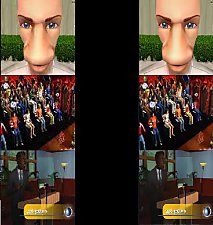

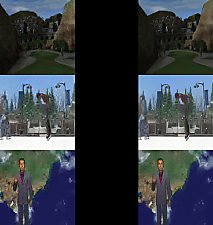



















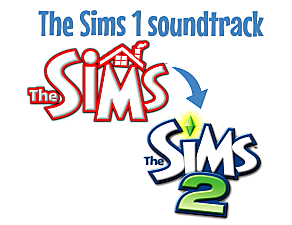




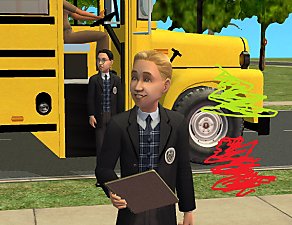
.jpg)
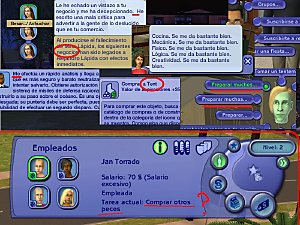


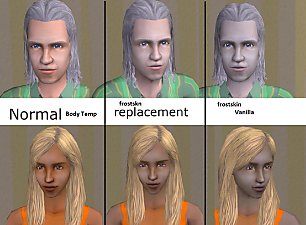
.jpg)


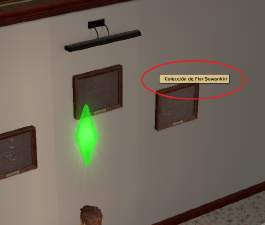
.png)