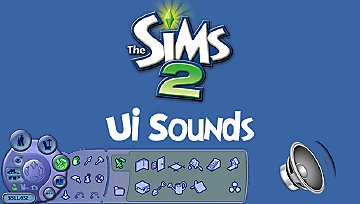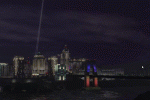The Sims 4 UI sound for The Sims 3
The Sims 4 UI sound for The Sims 3

Thumbnail.png - width=1280 height=720
MOD - The Sims 4 interface sound for The Sims 3
Update V2
The v2 update includes the replacement of the game's ringtones!
All cell phone ringtones are replaced with real cell phone ringtones, equalized so that the sound appears to be actually coming from a cell phone speaker, and I also added the sound of a cell phone vibrating, to bring a sound sensation of a real cell phone ringing.
The cell phone ringtones vary between an iPhone ringtone, a Samsung ringtone, another Oppo ringtone, another Vivo ringtone, I don't remember exactly, as I ended up losing the HD where I had the original files. Unfortunately I'm not in the mood to create a new video just to show the cell phone ringtones. Download the update you'll like it, it's definitely better than the shrill ringtones that existed in the game
Hey guys,
After many years playing The Sims 3, one of the main things about the game was bothering me (and even giving me headaches): the clicking noise of the actions menu, known as piemenu. As you may know, the sound is quite shrill and loud. I looked on the internet if there was any replacement for a soft sound, but I ended up not finding what I wanted. So I decided to make a mod on my own!
I like the interface sounds in The Sims 4, and my intention was to change just the piemenu click noise. But I ended up having a bigger ambition and decided to change practically ALL the interface sounds, and I'm sharing with you in case you also prefer the lower and softer sounds of The Sims 4 in your The Sims 3
This Mod overlays certain audio files from the base game, such as sounds from building tools, purchasing, in-game menus, interface text messages, interaction buttons, clock buttons, wishes fulfilled and adds stings when given opportunities (instead of always playing a single sound, it will play any of the three).
You can check how the sounds work in the game here:
sting_opp_fail
sting_opp_presented
sting_opp_success
ui_build_cancel
ui_build_deck_mdown
ui_build_deck_mup
ui_build_deck_section
ui_build_delete_tool_mdown
ui_build_delete_tool_mup
ui_build_door_greeen
ui_build_door_plop
ui_build_eyedropper
ui_build_flooring_mdown
ui_build_flooring_plop
ui_build_flooring_section
ui_build_roof_mdown
ui_build_roof_mup
ui_build_stair_green
ui_build_stair_plop
ui_build_terrain_paint_lp
ui_build_wall_mdown
ui_build_wall_mup
ui_build_wall_section
ui_build_wallcovering_appear
ui_build_wallcovering_mdown
ui_build_wallcovering_plop
ui_build_walldelete_mdown
ui_build_walldelete_mup
ui_build_walldelete_section
ui_button_ffw
ui_button_fw
ui_button_pause
ui_button_play
ui_cart_add_to
ui_cart_clear
ui_error
ui_hardwindow_close
ui_hardwindow_open
ui_hud_panel_close
ui_hud_panel_open
ui_object_buy
ui_object_pickup
ui_object_plop
ui_object_rotate
ui_object_sell
ui_panel_close
ui_panel_collapse
ui_panel_conv_close
ui_panel_conv_expand
ui_panel_conv_open
ui_panel_expand
ui_panel_open
ui_panel_shift
ui_piemenu_primary
ui_piemenu_secondary
ui_primary_button
ui_queue
ui_queue_delete
ui_redo
ui_secondary_button
ui_tertiaru_button
ui_text_notification_close
ui_text_notification_compact
ui_text_notification_open
ui_undo
ui_window_drop
Notes
The sounds are slightly quieter than the originals.
Some sounds are quieter than others.
Some sounds I couldn't replace because I couldn't find their original file.
Despite the despites, the result is pleasant.
Installation:
Extract the zip file and drop the .package file on the Mods/Overrides folder.
Hope you like it!
Thank notes:
For denton47 for having done TS3 Sound Tool 1.0.6 BETA
For me, for the time spent
| Filename | Type | Size |
|---|---|---|
| [OVERRIDE] The Sims 4 UI Sounds for The Sims 3 - V2 - Vaddish.rar | rar | |
| [OVERRIDE] The Sims 4 UI Sounds for The Sims 3 - V2 - Vaddish.package | package | 4191110 |
|
[OVERRIDE] The Sims 4 UI Sounds for The Sims 3 - V2 - Vaddish.rar
| New version with some added sounds - Install on your Mods/Overrides folder
Download
Uploaded: 23rd Mar 2024, 3.73 MB.
4,439 downloads.
|
||||||||
| For a detailed look at individual files, see the Information tab. | ||||||||
Install Instructions
Loading comments, please wait...
Uploaded: 6th Mar 2023 at 11:27 AM
Updated: 23rd Mar 2024 at 11:21 PM
-
The Sims 2 for The Sims 3 - Modern Masterpiece
by Grig 32 6th Feb 2010 at 4:03pm
 +1 packs
10 17.3k 11
+1 packs
10 17.3k 11 World Adventures
World Adventures
-
by strexstrexstrex 29th Oct 2022 at 1:18am
-
by strexstrexstrex 9th Sep 2023 at 11:13pm
-
Blackout UI - Dark mode mod for The Sims 3
by simstateTS3 updated 19th Feb 2025 at 2:14pm
-
Project Rene Soundtrack Theme - TS5 to TS3
by vaddish updated 27th Mar 2024 at 4:31pm
Hey guys I bring another sound Mod for our beloved game. more...
 5
5.4k
2
5
5.4k
2

 Sign in to Mod The Sims
Sign in to Mod The Sims