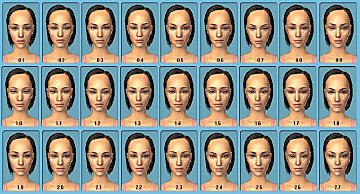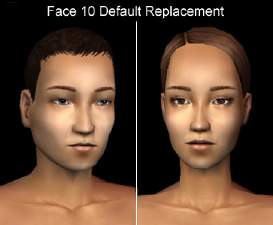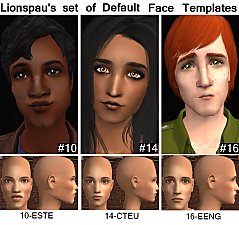Maxis Infant Face Templates
Maxis Infant Face Templates
.png?cb=1682493317)
Screenshot (137).png - width=1000 height=803
.png?cb=1682493318)
Screenshot (139).png - width=976 height=625
.png?cb=1682493318)
Screenshot (138).png - width=933 height=675
.png?cb=1682493318)
Screenshot (141).png - width=1000 height=601

1-8.png - width=1352 height=698

9-16.png - width=1352 height=698

17-24.png - width=1352 height=698

25-28.png - width=1352 height=347
I cloned the face 2 template for infants and linked them all up to the Maxis templates. I then aged down the toddler faces by replacing the toddler scalp and face mesh with the infant ones. Then added all the meshes.
Please read this section carefully:
What these can do:
-Add infant faces to newly created sims who have default face templates (Or a combination of the selectable
template features/right click blended together)
-Blend together when a child is born
-Babies will actually look like they will when they age up
What these can't do:
-Effect existing sims. (unless you do sim surgery and make it genetic)
They work like any other face default replacement so existing sims don't change.
-Sliders will not effect these faces.(Still WIP) If you use sliders, they will effect all other ages but the baby will remain
the same as the template/s you chose.
-They will not match your default replacements unless you make them (Tutorial below)
Mini tutorial on how to make them match your templates:
I have included a separate file which includes two temp files. Please do not run your game with the file called TEMP_BU-PU_FaceMeshes.package in your Downloads folder as your toddlers will grow up deformed.
-First create a toddler of the face you want to use in Bodyshop.
-Exit Bodyshop and add TEMP_BU-PU_FaceMeshes.package to your Downloads folder
-Your toddler will now have an infant face and you can modify it as you wish.
The face becomes a little squished so I recommend this face length slider.
-Save your sim then exit Bodyshop and remove the temp file.
From that point it is the same as any other face template tutorial. I recommend this one. Just substitute the template files in the tutorial for mine.
I have also included an extracted base infant so you can check if your face shows up correctly. These face templates are binned but do not have thumbnails. You cannot normally view infants in Bodyshop, but you can if you use this sim.
Final note:
-While these have been tested in game thoroughly, there may be bugs. If you have any issues, please leave me a message
I also highly recommend if you don't have the face 21/25 template fix to get it
here
Credits and Thanks:
Credits: Argon: For their original tutorial on non default faces and and files
Dominiquex: For their later tutorial on non default faces with added photos and infomation
Special thanks to Marticore for inspiring me for this insane project after mentioning the standard and alien face could mix :D
| Filename | Type | Size |
|---|---|---|
| Maxis_Infant_Faces.rar | rar | |
| 10_BuArchEste_este.package | package | 105864 |
| 11_BuArchCmay_cmay.package | package | 105864 |
| 12_BuArchEeas_eeas.package | package | 105864 |
| 13_BuArchEcer_ecer.package | package | 105864 |
| 14_BuArchCteu_cteu.package | package | 136360 |
| 15_BuArchCeth_ceth.package | package | 105864 |
| 17_BuArchCara_cara.package | package | 105864 |
| 18_BuArchCaus_caus.package | package | 105864 |
| 19_BuArchCcel_ccel.package | package | 105864 |
| 1_BuArchHeart_heart.package | package | 108411 |
| 20_BuArchCind_cind.package | package | 105864 |
| 21_BuArchCper_cper.package | package | 105864 |
| 22_BuArchCmed_cmed.package | package | 105864 |
| 23_BuArchCpla_cpla.package | package | 105864 |
| 24_BuArchCpol_cpol.package | package | 105864 |
| 25_BuArchCsla_csla.package | package | 105864 |
| 26_BuArchEelf_eelf.package | package | 105864 |
| 27_BuArchEtge_etge.package | package | 105864 |
| 2_BuArchBase_base.package | package | 103826 |
| 3_BuArchErus_erus.package | package | 105865 |
| 4_BuArchEmed_emed.package | package | 105864 |
| 5_BuArchCban_cban.package | package | 105864 |
| 6_BuArchCmas_cmas.package | package | 105864 |
| 7_BuArchEafr_eafr.package | package | 105864 |
| 8_BuArchEasi_easi.package | package | 105864 |
| 9_BuArchCino_cino.package | package | 105864 |
| 16_BuArchEeng_eeng.package | package | 105864 |
| 28_BuArchAlien_base.package | package | 31400 |
| Filename | Type | Size |
|---|---|---|
| Temp_files_for_replacements.rar | rar | |
| Infant.package | package | 82546 |
| TEMP_BU-PU_FaceMeshes.package | package | 121914 |
This is a new mesh, and means that it's a brand new self contained object that usually does not require a specific Pack (although this is possible depending on the type). It may have Recolours hosted on MTS - check below for more information.
The following custom content is included in the downloadable files:
- Maxis Infant Face Templates by Meowingcookie
|
Maxis_Infant_Faces.rar
Download
Uploaded: 6th May 2023, 1,012.7 KB.
3,452 downloads.
|
||||||||
|
Temp_files_for_replacements.rar
| ONLY DOWNLOAD IF YOU WANT TO MAKE YOUR OWN
Download
Uploaded: 28th Apr 2023, 104.6 KB.
388 downloads.
|
||||||||
| For a detailed look at individual files, see the Information tab. | ||||||||
Install Instructions
1. Download: Click the download link to save the .rar or .zip file(s) to your computer.
2. Extract the zip, rar, or 7z file.
3. Place in Downloads Folder: Cut and paste the .package file(s) into your Downloads folder:
- Origin (Ultimate Collection): Users\(Current User Account)\Documents\EA Games\The Sims™ 2 Ultimate Collection\Downloads\
- Non-Origin, Windows Vista/7/8/10: Users\(Current User Account)\Documents\EA Games\The Sims 2\Downloads\
- Non-Origin, Windows XP: Documents and Settings\(Current User Account)\My Documents\EA Games\The Sims 2\Downloads\
- Mac: Users\(Current User Account)\Documents\EA Games\The Sims 2\Downloads
- Mac x64: /Library/Containers/com.aspyr.sims2.appstore/Data/Library/Application Support/Aspyr/The Sims 2/Downloads
- For a full, complete guide to downloading complete with pictures and more information, see: Game Help: Downloading for Fracking Idiots.
- Custom content not showing up in the game? See: Game Help: Getting Custom Content to Show Up.
- If you don't have a Downloads folder, just make one. See instructions at: Game Help: No Downloads Folder.
Loading comments, please wait...
Updated: 25th Jun 2023 at 4:13 AM
-
by Mina M 30th Sep 2014 at 10:00pm
 48
149.3k
287
48
149.3k
287
-
Default Face Replacements--Elders Use Adult Face Templates
by Eleos2095 2nd Feb 2019 at 12:10am
 1
7.1k
11
1
7.1k
11
-
by LauraPamplonaS 12th Aug 2022 at 5:28am
 17
29.7k
91
17
29.7k
91
-
by Meowingcookie 30th Apr 2019 at 12:34am
Semi realistic eyes in default and custom versions more...

 Sign in to Mod The Sims
Sign in to Mod The Sims Maxis Infant Face Templates
Maxis Infant Face Templates