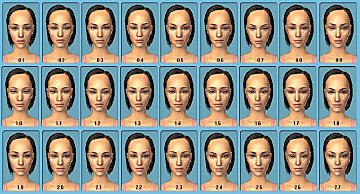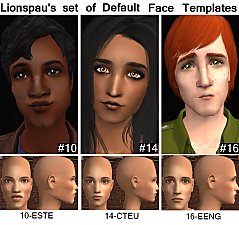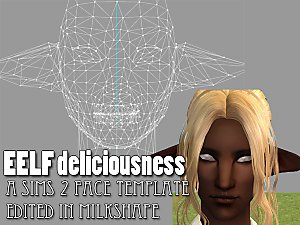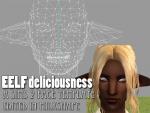Full Set of Default Face Replacement Templates!
Full Set of Default Face Replacement Templates!

1_15.jpg - width=1205 height=582

1_15m.jpg - width=1255 height=581

16_27.jpg - width=1205 height=582

16_27m.jpg - width=1255 height=581

thumbnail.jpg - width=452 height=440
I have for you today a full set of default face templates! It should have something to please everybody, I hope. Some of them are made to conform to my idea of what's attractive (rounder faces and substantial noses), and some of them are designed with other people in mind, so hopefully there's a good variety. Feel free to pick and choose the ones you like!
One thing I definitely aimed for as I was making this was focusing on the men. In the sims, it's so easy to make a pretty girl (or even to make an ugly girl pretty, since there's so much hair/makeup for them!), but oftentimes the male sims fall by the wayside.
» For these faces, 80% of them were designed as men, then converted to female and tweaked.
» If two faces look similar, be sure to check their profile picture: I didn't take shots of the profiles, but I did my best to make them all unique!
» All the files come pre-Compressorized, so you don't have to! The Compressorizer can be found here, if you don't have it and are a CC junkie like me. :D
All of the faces can be seen below in the thumbnails. Here's just a sample:

Don't like these faces, or want a little more variety? Here are some links to the other face templates that I know of:
» AllenABQ's faces
» AmberDiceless's faces
» bruna00000's faces
» DocDoofus's faces
» Lunar Eclipse's faces
» Nailati's faces
» Oepu's faces
» Pooklet's faces
» Sarakadie's faces
» Spookymuffin's faces
» Starlit's faces
» Terrakosmos's faces
» Zazazu's faces
» Selzi's Older faces
» Selzi's NEW faces
Polygon Counts:
0
Additional Credits:
Thanks to AllenABQ for his face template files!
» Thanks to Motoki for her tutorial!
» Thanks to Selzi, who was very nice about telling me how to make all the eight separate files for each face into just one, and is just generally pretty awesome! It's very easy to do, by the way. You just open one of the files in SimPE, select the "Geometric Data Container," and where it says "afArchHeart_tslocator_gmdc" (or whatever face you chose to open), right-button click, choose "Add..." and select the rest of the ages for that face and add them! Then save it, and ta-da (or wella, if you prefer :D), there you have it.
This is a new mesh, and means that it's a brand new self contained object that usually does not require a specific Pack (although this is possible depending on the type). It may have Recolours hosted on MTS - check below for more information.
|
default_face_templates_katu.rar
Download
Uploaded: 30th Apr 2008, 9.29 MB.
39,250 downloads.
|
||||||||
| For a detailed look at individual files, see the Information tab. | ||||||||
Install Instructions
1. Download: Click the download link to save the .rar or .zip file(s) to your computer.
2. Extract the zip, rar, or 7z file.
3. Place in Downloads Folder: Cut and paste the .package file(s) into your Downloads folder:
- Origin (Ultimate Collection): Users\(Current User Account)\Documents\EA Games\The Sims™ 2 Ultimate Collection\Downloads\
- Non-Origin, Windows Vista/7/8/10: Users\(Current User Account)\Documents\EA Games\The Sims 2\Downloads\
- Non-Origin, Windows XP: Documents and Settings\(Current User Account)\My Documents\EA Games\The Sims 2\Downloads\
- Mac: Users\(Current User Account)\Documents\EA Games\The Sims 2\Downloads
- Mac x64: /Library/Containers/com.aspyr.sims2.appstore/Data/Library/Application Support/Aspyr/The Sims 2/Downloads
- For a full, complete guide to downloading complete with pictures and more information, see: Game Help: Downloading for Fracking Idiots.
- Custom content not showing up in the game? See: Game Help: Getting Custom Content to Show Up.
- If you don't have a Downloads folder, just make one. See instructions at: Game Help: No Downloads Folder.
Loading comments, please wait...
Uploaded: 30th Apr 2008 at 1:39 AM
Updated: 30th Aug 2008 at 10:10 PM
-
by Mina M 30th Sep 2014 at 10:00pm
 49
160.7k
300
49
160.7k
300
-
by Meowingcookie updated 6th May 2023 at 12:57pm
 77
24.9k
93
77
24.9k
93
-
Default Face Replacements 2: Electric Boogaloo
by Katuchan 24th Sep 2008 at 7:29pm
Another set of default face templates! more...
 40
123.9k
202
40
123.9k
202

 Sign in to Mod The Sims
Sign in to Mod The Sims Full Set of Default Face Replacement Templates!
Full Set of Default Face Replacement Templates!