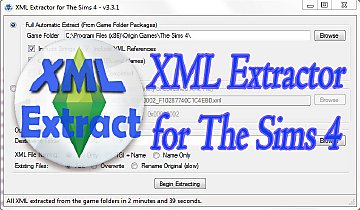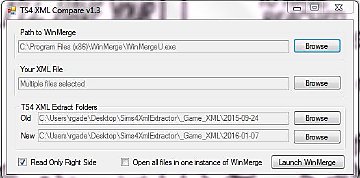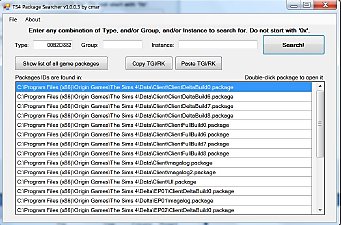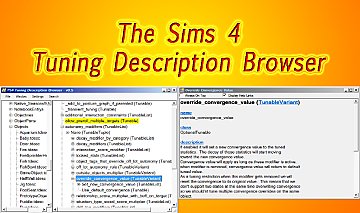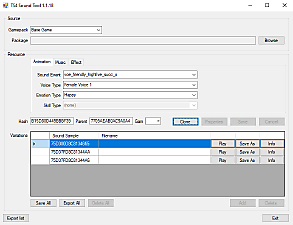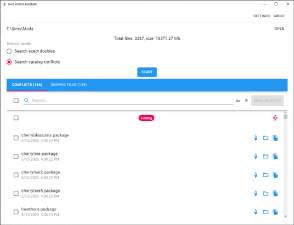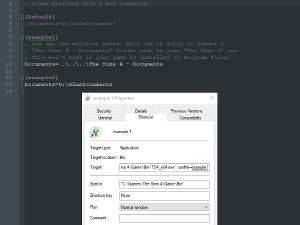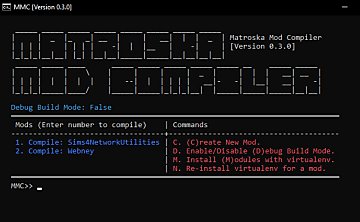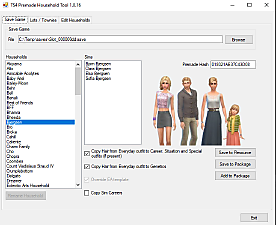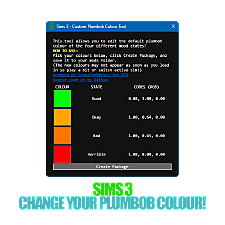Custom Plumbob Color Tool for Sims 4
Custom Plumbob Color Tool for Sims 4

app_showcase.png - width=627 height=627

Example_2.jpg - width=1080 height=1080

Example_1.jpg - width=1080 height=1080
A small app for The Sims 4 that streamlines the process of creating your own custom plumbob colours!
After making a similar app for the the sims 3, I decided to make one for the Sims 4 since I already had the groundwork for it made. All this program does is write your chosen colours into an .ini file, which YOU PLACE INTO YOUR CONFIGOVERRIDE FOLDER!
INSTRUCTIONS:
1. Run the .EXE
2. Pick your favourite colour combinations.
(By default, the original colours of the plumbob are already selected along with how their named in the files. What the names mean should be self-explanatory)
3. Click the "generate" button and save the file as "Default.ini" (IMPORTANT) and place it in the Documents\Electronic Arts\The Sims 4\ConfigOverride (IMPORTANT) directory (or where ever you set this folder up if using a custom location)
4. (ONCE AGAIN, IMPORTANT, IT MUST BE SAVED AS "Default.ini" or it will not work!)
5. Load your save and enjoy your new plumbob!
HOW TO REMOVE/CHANGE:
1. Delete the user created Default.ini file from your ConfigOverride folder
2. Redo the whole process again.
REQUIREMENTS:
Microsoft .NET 6
Windows OS (I have not tested on Mac OS)
CREDITS:
Owners of Haley colorpicker package
Sims 3
My girlfriend
| Filename | Type | Size |
|---|---|---|
| S4_Plumbob-Color-Tool_v1.1.0.zip | zip | |
| S4_Custom-Plumbob-Tool-WPF.exe | exe | 2776981 |
| S4_Custom-Plumbob-Tool-WPF.pdb | pdb | 14812 |
|
S4_Plumbob-Color-Tool_v1.1.0.zip
Download
Uploaded: 10th Jul 2023, 1.08 MB.
1,018 downloads.
|
||||||||
| For a detailed look at individual files, see the Information tab. | ||||||||
Install Instructions
1. Download: Click the File tab to see the download link. Click the link to save the .rar or .zip file(s) to your computer.
2. Extract: Use WinRAR (Windows) to extract the file(s) from the .rar or .zip file(s).
3. Cut and paste the file(s) into your Mods folder
Need more information?
- Windows XP: Documents and Settings\(Current User Account)\My Documents\Electronic Arts\The Sims 4\Mods\
- Windows Vista/7/8/8.1: Users\(Current User Account)\Documents\Electronic Arts\The Sims 4\Mods\
- Anyone can use both .rar and .zip files easily! On Windows, use WinRAR.
- If you don't have a Mods folder, just make one.
Loading comments, please wait...
Updated: 10th Jul 2023 at 11:08 PM
-
by scumbumbo updated 8th Dec 2018 at 12:51am
 119
114.7k
172
119
114.7k
172
-
TS4 Tuning Description Browser (Windows Only)
by scumbumbo updated 20th Sep 2018 at 11:13am
 19
51.9k
51
19
51.9k
51
-
by denton47 updated 8th Mar 2025 at 7:27am
 252
56.8k
75
252
56.8k
75
-
by EgorBlagov updated 25th Oct 2020 at 9:28am
 45
184.2k
154
45
184.2k
154
-
by MatroSka updated 13th Dec 2021 at 12:16pm
 7.9k
9
7.9k
9
-
by denton47 updated 29th Mar 2025 at 7:11am
 185
67.2k
186
185
67.2k
186
-
Custom Plumbob Color Tool for Sims 3
by CrossTheMersey updated 10th Jul 2023 at 12:01pm
Description: This tool allows you to quickly create your own custom plumbob colours. Instructions: Pick your colour combos, click generate, and stick the more...
 12
8.3k
23
12
8.3k
23

 Sign in to Mod The Sims
Sign in to Mod The Sims Custom Plumbob Color Tool for Sims 4
Custom Plumbob Color Tool for Sims 4