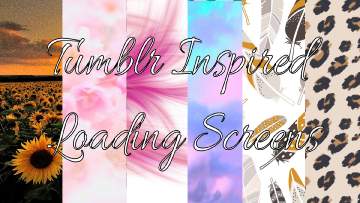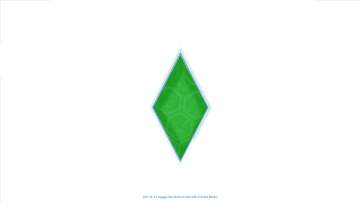Rainy Road Full Animated Loading Screen
Rainy Road Full Animated Loading Screen

rainyroadscreencover.png - width=1920 height=1080

rainyroad.gif - width=1920 height=1080
Description
While learning how to create custom loading screens, I decided to go a little further than just replacing the background or the original plumbob and create a fullscreen animation that will brighten up the game loading time instead. Hope you like the result.
Note
The file size is quite large, but in my own testing it isn't too heavy for the game and does not increase loading time. If you play with minimal or no mods and CC, you might even want to add some to enjoy the screen a little longer =)
Compatibility
If using Dark Mode UI or other color UI mods make sure to delete their loading screen component. And don't forget to take out of your Mods folder any other loading screen if having it.
Credits
20CenturyPlumbob for the original neon plumbob,
Authors of various guidelines about custom loading screens,
Free Flash Decompiler, Sims4Studio and EA.
| Filename | Type | Size |
|---|---|---|
| bessyLoadingScreenFullAnimatedNeonPlumbobRainyRoad1920p.zip | zip | |
| bessyLoadingScreenFullAnimatedNeonPlumbobRainyRoad1920p.package | package | 74607033 |
Note from the Creator:
|
bessyLoadingScreenFullAnimatedNeonPlumbobRainyRoad1920p.zip
Download
Uploaded: 11th Nov 2023, 71.14 MB.
3,228 downloads.
|
||||||||
| For a detailed look at individual files, see the Information tab. | ||||||||
Install Instructions
1. Download: Click the File tab to see the download link. Click the link to save the .rar or .zip file(s) to your computer.
Read the upload description for installation instructions. If nothing else is specified, do the following:
2. Extract: Use WinRAR (Windows) to extract the .package file(s) (if included, ts4script as well) from the .rar or .zip file(s).
3. Cut and paste the .package file(s) (if included, ts4script as well) into your Mods folder
- Windows XP: Documents and Settings\(Current User Account)\My Documents\Electronic Arts\The Sims 4\Mods\
- Windows Vista/7/8/8.1: Users\(Current User Account)\Documents\Electronic Arts\The Sims 4\Mods\
Need more information?
- Anyone can use both .rar and .zip files easily! On Windows, use WinRAR.
- If you don't have a Mods folder, just make one.
- Mod still not working? Make sure you have script mods enabled
Loading comments, please wait...
Uploaded: 11th Nov 2023 at 8:54 PM
Updated: 2nd Mar 2024 at 1:10 AM
-
Tumblr Inspired Loading Screens *UPDATED*
by Debbiepearl updated 10th Sep 2020 at 4:44am
-
by xISYx 9th Aug 2021 at 1:26am
 3
4.2k
6
3
4.2k
6
-
Dolphin Sunset Jump Custom Loading Screen
by jwidanka2006 20th Nov 2021 at 10:39pm
-
by VladdyDaddy89 22nd Jan 2024 at 6:00pm
-
by bessy updated 18th Feb 2024 at 2:10pm
 4k
4k
-
Clutter Anywhere Part Four - Lamps
by bessy updated 29th Jul 2024 at 2:06pm
?Game tested and fully compatible with 1.75 patch Another great mod by plasticbox that i love and decided to actualize with more...
 +32 packs
4 20.7k 88
+32 packs
4 20.7k 88 Get to Work
Get to Work
 Get Together
Get Together
 Luxury Stuff
Luxury Stuff
 City Living
City Living
 Spa Day
Spa Day
 Cats and Dogs
Cats and Dogs
 Seasons
Seasons
 Get Famous
Get Famous
 Island Living
Island Living
 Movie Hangout Stuff
Movie Hangout Stuff
 Discover University
Discover University
 Dine Out
Dine Out
 Eco Lifestyle
Eco Lifestyle
 Snowy Escape
Snowy Escape
 Kids Room Stuff
Kids Room Stuff
 Backyard Stuff
Backyard Stuff
 High School Years
High School Years
 Vintage Glamour Stuff
Vintage Glamour Stuff
 Vampires
Vampires
 Growing Together
Growing Together
 Horse Ranch
Horse Ranch
 Bowling Night Stuff
Bowling Night Stuff
 For Rent
For Rent
 Laundry Day Stuff
Laundry Day Stuff
 Jungle Adventure
Jungle Adventure
 Strangerville
Strangerville
 Realm of Magic
Realm of Magic
 Tiny Living Stuff
Tiny Living Stuff
 My First Pet Stuff
My First Pet Stuff
 Paranormal Stuff
Paranormal Stuff
 Dream Home Decorator
Dream Home Decorator
 Wedding Stories
Wedding Stories
-
More Principal Desks for High School
by bessy updated 29th Jul 2024 at 4:05pm
?Game tested and compatible with 1.90 patch Changelog 08/15/22 Initial release It is very boring to have only one option available as Principal's desk, more...
 +16 packs
9 14.3k 23
+16 packs
9 14.3k 23 Get to Work
Get to Work
 Get Together
Get Together
 Luxury Stuff
Luxury Stuff
 City Living
City Living
 Cats and Dogs
Cats and Dogs
 Seasons
Seasons
 Island Living
Island Living
 Discover University
Discover University
 Snowy Escape
Snowy Escape
 Kids Room Stuff
Kids Room Stuff
 High School Years
High School Years
 Vintage Glamour Stuff
Vintage Glamour Stuff
 Horse Ranch
Horse Ranch
 Strangerville
Strangerville
 Realm of Magic
Realm of Magic
 Dream Home Decorator
Dream Home Decorator
-
TheJim07's Long John Buttercups Plus Chandelier Recolour (Mesh Required!)
by bessy 4th May 2022 at 12:10pm
?Game tested and compatible with 1.87 patch :mod: You need the original Jim's mesh (https://modthesims.info/d/586334/long-john-buttercups-chandelier-plus-edition.html) for this to work! more...
 2k
7
2k
7
-
by bessy updated 30th Aug 2025 at 8:07pm
?Game tested and compatible with 1.89 patch Changelog 06/19/22 Initial release I rarely use many tattoos at once on my sims, but a few more...
 +8 packs
18 27.4k 89
+8 packs
18 27.4k 89 Get to Work
Get to Work
 City Living
City Living
 Discover University
Discover University
 Lovestruck
Lovestruck
 Jungle Adventure
Jungle Adventure
 Wedding Stories
Wedding Stories
 Werewolves
Werewolves
 Home Chef Hustle Stuff
Home Chef Hustle Stuff
-
High School Years Portable Speaker De-Stenciled Plain Recolour
by bessy 11th Aug 2022 at 11:35pm
?Game tested and compatible with 1.90 patch Changelog 08/12/22 Initial release I love the portable speaker from High School Years Pack and made this more...
 +1 packs
4 3.1k 11
+1 packs
4 3.1k 11 High School Years
High School Years
-
by bessy updated 18th Feb 2024 at 2:10pm
 4k
4k
-
Shiftable Mirrors Complete Set
by bessy updated 29th Jul 2024 at 3:25pm
?Game tested and compatible with 1.89 patch Changelog 06/18/22 Initial release Earlier I used similar mods by BrazenLotus, PictureAmoebae and Orangemittens, but even the more...
 +25 packs
24 19.3k 60
+25 packs
24 19.3k 60 Get to Work
Get to Work
 Outdoor Retreat
Outdoor Retreat
 Get Together
Get Together
 Spa Day
Spa Day
 Cats and Dogs
Cats and Dogs
 Seasons
Seasons
 Get Famous
Get Famous
 Movie Hangout Stuff
Movie Hangout Stuff
 Discover University
Discover University
 Eco Lifestyle
Eco Lifestyle
 Snowy Escape
Snowy Escape
 High School Years
High School Years
 Vintage Glamour Stuff
Vintage Glamour Stuff
 Vampires
Vampires
 Growing Together
Growing Together
 Horse Ranch
Horse Ranch
 For Rent
For Rent
 Parenthood
Parenthood
 Jungle Adventure
Jungle Adventure
 Moschino Stuff
Moschino Stuff
 Realm of Magic
Realm of Magic
 Tiny Living Stuff
Tiny Living Stuff
 My First Pet Stuff
My First Pet Stuff
 Dream Home Decorator
Dream Home Decorator
 Werewolves
Werewolves
-
Shiftable Tiny Living Mediacenter
by bessy 22nd Jul 2023 at 7:23am
?Game tested and compatible with 1.99 patch Changelog 07/22/23 Initial release I rarely use those all-in-ones from Tiny Living, but recently realised this one more...
 +1 packs
4 2.9k 11
+1 packs
4 2.9k 11 Tiny Living Stuff
Tiny Living Stuff

 Sign in to Mod The Sims
Sign in to Mod The Sims Rainy Road Full Animated Loading Screen
Rainy Road Full Animated Loading Screen