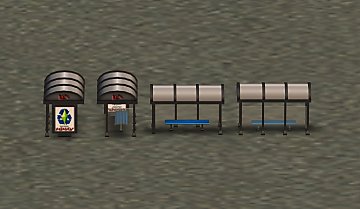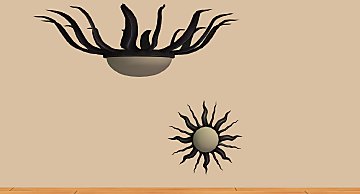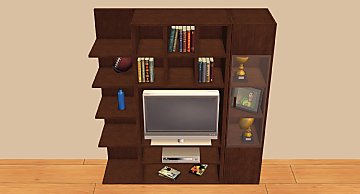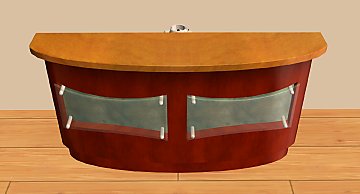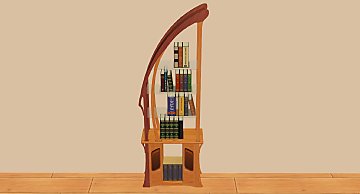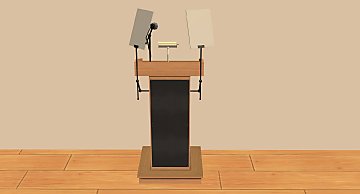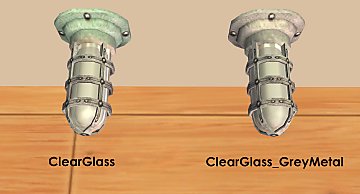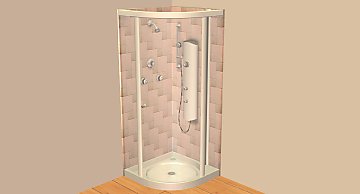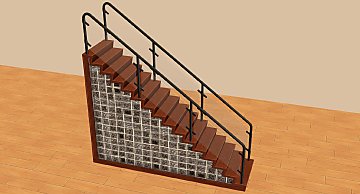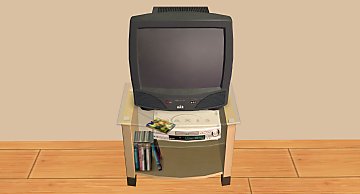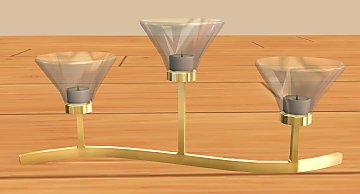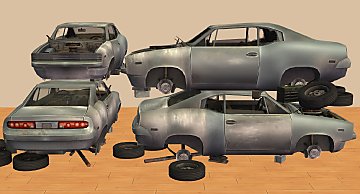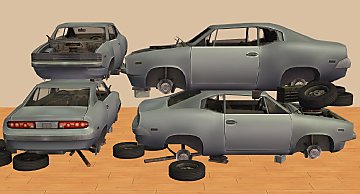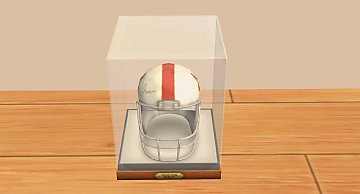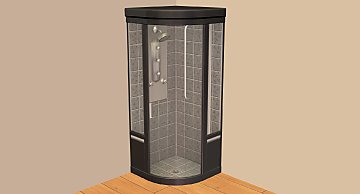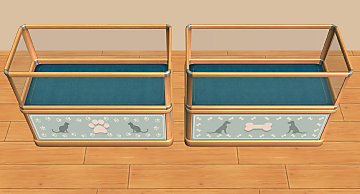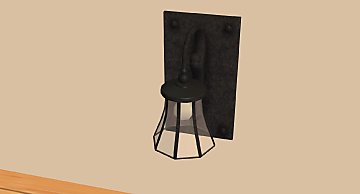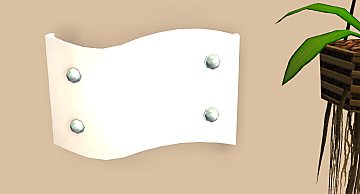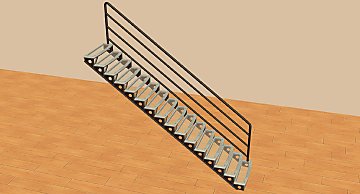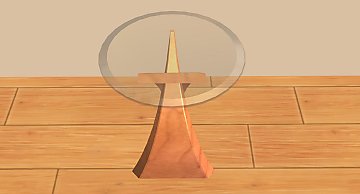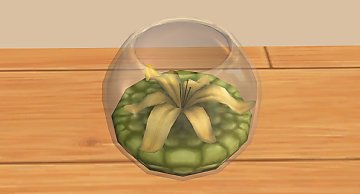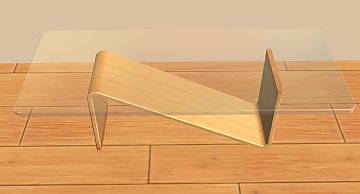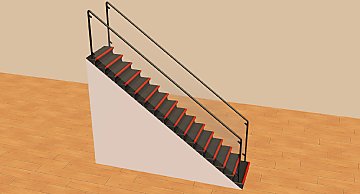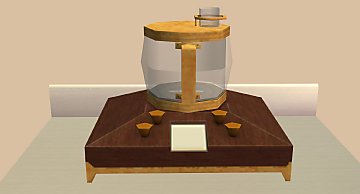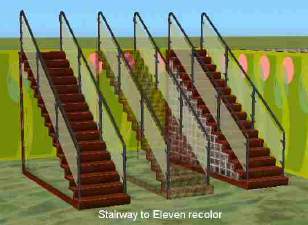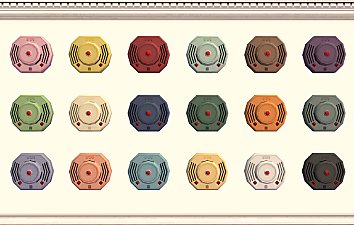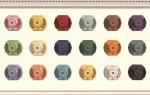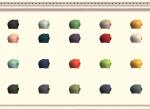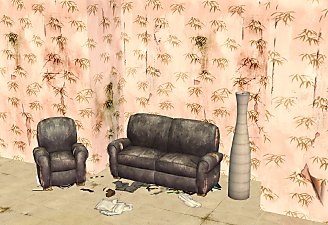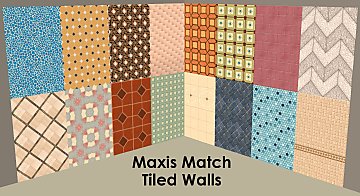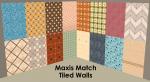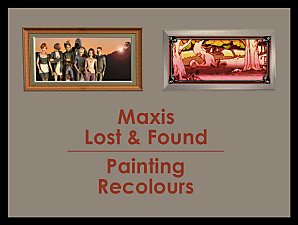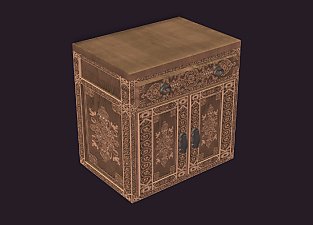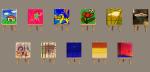Clear Glass Default Replacements and Recolours
Clear Glass Default Replacements and Recolours

Thumbnail.jpg - width=2200 height=1912

Eaxis1-Before.jpg - width=1910 height=1030

Eaxis1-After.jpg - width=1910 height=1030

Eaxis2-Before.jpg - width=1910 height=1030

Eaxis2-After.jpg - width=1910 height=1030

CustomObjects-Before.jpg - width=1910 height=1030

CustomObjects-After.jpg - width=1910 height=1030

1-DEFAULT-AL_CANHbusstop.jpg - width=1453 height=844

1-DEFAULT-AL_halfwallWerknothom.jpg - width=1910 height=1030

1-DEFAULT-AL_lampHangingSun.jpg - width=1910 height=1030

1-DEFAULT-AL_stairsSpiralGlass.jpg - width=1910 height=1030

1-DEFAULT-AL_tableCoffee1x1Jock.jpg - width=1910 height=1030

1-DEFAULT-AL_tvFloorJock.jpg - width=1910 height=1030

1-DEFAULT-BG_aspirationSimvac.jpg - width=1910 height=1030

1-DEFAULT-BG_aspirationSmartmilk.jpg - width=1910 height=1030

1-DEFAULT-BG_barLacquer.jpg - width=1910 height=1030

1-DEFAULT-BG_bookcaseNouveau.jpg - width=1910 height=1030

1-DEFAULT-BG_careerBiotechstation.jpg - width=1910 height=1030

1-DEFAULT-BG_careerLiefinder.jpg - width=1910 height=1030

1-DEFAULT-BG_careerTeleprompter.jpg - width=1910 height=1030

1-DEFAULT-BG_Coffeemaker.jpg - width=1910 height=1030

1-DEFAULT-BG_counterChiclettina.jpg - width=1910 height=3020

1-DEFAULT-BG_deskChiclettina.jpg - width=1910 height=1030

1-DEFAULT-BG_EspressoMachine.jpg - width=1910 height=1030

1-DEFAULT-BG_ExerciseMachine.jpg - width=1910 height=1030

1-DEFAULT-BG_fenceInvisibarrierEther.jpg - width=1910 height=1030

1-DEFAULT-BG_fenceInvisibarrierHallucination.jpg - width=1910 height=1030

1-DEFAULT-BG_fenceInvisibarrierSteam.jpg - width=1910 height=1030

1-DEFAULT-BG_lampFenceBuckaroo.jpg - width=1910 height=1030

1-DEFAULT-BG_lampFenceSentinel.jpg - width=1910 height=1030

1-DEFAULT-BG_lampGardenSpike.jpg - width=1910 height=1030

1-DEFAULT-BG_lampWallAzkalamp.jpg - width=1910 height=1030

1-DEFAULT-BG_MaxisGameSimulator.jpg - width=1910 height=1030

1-DEFAULT-BG_showerColoratura.jpg - width=1910 height=1030

1-DEFAULT-BG_stairsStraightStairwayEleven.jpg - width=1910 height=1030

1-DEFAULT-BG_stereoTowersystem.jpg - width=1910 height=1030

1-DEFAULT-BG_stoveExpensive.jpg - width=1910 height=1030

1-DEFAULT-BG_stoveModerate.jpg - width=1910 height=1030

1-DEFAULT-BG_toyMyshuno.jpg - width=1910 height=1030

1-DEFAULT-BG_tvFloorCheap.jpg - width=1910 height=1030

1-DEFAULT-BG_tvFloorExpensive.jpg - width=1910 height=1030

1-DEFAULT-CS_lampTableHurricane.jpg - width=1910 height=1030

1-DEFAULT-CS_lampTableTealight.jpg - width=1910 height=1030

1-DEFAULT-FT_barMetro.jpg - width=1910 height=1030

1-DEFAULT-FT_barstoolMetro.jpg - width=1910 height=1030

1-DEFAULT-FT_carRestorable-unrestored.jpg - width=1910 height=1030

1-DEFAULT-FT_carRestorable-semirestored.jpg - width=1910 height=1030

1-DEFAULT-FT_carRestorable-primer.jpg - width=1910 height=1030

1-DEFAULT-FT_carRestorable-restored.jpg - width=1910 height=1030

1-DEFAULT-FT_Foodprocessor.jpg - width=1910 height=1030

1-DEFAULT-FT_sculpHelmetDisplay.jpg - width=1910 height=1030

1-DEFAULT-GLS_stereoLuxury.jpg - width=1910 height=1030

1-DEFAULT-HMS_counterZecutine.jpg - width=1910 height=1030

1-DEFAULT-IKEA_plantTulips.jpg - width=1910 height=1030

1-DEFAULT-KBS_foodprocessorStylish.jpg - width=1910 height=1030

1-DEFAULT-KBS_sculpCanisterKitchen.jpg - width=1910 height=1030

1-DEFAULT-KBS_showerStylish.jpg - width=1910 height=1030

1-DEFAULT-MGS_lampStreetHelier.jpg - width=1910 height=1030

1-DEFAULT-MGS_sculpShipInBottle.jpg - width=1910 height=1030

1-DEFAULT-NL_carHunka711.jpg - width=1910 height=1030

1-DEFAULT-NL_carYomoshoto.jpg - width=1910 height=1030

1-DEFAULT-NL_counterCastanoga.jpg - width=1910 height=1030

1-DEFAULT-OFB_fenceSplendidBlue.jpg - width=1910 height=1030

1-DEFAULT-OFB_fenceSplendidRed.jpg - width=1910 height=1030

1-DEFAULT-OFB_fenceSplendidWhite.jpg - width=1910 height=1030

1-DEFAULT-OFB_shelfDecrachill.jpg - width=1910 height=1030

1-DEFAULT-PETS_DisplayCasePet.jpg - width=1910 height=1030

1-DEFAULT-PETS_fireplaceIgnito.jpg - width=1910 height=1030

1-DEFAULT-PETS_pethouseManor.jpg - width=1910 height=1030

1-DEFAULT-SSN_aspirationWeathernaught.jpg - width=1910 height=1030

1-DEFAULT-SSN_HotChocolateMaker.jpg - width=1910 height=1030

1-DEFAULT-SSN_lampGardenLateNite.jpg - width=1910 height=1030

1-DEFAULT-SSN_lampWallSconce.jpg - width=1910 height=1030

1-DEFAULT-SSN_lampWallString.jpg - width=1910 height=1030

1-DEFAULT-SSN_sculpWallPlateCabinet.jpg - width=1910 height=1030

1-DEFAULT-UNI_EspressoBar.jpg - width=1910 height=1030

1-DEFAULT-UNI_GadgetKiosk.jpg - width=1910 height=1030

2-BOTH-BG_bookcaseHelix.jpg - width=1910 height=1030

2-BOTH-BG_Foodprocessor.jpg - width=1910 height=1030

2-BOTH-BG_lampHangingLegno.jpg - width=1910 height=1030

2-BOTH-BG_lampWallAlmostDeco.jpg - width=1910 height=1030

2-BOTH-BG_lampWallLunatech.jpg - width=1910 height=1030

2-BOTH-BG_Microwave.jpg - width=1910 height=1030

2-BOTH-BG_plantSunflowers.jpg - width=1910 height=1030

2-BOTH-BG_stairsModularHolySmoke.jpg - width=1910 height=1030

2-BOTH-BG_tableCoffee1x1EndToEnd.jpg - width=1910 height=1030

2-BOTH-BG_tableCoffee2x1Centerpieces.jpg - width=1910 height=1030

2-BOTH-BG_tableCoffee2x1Quaint.jpg - width=1910 height=1030

2-BOTH-BG_tableDining2x1Milano.jpg - width=1910 height=1030

2-BOTH-BG_tableDining3x1Manor.jpg - width=1910 height=1030

2-BOTH-BG_tableEndGliteri.jpg - width=1910 height=1030

2-BOTH-BG_Toasteroven.jpg - width=1910 height=1030

2-BOTH-BV_shelfShowMeOff.jpg - width=1910 height=1030

2-BOTH-CS_plantHarmonious.jpg - width=1910 height=1030

2-BOTH-GLS_tableCoffee2x1Luxury.jpg - width=1910 height=1030

2-BOTH-GLS_tableDining2x1Luxury.jpg - width=1910 height=1030

2-BOTH-HMS_ClothingRack_Black.jpg - width=1910 height=1030

2-BOTH-HMS_ClothingRack_Darkwood.jpg - width=1910 height=1030

2-BOTH-HMS_ClothingRack_Medwood.jpg - width=1910 height=1030

2-BOTH-HMS_ClothingRack_Pine.jpg - width=1910 height=1030

2-BOTH-HMS_ClothingRack_Tan.jpg - width=1910 height=1030

HMS_ClothingRack-comparison.jpg - width=1910 height=1432

2-BOTH-HMS_stairsModularZecutine.jpg - width=1910 height=1030

2-BOTH-NL_lampTableRomantic.jpg - width=1910 height=1030

2-BOTH-NL_stereoJukebox.jpg - width=1910 height=1030

2-BOTH-NL_tableDining1x1Visivue.jpg - width=1910 height=1030

2-BOTH-OFB_counterTerriblyModern.jpg - width=1910 height=1030

2-BOTH-OFB_MagisplayTray.jpg - width=1910 height=1030

2-BOTH-OFB_plantCraftableMixedBouquet.jpg - width=1910 height=1030

2-BOTH-OFB_plantCraftableSnapdragon.jpg - width=1910 height=1030

2-BOTH-SSN_tableEndTirestack.jpg - width=1910 height=1030

3-CUSTOM-Havelock-ls_riley_coffee_MESH.jpg - width=1910 height=1030

3-CUSTOM-JMP-ps_autopetfood.jpg - width=1910 height=1030

3-CUSTOM-JMP-ps_benchpress.jpg - width=1910 height=1030

3-CUSTOM-JMP-ps_halostove.jpg - width=1910 height=1030

3-CUSTOM-tethys_steampunk_foodprocessor.jpg - width=1910 height=1030

3-CUSTOM-tethys_steampunk_fridge.jpg - width=1910 height=1030

3-CUSTOM-tethys_steampunk_micro.jpg - width=1910 height=1030

3-CUSTOM-tethys_steampunk_stove.jpg - width=1910 height=1030

3-CUSTOM-tethys_steampunk_trashcompactor.jpg - width=1910 height=1030

Day-Lamps-Off.jpg - width=1910 height=1030

Day-Lamps-On.jpg - width=1910 height=1030

Night-Lamps-On.jpg - width=1910 height=1030

CANHview.jpg - width=1628 height=763




























































































































2024-01-15The newly added files can be found in the following locations:
- Added default replacement and recolour options for the H&M clothing racks. Many thanks to intransitmatt for pointing them out.
Corax_ClearGlass \ 2-BOTH-DefaultReplacementsOrRecolours - CHOOSE ONE \ Default Replacements5 new files added:
- HMS_ClothingRack_Black_Corax_DEFAULT_Txmt_ClearGlass
- HMS_ClothingRack_Darkwood_Corax_DEFAULT_Txmt_ClearGlass
- HMS_ClothingRack_Medwood_Corax_DEFAULT_Txmt_ClearGlass
- HMS_ClothingRack_Pine_Corax_DEFAULT_Txmt_ClearGlass
- HMS_ClothingRack_Tan_Corax_DEFAULT_Txmt_ClearGlass
Corax_ClearGlass \ 2-BOTH-DefaultReplacementsOrRecolours - CHOOSE ONE \ Recolours5 new files added:
- HMS_ClothingRack_Corax_ClearGlass_Black
- HMS_ClothingRack_Corax_ClearGlass_Darkwood
- HMS_ClothingRack_Corax_ClearGlass_Medwood
- HMS_ClothingRack_Corax_ClearGlass_Pine
- HMS_ClothingRack_Corax_ClearGlass_Tan
2024-01-12The newly added / changed files can be found in the following locations:
- Cleaned up the texture of the IKEA tulips (IKEA_plantTulips) to make the glass look smoother and a bit less opaque
- Added the canister sculpture from the Kitchen & Bath Stuff Pack
- The H&M stairs (HMS_stairsModularZecutine) are now available as a default replacement and as a recolour
Corax_ClearGlass \ 1-DEFAULT-Replacements1 file updated:
- IKEA_plantTulips_Corax_DEFAULT_TxtrTxmt_ClearGlass.package
Corax_ClearGlass \ 1-DEFAULT-Replacements1 new file added:
- KBS_sculpCanisterKitchen_Corax_DEFAULT_Txmt_ClearGlass.package
Corax_ClearGlass \ 2-BOTH-DefaultReplacementsOrRecolours - CHOOSE ONE \ Default Replacements1 file changed location:
- HMS_stairsModularZecutine_Corax_DEFAULT_TxtrTxmt_ClearGlass.package
(Originally this file was located in: Corax_ClearGlass \ 1-DEFAULT-Replacements)Corax_ClearGlass \ 2-BOTH-DefaultReplacementsOrRecolours - CHOOSE ONE \ Recolours1 new folder added:
- HMS_stairsModularZecutine - REQUIRES THINGS
2023-12-10
BG_stairsStraightStairwayEleven and HMS_stairsModularZecutine now have grey railings in neighbourhood view as well.
intransitmatt brought the bus stop neighbourhood deco that came with Apartment Life to my attention. Additionally, I realised that there was one car I had forgot to check, the restorable one that came with FreeTime. And sure enough, those car windows were very blue as well.
The newly added / changed files are all in the same folder:
Corax_ClearGlass \ 1-DEFAULT-Replacements
2 new files added:2 files updated:
- AL_CANHbusstop_Corax_DEFAULT_Txtr_ClearGlass.package
- FT_carRestorable_Corax_DEFAULT_TxtrTxmt_ClearGlass.package
- BG_stairsStraightStairwayEleven_Corax_DEFAULT_Txmt_ClearGlass.package
- HMS_stairsModularZecutine_Corax_DEFAULT_TxtrTxmt_ClearGlass.package (filename changed)
2023-12-08
I've found yet another thing I forgot about, the Werknothom Half Walls that came with Apartment Life. One file changes the glass for all three walls, and it can be found here:
Corax_ClearGlass \ 1-DEFAULT-Replacements1 new file added:
- AL_halfwallWerknothom_Corax_DEFAULT_Txmt_ClearGlass.package
2023-12-06
Turns out I forgot about the fridge from the 3t2 Steampunk Set and I gave the Life Stories coffee maker a wrong name. The object was extracted by Pescado and made recolourable by Havelock, so I changed the filenames from "Havelock-ls_riley_coffee" to "JMP-ls_riley_coffee".
For people who already downloaded, the newly added / changed files can be found in the following locations:
Corax_ClearGlass \ 3-CUSTOM-Objects \ LifeStoriesAll 4 files have been renamedCorax_ClearGlass \ 3-CUSTOM-Objects \ TheSims3Store_SteampunkKitchen_3t21 new file added:
- tethys_steampunk_fridge-CoraxClearglass.package
2023-12-05
Deleted the desktop.ini files that were included, many thanks to CharlieSteal for the heads up.
________________________________________________________________________________________________________
I like to use clear glass default replacements in my game, and I managed to find quite a few options scattered across the internet. However, some of those were bundled together with replacements for other things that I didn't want to have replaced.
The idea behind this upload is to have a lot of clear glass options in one place. Additionally, I listed 3 clear glass uploads by other creators in the recommended section. So theoretically it should be possible to rid your game of most of the coloured glass with just 4 separate downloads (given that I didn't miss anything which is very possible).
For easier identification I put the beginning of the filename in brackets next to the in-game name of the object. The screenshots are also named using the beginning of the filename.
1. DEFAULT Replacements
The objects in this section did not have a recolourable glass subset so default replacements are the only option to get clear glass.
Three objects (BG_careerLiefinder, BG_lampWallAzkalamp, BG_tvFloorExpensive) had metal parts that, in my eyes, didn't fit with the clear glass. To fix that I made those metal parts greyer. You have the choice between a default replacement which only replaces the glass and a default replacement which replaces both the glass and the metal. The two options are pictured side by side in the corresponding screenshots.
Bus Stop (AL_CANHbusstop)
Neighborhood View \ Decorations \ Miscellaneous
Apartment Life is required
Werknothom Half Wall in Black (AL_halfwallWerknothom)
Build Mode \ Wall Tool \ 1/2 Walls (§200)
Apartment Life is required
Werknothom Half Wall in Grey (AL_halfwallWerknothom)
Build Mode \ Wall Tool \ 1/2 Walls (§200)
Apartment Life is required
Werknothom Half Wall in White (AL_halfwallWerknothom)
Build Mode \ Wall Tool \ 1/2 Walls (§200)
Apartment Life is required
Sun Goddess Light by You Got Muscle (AL_lampHangingSun)
Buy Mode \ Lighting \ Hanging Lamps (§70)
Apartment Life is required
Sun God Light by You Got Muscle (AL_lampHangingSun, the wall lamp pulls the material definition from the hanging lamp)
Buy Mode \ Lighting \ Wall Lamps (§55)
Apartment Life is required
The Path through the Glass Ceiling (AL_stairsSpiralGlass)
Build Mode \ Staircases \ Staircases (§1'250)
Apartment Life is required
Fair Square Surface from Smitty Classy (AL_tableCoffee1x1Jock)
Buy Mode \ Surfaces \ Coffee Tables (§235)
Apartment Life is required
Smitty Classy's TV Shrine (AL_tvFloorJock)
Buy Mode \ Electronics \ TVs & Computers (§2'350)
Apartment Life is required
Simvac (BG_aspirationSimvac)
Live Mode \ Rewards \ Aspiration Rewards (17'500 Aspiration Points)
Base Game
Pasteur's HomoGenius Smart Milk (BG_aspirationSmartmilk)
Live Mode \ Rewards \ Aspiration Rewards (7'500 Aspiration Points)
Base Game
Black Lacquer Bar Counter (BG_barLacquer)
Buy Mode \ Miscellaneous \ Party (§1'000)
Base Game
Novellas Nouveau Bookcase (BG_bookcaseNouveau)
Buy Mode \ Hobbies \ Knowledge (§800)
Base Game
Simsanto Inc. Biotech Station (BG_careerBiotechstation)
Live Mode \ Rewards \ Career Rewards (Science Career)
Base Game
SensoTwitch Lie Finder (BG_careerLiefinder)
Live Mode \ Rewards \ Career Rewards (Criminal Career)
Base Game
Enterprise Office Concepts Bushmaster Tele-Prompter (BG_careerTeleprompter)
Live Mode \ Rewards \ Career Rewards (Politics Career)
Base Game
Extra Pep Coffeemaker (BG_Coffeemaker)
Buy Mode \ Appliances \ Small Appliances (§85)
Base Game
Chiclettina "Fjord" Kitchen Counter (BG_counterChiclettina)
Buy Mode \ Surfaces \ Counters (§490)
Base Game
Chiclettina Execudrone Desk (BG_deskChiclettina)
Buy Mode \ Surfaces \ Desks (§1'000)
Base Game
Ciao Time Espresso Machine (BG_EspressoMachine)
Buy Mode \ Appliances \ Small Appliances (§450)
Base Game
Exerto 5000 Multipress Exercise Machine (BG_ExerciseMachine)
Buy Mode \ Hobbies \ Exercise (§1'400)
Base Game
InvisiBarrier Fencing in "Ether" (BG_fenceInvisibarrierEther)
Build Mode \ Miscellaneous \ Fence Tool (§40)
Base Game
InvisiBarrier Fencing in "Hallucination" (BG_fenceInvisibarrierHallucination)
Build Mode \ Miscellaneous \ Fence Tool (§40)
Base Game
InvisiBarrier Fencing in "Steam" (BG_fenceInvisibarrierSteam)
Build Mode \ Miscellaneous \ Fence Tool (§40)
Base Game
Blazin' Buckaroos Lantern (BG_lampFenceBuckaroo)
Buy Mode \ Lighting \ Outdoor Lamps (§50)
Base Game
Secure Sentinel Post Lamp (BG_lampFenceSentinel)
Buy Mode \ Lighting \ Outdoor Lamps (§185)
Base Game
The "Spike Light" (BG_lampGardenSpike)
Buy Mode \ Lighting \ Outdoor Lamps (§150)
Base Game
City Dweller 'Dims' (BG_lampGardenSpike, the City Dweller pulls the texture from the Spike Light)
Buy Mode \ Lighting \ Miscellaneous (§70)
Base Game
Prisoner of Azkalamp (BG_lampWallAzkalamp)
Buy Mode \ Lighting \ Wall Lamps (§35)
Base Game
Maxis™ Game Simulator (BG_MaxisGameSimulator)
Buy Mode \ Electronics \ Entertainment (§560)
Base Game
"Coloratura" by Chrome Concepts (BG_showerColoratura)
Buy Mode \ Plumbing \ Showers & Tubs (§1'500)
Base Game
Stairway to Eleven (BG_stairsStraightStairwayEleven)
Build Mode \ Staircases \ Staircases (§1'200)
Base Game
Soma AudioGeek TK421 Tower System (BG_stereoTowersystem)
Buy Mode \ Electronics \ Audio (§2'550)
Base Game
Elegant Chef FlameBay Gas Range (BG_stoveExpensive)
Buy Mode \ Appliances \ Cooking (§900)
Base Game
Ciao Time "Mondo Fuego" Gas Stove (BG_stoveModerate)
Buy Mode \ Appliances \ Cooking (§650)
Base Game
"It's MYSHUNO!" (The Fabulously Zany Party Game) (BG_toyMyshuno)
Buy Mode \ Hobbies \ Recreation (§870)
Base Game
Trottco 27" MultiVid IV Television (BG_tvFloorCheap)
Buy Mode \ Electronics \ TVs & Computers (§500)
Base Game
Soma 44" PancakeTek Television (BG_tvFloorExpensive)
Buy Mode \ Electronics \ TVs & Computers (§3'500)
Base Game
The Eye of the Party Hurricane Lamp (CS_lampTableHurricane)
Buy Mode \ Lighting \ Table Lamps (§50)
Celebration Stuff is required
The Twinkly Tea Light Set (CS_lampTableTealight)
Buy Mode \ Lighting \ Table Lamps (§75)
Celebration Stuff is required
S.P.E.L.L. (FT_barMetro)
Buy Mode \ Miscellaneous \ Party (§2'000)
FreeTime is required
Instant Giant (FT_barstoolMetro)
Buy Mode \ Comfort \ Miscellaneous (§500)
FreeTime is required
One Man's Junk Car from Mechanically Minded (FT_carRestorable)
Buy Mode \ Hobbies \ Miscellaneous (§800)
FreeTime is required
Frugal Fruitlover's Friend (FT_Foodprocessor)
Buy Mode \ Appliances \ Small Appliances (§180)
FreeTime is required
"Ultra Sporty Helmet Display" by Al Ike Spordz (FT_sculpHelmetDisplay)
Buy Mode \ Decorative \ Sculptures (§160)
FreeTime is required
Pampered Sounds Stereo (GLS_stereoLuxury)
Buy Mode \ Electronics \ Audio (§3'000)
Glamour Life Stuff is required
Zecutine's "Show Me More" Counter (HMS_counterZecutine)
Buy Mode (only on community lots) \ Surfaces \ Counters (§550)
H&M Fashion Stuff is required
VASEN Vase (IKEA_plantTulips)
Buy Mode \ Decorative \ Plants (§9)
IKEA Home Stuff is required
Carrot Chopper Deluxe by Kitchensensations (KBS_foodprocessorStylish)
Buy Mode \ Appliances \ Small Appliances (§260)
Kitchen & Bath Interior Design Stuff is required
Sugar-Peppercorn-Flour Collection (KBS_sculpCanisterKitchen)
Buy Mode \ Decorative \ Sculptures (§210)
Kitchen & Bath Interior Design Stuff is required
SuperJet Corner Shower by Sleek Sensations (KBS_showerStylish)
Buy Mode \ Plumbing \ Showers & Tubs (§2'000)
Kitchen & Bath Interior Design Stuff is required
Helier's Streetlamp (MGS_lampStreetHelier)
Buy Mode \ Lighting \ Miscellaneous (§750)
Mansion and Garden Stuff is required
Memories of the Seven Seas (MGS_sculpShipInBottle)
Buy Mode \ Decorative \ Sculptures (§62)
Mansion and Garden Stuff is required
Hunka 711 by Hwang Motors (NL_carHunka711)
Buy Mode \ Miscellaneous \ Vehicles (§11'950)
Nightlife is required
The Yomoshoto Evasion (NL_carYomoshoto)
Buy Mode \ Miscellaneous \ Vehicles (§6'250)
Nightlife is required
"Castanoga" Counter by Wood You Believe Furnishings (NL_counterCastanoga)
Buy Mode \ Surfaces \ Counters (§680)
Nightlife is required
"A Most Splendid Partition in Blue" by Horatio Vandersnoot (OFB_fenceSplendidBlue)
Build Mode \ Miscellaneous \ Fence Tool (§160)
Open For Business is required
"A Most Splendid Partition in Red" by Horatio Vandersnoot (OFB_fenceSplendidRed)
Build Mode \ Miscellaneous \ Fence Tool (§160)
Open For Business is required
"A Most Splendid Partition in White" by Horatio Vandersnoot (OFB_fenceSplendidWhite)
Build Mode \ Miscellaneous \ Fence Tool (§160)
Open For Business is required
Decra-Chill Display by Refrigifreeze (OFB_shelfDecrachill)
Buy Mode \ Surfaces \ Shelves (§800)
Open For Business is required
Cat-Crazy Pet Display (PETS_DisplayCasePet)
Buy Mode \ Miscellaneous \ Pets (§222)
Pets is required
Doggonit Pet Display (PETS_DisplayCasePet)
Buy Mode \ Miscellaneous \ Pets (§222)
Pets is required
Ignito Fireplace from Modern Primitives (PETS_fireplaceIgnito)
Build Mode \ Miscellaneous \ Fireplaces (§1'500)
Pets is required
Scratchpaw Manor Pet House (PETS_pethouseManor)
Buy Mode \ Miscellaneous \ Pets (§2'500)
Pets is required
Weathernaught 57X (SSN_aspirationWeathernaught)
Live Mode \ Rewards \ Aspiration Rewards (7'000 Aspiration Points)
Seasons is required
Perfect Packets Hot Chocolate Maker (SSN_HotChocolateMaker)
Buy Mode \ Appliances \ Small Appliances (§85)
Seasons is required
Late Nite Garden Lite (SSN_lampGardenLateNite)
Buy Mode \ Lighting \ Outdoor Lamps (§90)
Seasons is required
Waffelhousen Sconce (SSN_lampWallSconce)
Buy Mode \ Lighting \ Wall Lamps (§175)
Seasons is required
String Lantini (SSN_lampWallString)
Buy Mode \ Lighting \ Wall Lamps (§185)
Seasons is required
A Less Threatening Rack (SSN_sculpWallPlateCabinet)
Buy Mode \ Decorative \ Miscellaneous (§220)
Seasons is required
Impresso Espress-o-Matic (UNI_EspressoBar)
Buy Mode (only on community lots) \ Appliances \ Miscellaneous (§1'495)
University is required
Sellafone Gadget Kiosk (UNI_GadgetKiosk)
Buy Mode (only on community lots) \ Electronics \ Miscellaneous (§2'500)
University is required
2. BOTH – Default Replacements or Recolours
The objects in this section actually had a glass subset that could be recoloured independently from everything else. For these objects you have the choice between a default replacement and a recolour. My clear glass default replacements always replace whichever colour option is automatically selected by the game when you select the object in buy mode (which is the blue one in most cases).
Three recolours require additional files in order to work properly:
BG_stairsModularHolySmoke requires Numenor's Recolourable Holy Smoke modular stairs.
HMS_stairsModularZecutine requires HugeLunatic's recolourable version.
SSN_tableEndTirestack requires HugeLunatic's CEP Extra.
Double-Helix Designer Bookshelf (BG_bookcaseHelix)
Buy Mode \ Hobbies \ Knowledge (§650)
Base Game
XLR8R2 Food Processor (BG_Foodprocessor)
Buy Mode \ Appliances \ Small Appliances (§220)
Base Game
Legno's Modern Chandelier (BG_lampHangingLegno)
Buy Mode \ Lighting \ Hanging Lamps (§190)
Base Game
Almost Deco Wall Sconce (BG_lampWallAlmostDeco)
Buy Mode \ Lighting \ Wall Lamps (§184)
Base Game
Lunatech "GaulleVanizer" Wall Sconce (BG_lampWallLunatech)
Buy Mode \ Lighting \ Wall Lamps (§85)
Base Game
Brand Name zip Zap Microwave (BG_Microwave)
Buy Mode \ Appliances \ Small Appliances (§250)
Base Game
Sunflowers (BG_plantSunflowers)
Buy Mode \ Decorative \ Plants (§45)
Base Game
Holy Smoke Stairs (BG_stairsModularHolySmoke)
Build Mode \ Staircases \ Connecting Stairs (§80)
Base Game
"End-to-End" Table (BG_tableCoffee1x1EndToEnd)
Buy Mode \ Surfaces \ Coffee Tables (§135)
Base Game
Centerpieces Coffee Table (BG_tableCoffee2x1Centerpieces)
Buy Mode \ Surfaces \ Coffee Tables (§370)
Base Game
Ad-a-Quaint Coffee Table (BG_tableCoffee2x1Quaint)
Buy Mode \ Surfaces \ Coffee Tables (§140)
Base Game
Milano Royale Dining Table (BG_tableDining2x1Milano)
Buy Mode \ Surfaces \ Tables (§900)
Base Game
Manor House Paree Dining Table (BG_tableDining3x1Manor)
Buy Mode \ Surfaces \ Tables (§1'080)
Base Game
Gliteri & Co. Trieste End Table (BG_tableEndGliteri)
Buy Mode \ Surfaces \ End Tables (§310)
Base Game
TechTonic Touch Toaster Oven (BG_Toasteroven)
Buy Mode \ Appliances \ Small Appliances (§100)
Base Game
ShowMeOff Rack of Glory (BV_shelfShowMeOff)
Buy Mode \ Surfaces \ Shelves (§450)
Bon Voyage is required
Harmonious Center Piece (CS_plantHarmonious)
Buy Mode \ Decorative \ Plants (§59)
Celebration Stuff is required
Coffee for Four by Well Bred and Co. (GLS_tableCoffee2x1Luxury)
Buy Mode \ Surfaces \ Coffee Tables (§350)
Glamour Life Stuff is required
Banquet of Six by Well Bred and Co. (GLS_tableDining2x1Luxury)
Buy Mode \ Surfaces \ Tables (§1'050)
Glamour Life Stuff is required
Zecutine's Cube Stand Clothing Rack (For Dudes) (HMS_ClothingRack)
Buy Mode (only on community lots) \ Miscellaneous \ Miscellaneous (§3'499)
H&M Fashion Stuff is required
Zecutine's Cube Stand Clothing Rack (For the Ladies) (HMS_ClothingRack)
Buy Mode (only on community lots) \ Miscellaneous \ Miscellaneous (§3'499)
H&M Fashion Stuff is required
Zecutine's Step Away With Me Stairs (HMS_stairsModularZecutine)
Build Mode \ Staircases \ Connecting Stairs (§100)
H&M Fashion Stuff is required
Romantic Romance by Elle and Eey (NL_lampTableRomantic)
Buy Mode \ Lighting \ Table Lamps (§100)
Nightlife is required
Dancing Fiend Jukebox (NL_stereoJukebox)
Buy Mode \ Electronics \ Audio (§1'100)
Nightlife is required
"Visivue" Dining Table (NL_tableDining1x1Visivue)
Buy Mode \ Surfaces \ Tables (§500)
Nightlife is required
Terribly Modern Counter (OFB_counterTerriblyModern)
Buy Mode (only on community lots) \ Surfaces \ Counters (§650)
Open For Business is required
Magisplay Tray (OFB_MagisplayTray)
Buy Mode \ Surfaces \ Shelves (§50)
Open For Business is required
Mixed Flower Bouquet (OFB_plantCraftableMixedBouquet)
Craftable at the floral workstation (bronze badge required)
Open For Business is required
Snapdragon Bouquet (OFB_plantCraftableSnapdragon)
Craftable at the floral workstation (gold badge required)
Open For Business is required
Tire Stack by Autohaus Autobahn (SSN_tableEndTirestack)
Buy Mode \ Surfaces \ End Tables (§95)
Seasons is required
3. CUSTOM Objects
I've renamed the files to indicate who made them and/or what changes have been made to them. So if you have any of these files in your game already, you'll have to remove them manually.
Life Stories Extraction
In the Life Stories game the coffee maker comes only in red. Havelock added a grey and a white recolour. For some reason the default colour for Havelock's object is grey instead of red. I changed it back so that the default colour for the coffee maker is red, same as in Life Stories, and made grey into a regular recolour. While I was at it I also removed a redundant base recolour.
You have the choice between the regular version and a version that Epi made compatible with their color traits, choose only one.
Eclectic Coffee Maker (JMP-ls_riley_coffee)
Buy Mode \ Appliances \ Small Appliances (§150)
Pet Stories Extractions
Inevitable Parity Pet Feeder (JMP-ps_autopetfood)
Buy Mode \ Miscellaneous \ Pets (§285)
MuscleMax Bench Press by Riptechs (JMP-ps_benchpress)
Buy Mode \ Hobbies \ Exercise (§195)
Master Chef Stove (JMP-ps_halostove)
Buy Mode \ Appliances \ Cooking (§21'000)
The Sims 3 Store Conversions
I've only included the five meshes to which I have made the changes, you'll have to get the rest of the set HERE.
Nuts, Bolts, and Food Processor (tethys_steampunk_foodprocessor)
Buy Mode \ Appliances \ Small Appliances (§220)
Arctic Keen Cog and Sprocket Refridgerator (tethys_steampunk_fridge)
Buy Mode \ Appliances \ Refrigerators (§1'650)
Professor langston's Macro and Micro Waves Cooker (tethys_steampunk_micro)
Buy Mode \ Appliances \ Small Appliances (§250)
Caliper Flame Control Cinerator Stove (tethys_steampunk_stove)
Buy Mode \ Appliances \ Cooking (§650)
Primotrashcoggler Compactor (tethys_steampunk_trashcompactor)
Buy Mode \ Appliances \ Large Appliances (§375)
Notes:
- The drawers on Chiclettina Kitchen Island (BG_counterChiclettina) look weird because they somehow work differently than the other counters from the Chiclettina series. The kitchen island generates the drawers using the Texture Image (TXTR) while all the other Chiclettina counters generate the drawers by using the Material Definition (TXMT). That is why the kitchen island has opaque drawers while the other counters have see-through ones.
- I couldn't get the Frost de Fleur Bud Vase from the base game to work. My default replacement attempt made existing recolours look foggy and the bottom of the vase looked weird. My recolour attempt, on the other hand, wasn't clear at all because it still had the pattern that is on the vase in the vanilla game. Then I found an add-on by Michelle and a default replacement by dharden, both options are repositoried to the BG sunflower vase. This worked out great for me because at this point I had already made clear glass versions of the sunflower vase.
- I also didn't manage to get a clear glass default replacement for the Thinking Cap aspiration reward from the base game working. My attempts only made it go from yellow to slightly less yellow.
- If you come across any other Eaxis objects that I've missed, let me know and I'll see if the object's glass is also not clear enough for my liking and/or the default replacement is within my skill set. But first, please check out the clear glass uploads that I've linked to in the recommended section.
I won't be doing the aquariums because I actually like the blue colour for areas that hold a lot of water (e.g. aquariums, bathtubs, hot tubs, hot springs, pools, ponds, lakes, and the sea).
Files have been compressorized.
CC/Mods used for screenshots:
- Buyable Aspiration Rewards by Sophie-David
- Residential Shopping by BoilingOil
- Buyable Counters by HugeLunatic
- Shiftable Everything by Lamare
- Turn On / Off All Lights by Mootilda
- Neighborhood Camera mod by Lowedeus
- No Neighborhood Plumbobs by Lowedeus
- No Pause Frame by Nopke
Thanks to:
- All the creators mentioned above
- shastakiss whose clear glass default replacements I have studied thoroughly while making my own
- Pescado, Havelock, Episims, HugeLunatic, delonariel, and shastakiss for making the custom objects (or for making necessary edits to the custom objects) that I included in this upload
- Numenor for the recolourable Holy Smoke stairs
- HugeLunatic for the recolourable H&M stairs and the tirestack end table CEP Extra
- The creators of SimPE
- jfade for The Compressorizer
- Maxis and EA for the game in general and especially for the textures I used
| Filename | Type | Size |
|---|---|---|
| ClearGlass.rar | rar | |
| AL_CANHbusstop_Corax_DEFAULT_Txtr_ClearGlass.package | package | 7334 |
| AL_halfwallWerknothom_Corax_DEFAULT_Txmt_ClearGlass.package | package | 1788 |
| AL_lampHangingSun_Corax_DEFAULT_Txmt_ClearGlass.package | package | 1777 |
| AL_stairsSpiralGlass_Corax_DEFAULT_Txtr_ClearGlass.package | package | 124708 |
| AL_tableCoffee1x1Jock_Corax_DEFAULT_Txmt_ClearGlass.package | package | 938 |
| AL_tvFloorJock_Corax_DEFAULT_Txmt_ClearGlass.package | package | 955 |
| BG_aspirationSimvac_Corax_DEFAULT_Txtr_ClearGlass.package | package | 177401 |
| BG_aspirationSmartmilk_Corax_DEFAULT_Txmt_ClearGlass.package | package | 902 |
| BG_barLacquer_Corax_DEFAULT_Txmt_ClearGlass.package | package | 859 |
| BG_bookcaseNouveau_Corax_DEFAULT_Txmt_ClearGlass.package | package | 887 |
| BG_careerBiotechstation_Corax_DEFAULT_Txmt_ClearGlass.package | package | 906 |
| BG_careerLiefinder_Corax_DEFAULT_Txtr_ClearGlass.package | package | 30586 |
| BG_careerLiefinder_Corax_DEFAULT_Txtr_ClearGlass_GreyMetal.package | package | 350895 |
| comparison-BG_careerLiefinder.jpg | jpg | 371459 |
| BG_careerTeleprompter_Corax_DEFAULT_Txtr_ClearGlass.package | package | 68584 |
| BG_Coffeemaker_Corax_DEFAULT_Txmt_ClearGlass.package | package | 849 |
| BG_counterChiclettina_Corax_DEFAULT_TxtrTxmt_ClearGlass.package | package | 380532 |
| BG_deskChiclettina_Corax_DEFAULT_Txmt_ClearGlass.package | package | 904 |
| BG_EspressoMachine_Corax_DEFAULT_Txmt_ClearGlass.package | package | 826 |
| BG_ExerciseMachine_Corax_DEFAULT_Txmt_ClearGlass.package | package | 859 |
| BG_fenceInvisibarrierEther_Corax_DEFAULT_Txmt_ClearGlass.package | package | 902 |
| BG_fenceInvisibarrierHallucination_Corax_DEFAULT_Txmt_ClearGlass.package | package | 914 |
| BG_fenceInvisibarrierSteam_Corax_DEFAULT_Txmt_ClearGlass.package | package | 908 |
| BG_lampFenceBuckaroo_Corax_DEFAULT_TxtrTxmt_ClearGlass.package | package | 14318 |
| BG_lampFenceSentinel_Corax_DEFAULT_Txmt_ClearGlass.package | package | 867 |
| BG_lampGardenSpike_Corax_DEFAULT_Txtr_ClearGlass.package | package | 2321 |
| BG_lampWallAzkalamp_Corax_DEFAULT_Txtr_ClearGlass.package | package | 12983 |
| BG_lampWallAzkalamp_Corax_DEFAULT_Txtr_ClearGlass_GreyMetal.package | package | 12748 |
| comparison-BG_lampWallAzkalamp.jpg | jpg | 266025 |
| BG_MaxisGameSimulator_Corax_DEFAULT_Txmt_ClearGlass.package | package | 548 |
| BG_showerColoratura_Corax_DEFAULT_Txtr_ClearGlass.package | package | 154006 |
| BG_stairsStraightStairwayEleven_Corax_DEFAULT_Txmt_ClearGlass.package | package | 1695 |
| BG_stereoTowersystem_Corax_DEFAULT_TxtrTxmt_ClearGlass.package | package | 37193 |
| BG_stoveExpensive_Corax_DEFAULT_Txmt_ClearGlass.package | package | 889 |
| BG_stoveModerate_Corax_DEFAULT_Txmt_ClearGlass.package | package | 840 |
| BG_toyMyshuno_Corax_DEFAULT_Txmt_ClearGlass.package | package | 1606 |
| BG_tvFloorCheap_Corax_DEFAULT_Txmt_ClearGlass.package | package | 543 |
| BG_tvFloorExpensive_Corax_DEFAULT_Txmt_ClearGlass.package | package | 875 |
| BG_tvFloorExpensive_Corax_DEFAULT_TxtrTxmt_ClearGlass_GreyMetal.package | package | 131134 |
| comparison-BG_tvFloorExpensive.jpg | jpg | 357164 |
| CS_lampTableHurricane_Corax_DEFAULT_Txmt_ClearGlass.package | package | 945 |
| CS_lampTableTealight_Corax_DEFAULT_Txmt_ClearGlass.package | package | 939 |
| FT_barMetro_Corax_DEFAULT_Txmt_ClearGlass.package | package | 956 |
| FT_barstoolMetro_Corax_DEFAULT_Txmt_ClearGlass.package | package | 951 |
| FT_carRestorable_Corax_DEFAULT_TxtrTxmt_ClearGlass.package | package | 2227409 |
| FT_Foodprocessor_Corax_DEFAULT_Txmt_ClearGlass.package | package | 915 |
| FT_sculpHelmetDisplay_Corax_DEFAULT_Txtr_ClearGlass.package | package | 2121 |
| GLS_stereoLuxury_Corax_DEFAULT_Txmt_ClearGlass.package | package | 927 |
| HMS_counterZecutine_Corax_DEFAULT_Txmt_CLEARglass.package | package | 958 |
| IKEA_plantTulips_Corax_DEFAULT_TxtrTxmt_ClearGlass.package | package | 3802 |
| KBS_foodprocessorStylish_Corax_DEFAULT_Txmt_ClearGlass.package | package | 909 |
| KBS_sculpCanisterKitchen_Corax_DEFAULT_Txmt_ClearGlass.package | package | 925 |
| KBS_showerStylish_Corax_DEFAULT_Txtr_ClearGlass.package | package | 32051 |
| MGS_lampStreetHelier_Corax_DEFAULT_Txtr_ClearGlass.package | package | 3412 |
| MGS_sculpShipInBottle_Corax_DEFAULT_Txmt_ClearGlass.package | package | 955 |
| NL_carHunka711_Corax_DEFAULT_Txmt_ClearGlass.package | package | 4168 |
| NL_carYomoshoto_Corax_DEFAULT_Txmt_ClearGlass.package | package | 4133 |
| NL_counterCastanoga_Corax_DEFAULT_Txmt_ClearGlass.package | package | 924 |
| OFB_fenceSplendidBlue_Corax_DEFAULT_Txmt_ClearGlass.package | package | 1794 |
| OFB_fenceSplendidRed_Corax_DEFAULT_Txmt_ClearGlass.package | package | 1794 |
| OFB_fenceSplendidWhite_Corax_DEFAULT_Txmt_ClearGlass.package | package | 1784 |
| OFB_shelfDecrachill_Corax_DEFAULT_Txmt_ClearGlass.package | package | 1743 |
| PETS_DisplayCasePet_Corax_DEFAULT_Txmt_ClearGlass.package | package | 890 |
| PETS_fireplaceIgnito_Corax_DEFAULT_Txmt_ClearGlass.package | package | 898 |
| PETS_pethouseManor_Corax_DEFAULT_Txmt_ClearGlass.package | package | 944 |
| SSN_aspirationWeathernaught_Corax_DEFAULT_Txtr_ClearGlass.package | package | 11144 |
| SSN_HotChocolateMaker_Corax_DEFAULT_Txmt_ClearGlass.package | package | 854 |
| SSN_lampGardenLateNite_Corax_DEFAULT_Txmt_ClearGlass.package | package | 1772 |
| SSN_lampWallSconce_Corax_DEFAULT_Txmt_ClearGlass.package | package | 1686 |
| SSN_lampWallString_Corax_DEFAULT_Txmt_ClearGlass.package | package | 1756 |
| SSN_sculpWallPlateCabinet_Corax_DEFAULT_Txmt_CLEARglass.package | package | 942 |
| UNI_EspressoBar_Corax_DEFAULT_Txmt_ClearGlass.package | package | 871 |
| UNI_GadgetKiosk_Corax_DEFAULT_Txmt_ClearGlass.package | package | 1731 |
| BG_bookcaseHelix_Corax_DEFAULT_Txmt_ClearGlass.package | package | 902 |
| BG_Foodprocessor_Corax_DEFAULT_Txmt_ClearGlass.package | package | 830 |
| BG_lampHangingLegno_Corax_DEFAULT_Txmt_ClearGlass.package | package | 895 |
| BG_lampWallAlmostDeco_Corax_DEFAULT_TxtrTxmt_ClearGlass.package | package | 4006 |
| BG_lampWallLunatech_Corax_DEFAULT_TxtrTxmt_ClearGlass.package | package | 10853 |
| BG_Microwave_Corax_DEFAULT_Txmt_ClearGlass.package | package | 802 |
| BG_plantSunflowers_Corax_DEFAULT_Txmt_ClearGlass.package | package | 897 |
| BG_stairsModularHolySmoke_Corax_DEFAULT_Txtr_ClearGlass.package | package | 46364 |
| BG_tableCoffee1x1EndToEnd_Corax_DEFAULT_Txmt_ClearGlass.package | package | 927 |
| BG_tableCoffee2x1Centerpieces_Corax_DEFAULT_Txmt_ClearGlass.package | package | 907 |
| BG_tableCoffee2x1Quaint_Corax_DEFAULT_Txmt_ClearGlass.package | package | 885 |
| BG_tableDining2x1Milano_Corax_DEFAULT_Txmt_ClearGlass.package | package | 906 |
| BG_tableDining3x1Manor_Corax_DEFAULT_Txmt_ClearGlass.package | package | 888 |
| BG_tableEndGliteri_Corax_DEFAULT_Txmt_ClearGlass.package | package | 904 |
| BG_Toasteroven_Corax_DEFAULT_Txmt_ClearGlass.package | package | 863 |
| BV_shelfShowMeOff_Corax_DEFAULT_TxtrTxmt_ClearGlass.package | package | 23938 |
| CS_plantHarmonious_Corax_DEFAULT_Txmt_ClearGlass.package | package | 940 |
| GLS_tableCoffee2x1Luxury_Corax_DEFAULT_Txmt_ClearGlass.package | package | 951 |
| GLS_tableDining2x1Luxury_Corax_DEFAULT_Txmt_ClearGlass.package | package | 907 |
| HMS_ClothingRack_Black_Corax_DEFAULT_Txmt_ClearGlass.package | package | 1820 |
| HMS_ClothingRack_Darkwood_Corax_DEFAULT_Txmt_ClearGlass.package | package | 1822 |
| HMS_ClothingRack_Medwood_Corax_DEFAULT_Txmt_ClearGlass.package | package | 1802 |
| HMS_ClothingRack_Pine_Corax_DEFAULT_Txmt_ClearGlass.package | package | 1817 |
| HMS_ClothingRack_Tan_Corax_DEFAULT_Txmt_ClearGlass.package | package | 1793 |
| HMS_stairsModularZecutine_Corax_DEFAULT_TxtrTxmt_ClearGlass.package | package | 1622 |
| NL_lampTableRomantic_Corax_DEFAULT_Txmt_ClearGlass.package | package | 925 |
| NL_stereoJukebox_Corax_DEFAULT_Txmt_ClearGlass.package | package | 913 |
| NL_tableDining1x1Visivue_Corax_DEFAULT_Txmt_ClearGlass.package | package | 928 |
| OFB_counterTerriblyModern_Corax_DEFAULT_Txmt_ClearGlass.package | package | 951 |
| OFB_MagisplayTray_Corax_DEFAULT_Txmt_ClearGlass.package | package | 925 |
| OFB_plantCraftableMixedBouquet_Corax_DEFAULT_Txtr_ClearGlass.package | package | 827 |
| OFB_plantCraftableSnapdragon_Corax_DEFAULT_TxtrTxmt_ClearGlass.package | package | 10374 |
| SSN_tableEndTirestack_Corax_DEFAULT_Txmt_ClearGlass.package | package | 922 |
| BG_bookcaseHelix_Corax_SHELVES_Clear.package | package | 1285 |
| BG_Foodprocessor_Corax_PLASTIC_Clear.package | package | 1370 |
| BG_lampHangingLegno_Corax_GLASS_Clear.package | package | 1643 |
| BG_lampWallAlmostDeco_Corax_GLASS_Clear.package | package | 5112 |
| BG_lampWallLunatech_Corax_ClearGlass.package | package | 13480 |
| BG_Microwave_Corax_WINDOW_Clear.package | package | 1313 |
| BG_plantSunflowers_Corax_VASE_Clear.package | package | 1420 |
| BG_stairsModularHolySmoke_Corax_GLASS_Clear.package | package | 48704 |
| REQUIRES THINGS - BG_stairsModularHolySmoke.txt | txt | 119 |
| BG_tableCoffee1x1EndToEnd_Corax_GLASS_Clear.package | package | 1445 |
| BG_tableCoffee2x1Centerpieces_Corax_GLASS_Clear.package | package | 1421 |
| BG_tableCoffee2x1Quaint_Corax_GLASS_Clear.package | package | 1395 |
| BG_tableDining2x1Milano_Corax_GLASS_Clear.package | package | 1293 |
| BG_tableDining3x1Manor_Corax_GLASS_Clear.package | package | 1405 |
| BG_tableEndGliteri_Corax_GLASS_Clear.package | package | 1968 |
| BG_Toasteroven_Corax_WINDOW_Clear.package | package | 1379 |
| BV_shelfShowMeOff_Corax_GLASS_Clear.package | package | 24482 |
| CS_plantHarmonious_Corax_GLASS_Clear.package | package | 1446 |
| GLS_tableCoffee2x1Luxury_Corax_GLASS_Clear.package | package | 1344 |
| GLS_tableDining2x1Luxury_Corax_GLASS_Clear.package | package | 1300 |
| HMS_ClothingRack_Corax_ClearGlass_Black.package | package | 25801 |
| HMS_ClothingRack_Corax_ClearGlass_Darkwood.package | package | 40010 |
| HMS_ClothingRack_Corax_ClearGlass_Medwood.package | package | 34913 |
| HMS_ClothingRack_Corax_ClearGlass_Pine.package | package | 32382 |
| HMS_ClothingRack_Corax_ClearGlass_Tan.package | package | 27653 |
| HMS_stairsModularZecutine_Corax_GLASS_Clear.package | package | 3158 |
| REQUIRES THINGS - HMS_stairsModularZecutine.txt | txt | 124 |
| NL_lampTableRomantic_Corax_GLASS_Clear.package | package | 1445 |
| NL_stereoJukebox_Corax_GLASS_Clear_Corax_GLASS_Clear.package | package | 1398 |
| NL_tableDining1x1Visivue_Corax_GLASS_Clear.package | package | 1319 |
| OFB_counterTerriblyModern_Corax_SIDES_Clear.package | package | 1375 |
| OFB_MagisplayTray_Corax_ClearGlass.package | package | 1911 |
| OFB_plantCraftableMixedBouquet_Corax_VASE_Clear.package | package | 2068 |
| OFB_plantCraftableSnapdragon_Corax_VASE_Clear.package | package | 10827 |
| REQUIRES THINGS - SSN_tableEndTirestack.txt | txt | 156 |
| SSN_tableEndTirestack_Corax_GLASS_Clear.package | package | 1298 |
| JMP-ls_riley_coffee-RC_Havelock_grey-CoraxEdit.package | package | 26201 |
| JMP-ls_riley_coffee-RC_Havelock_white.package | package | 26102 |
| JMP-ls_riley_coffee-MESH-HavelockRecolorable-CoraxClearglass.package | package | 68798 |
| JMP-ls_riley_coffee-MESH-HavelockRecolorable-EpiColortraits-CoraxClearglass.package | package | 69084 |
| JMP-ps_autopetfood-HLrecolorable-CoraxClearglass.package | package | 227200 |
| JMP-ps_benchpress-HLrecolorable-CoraxClearglass.package | package | 277765 |
| JMP-ps_halostove-HLrecolorable-CoraxClearglass.package | package | 346622 |
| tethys_steampunk_foodprocessor-CoraxClearglass.package | package | 81662 |
| tethys_steampunk_fridge-CoraxClearglass.package | package | 344981 |
| tethys_steampunk_micro-CoraxClearglass.package | package | 102323 |
| tethys_steampunk_stove-CoraxClearglass.package | package | 760210 |
| tethys_steampunk_trashcompactor-CoraxClearglass.package | package | 191307 |
This custom content if it is not clothing, may require a seperate download to work properly. This is available at Colour Enable Package (CEP) by Numenor.
The following custom content is included in the downloadable files:
- Eclectic Coffee Maker by Pescado (edited by Havelock)
- Eclectic Coffee Maker by Pescado (edited by Havelock and Episims)
- Inevitable Parity Pet Feeder by Pescado (edited by HugeLunatic)
- MuscleMax Bench Press by Riptechs by Pescado (edited by HugeLunatic)
- Master Chef Stove by Pescado (edited by HugeLunatic)
- Nuts, Bolts, and Food Processor by delonariel
- Professor langston's Macro and Micro Waves Cooker by delonariel
- Caliper Flame Control Cinerator Stove by delonariel (edited by shastakiss)
- Primotrashcoggler Compactor by delonariel
- Arctic Keen Cog and Sprocket Refridgerator by delonariel
|
ClearGlass.rar
Download
Uploaded: 15th Jan 2024, 6.26 MB.
3,302 downloads.
|
||||||||
| For a detailed look at individual files, see the Information tab. | ||||||||
Install Instructions
1. Download: Click the download link to save the .rar or .zip file(s) to your computer.
2. Extract the zip, rar, or 7z file
3. Place in Downloads Folder: Cut and paste the .package file(s) into your Downloads folder:
- Origin (Ultimate Collection): Users\(Current User Account)\Documents\EA Games\The Sims™ 2 Ultimate Collection\Downloads\
- Non-Origin, Windows Vista/7/8/10: Users\(Current User Account)\Documents\EA Games\The Sims 2\Downloads\
- Non-Origin, Windows XP: Documents and Settings\(Current User Account)\My Documents\EA Games\The Sims 2\Downloads\
- Mac: Users\(Current User Account)\Documents\EA Games\The Sims 2\Downloads
- Mac x64:
/Library/Containers/com.aspyr.sims2.appstore/Data/Library/Application Support/Aspyr/The Sims 2/Downloads
Need more information?
- For a full, complete guide to downloading complete with pictures and more information, see: Game Help: Downloading for Fracking Idiots.
- Custom content not showing up in the game? See: Game Help: Getting Custom Content to Show Up.
- If you don't have a Downloads folder, just make one. See instructions at: Game Help: No Downloads Folder.
Meshes needed
This download requires one or more meshes to work properly. Please check the Description tab for information about the meshes needed, then download them below:| MTS cannot guarantee any off-site links will be available |
| https://delonariel.livejournal.com/12751.html (non-MTS link) |
| https://delonariel.livejournal.com/12751.html (non-MTS link) |
| moreawesomethanyou.com/smf/index.php/topic,10123.msg277198.html#msg277198 (non-MTS link) |
| https://episims.tumblr.com/post/694476479109726208/coffee-mugs-by-color-traits (non-MTS link) |
| https://gardenofshadows.org.uk/gardenofshadows/index.php/gardenofshadows/index.php?topic=34196.msg724869#msg724869 (non-MTS link) |
| https://gardenofshadows.org.uk/gardenofshadows/index.php/gardenofshadows/index.php?topic=34196.msg724869#msg724869 (non-MTS link) |
| https://gardenofshadows.org.uk/gardenofshadows/index.php/gardenofshadows/index.php?topic=34196.msg724869#msg724869 (non-MTS link) |
| https://gardenofshadows.org.uk/gardenofshadows/index.php?topic=31392.msg696189#msg696189 (non-MTS link) |
| https://delonariel.livejournal.com/12751.html (non-MTS link) |
Loading comments, please wait...
#Clear, #Clear Glass, #Color Traits, #Default, #Default Replacement, #Glass, #Grey, #Life Stories, #Pet Stories, #Recolor, #Recolour, #Replacement, #See Through, #See-Through, #Sheer, #Steampunk, #Transparent
- Almost All Windows and Doors by Slig
- HHS Holiday Windows and Doors by shastakiss (the download is called "holiday window clear glass default")
- BG Frost de Fleur Bud Vase default replacement by dharden or add-on by Michelle
Steampunk Stuff:
- Steampunk Set by delonariel
- Verdigris and Worn Recolours for the the Steampunk Set by shastakiss
- Matching Steampunk Recolours for the BG Epikouros Counter by shastakiss
-
by syprimadonna 27th Mar 2005 at 8:46am
-
by OpenHouseJack 17th Oct 2006 at 3:01am
-
The Shirt that Wasn't (Aka The See-Through Shirt)
by Tustin2121 28th Nov 2006 at 11:35pm
-
*Clear Eyes*: 15 Colours w/Default Replacements
by live2draw 23rd Feb 2012 at 10:09pm
-
by Ladysimplayer8 updated 8th Nov 2021 at 7:29pm
 +2 packs
6 5.2k 19
+2 packs
6 5.2k 19 University
University
 Nightlife
Nightlife
-
Cherry Blossom Recolours Part 1
by Corax updated 8th May 2023 at 6:24pm
A shoji screen and a painting with the cherry blossom wall pattern from Bon Voyage. more...
 +1 packs
1.9k 10
+1 packs
1.9k 10 Kitchen & Bath
Kitchen & Bath
-
Maxis "Lost & Found" Worn Wallpaper
by Corax 20th Nov 2022 at 6:29am
Maxis "Lost & Found" worn wallpaper from the UNI game files more...
 7
2.8k
17
7
2.8k
17
-
Maxis "Lost & Found" Paintings
by Corax updated 18th Sep 2022 at 4:20pm
BG Maxis "Lost & Found" paintings including a grim reaper group photo from the CAS room and an alternate version of the poisonous forest painting with an art nouveau border more...
 +1 packs
11 3.8k 8
+1 packs
11 3.8k 8 Kitchen & Bath
Kitchen & Bath
-
Hafiseazale's Moroccan Counter in Shastakiss' Twig
by Corax updated 30th Apr 2023 at 9:56am
 2
2.2k
12
2
2.2k
12
Packs Needed
| Base Game | |
|---|---|
 | Sims 2 |
| Expansion Pack | |
|---|---|
 | University |
 | Nightlife |
 | Open for Business |
 | Pets |
 | Seasons |
 | Bon Voyage |
 | Free Time |
 | Apartment Life |
| Stuff Pack | |
|---|---|
 | Glamour Life |
 | Celebration |
 | H&M Fashion |
 | Kitchen & Bath |
 | Ikea Home |
 | Mansion and Garden |

 Sign in to Mod The Sims
Sign in to Mod The Sims Clear Glass Default Replacements and Recolours
Clear Glass Default Replacements and Recolours