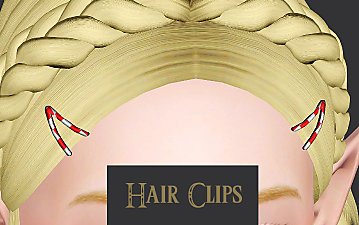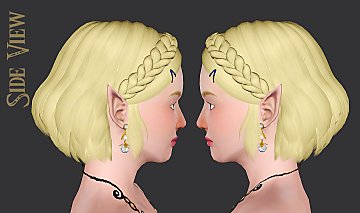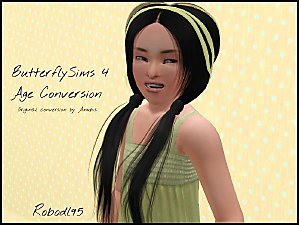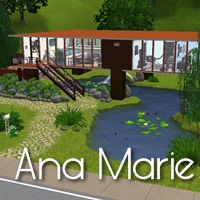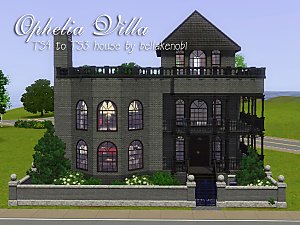"Tears of Zelda" - Hairstyle for females, all ages
"Tears of Zelda" - Hairstyle for females, all ages

pff.jpg - width=1920 height=1080

clips.jpg - width=1226 height=768

cff.jpg - width=1920 height=1080

frontback.jpg - width=1721 height=1059

sides.jpg - width=1794 height=1059

tears.png - width=1261 height=1080

channels.jpg - width=1721 height=1080

 Technical Information:
Technical Information:- For female Sims, all ages! (because toddlers and children look so cute with it!)
- Available for all clothing categories, not valid for random.
- Main texture by Pooklet, with alpha painted by hand by yours truly.
- Found in hats, with two presets: one with the hairclips, and the other where the hairclips are invisible
- EA Highlights version only. (control by Anubis, edited by me)
- It doesn't have morphs, but it is suitable for fat sims without clipping.
- Mid-polycount and all LODs.
- With custom thumbnail.
- Known issue: it has some very tiny transparency issues on the sides and in the back. (I mean, even EA hair have worse so ????♀️)
Polycount:
LOD 0: 11000 (!)
LOD 1: 5500
LOD 2: 2750
LOD 3: 1375
Stuff I used to create this hair:
Blender (my beloved), Milkshape (ugh), Photoshop CC 2015, TSRW, Cmar's Mesh Toolkit, Dynamic Hairy Brushes by Arrsistable,
Tutorials that helped me to create this hair:
- Blender 3.0 Easy Hair Cards with Curves by ELIZA
- Hair Creation Start to Finish by CardinalSims
And a huge thanks to CardinalSIms, LadySmoks and Simlicious at Tumblr who helped me with properly setting the hair up so one preset could be invisible, and also helping me figure out why the hair was making my sims go pale

| Filename | Type | Size |
|---|---|---|
| tears of zelda hair.zip | zip | |
| bellakenobi-tearsofzelda-af.package | package | 3474707 |
| bellakenobi-tearsofzelda-cf.package | package | 3426737 |
| bellakenobi-tearsofzelda-pf.package | package | 3456615 |
This is a new mesh, and means that it's a brand new self contained object that usually does not require a specific Pack (although this is possible depending on the type). It may have Recolours hosted on MTS - check below for more information.
|
tears of zelda hair.zip
Download
Uploaded: 15th Mar 2024, 7.13 MB.
5,585 downloads.
|
||||||||
| For a detailed look at individual files, see the Information tab. | ||||||||
Install Instructions
1. Click the file listed on the Files tab to download the file to your computer.
2. Extract the zip, rar, or 7z file. Now you will have either a .package or a .sims3pack file.
For Package files:
1. Cut and paste the file into your Documents\Electronic Arts\The Sims 3\Mods\Packages folder. If you do not already have this folder, you should read the full guide to Package files first: Sims 3:Installing Package Fileswiki, so you can make sure your game is fully patched and you have the correct Resource.cfg file.
2. Run the game, and find your content where the creator said it would be (build mode, buy mode, Create-a-Sim, etc.).
For Sims3Pack files:
1. Cut and paste it into your Documents\Electronic Arts\The Sims 3\Downloads folder. If you do not have this folder yet, it is recommended that you open the game and then close it again so that this folder will be automatically created. Then you can place the .sims3pack into your Downloads folder.
2. Load the game's Launcher, and click on the Downloads tab. Find the item in the list and tick the box beside it. Then press the Install button below the list.
3. Wait for the installer to load, and it will install the content to the game. You will get a message letting you know when it's done.
4. Run the game, and find your content where the creator said it would be (build mode, buy mode, Create-a-Sim, etc.).
Extracting from RAR, ZIP, or 7z: You will need a special program for this. For Windows, we recommend 7-Zip and for Mac OSX, we recommend Keka. Both are free and safe to use.
Need more help?
If you need more info, see:
- For package files: Sims 3:Installing Package Fileswiki
- For Sims3pack files: Game Help:Installing TS3 Packswiki
Loading comments, please wait...
Uploaded: 15th Mar 2024 at 12:03 PM
#hair, #female hair, #hairstyle, #short hair, #straight hair, #short bob, #zelda, #the legend of zelda, #legend of zelda, #toddler hair, #child hair, #tears of the kingdom, #totk
-
Link's Hair from the Legend of Zelda
by JulieAlesha 19th Nov 2010 at 5:26pm
-
by stryeyeddrmr 19th Jun 2012 at 2:19pm
-
"Coldheart" - Hairstyle for Females (Teen to Elder)
by Elexis 14th Apr 2018 at 2:08am
 27
95.2k
214
27
95.2k
214
Hair » Female » Young Adult
-
by bellakenobi 13th Feb 2024 at 10:16am
 3
4.5k
11
3
4.5k
11
Hair » Female » Young Adult
-
"Alice" - Simple hairstyle for females, child - elder
by bellakenobi 6th Oct 2025 at 7:24pm
 2
2.4k
8
2
2.4k
8
Hair » Female » Young Adult
-
"Alice" - Simple hairstyle for females, child - elder
by bellakenobi 6th Oct 2025 at 7:24pm
 2
2.4k
8
2
2.4k
8
Hair » Female » Young Adult
-
NO CC - Townhouse Commercial - Three Shops in One Lot
by bellakenobi 30th Sep 2023 at 9:46pm
 +3 packs
5 5.7k 20
+3 packs
5 5.7k 20 Ambitions
Ambitions
 Supernatural
Supernatural
 Into the Future
Into the Future
-
No Autonomous Fire and/or Ice Blast Spells
by bellakenobi 15th Mar 2022 at 3:40pm
Witches are my favorite occult to play in Sims 3, until I started to play with my A-hole grumpy sim more...
 +1 packs
2 4.5k 25
+1 packs
2 4.5k 25 Supernatural
Supernatural
-
by bellakenobi updated 2nd Jan 2014 at 8:46pm
A contemporary house built above a lake. more...
 +4 packs
5 6.2k 6
+4 packs
5 6.2k 6 High-End Loft Stuff
High-End Loft Stuff
 Late Night
Late Night
 Outdoor Living Stuff
Outdoor Living Stuff
 Generations
Generations
-
TS4 to TS3 - Ophelia Villa, the Goths mansion - No CC
by bellakenobi 12th Nov 2015 at 5:18pm
Well, after a looong time, here I am to continue the "TS4 to TS3" series! more...
 +6 packs
7 15.2k 42
+6 packs
7 15.2k 42 Ambitions
Ambitions
 Late Night
Late Night
 Outdoor Living Stuff
Outdoor Living Stuff
 Generations
Generations
 Master Suite Stuff
Master Suite Stuff
 Supernatural
Supernatural
-
TS4 to TS3 - Rattlesnake Juice
by bellakenobi 29th Nov 2015 at 10:31pm
The next one from my "TS4 to TS3" series is a community lot, Rattlesnake Juice! more...
 +5 packs
4 11.7k 32
+5 packs
4 11.7k 32 Ambitions
Ambitions
 Late Night
Late Night
 Outdoor Living Stuff
Outdoor Living Stuff
 Generations
Generations
 Supernatural
Supernatural
-
TS4 to TS3 - Sandtrap Flat - Basegame Starter, no CC
by bellakenobi 13th Feb 2015 at 5:26pm
Sims 4 has a lot of beautiful houses on Oasis Springs, and then I decided to build the "Sandtrap Flat" more...
 8
15.9k
28
8
15.9k
28
-
TS4 to TS3 - Raffia Quinta - No CC
by bellakenobi 21st Feb 2015 at 12:52pm
It seems that this had become a "TS4 to TS3" series :) This time I've "converted" another house from more...
 +2 packs
3 11.9k 32
+2 packs
3 11.9k 32 Late Night
Late Night
 Generations
Generations
-
Strawberry Shortcake - 2br, 1ba
by bellakenobi 2nd Dec 2014 at 7:53pm
The idea of this house came when I moved my legacy family from my Perfect Genetics Challenge to a new more...
 +5 packs
4 6.5k 22
+5 packs
4 6.5k 22 Ambitions
Ambitions
 Late Night
Late Night
 Generations
Generations
 Master Suite Stuff
Master Suite Stuff
 Supernatural
Supernatural
About Me
To find more downloads, visit my tumblr!

 Sign in to Mod The Sims
Sign in to Mod The Sims "Tears of Zelda" - Hairstyle for females, all ages
"Tears of Zelda" - Hairstyle for females, all ages