 Men's Spiky Brushed-Back Hair - Teen to Elder
Men's Spiky Brushed-Back Hair - Teen to Elder

thumb.jpg - width=584 height=570

in-game x2.jpg - width=1139 height=576

in-game x3.jpg - width=1246 height=565

Teen-Elder CAS.jpg - width=1022 height=576

colour channels.jpg - width=890 height=576
It's categorised in CAS for men of all ages from teen to elder, and for all clothing categories.
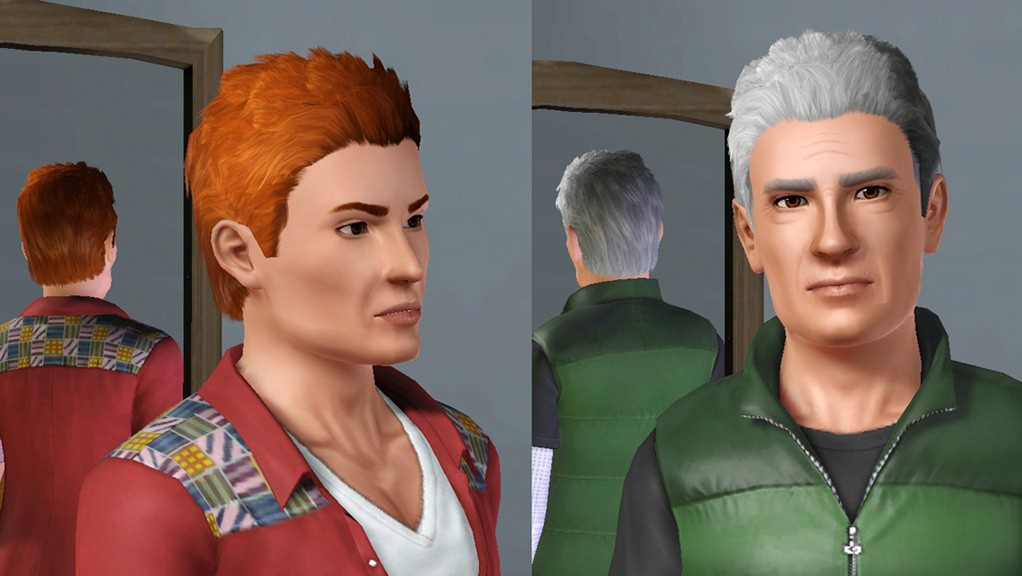
And the four colour channels show up as below:

Here we have a handsome and shirtless tough guy to model it all around:


Thanks for looking, hope you'll find this a helpful addition to your manly hair collection.
INSTALL INSTRUCTIONS:
Unzip the .zip file, and copy the .package file to your Mods\Packages folder.
If you don't have a Mods\Packages folder and/or don't know how to install .package files, please see full instructions here: http://www.modthesims.info/wiki.php...g_Package_Files
Polygon Counts:
3008
Additional Credits:
Made with DABOOBS by Delphy
EA textures (the hair that this one was modified from, my 'Men's Messy Combed-Back Hair', was itself a modification of a TS3 base game mesh, and I've re-used its textures for this one too.)
This is a new mesh, and means that it's a brand new self contained object that usually does not require a specific Pack (although this is possible depending on the type). It may have Recolours hosted on MTS - check below for more information.
|
EsmeraldaF_MensSpikyBrushedBackHair_T-E.zip
Download
Uploaded: 28th Oct 2011, 4.45 MB.
139,056 downloads.
|
||||||||
| For a detailed look at individual files, see the Information tab. | ||||||||
Install Instructions
1. Click the file listed on the Files tab to download the file to your computer.
2. Extract the zip, rar, or 7z file. Now you will have either a .package or a .sims3pack file.
For Package files:
1. Cut and paste the file into your Documents\Electronic Arts\The Sims 3\Mods\Packages folder. If you do not already have this folder, you should read the full guide to Package files first: Sims 3:Installing Package Fileswiki, so you can make sure your game is fully patched and you have the correct Resource.cfg file.
2. Run the game, and find your content where the creator said it would be (build mode, buy mode, Create-a-Sim, etc.).
For Sims3Pack files:
1. Cut and paste it into your Documents\Electronic Arts\The Sims 3\Downloads folder. If you do not have this folder yet, it is recommended that you open the game and then close it again so that this folder will be automatically created. Then you can place the .sims3pack into your Downloads folder.
2. Load the game's Launcher, and click on the Downloads tab. Find the item in the list and tick the box beside it. Then press the Install button below the list.
3. Wait for the installer to load, and it will install the content to the game. You will get a message letting you know when it's done.
4. Run the game, and find your content where the creator said it would be (build mode, buy mode, Create-a-Sim, etc.).
Extracting from RAR, ZIP, or 7z: You will need a special program for this. For Windows, we recommend 7-Zip and for Mac OSX, we recommend Keka. Both are free and safe to use.
Need more help?
If you need more info, see:
- For package files: Sims 3:Installing Package Fileswiki
- For Sims3pack files: Game Help:Installing TS3 Packswiki
Loading comments, please wait...
Uploaded: 28th Oct 2011 at 11:33 PM
Updated: 17th Apr 2014 at 7:52 PM
#hair, #short hair, #spiky hair, #men's hair
-
Men's "Fierce Flow" Hair - Teen to Elder
by Fresh-Prince 19th Oct 2009 at 6:21pm
-
by skeletalscreams 17th Nov 2009 at 5:40pm
 22
164.5k
179
22
164.5k
179
Hair » Female » Young Adult
-
by Kiara24 22nd Apr 2010 at 12:07am
 49
113.7k
293
49
113.7k
293
Hair » Male » Young Adult
-
Brandi Updo Hair - Teen to Elder
by Menaceman44 30th Sep 2011 at 6:54am
-
Nouk's Tommie Hair - Converted, for Females (Teen to Elder)
by Elexis 6th Nov 2011 at 8:06pm
 98
380.7k
1k
98
380.7k
1k
Hair » Female » Young Adult
-
"Sugar Bun" - Female hair (Teen to Elder)
by Lunararc 16th Jul 2013 at 4:49pm
 17
59.1k
269
17
59.1k
269
Hair » Female » Young Adult
-
Handheld Playable Harp (Guitar Clone)
by Esmeralda 26th May 2016 at 9:22pm
Handheld Playable Harp (Guitar Clone) more...
 21
46.7k
130
21
46.7k
130
-
Cheap and Silly Transport for Eccentric/Inappropriate Sims: The Bathroomobile
by Esmeralda 27th Sep 2012 at 4:32pm
Cheap and Silly Transport for Eccentric/Inappropriate Sims: The Bathroomobile more...
 147
92.1k
277
147
92.1k
277
-
Sims 2 Rave Goggles + Assorted Retextures
by Esmeralda updated 22nd Mar 2016 at 6:50pm
Sims 2 Rave Goggles + Assorted Retextures more...
 18
44.9k
136
18
44.9k
136
-
Cyborg Eye for Men and Women Teen to Elder
by Esmeralda 1st Aug 2011 at 10:32pm
Cyborg Eye for Men and Women Teen to Elder more...
-
Lots More Bots - 21 New Servo Overrides
by Esmeralda updated 22nd Feb 2020 at 11:30am
21 new default replacement choices for your Servos more...
 +1 packs
28 37k 62
+1 packs
28 37k 62 Discover University
Discover University
-
Sims 2 Resurrect-o-Nomitron as Gothic End Table
by Esmeralda updated 15th Jul 2016 at 6:58pm
Sims 2 Resurrect-o-Nomitron as Gothic End Table more...
 17
29.1k
126
17
29.1k
126
-
Alternative Microphone + Stand (Mirror Functions)
by Esmeralda 14th Aug 2015 at 5:21pm
Alternative Microphone + Stand (Mirror Functions) more...
 14
37.5k
63
14
37.5k
63
About Me
MY POLICY: I'm easygoing, please just don't copy my creations or claim them to be your own work. You may include my creations with your sims or lots, just credit me with a link back to the item.

 Sign in to Mod The Sims
Sign in to Mod The Sims Men's Spiky Brushed-Back Hair - Teen to Elder
Men's Spiky Brushed-Back Hair - Teen to Elder




































