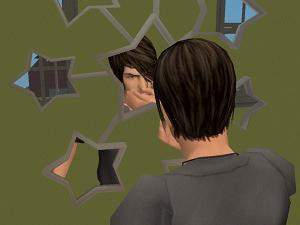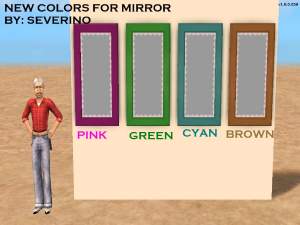Parsimonious Negativity Wall Mirror Recolor
Parsimonious Negativity Wall Mirror Recolor

Cover Photo copy.jpg - width=1241 height=1024

Black.png - width=256 height=512

Blue.png - width=256 height=512

Brown.png - width=256 height=512

Green.png - width=256 height=512

k8-negativitywallmirror-092206-surface-[ParsimoniousKate-30.4.2010-1700]_txtr_256x512.png - width=256 height=512

Orange.png - width=256 height=512

Pink.png - width=256 height=512

Purple1.png - width=256 height=512

Red.png - width=256 height=512

Yellow.png - width=256 height=512











| Filename | Type | Size |
|---|---|---|
| Alderlock-Negativity Wall Mirror-Recolor.rar | rar | |
| k8-negativitywallmirror-Yellow.package | package | 202140 |
| k8-negativitywallmirror-Black.package | package | 202140 |
| k8-negativitywallmirror-Blue.package | package | 202140 |
| k8-negativitywallmirror-Brown.package | package | 177616 |
| k8-negativitywallmirror-Green.package | package | 202140 |
| k8-negativitywallmirror-Orange.package | package | 177616 |
| k8-negativitywallmirror-Pink.package | package | 202140 |
| k8-negativitywallmirror-Purple.package | package | 202140 |
| k8-negativitywallmirror-Red.package | package | 202140 |
The following custom content is required for this download to function properly! Please make sure you download it before downloading the files!
- Negativity Revive by Kate
|
Alderlock-Negativity Wall Mirror-Recolor.rar
Download
Uploaded: 3rd Sep 2024, 474.9 KB.
163 downloads.
|
||||||||
| For a detailed look at individual files, see the Information tab. | ||||||||
Install Instructions
1. Download: Click the download link to save the .rar or .zip file(s) to your computer.
2. Extract the zip, rar, or 7z file.
3. Place in Downloads Folder: Cut and paste the .package file(s) into your Downloads folder:
- Origin (Ultimate Collection): Users\(Current User Account)\Documents\EA Games\The Sims™ 2 Ultimate Collection\Downloads\
- Non-Origin, Windows Vista/7/8/10: Users\(Current User Account)\Documents\EA Games\The Sims 2\Downloads\
- Non-Origin, Windows XP: Documents and Settings\(Current User Account)\My Documents\EA Games\The Sims 2\Downloads\
- Mac: Users\(Current User Account)\Documents\EA Games\The Sims 2\Downloads
- Mac x64: /Library/Containers/com.aspyr.sims2.appstore/Data/Library/Application Support/Aspyr/The Sims 2/Downloads
- For a full, complete guide to downloading complete with pictures and more information, see: Game Help: Downloading for Fracking Idiots.
- Custom content not showing up in the game? See: Game Help: Getting Custom Content to Show Up.
- If you don't have a Downloads folder, just make one. See instructions at: Game Help: No Downloads Folder.
Meshes needed
This download requires one or more meshes to work properly. Please check the Description tab for information about the meshes needed, then download them below:| MTS cannot guarantee any off-site links will be available |
| Negativity Mirror by Kate |
Loading comments, please wait...
Uploaded: 3rd Sep 2024 at 1:27 PM
-
by zillah 24th Dec 2004 at 10:24pm
 9
8.6k
9
8.6k
-
by 01----Anne 26th Mar 2006 at 2:10pm
 5
6.1k
5
5
6.1k
5
-
Starburst Wall Mirror (Franky's Version)
by xrax 15th Nov 2006 at 12:48pm
 +1 packs
15 16.4k 8
+1 packs
15 16.4k 8 University
University
-
by feeEssen 17th Apr 2007 at 1:45am
 5
10.3k
6
5
10.3k
6
-
MogHughson Pooklet 6 Tiles Board Recolor
by Alderlock updated 13th Nov 2024 at 9:15pm
I was browsing for an advertisement board when I came across this cool board. more...
 +3 packs
3 1.4k 5
+3 packs
3 1.4k 5 Happy Holiday
Happy Holiday
 Family Fun
Family Fun
 Glamour Life
Glamour Life
-
Jacky93sims SeeItSeeThem Shelves Recolour
by Alderlock 15th Sep 2024 at 3:32pm
These shelves are perfect for bathroom decor or medicine selling. more...
 1
1.8k
10
1
1.8k
10
-
Nonsensical-Pixel-Oydis-Luthien Circlet Converted to AM-TM-CU, Plus Recolor
by Alderlock 20th Apr 2025 at 8:59am
I was practicing meshing using my favorite circlet converted by Nonsensical-Pixel and it turned out great !! more...
 +2 packs
1.1k 1
+2 packs
1.1k 1 Seasons
Seasons
 Bon Voyage
Bon Voyage
About Me
I started The Sims 2 in 2009 and began again in 2022. I am your typical crazy recolorist who believes every color shift tells a new story. I transform visuals by reimagining their palette, giving them fresh energy and emotion. Also lot creators, for your everyday business sims desire. I am fairly new to meshing, so my focus now is to convert random beautiful accessories.
Disclaimer: I do not own or take credit for the custom content (CC) included in my builds as well as textures on my recolor. All credit belongs to the original creators. Some of the CC may have been slightly modified on my end — such as TTAB edits, behavior adjustments, or retagging — to better suit my gameplay. If you install my lot and notice differences from the original items, that’s likely the reason. Please be sure to support and credit the original creators, as my changes are minimal and purely functional.
Computer Specification: Currently using NVIDIA 860m, Windows 10 and 8GB plus cc
Current latest EP: Fun with Pets
Contact: Mod The sims, Discord, alderlockivyoliene@gmail.com

 Sign in to Mod The Sims
Sign in to Mod The Sims