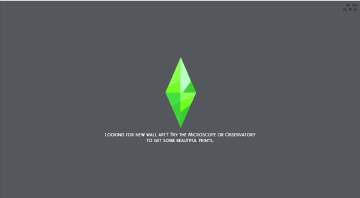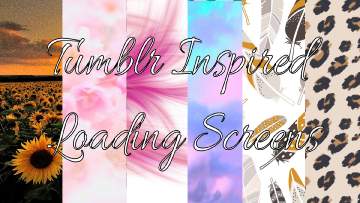Classic Load Text (Tip Replacer)
Classic Load Text (Tip Replacer)

new cover.png - width=1919 height=1079

image_2024-12-15_08-55-00.png - width=1919 height=1079

Screenshot 2024-12-15 085237.png - width=1919 height=1079

Screenshot 2024-12-15 085833.png - width=1919 height=1079

Screenshot 2024-12-19 113236.png - width=1919 height=1079

Screenshot 2024-12-19 113127.png - width=1919 height=1079
Or are you just old and crotchety to remember when The Sims instead had goofy little load texts that weren't just the odd OK or telling you to Leeb and Lurve?
Classic Load Text has your back. Inspired HEAVILY by bambixiv's TS1 Load Replacer, I loved the throw back, but was somewhat disappointed it was only a handful of them looped. After a while I figured I'd try my own hand and see what I could do!
Quickly I understood WHY it was a few looped given how hard it is to find text strings but, hey. You leeb, you lurf. Version 1.0 should have about 80-90% of the tips replaced, as far as I can tell, across all packs. If I happened to miss one (That isn't just the 'OK' one. That one...that one is going to be impossible to change. Do you *know* how many text strings are just 'OK'???), please leave a comment with as much of the tip as possible quoted so I can find it!
Tips are sourced from a variety of Sims titles, but primarily 1, 2, and Online with a few others sprinkled in. What can I say, I grew up with TSO.
As it only replaces game tips, there should be no compatibility issues and testing has shown it to work with any UI mod that doesn't affect the tips.
| Filename | Type | Size |
|---|---|---|
| Classic Load Text 1.3.rar | rar | |
| Classic Load Text.package | package | 1350 |
| Filename | Type | Size |
|---|---|---|
| Classic Load Text 1.2.rar | rar | |
| Classic Load Text.package | package | 1268 |
| Filename | Type | Size |
|---|---|---|
| Classic Load Text 1.1.zip | zip | |
| Classic Load Text.package | package | 1237 |
| Filename | Type | Size |
|---|---|---|
| Classic Load Text.rar | rar | |
| Classic Load Text.package | package | 1176 |
|
Classic Load Text 1.3.rar
| Updated with missing Cottage Living and burglar related tips
Download
Uploaded: 5th Aug 2025, 1.4 KB.
124 downloads.
|
||||||||
|
Classic Load Text 1.2.rar
| Replaced two more Cottage Living tips, thank you to jane in the MCCC discord!
Download
Uploaded: 6th Feb 2025, 1.3 KB.
144 downloads.
|
||||||||
|
Classic Load Text 1.1.zip
| Replaced two tips from Cottage Living, kudos to LGBTyler for finding them!
Download
Uploaded: 26th Dec 2024, 1.4 KB.
195 downloads.
|
||||||||
|
Classic Load Text.rar
| 1.0
Download
Uploaded: 21st Dec 2024, 1.2 KB.
130 downloads.
|
||||||||
| For a detailed look at individual files, see the Information tab. | ||||||||
Install Instructions
1. Download: Click the File tab to see the download link. Click the link to save the .rar or .zip file(s) to your computer.
Read the upload description for installation instructions. If nothing else is specified, do the following:
2. Extract: Use WinRAR (Windows) to extract the .package file(s) (if included, ts4script as well) from the .rar or .zip file(s).
3. Cut and paste the .package file(s) (if included, ts4script as well) into your Mods folder
- Windows XP: Documents and Settings\(Current User Account)\My Documents\Electronic Arts\The Sims 4\Mods\
- Windows Vista/7/8/8.1: Users\(Current User Account)\Documents\Electronic Arts\The Sims 4\Mods\
Need more information?
- Anyone can use both .rar and .zip files easily! On Windows, use WinRAR.
- If you don't have a Mods folder, just make one.
- Mod still not working? Make sure you have script mods enabled
Loading comments, please wait...
Uploaded: 21st Dec 2024 at 8:08 PM
Updated: 5th Aug 2025 at 9:53 AM
#load tips, #tips, #loading screen
vyxated's TS2 Load Screen
-
by leroidetout updated 15th Nov 2019 at 4:43am
-
Tumblr Inspired Loading Screens *UPDATED*
by Debbiepearl updated 10th Sep 2020 at 4:44am
-
Loading Screen Tips Replacer Mod
by thelostyou 23rd Jun 2021 at 3:16am
-
Dolphin Sunset Jump Custom Loading Screen
by jwidanka2006 20th Nov 2021 at 10:39pm
-
Choice of Orca Loading Screens
by jwidanka2006 29th Nov 2021 at 4:25pm
-
Psychedelic Choice of Loading Screens
by jwidanka2006 1st Dec 2021 at 7:04pm
-
Collection of Abstract Art Custom Loading Screens to Choose From
by jwidanka2006 8th Dec 2021 at 12:54pm
-
by Switchback updated 19th Sep 2022 at 6:53pm
-
by InternWaffle updated 26th Jan 2023 at 5:05pm
 18
12.4k
28
18
12.4k
28

 Sign in to Mod The Sims
Sign in to Mod The Sims Classic Load Text (Tip Replacer)
Classic Load Text (Tip Replacer)