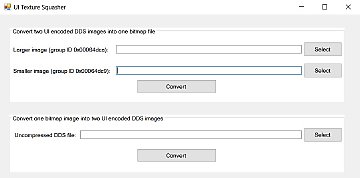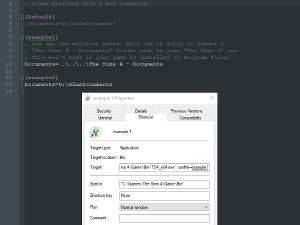The Sims 4 Mod Translator TR
The Sims 4 Mod Translator TR
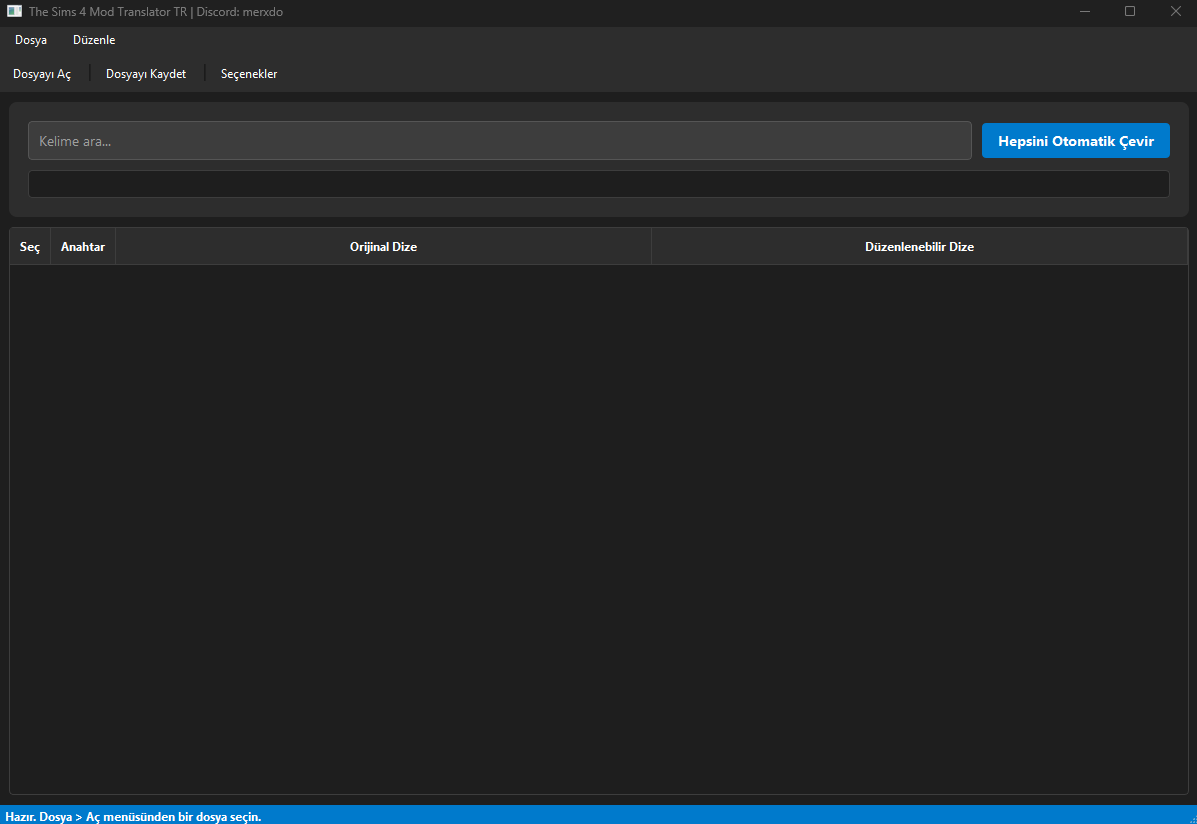
Ekran görüntüsü 2025-03-20 194521.png - width=1197 height=824
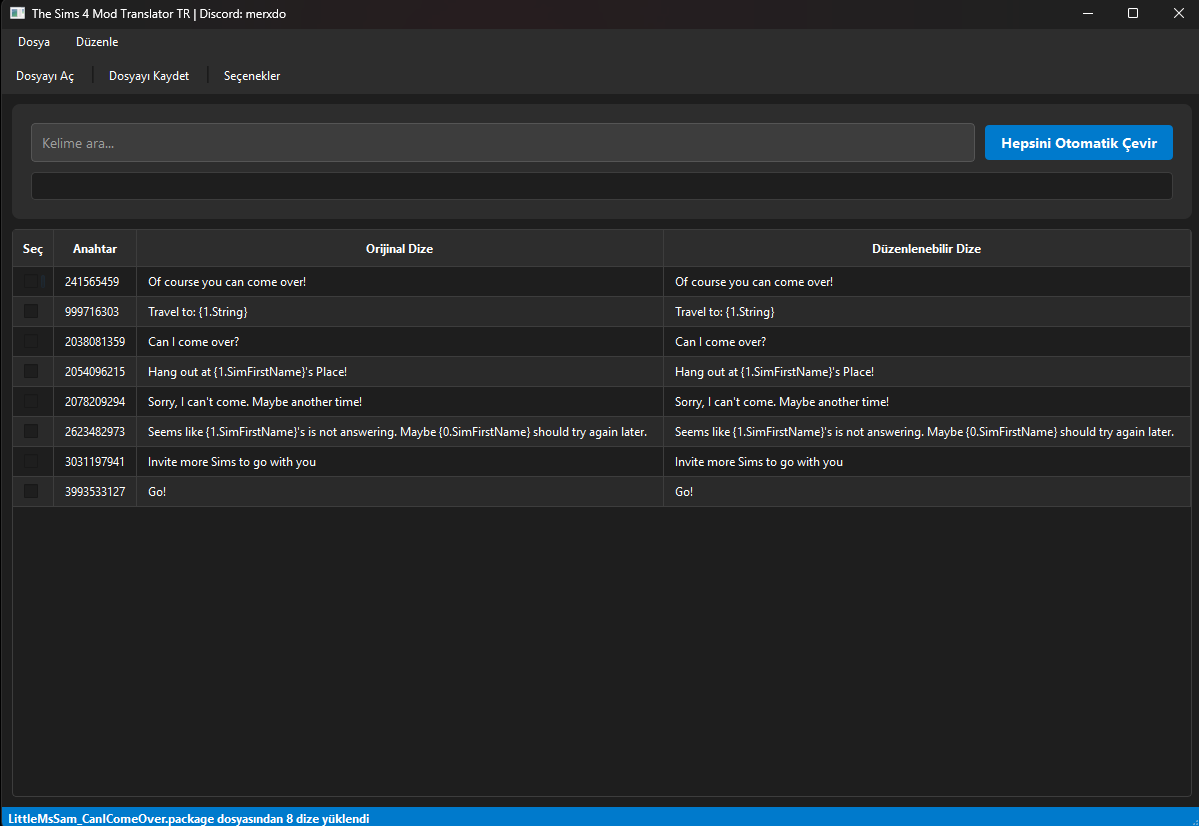
Ekran görüntüsü 2025-03-20 194605.png - width=1199 height=826
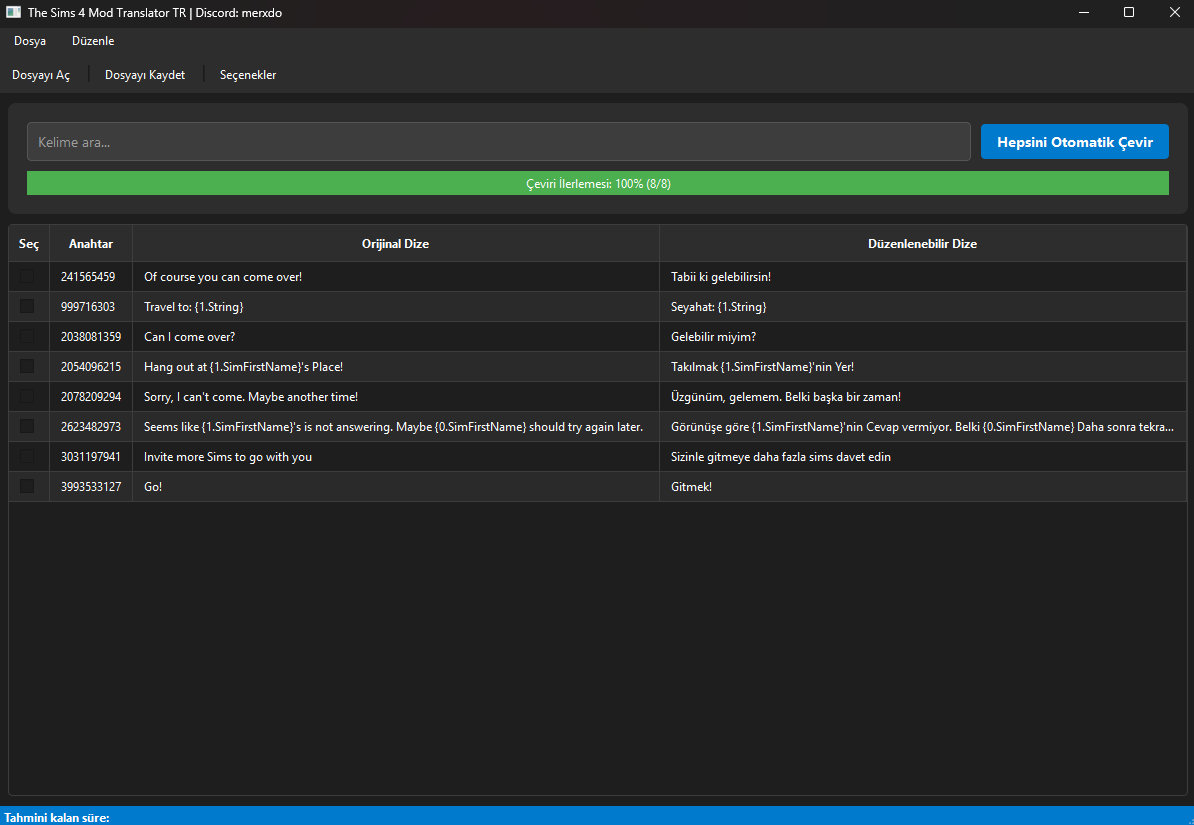
Ekran görüntüsü 2025-03-20 194635.png - width=1194 height=825
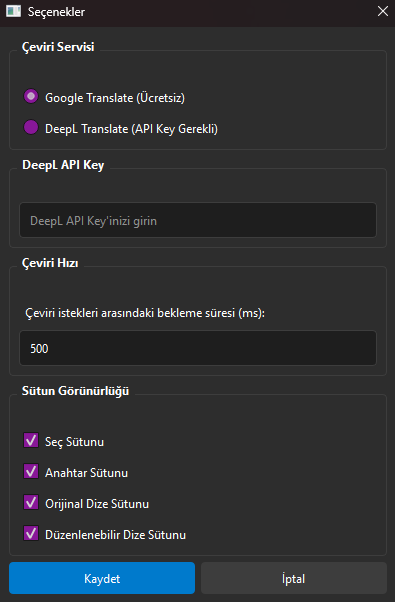
Ekran görüntüsü 2025-03-20 194645.png - width=395 height=602
Translate the mod files you download for The Sims 4 into Turkish manually or automatically.
Also this program has open source codes: Github. I will develop this program further.
- Features
· View original strings in table format
· Edit translations directly in the app
· Apply translations automatically
· Save modified strings to a new file
- How to Use
· Click "Open File" to load a Sims 4 mod string file
· Edit the translations in the table or click the "Translate Automatically" button
· Click "Save" to create a new file with your translations
Changelogs
v1.0.2
- After successfully performing an automatic translation, the issue of lines being moved has been resolved.
- Automatic translation can now be done by selecting individual lines.
- Added a translation speed system to the options section.
- Added a filter system for "Seç", "Anahtar", "Orijinal Dize" and "Düzenlenebilir Dize" to the options section.
- Added an estimated completion time indicator.
v1.0.1
- Theme improved.
- After doing Automatic Translation, Turkish language was improved.
- Automatic translation can now translate from all languages to Turkish.
- DeepL Translate integration was made. It can be activated from the Options section. (Api Key required)
- Translation progress bar added.
- Fixed the problem of not adding all the strings after opening the file in the project.
- Fixed the problem of the game giving an error when opening the opened file after editing it, saving it and then putting it in the mods folder.
| Filename | Type | Size |
|---|---|---|
| ts4translatorTR.rar | rar | |
| ts4translatorTR.exe | exe | 45812124 |
|
ts4translatorTR.rar
Download
Uploaded: 20th Mar 2025, 43.39 MB.
685 downloads.
|
||||||||
| For a detailed look at individual files, see the Information tab. | ||||||||
Install Instructions
1. Download: Click the File tab to see the download link. Click the link to save the .rar or .zip file(s) to your computer.
2. Extract: Use 7zip (Windows) to extract the file(s) from the .rar or .zip file(s).
3. Cut and paste the file(s) into your Mods folder
Need more information?
- My Documents\Electronic Arts\The Sims 4\Mods\
- Anyone can use both .rar and .zip files easily! On Windows, use 7zip!
- If you don't have a Mods folder, just make one.
Loading comments, please wait...
Uploaded: 22nd Feb 2025 at 8:36 PM
Updated: 20th Mar 2025 at 5:49 PM
#translator, #translation, #utility, #turkish, #turk
-
by RazorX2014 updated 4th Dec 2014 at 8:51pm
 36
64.5k
85
36
64.5k
85
-
Tool to work with UI textures - new version 8/17/16
by CmarNYC updated 18th Aug 2016 at 1:08am
 50
34k
34
50
34k
34
-
TS4 MorphMaker - updated to V4.5.2 on 4/19/2023
by CmarNYC updated 19th Apr 2023 at 5:23pm
 647
367.4k
301
647
367.4k
301
-
HQ Texture Converter - version 2.7.0.0 - updated 2/14/2023
by CmarNYC updated 14th Feb 2023 at 6:12pm
 249
244.9k
264
249
244.9k
264
-
Sort Custom Content (CC) in CAS Alphabetically
by barteke22 updated 5th Jan 2021 at 11:20pm
 30
29.9k
43
30
29.9k
43
-
XonoNight's Custom Loading Screen Tips
by XonoNight 2nd Jul 2025 at 12:25pm

 Sign in to Mod The Sims
Sign in to Mod The Sims The Sims 4 Mod Translator TR
The Sims 4 Mod Translator TR