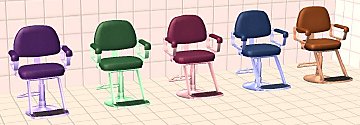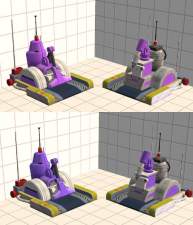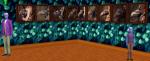Violet Knight: Helmets
Violet Knight: Helmets

knights-greenviolet-closedvisor.jpg - width=366 height=536

knights-greenviolet-openvisor.jpg - width=368 height=532
Includes red, black, brown, and blond in their respective bins.
Includes Young Adult, Adult, and Elder.
Toddler, Child, and Teen Maxis clones have been culled.
Everyday outfits found at
http://www.modthesims2.com/showthread.php?t=137109 (Adult/Young Adult)
http://www.modthesims2.com/showthread.php?t=137198 (Elder)
Male Green Knight found at
http://www.modthesims2.com/showthread.php?t=137192 (Elder)
http://www.modthesims2.com/showthread.php?t=137105 (Adult/Young Adult)
|
ZvK_Helmet_VioletKnight_OpenVisor_Female.rar
Download
Uploaded: 6th Mar 2006, 2.67 MB.
390 downloads.
|
||||||||
|
ZvK_Helmet_VioletKnight_ClosedVisor_Female.rar
Download
Uploaded: 6th Mar 2006, 2.67 MB.
395 downloads.
|
||||||||
| For a detailed look at individual files, see the Information tab. | ||||||||
Install Instructions
1. Download: Click the download link to save the .rar or .zip file(s) to your computer.
2. Extract the zip, rar, or 7z file.
3. Place in Downloads Folder: Cut and paste the .package file(s) into your Downloads folder:
- Origin (Ultimate Collection): Users\(Current User Account)\Documents\EA Games\The Sims™ 2 Ultimate Collection\Downloads\
- Non-Origin, Windows Vista/7/8/10: Users\(Current User Account)\Documents\EA Games\The Sims 2\Downloads\
- Non-Origin, Windows XP: Documents and Settings\(Current User Account)\My Documents\EA Games\The Sims 2\Downloads\
- Mac: Users\(Current User Account)\Documents\EA Games\The Sims 2\Downloads
- Mac x64: /Library/Containers/com.aspyr.sims2.appstore/Data/Library/Application Support/Aspyr/The Sims 2/Downloads
- For a full, complete guide to downloading complete with pictures and more information, see: Game Help: Downloading for Fracking Idiots.
- Custom content not showing up in the game? See: Game Help: Getting Custom Content to Show Up.
- If you don't have a Downloads folder, just make one. See instructions at: Game Help: No Downloads Folder.
Loading comments, please wait...
Uploaded: 6th Mar 2006 at 8:29 PM
Updated: 21st Nov 2008 at 11:47 AM
-
by HystericalParoxysm 19th Mar 2007 at 8:25pm
-
by MaxisForAll updated 4th Oct 2025 at 3:48am
-
Christian and Inverted Crosses - Black
by zedrik 16th Feb 2006 at 3:49am
Been a while since I uploaded anything. These are recolors of my crosses in black. more...
 8
9.9k
3
8
9.9k
3
-
Coffin Bed - Various Possibly Odd Colors
by zedrik 16th Feb 2006 at 6:42am
I made these a while ago, but never got around to remaking them when the CEP was fixed for Nightlife. more...
 +1 packs
20 20.9k 18
+1 packs
20 20.9k 18 Nightlife
Nightlife
-
Dominant and Recessive Eye Set
by zedrik 17th Jul 2005 at 4:29pm
I use these as "normal" eye colors in my main neighborhood. more...
-
Craftable Roverbot Recolors - CleanBot
by zedrik 8th Jun 2006 at 11:27pm
Recolors of the CleanBots. more...
 +1 packs
1 7.8k 5
+1 packs
1 7.8k 5 Open for Business
Open for Business
-
Dark Crystal Paintings - Set 2: The Skeksis
by zedrik 23rd Jul 2005 at 6:11am
skekZok the Ritualmaster skekUng the Garthim Master skekSil the Chamberlain skekTek the Scientist skekAyuk the Gourmand skekNa the Slavemaster skekShod more...
 1
2.6k
1
2.6k
Packs Needed
| Base Game | |
|---|---|
 | Sims 2 |
| Expansion Pack | |
|---|---|
 | Open for Business |

 Sign in to Mod The Sims
Sign in to Mod The Sims Violet Knight: Helmets
Violet Knight: Helmets