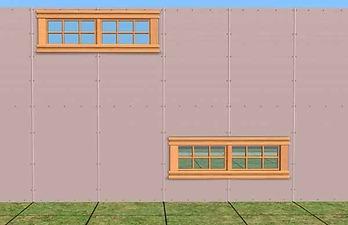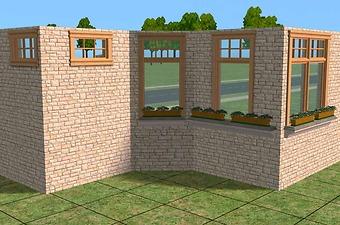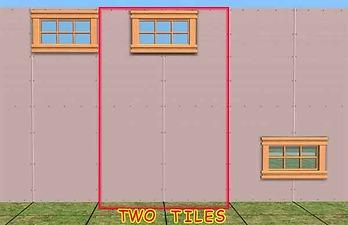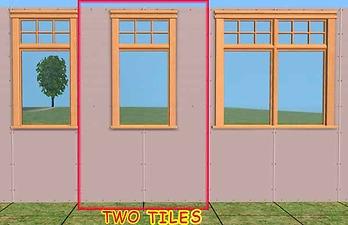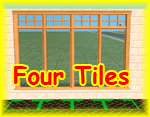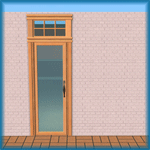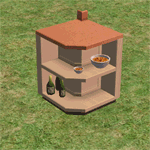"Independent Expressions" - Expansion Set - PART I
"Independent Expressions" - Expansion Set - PART I
Compatible with any EP and the BASE GAME
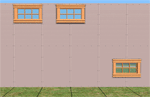
Get all the items to complete the whole set.
"Independent Expressions" - Expansion Set - PART II
"Independent Expressions" - Expansion Set - PART III
"Independent Expressions" - Expansion Set - DOORS and ARCH
-----------------------------------------------------------------------------
Added to both the collections, residential and community, the new "3tiles shapes" that are placed in the middle of 4 tiles.
The update file is IndependentExpressionsCollections.rar
For more details see the "Independent Expressions" - Expansion Set - PART II
-----------------------------------------------------------------------------
Update 29 Aug. 07 - Collections Files:
Updated the Collections files: residential and community with the doors and arch.
You'll find them in the archive IndependentExpressionsCollections.rar
-----------------------------------------------------------------------------
Update 19 Aug. 07 - Collections Files
Added the Collections files: residential and community
You'll find them in the archive IndependentExpressionsCollections.rar
If you are interested to 3 and 4 Tiles windows to complete this set you can found them HERE
This is a simple work I made to expand and complete the original Maxis windows "Independent Expressions Inc."
I really hate Maxis' Privacy Window.....but sometimes we need to use it. So I've made some different shapes about the privacy window for my sims.
These are coordinate to the Indipendent Expressions Inc.
All the elements have the automatic diagonal that shows up when you you put a window on a diagonal wall.
Therefore, in the archive "ML_IndependentExpressions-ExtensionSet_ALL.rar" you'll find all the files: straight and diagonal.
- ML_IndependentExpressions_PrivacyWindow.package
- ML_IndependentExpressions_PrivacyWindow-Diagonal.package
This is the privacy window that is placed high on the wall as usal.
- ML_IndependentExpressions_PrivacyWindow_CenterWalls.package
- ML_IndependentExpressions_PrivacyWindow_CenterWalls-Diagonal.package
This is a new single privacy window that is placed high on the wall, in the middle of two tiles.
- ML_IndependentExpressions_PrivacyWindow_CenterWalls-Low.package
- ML_IndependentExpressions_PrivacyWindow_CenterWalls-Low-Diagonal.package
This a new single privacy window that is placed low on the wall, in the middle of two tiles.
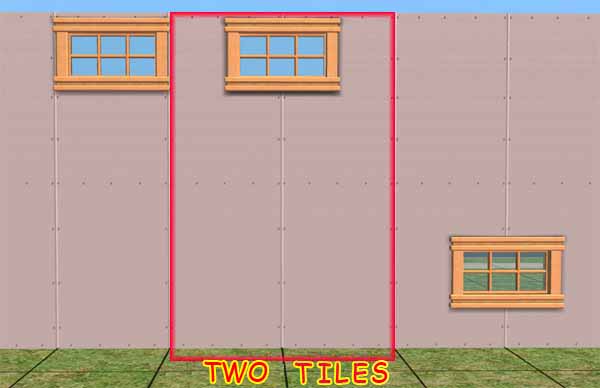
- ML_IndependentExpressions_PrivacyWindow_Double.package
- ML_IndependentExpressions_PrivacyWindow_Double-Diagonal.package
This a new double privacy window, placed high on the walls.
- ML_IndependentExpressions_PrivacyWindow_Double-Low.package
- ML_IndependentExpressions_PrivacyWindow_Double-Low-Diagonal.package
This is a new double privacy window, placed low on the walls.
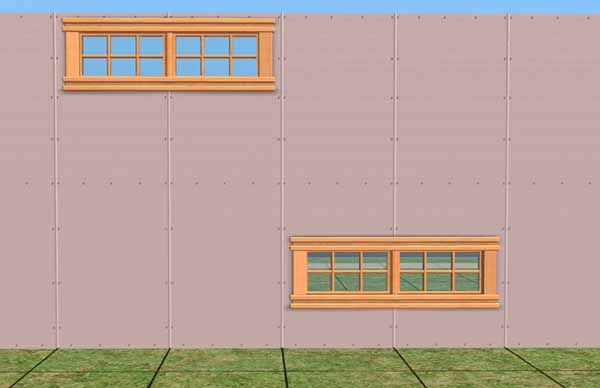
And of course we need window with standard height.
- ML_IndependentExpressions_WindowStandardHeight.package
- ML_IndependentExpressions_WindowStandardHeight-Diagonal.package
This is the single window with Standard height.
- ML_IndependentExpressions_WindowStandardHeight_Double.package
- ML_IndependentExpressions_WindowStandardHeight_Double-Diagonal.package
This is the double window with Standard height.
- ML_IndependentExpressions_WindowStandardHeight_CenterWalls.package
- ML_IndependentExpressions_WindowStandardHeight_CenterWalls-Diagonal.package
Thi is a new Single Window with standard height that can be place in the middle of two tiles.

Extract the packages from the RAR archives and put them in the Downloads folder (use an archive program, or the Q-Xpress auto-installer)
You'll find the elements in the Build Mode catalog - Windows as usally.
RECOLORS
All these elements borrow the textures from the original "Indipendent Epressions Inc." window therefore, if you want to recolour them just create a recolour for the originale window.
Use Object Workshop and create a recolour for the Window - 2 Tile - Plate Glass, that is the master of the entire set.
Your recolor will apply to all the orginal windows and to all these new elements.
Every recolour for the original window that you may already have will be automatically available for the all the new shapes.
Credits
Maxis: For the original "Indipendent Epressions Inc." windows.
Licence Agreement
DO NOT CLONE - DO NOT REPOST ANYWHERE
The items can be included in lots posted on free sites (NOT EXCHANGE!!!) no paysite, as long as credits are given to MaryLou and a link to this page is provided.
If anyone is interested in creating recolours, they can be posted anywhere (even paysites) but NOT INCLUDING the meshes: on the contrary, a link to the meshes on this page must be provided.
This is a new mesh, and means that it's a brand new self contained object that usually does not require a specific Pack (although this is possible depending on the type). It may have Recolours hosted on MTS - check below for more information.
|
IndependentExpressionsCollections.rar
Download
Uploaded: 19th Aug 2007, 11.3 KB.
16,750 downloads.
|
||||||||
|
ML_IndependentExpressions-ExtensionSet_ALL.rar
Download
Uploaded: 18th Nov 2006, 217.7 KB.
42,846 downloads.
|
||||||||
| For a detailed look at individual files, see the Information tab. | ||||||||
Install Instructions
1. Download: Click the download link to save the .rar or .zip file(s) to your computer.
2. Extract the zip, rar, or 7z file.
3. Place in Downloads Folder: Cut and paste the .package file(s) into your Downloads folder:
- Origin (Ultimate Collection): Users\(Current User Account)\Documents\EA Games\The Sims™ 2 Ultimate Collection\Downloads\
- Non-Origin, Windows Vista/7/8/10: Users\(Current User Account)\Documents\EA Games\The Sims 2\Downloads\
- Non-Origin, Windows XP: Documents and Settings\(Current User Account)\My Documents\EA Games\The Sims 2\Downloads\
- Mac: Users\(Current User Account)\Documents\EA Games\The Sims 2\Downloads
- Mac x64: /Library/Containers/com.aspyr.sims2.appstore/Data/Library/Application Support/Aspyr/The Sims 2/Downloads
- For a full, complete guide to downloading complete with pictures and more information, see: Game Help: Downloading for Fracking Idiots.
- Custom content not showing up in the game? See: Game Help: Getting Custom Content to Show Up.
- If you don't have a Downloads folder, just make one. See instructions at: Game Help: No Downloads Folder.
Loading comments, please wait...
Uploaded: 18th Nov 2006 at 3:49 PM
Updated: 6th Jun 2009 at 4:47 PM - Fixed images' url
-
Testers Wanted:B&W Atrium Windows&Black Indepen. Expressions Windows*UPDATE 14Feb*
by Loverat 19th Dec 2004 at 10:32am
 40
31.7k
6
40
31.7k
6
-
by temptress 29th Mar 2006 at 4:18am
 17
27.9k
17
17
27.9k
17
-
by macarossi 4th Jun 2006 at 10:09pm
 124
298.7k
330
124
298.7k
330
-
"Independent Expressions" - Expansion Set - PART II - UPD 06/Dec/07: New Meshes!
by MaryLou updated 7th Dec 2007 at 3:59am
 36
93.3k
194
36
93.3k
194
-
"Independent Expressions" - Expansion Set - PART III
by MaryLou updated 19th Aug 2007 at 4:45pm
 38
84.6k
196
38
84.6k
196
-
"Independent Expressions" - Expansion Set - DOORS and ARCH
by MaryLou 29th Aug 2007 at 11:06pm
 74
180.7k
351
74
180.7k
351
-
beverlyislike's recolour of Maxis item "Independent Expressions Inc. Easel"
by beverlyislike 10th May 2009 at 5:41pm
 10
18.8k
19
10
18.8k
19
-
"Chez Moi" Modular Kitchen Set
by MaryLou & Numenor 21st Oct 2006 at 1:09am
"CHEZ MOI" MODULAR KITCHEN SET by MaryLou & Numenor If you liked the "CounterCulture" Modular set more...
-
"Shop-at-home" Hacked Coat Hook
by MaryLou & Numenor 23rd Mar 2007 at 4:24pm
"SHOP-AT-HOME" COAT HOOK Get for free any type of clothings! more...
 472
865.2k
1.6k
472
865.2k
1.6k
-
"Panettone" and "Pandoro" - Italian traditional Christmassy cakes *UPD 27DEC2007*
by MaryLou & Numenor 12th Dec 2006 at 5:19pm
"PANETTONE" and "PANDORO" Italian traditional Christmassy cakes *** UPDATED 27 DEC 2007 *** Fully animated food - more...
 92
188.4k
184
92
188.4k
184
-
Lots of Lots - Mini community lots
by MaryLou updated 9th Oct 2006 at 11:48pm
Mini community lots THESE LOTS ARE COMPATIBLE WITH ANY EP AND THE BASE GAME more...
 32
119.9k
251
32
119.9k
251
-
"Ape Essence by Monkeyino" - Vending Rack & Perfume
by MaryLou & Numenor updated 1st Apr 2008 at 4:51am
"APE ESSENCE" BY MONKEYINO - VENDING RACK & PERFUME by MaryLou & Numenor Works with any game up to more...
 56
164.1k
77
56
164.1k
77
-
Kickmouldings & Crowns *UPD 22 FEB 2007*
by MaryLou & Numenor 10th Aug 2006 at 12:28am
KICKMOULDINGS & CROWNS and HALF-WALL CROWNS by MaryLou and Numenor ------------------------------------------------------------------------------------------------------------------------------ :n more...
 90
93.2k
93
90
93.2k
93
-
Lots of Lots - Mini residential lots
by MaryLou 9th Oct 2006 at 7:32pm
Mini residential lots THESE LOTS ARE COMPATIBLE WITH ANY EP AND THE BASE GAME more...
 113
331.1k
550
113
331.1k
550
-
Multi-Junctions for kitchen counters
by MaryLou & Numenor 24th Oct 2006 at 5:57pm
MULTI - JUNCTION FOR KITCHEN COUNTERS by MaryLou and Numenor Are you missing - by more...
-
"Any-Wear" Coat Hook (SSN Required)
by MaryLou & Numenor 23rd Mar 2007 at 4:33pm
"ANY-WEAR" COAT HOOK - *SSN Required* A nifty alternative to Seasons' coat rack! more...
 +1 packs
23 90.5k 144
+1 packs
23 90.5k 144 Seasons
Seasons
-
Windowsill with Flowers - Fixed 07 August - REDOWNLOAD!
by MaryLou updated 7th Aug 2006 at 1:07pm
WINDOWSILL WITH FLOWERS It works IN ANY GAME CONFIGURATION (base-game alone or with any EP) UPDATE 07 August more...
 34
75.2k
62
34
75.2k
62
About Me
It's FORBIDDEN: to repost my stuff anywhere.
It's FORBIDDEN: to clone my creations.
It's ALLOWED: to create recolours for my objects (and post them on any site, including paysites), BUT you can't include the mesh in your recolour: you must give credits to me for the mesh, and provide a link to the mesh download thread.
It's ALLOWED: to include my creations in your lots, BUT the lots must be uploaded on 100% free sites (except the Exchange), and you must provide credits and a link to the download thread.

 Sign in to Mod The Sims
Sign in to Mod The Sims "Independent Expressions" - Expansion Set - PART I
"Independent Expressions" - Expansion Set - PART I