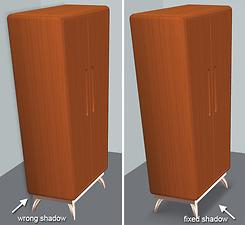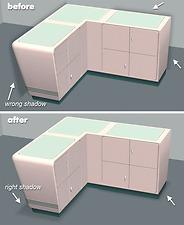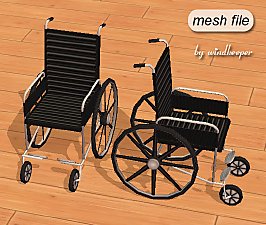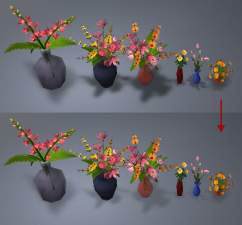Pets EP objects shadow fix
Pets EP objects shadow fix

wind_atomicdeskshadowfix.jpg - width=644 height=760

wind_atomicarmoireshadowfix.jpg - width=650 height=598

wind_atomiccommercialcountershadowfix.jpg - width=571 height=700

wind_atomicendtableshadowfix.jpg - width=812 height=470

wind_ringoposiesshadowfix.jpg - width=776 height=414

wind_spacekidsarmoireshadowfix.jpg - width=650 height=624
Installation: drop the files into your Downloads folder. There is one file for each object. Remove the files to uninstall.
|
wind_shadowfix.zip
Download
Uploaded: 26th Nov 2006, 169.3 KB.
3,684 downloads.
|
||||||||
| For a detailed look at individual files, see the Information tab. | ||||||||
Install Instructions
1. Download: Click the download link to save the .rar or .zip file(s) to your computer.
2. Extract the zip, rar, or 7z file.
3. Place in Downloads Folder: Cut and paste the .package file(s) into your Downloads folder:
- Origin (Ultimate Collection): Users\(Current User Account)\Documents\EA Games\The Sims™ 2 Ultimate Collection\Downloads\
- Non-Origin, Windows Vista/7/8/10: Users\(Current User Account)\Documents\EA Games\The Sims 2\Downloads\
- Non-Origin, Windows XP: Documents and Settings\(Current User Account)\My Documents\EA Games\The Sims 2\Downloads\
- Mac: Users\(Current User Account)\Documents\EA Games\The Sims 2\Downloads
- Mac x64: /Library/Containers/com.aspyr.sims2.appstore/Data/Library/Application Support/Aspyr/The Sims 2/Downloads
- For a full, complete guide to downloading complete with pictures and more information, see: Game Help: Downloading for Fracking Idiots.
- Custom content not showing up in the game? See: Game Help: Getting Custom Content to Show Up.
- If you don't have a Downloads folder, just make one. See instructions at: Game Help: No Downloads Folder.
Loading comments, please wait...
-
by christianlov 19th Jul 2008 at 4:08am
 35
107k
109
35
107k
109
-
No Shadows Fix For Apartment Life Foodstand
by knightguy82 updated 20th May 2009 at 6:03pm
 +1 packs
8 19.3k 16
+1 packs
8 19.3k 16 Apartment Life
Apartment Life
-
by kestrellyn updated 20th Nov 2021 at 7:31pm
 21
8.2k
33
21
8.2k
33
-
by Nullsuke updated 28th Feb 2025 at 1:57pm
 8
4.6k
14
8
4.6k
14
-
by windkeeper 29th Sep 2005 at 10:29pm
The wheelchair cloned from dining chair and acts just like a chair. It will not move around. more...
 126
200.8k
148
126
200.8k
148
-
by windkeeper 8th May 2006 at 10:24pm
Fixes dark shadows of OFB craft flowers. Open for Business expansion pack required. more...
 +1 packs
6 23.7k 16
+1 packs
6 23.7k 16 Open for Business
Open for Business
-
Open Me Window Fixed + 2 new tall windows
by windkeeper 3rd Nov 2005 at 10:34pm
This was requested at this site so I'm uploading here as well. more...
 +1 packs
66 72.3k 91
+1 packs
66 72.3k 91 Nightlife
Nightlife
-
by windkeeper 10th May 2006 at 11:45pm
This is a quick fix I made for my own game to replace those dreadful default nanny's clothes. more...
 +1 packs
35 43.9k 36
+1 packs
35 43.9k 36 Open for Business
Open for Business
-
OFB Craft Objects Collections *Pets update*
by windkeeper 10th Mar 2006 at 12:20am
Two collection files of custom crafted objects that are normally made at craft stations in OFB. more...
 +1 packs
130 172.4k 112
+1 packs
130 172.4k 112 Open for Business
Open for Business
By Function » Extracted Maxis Objects & Collections » General Mod
-
by windkeeper 1st Jun 2006 at 10:23pm
Please read carefully as this is not a custom CAS screen. The files below will hide objects in CAS. more...
 120
263.2k
284
120
263.2k
284
-
by windkeeper 1st Jun 2006 at 8:55pm
This is not simply another custom BodyShop background. more...
 16
33.7k
30
16
33.7k
30
-
BodyShop mannequin skin replacement
by windkeeper 12th Apr 2006 at 5:02am
This will replace grey mannequin skin with one of the game skin colors in BodyShop both on the sim itself more...
 30
55.6k
33
30
55.6k
33
-
Unlocked University outfits *Updated for PETS Nov 19/06*
by windkeeper 18th May 2006 at 7:13am
Unlocked University outfits - young adult clothes made available for adults. Regular clothes, pajamas, undies, swimwear, and sportswear. more...
 +1 packs
106 158.7k 238
+1 packs
106 158.7k 238 University
University
-
by windkeeper 3rd Nov 2006 at 3:56am
This is a global hack that stops your pets from throwing up after been tossed into the air or after more...
 +1 packs
18 28.5k 20
+1 packs
18 28.5k 20 Pets
Pets
Packs Needed
| Base Game | |
|---|---|
 | Sims 2 |
| Expansion Pack | |
|---|---|
 | Pets |

 Sign in to Mod The Sims
Sign in to Mod The Sims Pets EP objects shadow fix
Pets EP objects shadow fix